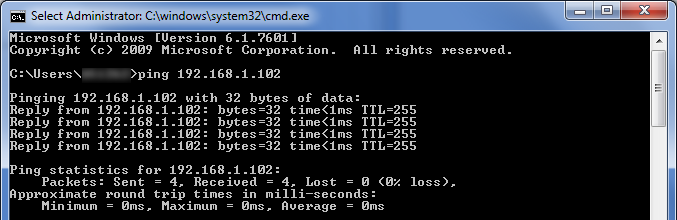- NXP Forums
- Product Forums
- General Purpose MicrocontrollersGeneral Purpose Microcontrollers
- i.MX Forumsi.MX Forums
- QorIQ Processing PlatformsQorIQ Processing Platforms
- Identification and SecurityIdentification and Security
- Power ManagementPower Management
- MCX Microcontrollers
- S32G
- S32K
- S32V
- MPC5xxx
- Other NXP Products
- Wireless Connectivity
- S12 / MagniV Microcontrollers
- Powertrain and Electrification Analog Drivers
- Sensors
- Vybrid Processors
- Digital Signal Controllers
- 8-bit Microcontrollers
- ColdFire/68K Microcontrollers and Processors
- PowerQUICC Processors
- OSBDM and TBDML
-
- Solution Forums
- Software Forums
- MCUXpresso Software and ToolsMCUXpresso Software and Tools
- CodeWarriorCodeWarrior
- MQX Software SolutionsMQX Software Solutions
- Model-Based Design Toolbox (MBDT)Model-Based Design Toolbox (MBDT)
- FreeMASTER
- eIQ Machine Learning Software
- Embedded Software and Tools Clinic
- S32 SDK
- S32 Design Studio
- Vigiles
- GUI Guider
- Zephyr Project
- Voice Technology
- Application Software Packs
- Secure Provisioning SDK (SPSDK)
- Processor Expert Software
-
- Topics
- Mobile Robotics - Drones and RoversMobile Robotics - Drones and Rovers
- NXP Training ContentNXP Training Content
- University ProgramsUniversity Programs
- Rapid IoT
- NXP Designs
- SafeAssure-Community
- OSS Security & Maintenance
- Using Our Community
-
-
- Home
- :
- General Purpose Microcontrollers
- :
- Kinetis Microcontrollers
- :
- How to read sent raw Ethernet frame on PC?
How to read sent raw Ethernet frame on PC?
- Subscribe to RSS Feed
- Mark Topic as New
- Mark Topic as Read
- Float this Topic for Current User
- Bookmark
- Subscribe
- Mute
- Printer Friendly Page
How to read sent raw Ethernet frame on PC?
- Mark as New
- Bookmark
- Subscribe
- Mute
- Subscribe to RSS Feed
- Permalink
- Report Inappropriate Content
Hi
I'm working on Mk60N512 board, I wrote code to send the raw Ethernet frame. How can read the read the frames on PC(Ethernet cable connected to PC)? I used wire-shark to read frames but it is receiving only IP type I couldn't able to read the frames that have sent from board. I just wanted to read raw frame! Please can any one tell me good tool/software to read the sent frames?
Please do solve my issue I'm working on this since 1 month, I need to resolve and move further to proceed with my project.
Hoping for sooner reply
Thank you
Trilok
- Mark as New
- Bookmark
- Subscribe
- Mute
- Subscribe to RSS Feed
- Permalink
- Report Inappropriate Content
Hi Trilok.
Please,
- does correctly communicate between your board and computer?
- do you have correctly set Wireshark?
Please, did you set it in promiscuous mode?
Thank you.
Best Regards,
Iva
- Mark as New
- Bookmark
- Subscribe
- Mute
- Subscribe to RSS Feed
- Permalink
- Report Inappropriate Content
Hi Iva Dorazinova.
Thank you so much for replying soon.
1. Im not sure whether it's connected properly to PC because after connecting board(Switched On) to Pc, in PC Ethernet connection is showing as unidentified network and once I enter into debug mode, network will go off and try to find network (Identifiyig Network) after few secs/min it will reconize as unidentified network. How to make sure board is able to communicate with PC properly?
2. No I not set promiscuous mode, I'm not aware of this where do it exists and how to set?
Thank you.
Trilok
- Mark as New
- Bookmark
- Subscribe
- Mute
- Subscribe to RSS Feed
- Permalink
- Report Inappropriate Content
Hi Trilok.
the easiest way is execute command window (cmd) and type ping the ip address of the board.
For example: your IP address of the PC will be 192.168.1.100 and your device will be set on 192.168.1.102, be sure that ethernet cable is connected between the PC and the board, open the cmd and type ping 192.168.1.102.
You will see if the connection was susscesful.
In case of any issue, please let us know.
Have a nice rest of the weekend.
Iva
- Mark as New
- Bookmark
- Subscribe
- Mute
- Subscribe to RSS Feed
- Permalink
- Report Inappropriate Content
Hi Iva Dorazinova
I dont know the IP of the board, I just changed the MAC of board. How to know the default IP of the device or Set the IP of our own wish.
I have another doubt I.e.,on PC network ico, Ethernet network shows unidentified network. If I enter into debug mode it goes off( Shows identifying network...) and after few sec PC again recognise board network as Unidentified network!!! What's the issue? Is Board connected properly or not?
- Mark as New
- Bookmark
- Subscribe
- Mute
- Subscribe to RSS Feed
- Permalink
- Report Inappropriate Content
Hi Trilok.
Please, what do you use for the code in your device?
Because the IP Address you set in the code,
for example, if you will flash KSDK code, example lwip_tcpecho_freertos for your board,
there you should set the connection in lwip_tcpecho_freertos.c
so, the board is set on 192.168.1.102 and PC is set on 192.168.1.100
/* IP address configuration. */
#define configIP_ADDR0 192
#define configIP_ADDR1 168
#define configIP_ADDR2 1
#define configIP_ADDR3 102
/* Netmask configuration. */
#define configNET_MASK0 255
#define configNET_MASK1 255
#define configNET_MASK2 255
#define configNET_MASK3 0
/* Default gateway address configuration */
#define configGW_ADDR0 192
#define configGW_ADDR1 168
#define configGW_ADDR2 1
#define configGW_ADDR3 100
I hope this helps you.
Best Regards,
Iva
- Mark as New
- Bookmark
- Subscribe
- Mute
- Subscribe to RSS Feed
- Permalink
- Report Inappropriate Content
I got to know about promiscuous mode,
I'll check it once and let you know.
- Mark as New
- Bookmark
- Subscribe
- Mute
- Subscribe to RSS Feed
- Permalink
- Report Inappropriate Content
Try this tool.... ::SocketTest:: - Test My Socket
- Mark as New
- Bookmark
- Subscribe
- Mute
- Subscribe to RSS Feed
- Permalink
- Report Inappropriate Content
Hi Peter
Thank you for replying.
Is That tool able to receive raw Socket? because in description of page shows it can only receive/send only UDP/TCP Packects. Anyhow I'll check it And let you know.
Thank you.
Trilok