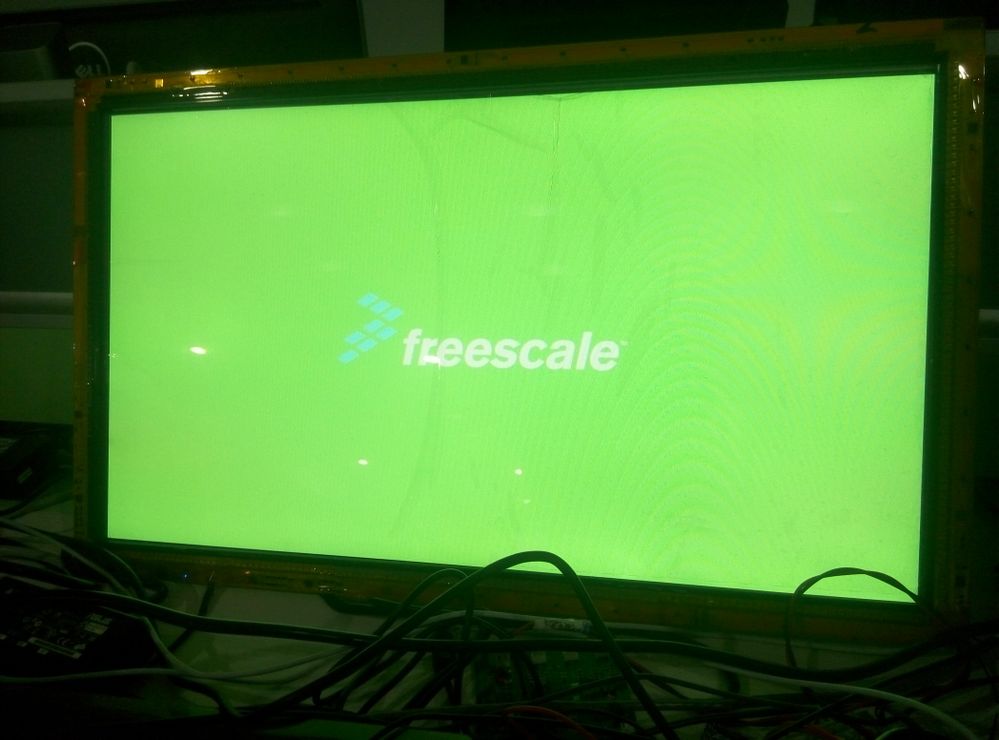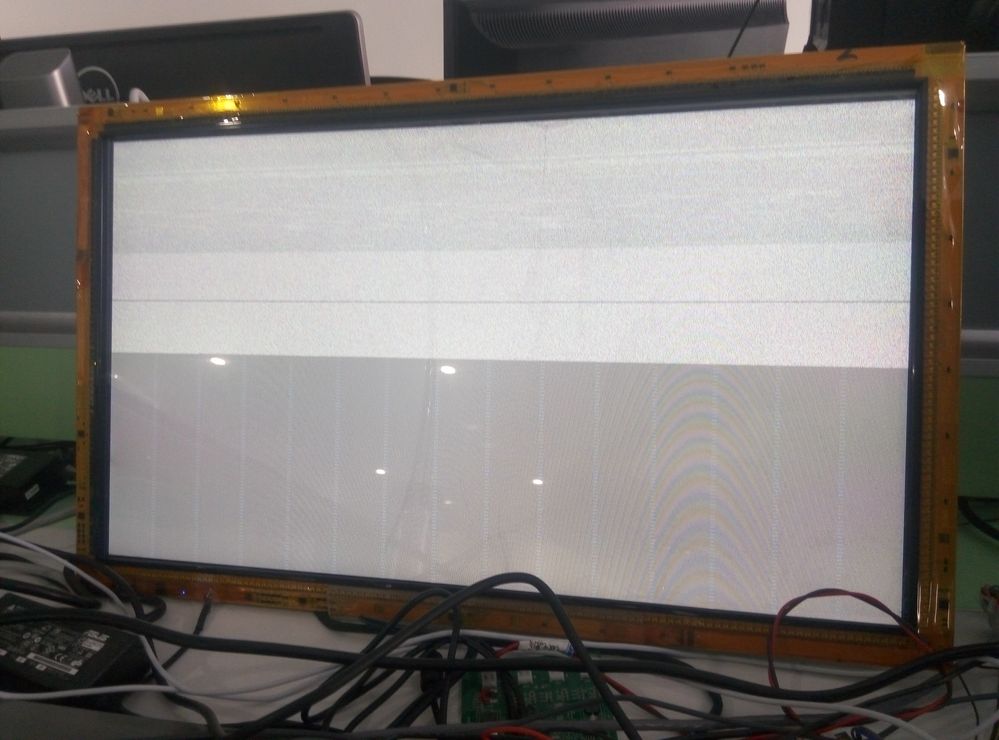- NXP Forums
- Product Forums
- General Purpose MicrocontrollersGeneral Purpose Microcontrollers
- i.MX Forumsi.MX Forums
- QorIQ Processing PlatformsQorIQ Processing Platforms
- Identification and SecurityIdentification and Security
- Power ManagementPower Management
- MCX Microcontrollers
- S32G
- S32K
- S32V
- MPC5xxx
- Other NXP Products
- Wireless Connectivity
- S12 / MagniV Microcontrollers
- Powertrain and Electrification Analog Drivers
- Sensors
- Vybrid Processors
- Digital Signal Controllers
- 8-bit Microcontrollers
- ColdFire/68K Microcontrollers and Processors
- PowerQUICC Processors
- OSBDM and TBDML
-
- Solution Forums
- Software Forums
- MCUXpresso Software and ToolsMCUXpresso Software and Tools
- CodeWarriorCodeWarrior
- MQX Software SolutionsMQX Software Solutions
- Model-Based Design Toolbox (MBDT)Model-Based Design Toolbox (MBDT)
- FreeMASTER
- eIQ Machine Learning Software
- Embedded Software and Tools Clinic
- S32 SDK
- S32 Design Studio
- Vigiles
- GUI Guider
- Zephyr Project
- Voice Technology
- Application Software Packs
- Secure Provisioning SDK (SPSDK)
- Processor Expert Software
-
- Topics
- Mobile Robotics - Drones and RoversMobile Robotics - Drones and Rovers
- NXP Training ContentNXP Training Content
- University ProgramsUniversity Programs
- Rapid IoT
- NXP Designs
- SafeAssure-Community
- OSS Security & Maintenance
- Using Our Community
-
- Cloud Lab Forums
-
- Home
- :
- i.MX Forums
- :
- i.MX Processors
- :
- uboot 1920x1080 lvds logo
uboot 1920x1080 lvds logo
- Subscribe to RSS Feed
- Mark Topic as New
- Mark Topic as Read
- Float this Topic for Current User
- Bookmark
- Subscribe
- Mute
- Printer Friendly Page
uboot 1920x1080 lvds logo
- Mark as New
- Bookmark
- Subscribe
- Mute
- Subscribe to RSS Feed
- Permalink
- Report Inappropriate Content
board: imx6q;
version: u-boot-2009.08;
Dear Community,
i want to show logo on my 1920x1080 lcd panel, it uses lvds split mode in kernel, my kernel can show logo, how can i modify the uboot to show logo, it seems only set one lvds, Are there any examples ?
this is my uboot/board/freescale/mx6q_sabresd/mx6q_sabresd.c in attachment.
need help!
fulinux.
- Mark as New
- Bookmark
- Subscribe
- Mute
- Subscribe to RSS Feed
- Permalink
- Report Inappropriate Content
Hi,
You can refer to the Patch to support uboot logo keep from uboot to kernel for NXP Linux and Android BSP (HDMI, LCD and L... in our community. It can help you.
Have a great day,
Dan
-----------------------------------------------------------------------------------------------------------------------
Note: If this post answers your question, please click the Mark Correct button. Thank you!
-----------------------------------------------------------------------------------------------------------------------
- Mark as New
- Bookmark
- Subscribe
- Mute
- Subscribe to RSS Feed
- Permalink
- Report Inappropriate Content
Dear Wang,
can you help me, this question has bothered me for a long time,this is picture:
it is gree, but the logo picture is this:
what is wrong? and this is my head file:
//#define IPU_OUTPUT_MODE_HDMI
#define IPU_OUTPUT_MODE_LVDS
// #define IPU_OUTPUT_MODE_LCD
#ifdef IPU_OUTPUT_MODE_LVDS
// For LVDS, 1920*1080 resolution, dual channel
#define DISPLAY_WIDTH 1920
#define DISPLAY_HEIGHT 1080
#define DISPLAY_BPP 32
#define DISPLAY_IF_BPP 24 // RGB24 interface
#define DISPLAY_HSYNC_START 80
#define DISPLAY_HSYNC_END 68
#define DISPLAY_HSYNC_WIDTH 12
#define DISPLAY_VSYNC_START 15
#define DISPLAY_VSYNC_END 15
#define DISPLAY_VSYNC_WIDTH 8
#define DISPLAY_PIX_CLOCK 139526400 //(DISPLAY_HSYNC_START + DISPLAY_HSYNC_END + DISPLAY_HSYNC_WIDTH + DISPLAY_WIDTH) *
(DISPLAY_VSYNC_START + DISPLAY_VSYNC_END + DISPLAY_VSYNC_WIDTH + DISPLAY_HEIGHT) * refresh rate (60Hz)
#define LVDS_SPLIT_MODE // For dual channel split mode.
#define DISPLAY_VSYNC_POLARITY 1
#define DISPLAY_HSYNC_POLARITY 1
#define DISPLAY_CLOCK_POLARITY 1
#define DISPLAY_DATA_POLARITY 0
#define DISPLAY_DATA_ENABLE_POLARITY 1
#define IPU_NUM 1 // 1 for IPU1, 2 for IPU2.
#define DI_NUM 0 // 0 for DI0, 1 for DI1.
#define LVDS_PORT 0 // 0 for LVDS0, 1 for LVDS1.
#define DI_CLOCK_EXTERNAL_MODE //When clock external mode was defined, the DI clock root will be PLL3 PFD1,
//without this macro, the DI root clock is IPU internal clock.
can you help me? what should i do? what is info do you need? tell me.
wating for your reply?
thank you.
fulinux.
- Mark as New
- Bookmark
- Subscribe
- Mute
- Subscribe to RSS Feed
- Permalink
- Report Inappropriate Content
Are you still there? can you help me? i am wating for you?
- Mark as New
- Bookmark
- Subscribe
- Mute
- Subscribe to RSS Feed
- Permalink
- Report Inappropriate Content
Dear Wang,
i did what he said, but the lcd panel screen is white, what should i do?