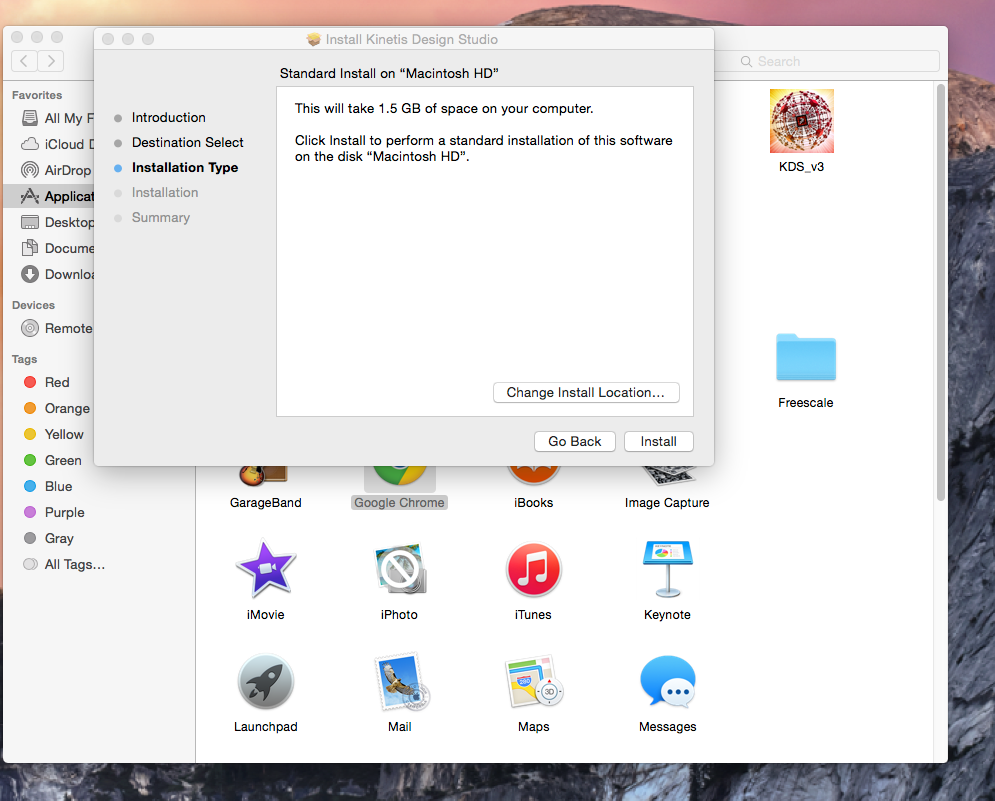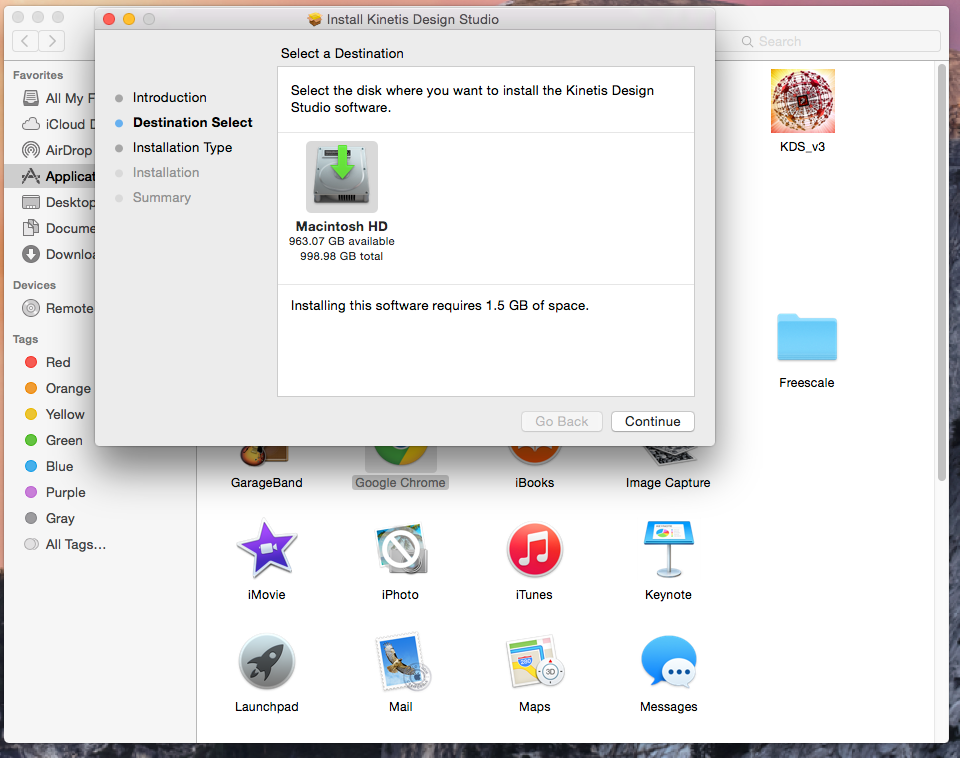- NXP Forums
- Product Forums
- General Purpose MicrocontrollersGeneral Purpose Microcontrollers
- i.MX Forumsi.MX Forums
- QorIQ Processing PlatformsQorIQ Processing Platforms
- Identification and SecurityIdentification and Security
- Power ManagementPower Management
- MCX Microcontrollers
- S32G
- S32K
- S32V
- MPC5xxx
- Other NXP Products
- Wireless Connectivity
- S12 / MagniV Microcontrollers
- Powertrain and Electrification Analog Drivers
- Sensors
- Vybrid Processors
- Digital Signal Controllers
- 8-bit Microcontrollers
- ColdFire/68K Microcontrollers and Processors
- PowerQUICC Processors
- OSBDM and TBDML
-
- Solution Forums
- Software Forums
- MCUXpresso Software and ToolsMCUXpresso Software and Tools
- CodeWarriorCodeWarrior
- MQX Software SolutionsMQX Software Solutions
- Model-Based Design Toolbox (MBDT)Model-Based Design Toolbox (MBDT)
- FreeMASTER
- eIQ Machine Learning Software
- Embedded Software and Tools Clinic
- S32 SDK
- S32 Design Studio
- Vigiles
- GUI Guider
- Zephyr Project
- Voice Technology
- Application Software Packs
- Secure Provisioning SDK (SPSDK)
- Processor Expert Software
-
- Topics
- Mobile Robotics - Drones and RoversMobile Robotics - Drones and Rovers
- NXP Training ContentNXP Training Content
- University ProgramsUniversity Programs
- Rapid IoT
- NXP Designs
- SafeAssure-Community
- OSS Security & Maintenance
- Using Our Community
-
-
- Home
- :
- MCUXpresso Software and Tools
- :
- Kinetis Design Studio
- :
- Where is KDS installed on Mac? What is it called?
Where is KDS installed on Mac? What is it called?
- Subscribe to RSS Feed
- Mark Topic as New
- Mark Topic as Read
- Float this Topic for Current User
- Bookmark
- Subscribe
- Mute
- Printer Friendly Page
Where is KDS installed on Mac? What is it called?
- Mark as New
- Bookmark
- Subscribe
- Mute
- Subscribe to RSS Feed
- Permalink
- Report Inappropriate Content
I downloaded the kinetis-design-studio-3.2.0.pkg from the web site and ran it on my mac.
It all ran fine and said it was successful.
WHERE DID IT PUT THE FILE?????!!!
there is nothing new in Applications (personal or machine wide). there is nothing called kinetis, or design studio or kds.
So not only where is it, but what is it called?!!
thank you.
- Mark as New
- Bookmark
- Subscribe
- Mute
- Subscribe to RSS Feed
- Permalink
- Report Inappropriate Content
Hi Jerry isdale
I installed KDS v3.2 in my OS X Yosemite, It said it was successful and I can see the app in Applications, it's named as KDS_v3. Please make sure you're selecting the correct Install Location, you can change it in the "Installation Type" tap.
Please try to reinstall it and let me know if you still have the problem.
Best Regards
Jorge Alcala
- Mark as New
- Bookmark
- Subscribe
- Mute
- Subscribe to RSS Feed
- Permalink
- Report Inappropriate Content
I installed it and Find Search still didnt find it. However a manual reload of App directory window and scrolling down did find KDS. "It Would Be Nice If" the installer either/both gave name of executable/offered to open it.
The installations also say you should download/install the Eclipse add-on. Directions there were to point the file-dialog at the Zip file. This didnt work for me. I had to unpack the zip and point the add-software dialog at that directory.
Mahalo!