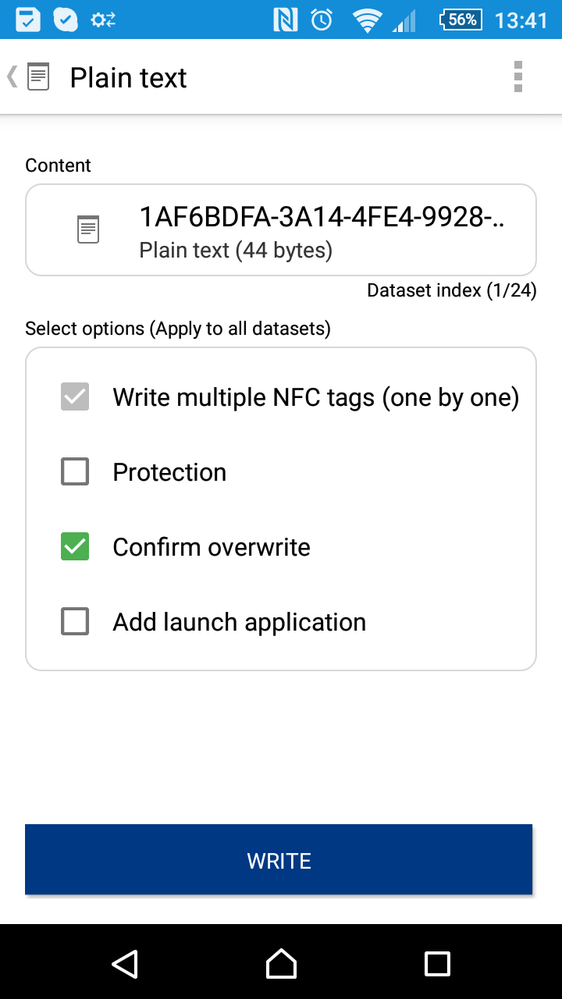- NXP Forums
- Product Forums
- General Purpose MicrocontrollersGeneral Purpose Microcontrollers
- i.MX Forumsi.MX Forums
- QorIQ Processing PlatformsQorIQ Processing Platforms
- Identification and SecurityIdentification and Security
- Power ManagementPower Management
- MCX Microcontrollers
- S32G
- S32K
- S32V
- MPC5xxx
- Other NXP Products
- Wireless Connectivity
- S12 / MagniV Microcontrollers
- Powertrain and Electrification Analog Drivers
- Sensors
- Vybrid Processors
- Digital Signal Controllers
- 8-bit Microcontrollers
- ColdFire/68K Microcontrollers and Processors
- PowerQUICC Processors
- OSBDM and TBDML
-
- Solution Forums
- Software Forums
- MCUXpresso Software and ToolsMCUXpresso Software and Tools
- CodeWarriorCodeWarrior
- MQX Software SolutionsMQX Software Solutions
- Model-Based Design Toolbox (MBDT)Model-Based Design Toolbox (MBDT)
- FreeMASTER
- eIQ Machine Learning Software
- Embedded Software and Tools Clinic
- S32 SDK
- S32 Design Studio
- Vigiles
- GUI Guider
- Zephyr Project
- Voice Technology
- Application Software Packs
- Secure Provisioning SDK (SPSDK)
- Processor Expert Software
-
- Topics
- Mobile Robotics - Drones and RoversMobile Robotics - Drones and Rovers
- NXP Training ContentNXP Training Content
- University ProgramsUniversity Programs
- Rapid IoT
- NXP Designs
- SafeAssure-Community
- OSS Security & Maintenance
- Using Our Community
-
-
- Home
- :
- Identification and Security
- :
- NFC
- :
- 'Dataset Index' in NXP Tagwriter
'Dataset Index' in NXP Tagwriter
- Subscribe to RSS Feed
- Mark Topic as New
- Mark Topic as Read
- Float this Topic for Current User
- Bookmark
- Subscribe
- Mute
- Printer Friendly Page
'Dataset Index' in NXP Tagwriter
- Mark as New
- Bookmark
- Subscribe
- Mute
- Subscribe to RSS Feed
- Permalink
- Report Inappropriate Content
Hi, I am using NXP Tagwriter and would like to extend the 'Dataset Index' but not sure how to. At the moment it can only read 44 from a CSV file. Would anyone know how to change the amount? Thanks. Tom.
- Mark as New
- Bookmark
- Subscribe
- Mute
- Subscribe to RSS Feed
- Permalink
- Report Inappropriate Content
Hi Jorge,
Thank you for your response.
I can confirm the TagWriter app is up to date with the latest version. I have just tested this again with a CSV file with 170 fields to be encoded in and now the 'Dataset Index' is saying 24 as seen in the image below...
Is there something we may be doing wrong?
Best Regards
Tom.
- Mark as New
- Bookmark
- Subscribe
- Mute
- Subscribe to RSS Feed
- Permalink
- Report Inappropriate Content
Hi Tom:
Sorry for the delay to respond back.
The issue you have might be related with the contents of the records you want to store.
If using , (comma) or ; (semicolon) you need to add \\ just before.
If possible please attach your csv file and I can give it a check from my side. I am also attaching a file for your reference. You can see that I used \\, in the first record to avoid confusing the TagWriter application.
Hope this helps!
/Jorge Gonzalez
- Mark as New
- Bookmark
- Subscribe
- Mute
- Subscribe to RSS Feed
- Permalink
- Report Inappropriate Content
Hi Jorge,
Thank you for your responses, they have been a great help.
We have sorted the issue now, we fount that there was an issue with the CSV file that we corrected. The comma example you gave was great advice and good timing as we came across this issue on Friday.
Thanks again.
Tom.
- Mark as New
- Bookmark
- Subscribe
- Mute
- Subscribe to RSS Feed
- Permalink
- Report Inappropriate Content
Hello Tom Tyrrell:
Thank you for using our NFC community.
Are you using the latest version of the TagWriter app? Until now the latest release is v3.7.51.
Not sure if there is an actual limit, but I tried with an Android device and did not found such limitation, I could successfully read more than 44 CSV entries and store them in NTAG216 tags.
Please try with the latest version of the app or even with a different Android device in case you have one at hand.
Best Regards!,
Jorge Gonzalez
-----------------------------------------------------------------------------------------------------------------------
Note: If this post answers your question, please click the Correct Answer button. Thank you!
-----------------------------------------------------------------------------------------------------------------------