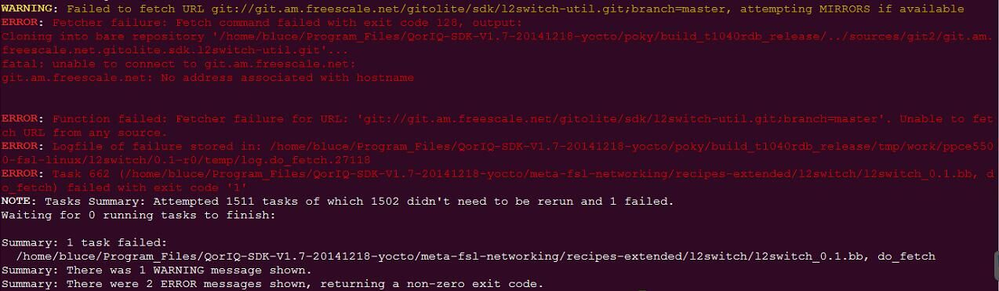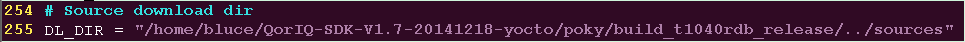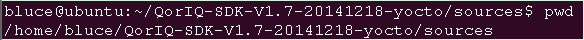- NXP Forums
- Product Forums
- General Purpose MicrocontrollersGeneral Purpose Microcontrollers
- i.MX Forumsi.MX Forums
- QorIQ Processing PlatformsQorIQ Processing Platforms
- Identification and SecurityIdentification and Security
- Power ManagementPower Management
- MCX Microcontrollers
- S32G
- S32K
- S32V
- MPC5xxx
- Other NXP Products
- Wireless Connectivity
- S12 / MagniV Microcontrollers
- Powertrain and Electrification Analog Drivers
- Sensors
- Vybrid Processors
- Digital Signal Controllers
- 8-bit Microcontrollers
- ColdFire/68K Microcontrollers and Processors
- PowerQUICC Processors
- OSBDM and TBDML
-
- Solution Forums
- Software Forums
- MCUXpresso Software and ToolsMCUXpresso Software and Tools
- CodeWarriorCodeWarrior
- MQX Software SolutionsMQX Software Solutions
- Model-Based Design Toolbox (MBDT)Model-Based Design Toolbox (MBDT)
- FreeMASTER
- eIQ Machine Learning Software
- Embedded Software and Tools Clinic
- S32 SDK
- S32 Design Studio
- Vigiles
- GUI Guider
- Zephyr Project
- Voice Technology
- Application Software Packs
- Secure Provisioning SDK (SPSDK)
- Processor Expert Software
-
- Topics
- Mobile Robotics - Drones and RoversMobile Robotics - Drones and Rovers
- NXP Training ContentNXP Training Content
- University ProgramsUniversity Programs
- Rapid IoT
- NXP Designs
- SafeAssure-Community
- OSS Security & Maintenance
- Using Our Community
-
- Cloud Lab Forums
-
- Home
- :
- QorIQ Processing Platforms
- :
- T-Series
- :
- bitbake编译时无法连接git服务器的问题
bitbake编译时无法连接git服务器的问题
- Subscribe to RSS Feed
- Mark Topic as New
- Mark Topic as Read
- Float this Topic for Current User
- Bookmark
- Subscribe
- Mute
- Printer Friendly Page
- Mark as New
- Bookmark
- Subscribe
- Mute
- Subscribe to RSS Feed
- Permalink
- Report Inappropriate Content
SDK版本:QorIQ-SDK-V1.7-SOURCE-20141218-yocto
编译环境:Ubuntu14
使用bitbake编译fsl-img-core时,出现git连不上的问题,导致编译错误,编译无法继续,请问应该如何解决呢?
Solved! Go to Solution.
- Mark as New
- Bookmark
- Subscribe
- Mute
- Subscribe to RSS Feed
- Permalink
- Report Inappropriate Content
There is problem with the command to setup the build project, please go to the folder "/home/bluce/test/QorIQ-SDK-V1.7-20141218-yocto" and execute the command "source ./poky/fsl-setup-poky -m t1040rdb", then perform the building.
Have a great day,
Yiping
-----------------------------------------------------------------------------------------------------------------------
Note: If this post answers your question, please click the Correct Answer button. Thank you!
-----------------------------------------------------------------------------------------------------------------------
- Mark as New
- Bookmark
- Subscribe
- Mute
- Subscribe to RSS Feed
- Permalink
- Report Inappropriate Content
The source tar ball for l2swich "git2_git.am.freescale.net.gitolite.sdk.l2switch-util.git.tar.gz" should be deployed in sources folder after installing the SOURCE ISO.
Please check whether the file "git2_git.am.freescale.net.gitolite.sdk.l2switch-util.git.tar.gz" exists in the "sources" folder, if no, it means there is problem with the installation, please reinstall the ISO again.
In addition, please also install the CACHE ISO to accelerate the building.
Thanks,
Yiping
- Mark as New
- Bookmark
- Subscribe
- Mute
- Subscribe to RSS Feed
- Permalink
- Report Inappropriate Content
Dear Yiping Wang:
一:
这个文件在source目录下是存在的,安装应该没有问题,如下图所示:
有没有可能用bitbake编译时,必须会连接git服务器去下载最新的源码呢?另外,会不会是因为git的服务器在国外,而中国有GreatFireWall,导致无法访问git服务器呢?但是貌似我翻墙也不行。。。
二:
SOURCE ISO和CACHE ISO安装在同一目录,并且我看它们两个的目录结构差不多,会不会引起问题啊?
- Mark as New
- Bookmark
- Subscribe
- Mute
- Subscribe to RSS Feed
- Permalink
- Report Inappropriate Content
不需要从网上下载源码, sources 中包含了所需要的源码包,我试试再给你更多信息。
SOURCE ISO 和CACHE ISO 就是需要安装在同一个目录,内容不同,不会冲突。
Have a great day,
Yiping
-----------------------------------------------------------------------------------------------------------------------
Note: If this post answers your question, please click the Correct Answer button. Thank you!
-----------------------------------------------------------------------------------------------------------------------
- Mark as New
- Bookmark
- Subscribe
- Mute
- Subscribe to RSS Feed
- Permalink
- Report Inappropriate Content
好的,谢谢!期待您的好消息^_^
- Mark as New
- Bookmark
- Subscribe
- Mute
- Subscribe to RSS Feed
- Permalink
- Report Inappropriate Content
No problem on my side to fetch l2switch-util source tar ball from "sources" folder.
I suspect whether there is problem with your procedure to create the build environment.
Would you please send the configuration file "build_<platform>_release/conf/local.conf" to me to do more investigation?
Have a great day,
Yiping
-----------------------------------------------------------------------------------------------------------------------
Note: If this post answers your question, please click the Correct Answer button. Thank you!
-----------------------------------------------------------------------------------------------------------------------
- Mark as New
- Bookmark
- Subscribe
- Mute
- Subscribe to RSS Feed
- Permalink
- Report Inappropriate Content
Dear Yiping Wang:
附件中是您需要的文件。
我大概看了一下这个local.conf文件,感觉可能的原因是这个local.conf文件中的sources目录配置不正确,local.conf文件中的sources目录如图1所示:
图1:
而我的安装程序的目录结构中有两个sources目录,其中一个如:图1所示,另一个sources目录如图2所示:
图2:
图2中的sources目录有 "git2_git.am.freescale.net.gitolite.sdk.l2switch-util.git.tar.gz" 安装包,而图1中的没有。
我大概找了一下,可能是由于执行命令"source ./fsl-setup-poky -m <machine>"而出现了local.conf文件中那个sources目录。
根据文档"START_HERE.html"中("Getting Started with Yocto Project->Contents->Host Environment")的说明,感觉脚本文件"fsl-setup-poky"应该出现在目录"/home/bluce/QorIQ-SDK-V1.7-20141218-yocto"下才合理,而我安装完毕后,此脚本文件出现在目录"/home/bluce/QorIQ-SDK-V1.7-20141218-yocto/poky"下,所以才导致图1中的路径不正确。
所以我想请问一下,如果确实是因为图1中的路径不正确造成的本贴中出现的编译不通过的问题:
1、是否可以手动修改local.conf文件中的路径?
2、是否确实是因为脚本"fsl-setup-poky"的不正确而造成了图1中的路径不正确呢?如果是,那此脚本中的其他关于路径的配置还会不会引起其他问题呢?
- Mark as New
- Bookmark
- Subscribe
- Mute
- Subscribe to RSS Feed
- Permalink
- Report Inappropriate Content
There is problem with the command to setup the build project, please go to the folder "/home/bluce/test/QorIQ-SDK-V1.7-20141218-yocto" and execute the command "source ./poky/fsl-setup-poky -m t1040rdb", then perform the building.
Have a great day,
Yiping
-----------------------------------------------------------------------------------------------------------------------
Note: If this post answers your question, please click the Correct Answer button. Thank you!
-----------------------------------------------------------------------------------------------------------------------
- Mark as New
- Bookmark
- Subscribe
- Mute
- Subscribe to RSS Feed
- Permalink
- Report Inappropriate Content
再次膜拜!您对问题的判断真是太准确了,一语道破天惊!谢谢!