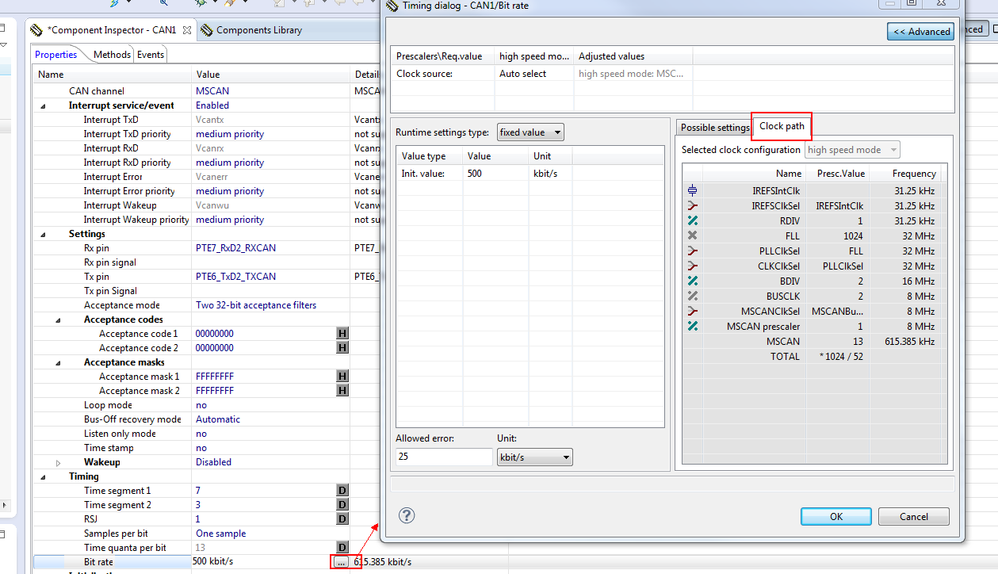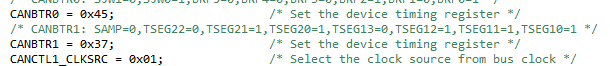- NXP Forums
- Product Forums
- General Purpose MicrocontrollersGeneral Purpose Microcontrollers
- i.MX Forumsi.MX Forums
- QorIQ Processing PlatformsQorIQ Processing Platforms
- Identification and SecurityIdentification and Security
- Power ManagementPower Management
- MCX Microcontrollers
- S32G
- S32K
- S32V
- MPC5xxx
- Other NXP Products
- Wireless Connectivity
- S12 / MagniV Microcontrollers
- Powertrain and Electrification Analog Drivers
- Sensors
- Vybrid Processors
- Digital Signal Controllers
- 8-bit Microcontrollers
- ColdFire/68K Microcontrollers and Processors
- PowerQUICC Processors
- OSBDM and TBDML
-
- Solution Forums
- Software Forums
- MCUXpresso Software and ToolsMCUXpresso Software and Tools
- CodeWarriorCodeWarrior
- MQX Software SolutionsMQX Software Solutions
- Model-Based Design Toolbox (MBDT)Model-Based Design Toolbox (MBDT)
- FreeMASTER
- eIQ Machine Learning Software
- Embedded Software and Tools Clinic
- S32 SDK
- S32 Design Studio
- Vigiles
- GUI Guider
- Zephyr Project
- Voice Technology
- Application Software Packs
- Secure Provisioning SDK (SPSDK)
- Processor Expert Software
-
- Topics
- Mobile Robotics - Drones and RoversMobile Robotics - Drones and Rovers
- NXP Training ContentNXP Training Content
- University ProgramsUniversity Programs
- Rapid IoT
- NXP Designs
- SafeAssure-Community
- OSS Security & Maintenance
- Using Our Community
-
-
- Home
- :
- CodeWarrior
- :
- CodeWarrior for MCU
- :
- How to access symbols in Component Development Environment driver code
How to access symbols in Component Development Environment driver code
- Subscribe to RSS Feed
- Mark Topic as New
- Mark Topic as Read
- Float this Topic for Current User
- Bookmark
- Subscribe
- Mute
- Printer Friendly Page
How to access symbols in Component Development Environment driver code
- Mark as New
- Bookmark
- Subscribe
- Mute
- Subscribe to RSS Feed
- Permalink
- Report Inappropriate Content
When floating the cursor over the Component Inspector properties, I can see the symbol names to access. However, some properties have more symbols listed. See attached picture.
I want to get access to some Processor Expert symbols within the component driver code I am inheriting from FreescaleCAN component. The symbols are specific settings on the Component Inspector view. I know how to get access to the primary symbols for an actual property. I use: @FreescaleCAN@Rate to get the bit rate for the CAN driver. It returns "500 kbit/s".
I want to know how I can access the symbols highlighted in the attachment?
My objective is to find the bus block rate before the CAN bit timing prescaler, so I can do some calculations to set the baud rate during runtime.
If there is an easier way to get the S08 CANCLK frequency (maybe from CPU component) then please let me know. Thank you.
- Mark as New
- Bookmark
- Subscribe
- Mute
- Subscribe to RSS Feed
- Permalink
- Report Inappropriate Content
Hello Jerry,
After you configure the CAN bit rate ,you can check the Clock path :
About the configure code , after click the "generate code " button, you can find the code in the function
of "void CAN1_Init(void) "
Hope it helps
Alice
- Mark as New
- Bookmark
- Subscribe
- Mute
- Subscribe to RSS Feed
- Permalink
- Report Inappropriate Content
I understand your reply, but that is not what I am trying to do.
I am extending the FreescaleCAN Processor Expert component and adding a SetBitRate() method to allow the bit rate to be changed during runtime. If you know the FreescaleCAN component, the bit rate can only be defined statically through the Component Inspector properties. In my application, I need the option of changing it during runtime.
I want the method to be a intelligent and calculate the proper prescaler value for any given bit rate. To do this, I need the reference point of the bus clock frequency. This frequency will not change for the life of my project, so I can derive the constant I need from a CPU setting or some other Processor Expert symbol. I just need to know which one to access.
Thanks.
- Mark as New
- Bookmark
- Subscribe
- Mute
- Subscribe to RSS Feed
- Permalink
- Report Inappropriate Content
Hello Jerry,
- We only can configure the CAN Bit Rate at the initialize mode (INITRQ = 1 and INITAK = 1).
- And you can refer to the calculation formula to writhe the SitBitRate() function, you can find it in
the Date Sheet of your chip.
-In the code of PE, it use these code to configure the BIT Rate:
Hope it helps
Alice
- Mark as New
- Bookmark
- Subscribe
- Mute
- Subscribe to RSS Feed
- Permalink
- Report Inappropriate Content
My solution was to pick up the value I needed from the 'Cpu.h' header file:
CPU_BUS_CLK_HZ 0x01312D00UL /* Initial value of the bus clock frequency in Hz */
In my case, the value was 20,000,000 decimal (20MHz), which is exactly what I needed for my formula to work correctly.
Thank you.