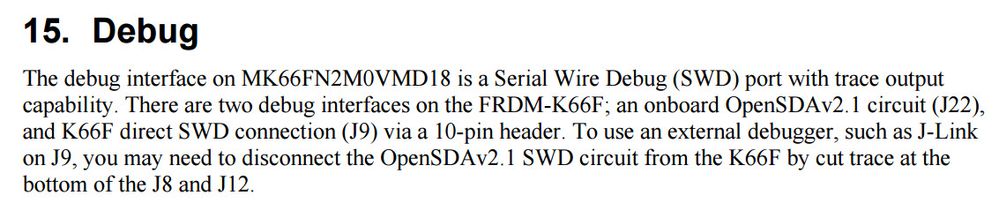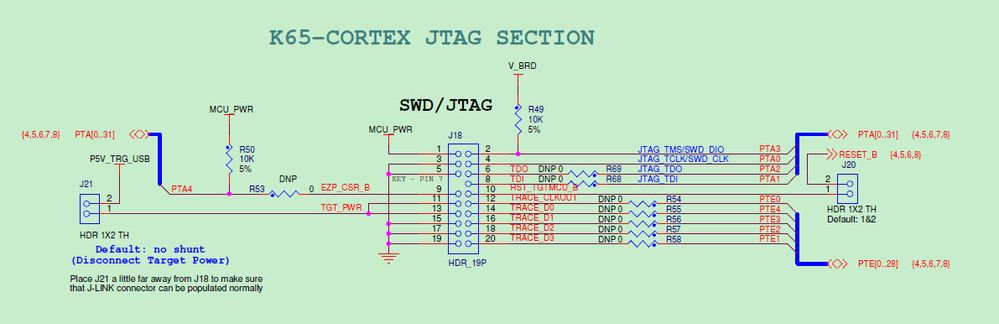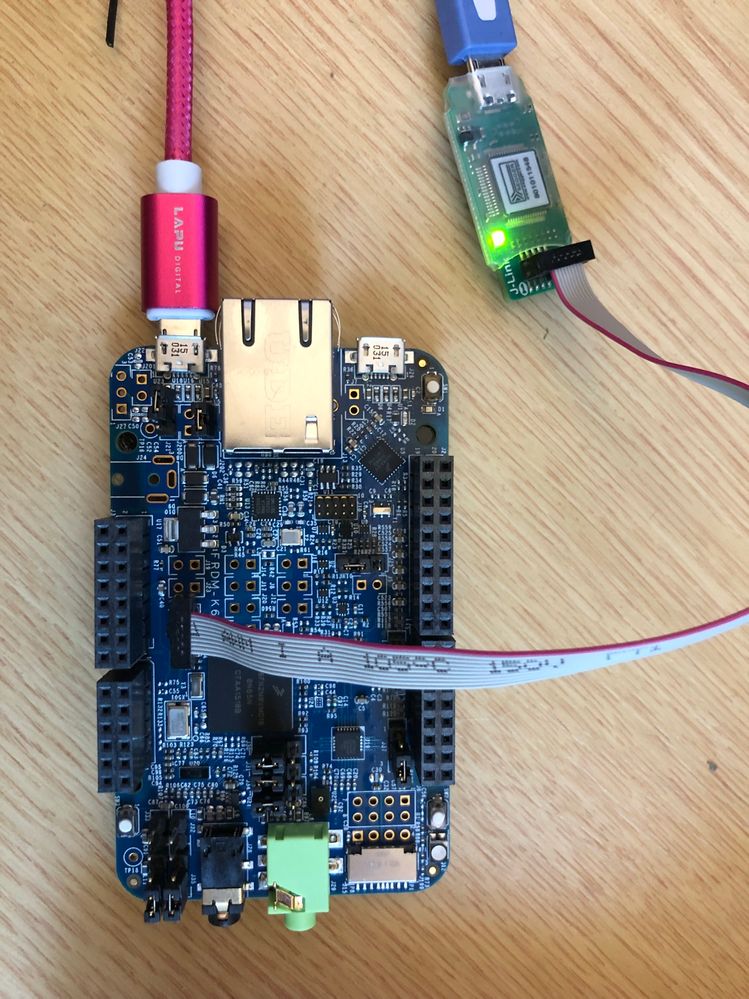- NXP Forums
- Product Forums
- General Purpose MicrocontrollersGeneral Purpose Microcontrollers
- i.MX Forumsi.MX Forums
- QorIQ Processing PlatformsQorIQ Processing Platforms
- Identification and SecurityIdentification and Security
- Power ManagementPower Management
- MCX Microcontrollers
- S32G
- S32K
- S32V
- MPC5xxx
- Other NXP Products
- Wireless Connectivity
- S12 / MagniV Microcontrollers
- Powertrain and Electrification Analog Drivers
- Sensors
- Vybrid Processors
- Digital Signal Controllers
- 8-bit Microcontrollers
- ColdFire/68K Microcontrollers and Processors
- PowerQUICC Processors
- OSBDM and TBDML
-
- Solution Forums
- Software Forums
- MCUXpresso Software and ToolsMCUXpresso Software and Tools
- CodeWarriorCodeWarrior
- MQX Software SolutionsMQX Software Solutions
- Model-Based Design Toolbox (MBDT)Model-Based Design Toolbox (MBDT)
- FreeMASTER
- eIQ Machine Learning Software
- Embedded Software and Tools Clinic
- S32 SDK
- S32 Design Studio
- Vigiles
- GUI Guider
- Zephyr Project
- Voice Technology
- Application Software Packs
- Secure Provisioning SDK (SPSDK)
- Processor Expert Software
-
- Topics
- Mobile Robotics - Drones and RoversMobile Robotics - Drones and Rovers
- NXP Training ContentNXP Training Content
- University ProgramsUniversity Programs
- Rapid IoT
- NXP Designs
- SafeAssure-Community
- OSS Security & Maintenance
- Using Our Community
-
-
- Home
- :
- General Purpose Microcontrollers
- :
- Kinetis Microcontrollers
- :
- Using FRDM-K66F with Segger Jlink and JTAG on J9
Using FRDM-K66F with Segger Jlink and JTAG on J9
- Subscribe to RSS Feed
- Mark Topic as New
- Mark Topic as Read
- Float this Topic for Current User
- Bookmark
- Subscribe
- Mute
- Printer Friendly Page
Using FRDM-K66F with Segger Jlink and JTAG on J9
- Mark as New
- Bookmark
- Subscribe
- Mute
- Subscribe to RSS Feed
- Permalink
- Report Inappropriate Content
I'm considering buying a Freedom FRDM-K66F development platform but want to use it with a Segger Jlink & JTAG rather than SWD. In the FRDMK66FUG user manual (pages 7,8 & 19) it details how to cut the SWD lines bridged by J8 & J12 but looking at the J9 programming connector it seems to lack a TDI connection and a pin9 GND connection to make it into a standard JTAG connector.
So my question is this:
After cutting the SWD signals do I need to connect TDI to pin8, and another ground to pin 9 for the Segger J-link to work correctly? I'm wondering why these signals are not connected anyway, and left unconnected.
- Mark as New
- Bookmark
- Subscribe
- Mute
- Subscribe to RSS Feed
- Permalink
- Report Inappropriate Content
Hi
From the FRDM-K66F board user manual, there shows the board only provides the SWD interface:
The FRDM-K66F board is a low cost board, which could not provide full feature for K66 chip evaluation.
Customer could refer TWR-K65F180M board about JTAG debug interface design:
Wish it helps.
Have a great day,
Ma Hui
-----------------------------------------------------------------------------------------------------------------------
Note: If this post answers your question, please click the Correct Answer button. Thank you!
-----------------------------------------------------------------------------------------------------------------------
- Mark as New
- Bookmark
- Subscribe
- Mute
- Subscribe to RSS Feed
- Permalink
- Report Inappropriate Content
dear Hui Ma
i know it has been a long time but recently i brought a FRDMK66 to work on using my segger jlink
and i followed your example but i could not even erase the memory using jlink commander
looking at the comments above and to peter, it seems disconnecting j8 and j12 actually disconnects the jtag from the resident k66
i am not using an outside target k66, i want to use the FRDMK66 cpu with my jlink
i could use my jlink on similar 10pin jtag connector on my FRDMK64 board
what did i do wrong?
any help would be greatly appreciated
thanks
- Mark as New
- Bookmark
- Subscribe
- Mute
- Subscribe to RSS Feed
- Permalink
- Report Inappropriate Content
Hi @johntse,
I'm not sure what the problem is (or was for me): for me too, it was not possible to use an external debug probe (J-Link EDU in my case) on J9. I suspect it is a problem by the factory default bootloader (DAPLink) and firmware (I believe it was a J-Link firmware loaded by default). I was able to debug it the device with OpenSDA, but using an external debug probe failed. I suspect it was because the K20 and its firmware were pulling some signals high/low which should be tristated.
Anyway, I was able to solve it:
- not changing anything on the board hardware (default jumpers, etc)
- programmed the K20 (using a J-Link on J10) and replaced the firmware on the K20 with the bootloader from my article (https://mcuoneclipse.com/2017/10/29/adding-a-delay-to-the-arm-daplink-bootloader/ )
- optionally load the SEGGER V2.1 'generic' firmware on it.
The key to a working board for me was to get rid of that original firmware on the K20.
You find that patched K20 bootloader at the end (links section) of the above article.
I hope this helps,
Erich
- Mark as New
- Bookmark
- Subscribe
- Mute
- Subscribe to RSS Feed
- Permalink
- Report Inappropriate Content
Thankyou for the reply Ma Hui. I did find that the FRDM-K66F works OK with JTAG if it's modified as above.
- Mark as New
- Bookmark
- Subscribe
- Mute
- Subscribe to RSS Feed
- Permalink
- Report Inappropriate Content
dear peter
i know it has been a long time but recently i brought a FRDMK66 to work on using my segger jlink
and i followed your example but i could not even erase the memory using jlink commander
looking at the comments above, it seems disconnecting j8 and j12 actually disconnects the jtag from the resident k66
i am not using an outside target k66, i want to use the FRDMK66 cpu
what did i do wrong?
any help would be greatly appreciated
thanks