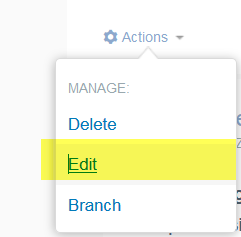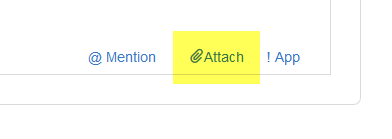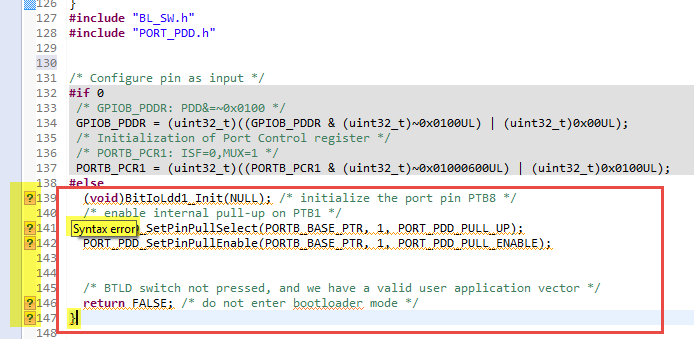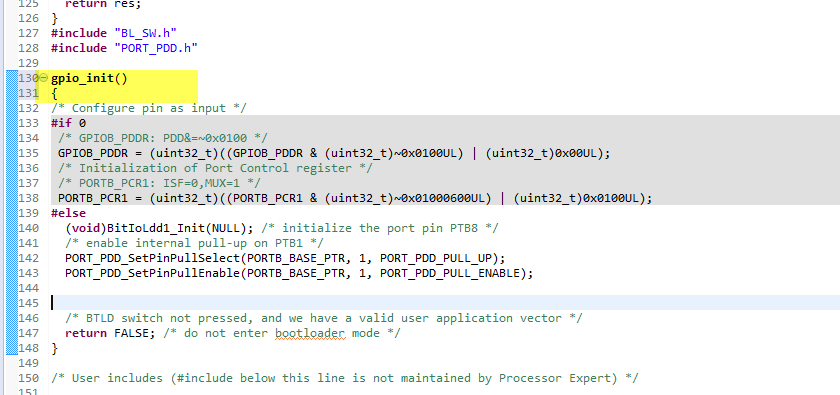- NXP Forums
- Product Forums
- General Purpose MicrocontrollersGeneral Purpose Microcontrollers
- i.MX Forumsi.MX Forums
- QorIQ Processing PlatformsQorIQ Processing Platforms
- Identification and SecurityIdentification and Security
- Power ManagementPower Management
- MCX Microcontrollers
- S32G
- S32K
- S32V
- MPC5xxx
- Other NXP Products
- Wireless Connectivity
- S12 / MagniV Microcontrollers
- Powertrain and Electrification Analog Drivers
- Sensors
- Vybrid Processors
- Digital Signal Controllers
- 8-bit Microcontrollers
- ColdFire/68K Microcontrollers and Processors
- PowerQUICC Processors
- OSBDM and TBDML
-
- Solution Forums
- Software Forums
- MCUXpresso Software and ToolsMCUXpresso Software and Tools
- CodeWarriorCodeWarrior
- MQX Software SolutionsMQX Software Solutions
- Model-Based Design Toolbox (MBDT)Model-Based Design Toolbox (MBDT)
- FreeMASTER
- eIQ Machine Learning Software
- Embedded Software and Tools Clinic
- S32 SDK
- S32 Design Studio
- Vigiles
- GUI Guider
- Zephyr Project
- Voice Technology
- Application Software Packs
- Secure Provisioning SDK (SPSDK)
- Processor Expert Software
-
- Topics
- Mobile Robotics - Drones and RoversMobile Robotics - Drones and Rovers
- NXP Training ContentNXP Training Content
- University ProgramsUniversity Programs
- Rapid IoT
- NXP Designs
- SafeAssure-Community
- OSS Security & Maintenance
- Using Our Community
-
- Cloud Lab Forums
-
- Home
- :
- MCUXpresso Software and Tools
- :
- Kinetis Design Studio
- :
- When I type these codes in Kinetis Design Studio, I am getting Syntax error. Can anyone debug the errors ?
When I type these codes in Kinetis Design Studio, I am getting Syntax error. Can anyone debug the errors ?
- Subscribe to RSS Feed
- Mark Topic as New
- Mark Topic as Read
- Float this Topic for Current User
- Bookmark
- Subscribe
- Mute
- Printer Friendly Page
When I type these codes in Kinetis Design Studio, I am getting Syntax error. Can anyone debug the errors ?
- Mark as New
- Bookmark
- Subscribe
- Mute
- Subscribe to RSS Feed
- Permalink
- Report Inappropriate Content
There is syntax error in each line. How to resolve it ? The controller which I work on is MKE02Z64VLD2 and the IDE which I use is Kinetis Design Studio.
(void)BitIoLdd1_Init(NULL); /* initialize the port pin PTB1 */
/* enable internal pull-up on PTB1 */
PORT_PDD_SetPinPullSelect(PORTB_BASE_PTR, 1, PORT_PDD_PULL_UP);
PORT_PDD_SetPinPullEnable(PORTB_BASE_PTR, 1, PORT_PDD_PULL_ENABLE);
WAIT1_Waitms(5); /* wait get pull-up a chance to pull-up */
if (!BL_SW_GetVal()) { /* button pressed (has pull-up!) */
WAIT1_Waitms(50); /* wait to debounce */
if (!BL_SW_GetVal()) { /* still pressed */
return TRUE; /* go into bootloader mode */
}
}
/* BTLD switch not pressed, and we have a valid user application vector */
return FALSE; /* do not enter bootloader mode */
}
- Mark as New
- Bookmark
- Subscribe
- Mute
- Subscribe to RSS Feed
- Permalink
- Report Inappropriate Content
Hi,
to check the problem efficiently, can you please provide:
1 your KDS version
2. post your demo project in zip here, thus we can look the problem directly.
thanks!
Have a great day,
Jennie Zhang
-----------------------------------------------------------------------------------------------------------------------
Note: If this post answers your question, please click the Correct Answer button. Thank you!
-----------------------------------------------------------------------------------------------------------------------
- Mark as New
- Bookmark
- Subscribe
- Mute
- Subscribe to RSS Feed
- Permalink
- Report Inappropriate Content
- Mark as New
- Bookmark
- Subscribe
- Mute
- Subscribe to RSS Feed
- Permalink
- Report Inappropriate Content
please click on the Action button, Edit
then you will see the Attach button is on bottom right of the Text Frame.
Have a great day,
Jennie Zhang
-----------------------------------------------------------------------------------------------------------------------
Note: If this post answers your question, please click the Correct Answer button. Thank you!
-----------------------------------------------------------------------------------------------------------------------
- Mark as New
- Bookmark
- Subscribe
- Mute
- Subscribe to RSS Feed
- Permalink
- Report Inappropriate Content
Hey Zhang,
Could you find out the problem ?
I did attach the zip file of my code as per you instruction last friday. In case you didn't notice, kindly scroll up and peruse my previous comment. Thanks for helping.
Regards
Ganesh R
(I have attached in this comment once again )
Details:
Kinetis Design Studio Version: 2.0.0
Eclipse Version: Kepler (4.3.2)
- Mark as New
- Bookmark
- Subscribe
- Mute
- Subscribe to RSS Feed
- Permalink
- Report Inappropriate Content
Hi Ganesh,
I open your project with KDS3.0, I think I can see the same problem as you mentioned.
the problem is that I didn't see the code in read rectangle in a function. if i add a function name for instance gpio_init() ahead of this code, the syntax error is gone. see below i highlighted:
does this answers your question?
Have a great day,
Jennie Zhang
-----------------------------------------------------------------------------------------------------------------------
Note: If this post answers your question, please click the Mark Correct button. Thank you!
-----------------------------------------------------------------------------------------------------------------------
- Mark as New
- Bookmark
- Subscribe
- Mute
- Subscribe to RSS Feed
- Permalink
- Report Inappropriate Content
Thanks a lot Zhang. This completely will solve my problem :smileyhappy: . Will reach you if I get stuck when I progress through. Thanks again.
Regards
Ganesh R