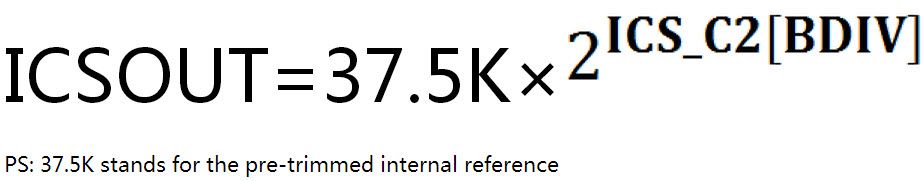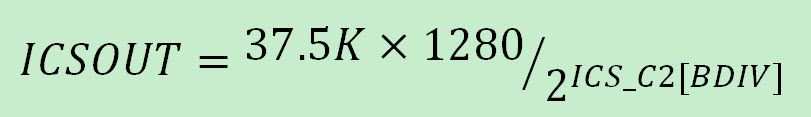- NXP Forums
- Product Forums
- General Purpose MicrocontrollersGeneral Purpose Microcontrollers
- i.MX Forumsi.MX Forums
- QorIQ Processing PlatformsQorIQ Processing Platforms
- Identification and SecurityIdentification and Security
- Power ManagementPower Management
- MCX Microcontrollers
- S32G
- S32K
- S32V
- MPC5xxx
- Other NXP Products
- Wireless Connectivity
- S12 / MagniV Microcontrollers
- Powertrain and Electrification Analog Drivers
- Sensors
- Vybrid Processors
- Digital Signal Controllers
- 8-bit Microcontrollers
- ColdFire/68K Microcontrollers and Processors
- PowerQUICC Processors
- OSBDM and TBDML
-
- Solution Forums
- Software Forums
- MCUXpresso Software and ToolsMCUXpresso Software and Tools
- CodeWarriorCodeWarrior
- MQX Software SolutionsMQX Software Solutions
- Model-Based Design Toolbox (MBDT)Model-Based Design Toolbox (MBDT)
- FreeMASTER
- eIQ Machine Learning Software
- Embedded Software and Tools Clinic
- S32 SDK
- S32 Design Studio
- Vigiles
- GUI Guider
- Zephyr Project
- Voice Technology
- Application Software Packs
- Secure Provisioning SDK (SPSDK)
- Processor Expert Software
-
- Topics
- Mobile Robotics - Drones and RoversMobile Robotics - Drones and Rovers
- NXP Training ContentNXP Training Content
- University ProgramsUniversity Programs
- Rapid IoT
- NXP Designs
- SafeAssure-Community
- OSS Security & Maintenance
- Using Our Community
-
-
- Home
- :
- General Purpose Microcontrollers
- :
- Kinetis Microcontrollers
- :
- How read the system clock on a mke04z8vtg
How read the system clock on a mke04z8vtg
- Subscribe to RSS Feed
- Mark Topic as New
- Mark Topic as Read
- Float this Topic for Current User
- Bookmark
- Subscribe
- Mute
- Printer Friendly Page
How read the system clock on a mke04z8vtg
- Mark as New
- Bookmark
- Subscribe
- Mute
- Subscribe to RSS Feed
- Permalink
- Report Inappropriate Content
is the first time you use mke04z8vt. I have set the internal clock so FEI, I would like to know which registry read to know exactly which is the clock frequency of system (ICSOUTCLK)
- Mark as New
- Bookmark
- Subscribe
- Mute
- Subscribe to RSS Feed
- Permalink
- Report Inappropriate Content
Hi Antonello Stella,
After you configure the KE04 work in the FEI mode, the ICSOUT formula is illustrated as below.
Hope it helps.
Have a great day,
Ping
-----------------------------------------------------------------------------------------------------------------------
Note: If this post answers your question, please click the Correct Answer button. Thank you!
-----------------------------------------------------------------------------------------------------------------------
- Mark as New
- Bookmark
- Subscribe
- Mute
- Subscribe to RSS Feed
- Permalink
- Report Inappropriate Content
Hi eremyzhou,There is an error in your answer. I read the reference manual ,"KE04 Sub-Family Reference ManualSupports: MKE04Z8VTG4(R)", the FEI mode, the internal oscillator frequency is multiplied by 1280 see page 269.So (37.5k x 1280 ) / 2 (default division) = 24MHz.On page 274 there is a sample 20.5.1.1 TO SET THE FREQUENCY 36MHzICS_C2 = 0X00ICS_C1 = 0x04ICS_C3 = TRIM_VALUE_35.15625but applying the formula the result is wrong.Can you explain exactly how the procedure worksThere is a way to read the frequency of system on one pin of the microthank you
-
Messaggio originale----
Da: jeremyzhou <admin@community.freescale.com>
Data: 09/03/2016 7.13
A: "Antonello Stella"<microlab.l@libero.it>
Ogg: Re: - How read the system clock on a mke04z8vtg
a
body {
font-family: Helvetica, Arial, sans-serif;
-webkit-text-size-adjust: 100%;
}
h1, h2, h3, h4, h5, h6, p, hr {
-webkit-margin-before: 0;
-webkit-margin-after: 0;
-webkit-margin-start: 0;
-webkit-margin-end: 0;
}
.button td {
background-image: -moz-linear-gradient(top, #75B7E3 0%, #5498D6 50%, #408BD0 51%, #387AC8 100%) !important;
background-image: -webkit-gradient(linear, left top, left bottom, color-stop(0%,#75B7E3), color-stop(50%,#5498D6), color-stop(51%,#408BD0), color-stop(100%,#387AC8)) !important;
-webkit-box-shadow: inset 0 1px 0 #74b9de, 0 1px 3px rgba(0,0,0,.3) !important;
-moz-box-shadow: inset 0 1px 0 #74b9de, 0 1px 3px rgba(0,0,0,.3) !important;
}
-->
NXP Community
How read the system clock on a mke04z8vtg
reply from jeremyzhou in Kinetis Microcontrollers - View the full discussion
Hi Antonello Stella,
After you configure the KE04 work in the FEI mode, the ICSOUT formula is illustrated as below.
Hope it helps.
Have a great day,
Ping
- Mark as New
- Bookmark
- Subscribe
- Mute
- Subscribe to RSS Feed
- Permalink
- Report Inappropriate Content
Hi Antonello Stella,
You're right, I made a mistake.
The FLL locks the frequency to 1280 times the internal or external reference frequency, and I've corrected the formula.
Sorry for bringing any inconveniences for you.
Have a great day,
Ping
-----------------------------------------------------------------------------------------------------------------------
Note: If this post answers your question, please click the Correct Answer button. Thank you!
-----------------------------------------------------------------------------------------------------------------------
- Mark as New
- Bookmark
- Subscribe
- Mute
- Subscribe to RSS Feed
- Permalink
- Report Inappropriate Content
Hi eremyzhou,
On page 274 there is a sample 20.5.1.1 TO SET THE FREQUENCY 36MHzICS_C2 = 0X00ICS_C1 = 0x04ICS_C3 = TRIM_VALUE_35.15625but applying the formula the result is wrong.Can you explain exactly how the procedure worksThere is a way to read the frequency of system on one pin of the microthank you
-
Messaggio originale----
Da: jeremyzhou <admin@community.freescale.com>
Data: 10/03/2016 4.33
A: "Antonello Stella"<microlab.l@libero.it>
Ogg: Re: - How read the system clock on a mke04z8vtg
a
body {
font-family: Helvetica, Arial, sans-serif;
-webkit-text-size-adjust: 100%;
}
h1, h2, h3, h4, h5, h6, p, hr {
-webkit-margin-before: 0;
-webkit-margin-after: 0;
-webkit-margin-start: 0;
-webkit-margin-end: 0;
}
.button td {
background-image: -moz-linear-gradient(top, #75B7E3 0%, #5498D6 50%, #408BD0 51%, #387AC8 100%) !important;
background-image: -webkit-gradient(linear, left top, left bottom, color-stop(0%,#75B7E3), color-stop(50%,#5498D6), color-stop(51%,#408BD0), color-stop(100%,#387AC8)) !important;
-webkit-box-shadow: inset 0 1px 0 #74b9de, 0 1px 3px rgba(0,0,0,.3) !important;
-moz-box-shadow: inset 0 1px 0 #74b9de, 0 1px 3px rgba(0,0,0,.3) !important;
}
-->
NXP Community
How read the system clock on a mke04z8vtg
reply from jeremyzhou in Kinetis Microcontrollers - View the full discussion
Hi Antonello Stella,
You're right, I made a mistake.
The FLL locks the frequency to 1280 times the internal or external reference frequency, and I've corrected the formula.
Sorry for bringing any inconveniences for you.
Have a great day,
Ping
- Mark as New
- Bookmark
- Subscribe
- Mute
- Subscribe to RSS Feed
- Permalink
- Report Inappropriate Content
Hi Antonello Stella,
The kind of the code is from KE02's reference manual.
In the KE02, the FLL locks the frequency to 1024 times the internal or external reference frequency, so the code is suited to it.
However for the KE04, the kind of the code is not available and the formula above is correct.
Have a great day,
Ping
-----------------------------------------------------------------------------------------------------------------------
Note: If this post answers your question, please click the Correct Answer button. Thank you!
-----------------------------------------------------------------------------------------------------------------------