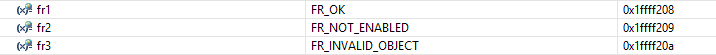- NXP Forums
- Product Forums
- General Purpose MicrocontrollersGeneral Purpose Microcontrollers
- i.MX Forumsi.MX Forums
- QorIQ Processing PlatformsQorIQ Processing Platforms
- Identification and SecurityIdentification and Security
- Power ManagementPower Management
- MCX Microcontrollers
- S32G
- S32K
- S32V
- MPC5xxx
- Other NXP Products
- Wireless Connectivity
- S12 / MagniV Microcontrollers
- Powertrain and Electrification Analog Drivers
- Sensors
- Vybrid Processors
- Digital Signal Controllers
- 8-bit Microcontrollers
- ColdFire/68K Microcontrollers and Processors
- PowerQUICC Processors
- OSBDM and TBDML
-
- Solution Forums
- Software Forums
- MCUXpresso Software and ToolsMCUXpresso Software and Tools
- CodeWarriorCodeWarrior
- MQX Software SolutionsMQX Software Solutions
- Model-Based Design Toolbox (MBDT)Model-Based Design Toolbox (MBDT)
- FreeMASTER
- eIQ Machine Learning Software
- Embedded Software and Tools Clinic
- S32 SDK
- S32 Design Studio
- Vigiles
- GUI Guider
- Zephyr Project
- Voice Technology
- Application Software Packs
- Secure Provisioning SDK (SPSDK)
- Processor Expert Software
-
- Topics
- Mobile Robotics - Drones and RoversMobile Robotics - Drones and Rovers
- NXP Training ContentNXP Training Content
- University ProgramsUniversity Programs
- Rapid IoT
- NXP Designs
- SafeAssure-Community
- OSS Security & Maintenance
- Using Our Community
-
- Cloud Lab Forums
-
- Home
- :
- General Purpose Microcontrollers
- :
- Kinetis Microcontrollers
- :
- SPI FATFS KEA128
SPI FATFS KEA128
- Subscribe to RSS Feed
- Mark Topic as New
- Mark Topic as Read
- Float this Topic for Current User
- Bookmark
- Subscribe
- Mute
- Printer Friendly Page
SPI FATFS KEA128
- Mark as New
- Bookmark
- Subscribe
- Mute
- Subscribe to RSS Feed
- Permalink
- Report Inappropriate Content
Hello,
I'm trying to write to .txt file on a SD card using SPI and FATFS. Right now I can only write raw data to the SD. I found some examples (libraries) on but I cannot connect the two program. Does anyone one have libraries for FATFS for the Kinets KEA128 or similar board?
or does anyone have and idea what do i need to do to write a .txt file?
I have no idea how to link both programs.
I'm using and adafruit adapter for the sd.
I attached my project y the library of fatfs
Original Attachment has been moved to: Copy-of-SPI_SD.rar
Original Attachment has been moved to: ff11a.rar
- Mark as New
- Bookmark
- Subscribe
- Mute
- Subscribe to RSS Feed
- Permalink
- Report Inappropriate Content
Hi Emillo Aron Moyers,
I find you already ask this question in your another post:
https://community.freescale.com/message/617077#comment-617077
And our colleague already reply you, about the FATFS lib, you can refer to the KSDK1.3.0.
After you download the KSDK1.3.0, and you can find the FATFs in the path:C:\Freescale\KSDK_1.3.0\middleware\filesystem\fatfs
There still have another post about the Fatfs, but is is for K series, you also can refer to it:
FatFs + SDHC data logger with KSDK in Kinetis Design Studio
When you add the Fatfs file, you just need to use f_open function to create a .txt file, then use the f_write function to write the new code to the text file.
Wish it helps you!
If you still have question, please contact me!
Have a great day,
Jingjing
-----------------------------------------------------------------------------------------------------------------------
Note: If this post answers your question, please click the Correct Answer button. Thank you!
-----------------------------------------------------------------------------------------------------------------------
- Mark as New
- Bookmark
- Subscribe
- Mute
- Subscribe to RSS Feed
- Permalink
- Report Inappropriate Content
Hello Jingjing,
I add this 5 files to my project in coe warrior 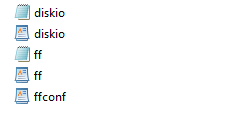
#include "derivative.h" /* include peripheral declarations */
#include "CLK.h"
#include "SPI.h"
#include "typedefs.h"
#include "SD.h"
#include "ff.h"
#include "diskio.h"
static UINT8 errorSD;
static UINT8 errorwrite;
static UINT8 errorread;
static UINT8 errorFAT;
static UINT8 datos[512];
static UINT8 datosr[512];
static FRESULT fr1;
static FRESULT fr2;
static FRESULT fr3;
static FIL fil;
int main(void)
{
int counter = 0;
unsigned char FILE_NAME[9]="text5.txt";
FATFS FatFs;
int i;
for(i=0;i<256;i++)datos[i]=i;
for(i=256;i<512;i++)datos[i]=511-i;
for(i=0;i<512;i++)datos[i]=45;
Clk_Init();
initSPI();
errorSD=SD_Init();
if(errorSD==0){
fr1 = f_mount(SD, &FatFs);
fr2 = f_open(&fil, "log_data.txt", FA_WRITE | FA_OPEN_ALWAYS);
fr3 = f_close(&fil);
}
for(;;) {
counter++;
}
return 0;
}
I create fr1, fr2 and fr3 to sea the error in each step of f_mount, f_open and f_close and i got this result:
What I don't understand is how to link the SPI initialitation of the card and this 3 funtions. Where can I say to this functions to use the spi that I already configure?
I attache the project.
Regards,
Emilio
- Mark as New
- Bookmark
- Subscribe
- Mute
- Subscribe to RSS Feed
- Permalink
- Report Inappropriate Content
Hi Emillio Aron Moyers,
If you want to connect your SPI interface to the Fatfs, you need to modify your disk interface function to connect your SPI function.
The interface function contains: disk_initialize, disk_status, disk_read, disk_write,disk_ioctl, get_fattime.etc.
You can find these function in diskio.c, diskio.h , ff.c, ff.h。
More details, you can go to the Fatfs official website, there has some sample code, but not for kinetis, even not for kinetis, you still can refer to it:
FatFs - Generic FAT File System Module
Wish it helps you!
Have a great day,
Jingjing
-----------------------------------------------------------------------------------------------------------------------
Note: If this post answers your question, please click the Correct Answer button. Thank you!
-----------------------------------------------------------------------------------------------------------------------