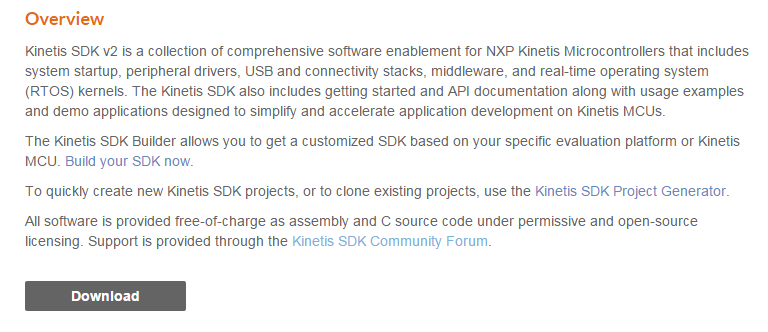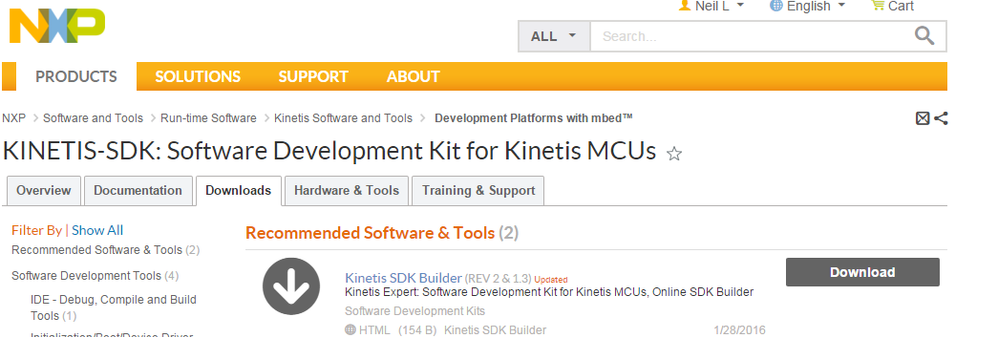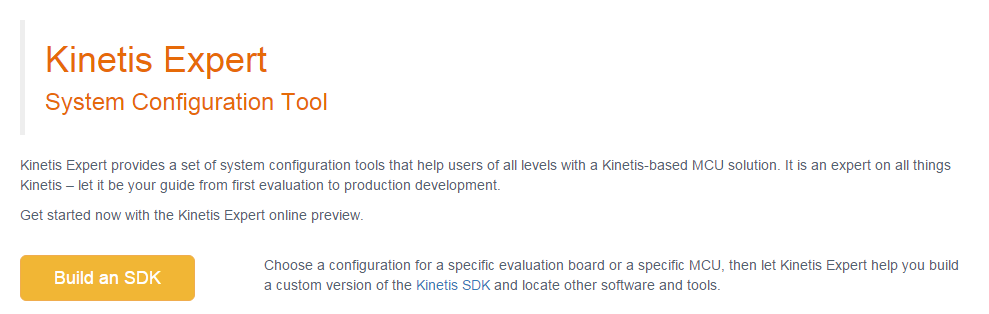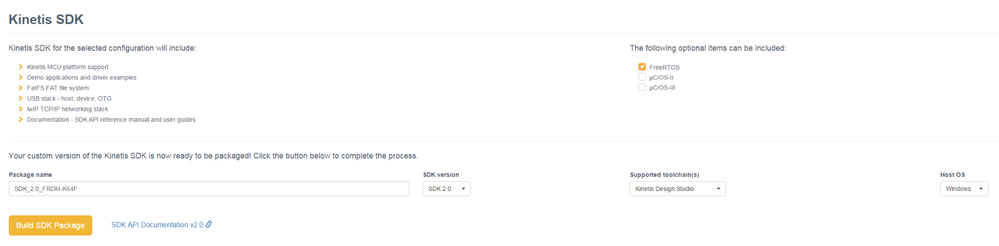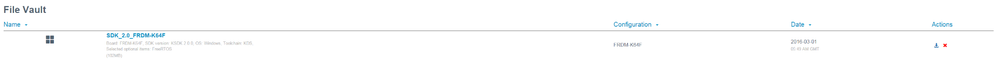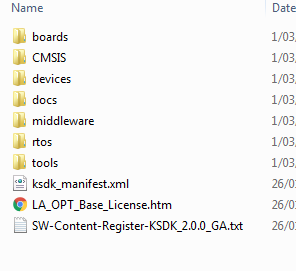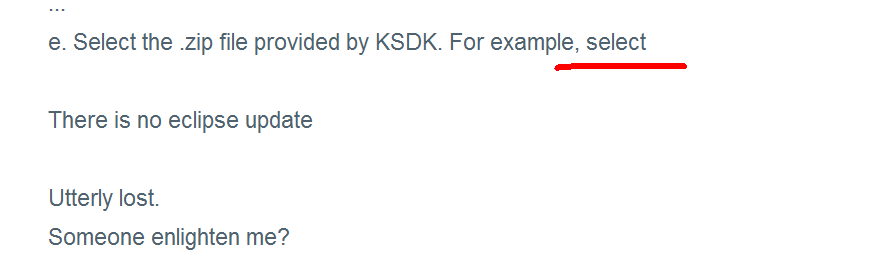- NXP Forums
- Product Forums
- General Purpose MicrocontrollersGeneral Purpose Microcontrollers
- i.MX Forumsi.MX Forums
- QorIQ Processing PlatformsQorIQ Processing Platforms
- Identification and SecurityIdentification and Security
- Power ManagementPower Management
- MCX Microcontrollers
- S32G
- S32K
- S32V
- MPC5xxx
- Other NXP Products
- Wireless Connectivity
- S12 / MagniV Microcontrollers
- Powertrain and Electrification Analog Drivers
- Sensors
- Vybrid Processors
- Digital Signal Controllers
- 8-bit Microcontrollers
- ColdFire/68K Microcontrollers and Processors
- PowerQUICC Processors
- OSBDM and TBDML
-
- Solution Forums
- Software Forums
- MCUXpresso Software and ToolsMCUXpresso Software and Tools
- CodeWarriorCodeWarrior
- MQX Software SolutionsMQX Software Solutions
- Model-Based Design Toolbox (MBDT)Model-Based Design Toolbox (MBDT)
- FreeMASTER
- eIQ Machine Learning Software
- Embedded Software and Tools Clinic
- S32 SDK
- S32 Design Studio
- Vigiles
- GUI Guider
- Zephyr Project
- Voice Technology
- Application Software Packs
- Secure Provisioning SDK (SPSDK)
- Processor Expert Software
-
- Topics
- Mobile Robotics - Drones and RoversMobile Robotics - Drones and Rovers
- NXP Training ContentNXP Training Content
- University ProgramsUniversity Programs
- Rapid IoT
- NXP Designs
- SafeAssure-Community
- OSS Security & Maintenance
- Using Our Community
-
- Cloud Lab Forums
-
- Home
- :
- MCUXpresso Software and Tools
- :
- Kinetis Software Development Kit
- :
- 4.1 Installing Kinetis SDK... 2. Double-click to launch the executable. - there is no eclipse udate
4.1 Installing Kinetis SDK... 2. Double-click to launch the executable. - there is no eclipse udate
- Subscribe to RSS Feed
- Mark Topic as New
- Mark Topic as Read
- Float this Topic for Current User
- Bookmark
- Subscribe
- Mute
- Printer Friendly Page
4.1 Installing Kinetis SDK... 2. Double-click to launch the executable. - there is no eclipse udate
- Mark as New
- Bookmark
- Subscribe
- Mute
- Subscribe to RSS Feed
- Permalink
- Report Inappropriate Content
New to this. Someone tell me the missing link. please
SDK builder -ok
Choose board, choose design studio - choose windows
Create SDK
download sdk
Kinetis Design Studio V3.0.0- User's
Guide ==>
4.1 Installing Kinetis SDK
2. Double-click to launch the executable.
.. there is no executable.
...
4.2 Installing Kinetis SDK into KDS
...
2. The Kinetis SDK installation directory contains an Eclipse update.
...
e. Select the .zip file provided by KSDK. For example, select
There is no eclipse update
Utterly lost.
Someone enlighten me?
- Mark as New
- Bookmark
- Subscribe
- Mute
- Subscribe to RSS Feed
- Permalink
- Report Inappropriate Content
Alice Yang,
Sorry
" I have something stopped int he debugger"
is just a typo & badly written.
I have something stopped in the debugger" - I mean that it seems to run & the debugger seems to operate.
Many thanks for your help & clarity on the current state of documentation.
- Mark as New
- Bookmark
- Subscribe
- Mute
- Subscribe to RSS Feed
- Permalink
- Report Inappropriate Content
Welcome Neil !
Have a great day,
Alice Yang
-----------------------------------------------------------------------------------------------------------------------
Note: If this post answers your question, please click the Mark Correct button. Thank you!
-----------------------------------------------------------------------------------------------------------------------
- Mark as New
- Bookmark
- Subscribe
- Mute
- Subscribe to RSS Feed
- Permalink
- Report Inappropriate Content
Thanks Alice.
I tried to put the next question here, with screenshots , but all it showed was that the actual repeatedly did not match the manual
I was using: Kinetis Design Studio V3.0.0- User's Guide, Rev. 1.0, 04/2015
If this is not the most recent & you can point me to one that matches, I'd be grateful, otherwise -
Guessing between the arts that didn't match the manual, I have something stopped int he debugger. I'm guessing that this means that it actually was able to communicate with my hardware board, but speculation here.
Thanks, I'll just go try some random things to see if things work.
Thanks, again.
- Mark as New
- Bookmark
- Subscribe
- Mute
- Subscribe to RSS Feed
- Permalink
- Report Inappropriate Content
Hello Neil,
- For this "
If this is not the most recent & you can point me to one that matches," , yes , you are right,
sorry for the inconvenient to you , and for the KSDK2.x just released on january 2016, so there is no KSDKv2.0 when create
the DOC "Kinetis Design Studio V3.0.0- User's Guide, Rev. 1.0, 04/2015" .
- About your question "" I have something stopped int he debugger" , could you please describe it in detail ,
about how to configure the debugger view, about chip board , what about the project and so on , then we can help you
sooner.
Hope it helps
Alice
- Mark as New
- Bookmark
- Subscribe
- Mute
- Subscribe to RSS Feed
- Permalink
- Report Inappropriate Content
Alice Yang, many thanks.
I understand.
*There is no manual covering this. The manual covers a previous version, only.
*We refer you to an online-only note, that has been used in other questions.
*The combination of K. design Studio 3 & KSDK 2 requires an online "add", the downloads you did are redundant.
The online - add worked, I think. It explained that I could not have all of the items I requested, but again rather lost as to their meaning & the result, so I will just continue & see.
.
I am following
Kinetis Design Studio V3.0.0- User's Guide
Document Number: KDSUG
Rev. 1.0, 04/2015
.
Would I expect that one to match what I see.
.
Should I ask the next as a new question?
or continue in a way that this one becomes a single recipe for departures from manuals for making it work.
- Mark as New
- Bookmark
- Subscribe
- Mute
- Subscribe to RSS Feed
- Permalink
- Report Inappropriate Content
Sorry Neil,
About your this word "Should I ask the next as a new question?"--
Do you still have any question ?
Do you want to use the KSDK2.x or KSDK1.x ? the method for Download and install both of them i have
told you above.
Alice
- Mark as New
- Bookmark
- Subscribe
- Mute
- Subscribe to RSS Feed
- Permalink
- Report Inappropriate Content
Mr. Moderator - In my defence, I was asked for more detail.
Alice, hi.
Thanks so much for following up.
I had tried to express or imply 3 things. (1) I'm new & don't know the route, hence don't know which part is wrong, so was hoping for someone knowledgeable like yourself to fill in some blanks.. (2) I'm lost with help that does not seem to match the reality I see. (3) I'd just like something to work, anything, so I don't really know which version is best.
.
So I'll try to answer your questions.
e. Select the .zip file provided by KSDK. For example, select
this is a quote from the document where it says select the eclipse update.
My point is that there is no eclipse update.
I'll try in more detail.
New to this. Someone tell me the missing link. please
Google nxp kinetis sdk
Software Development Kit for Kinetis MCUs|NXP
Looks well written & very promising.
SDK builder -ok
Choose board, choose design studio - choose windows
Create SDK
download sdk
Find a document called "Kinetis Design Studio V3.0.0- User's
Guide" ==>
Section 4.1 starts
4.1 Installing Kinetis SDK
<This sort of seems like what I need>
Section 4,1 goes on to say
2. Double-click to launch the executable.
My unpacked zip looks like this.
Well there are a number of directories, but in the end, ...
.. there is no executable.
...
So, I assume that I have mistaken some part for some other part, or I have instructions for A & have art B, or, the instructions are wrong.
Message - I was looking & looking hard: Yet I ended up in a corner & lost. NXP can take this feedback on board & make it easier for the next potential customer, can help this customer, or do as they might see fit.
So, I assume that the product might have moved on & this part is no longer required?
The next section looks also a good one & relevant.
4.2 Installing Kinetis SDK into KDS
To install Kinetis SDK in KDS:
1. Download and install the appropriate Kinetis SDK for your microcontroller. See
http://www.freescale.com/ksdk for details.
...
Well, I guess this is what I've done.
Great, . moving on....
2. The Kinetis SDK installation directory contains an Eclipse update. Use the Install
New Software wizard to install the Eclipse update into in the Kinetis Design Studio.
NOTE
Users with the Kinetis Design Studio IDE installed in a
read-only location, which is the default for Linux systems,
must launch the Kinetis Design Studio IDE with
administrative/root privileges to install the KSDK.
a. Launch the Kinetis Design Studio.
b. Select Help > Install New Software from the IDE menu bar.
skipping some images of the "Install new software dialog boxes"
The great text gives an example path - Great
e. Select the .zip file provided by KSDK. For example, select <DownloadDir>
KSDK_1.2.0\tools\eclipse_update\KSDK_1.2.0_Eclipse_Update.zip.
There is no eclipse update
This file does not exist.
OK, which version?
No idea - I took the one offered. The one generated. The latest, I guess.
The instructions do not match the reality.
I'm very happy to believe that I have mistaken something & am doing the wrong thing.
In this lives really useful feedback on the system as seen by newcomers.
I am happy to accept that I am asking the wrong question, or aiming at the wrong thing, but I'm new & doing as the manual tells me, using the manual I found easiest. They all seem so well written, but just don't match my, flawed, reality.
Which leaves me ....
utterly lost.
Someone enlighten me?
I have since managed to get a fusion toolbox running & mbed loaded & re-flashed & something compiled & such, but I have little idea of the setup, whether it is a good one, accidental one, whether I am using the tool I thought I was using, or where the myriad components fit with each other.
I you or someone could offer an explanation of why the 2 main points I found, executable installer & eclipse update are missing, I'd know a little more than I do now.
Either way, I'll blunder round int the dark a bit more, hoping to discover more combinations that work.
I love the FRDM-K64F board & the FRDM-STBC-AGM-01 board. I just want to know how I should be making it go. Following what I thought was the manual is not working for me.
Hope the images help.
Thanks again for following up.
Mr. Moderator - In my defence, I was asked for more detail.
- Mark as New
- Bookmark
- Subscribe
- Mute
- Subscribe to RSS Feed
- Permalink
- Report Inappropriate Content
Hello Neil,
1) I know your question now .
First i want to tell you that , there is KSDK1.x versions(for example KSDK1.0 KSDK 1.2 KSDK 1.3) and KSDK2.x version ,
the method to install the KSDK1.x is different from KSDK2.x .
About download and install the KSDK2.x , please refer to Using Kinetis Design Studio v3.x with Kinetis SDK v2.0
About the KSDK1.x, you can refer to the "Kinetis Design Studio V3.0.0- User'sGuide" .
2) If refer to the method i mentioned , you still have some confused , you can tell me without any hesitate.
Have a great day,
Alice Yang
-----------------------------------------------------------------------------------------------------------------------
Note: If this post answers your question, please click the Correct Answer button. Thank you!
-----------------------------------------------------------------------------------------------------------------------
- Mark as New
- Bookmark
- Subscribe
- Mute
- Subscribe to RSS Feed
- Permalink
- Report Inappropriate Content
Hello Neil,
I think there is miss something on your question, for example here :
select what ?
And do you want to Install KSDK1.3 or KSDK2.0 into your KDS ?
and does it can not installed ? Could you please take a screenshot about your phenomenon about the problem.
BR
Alice