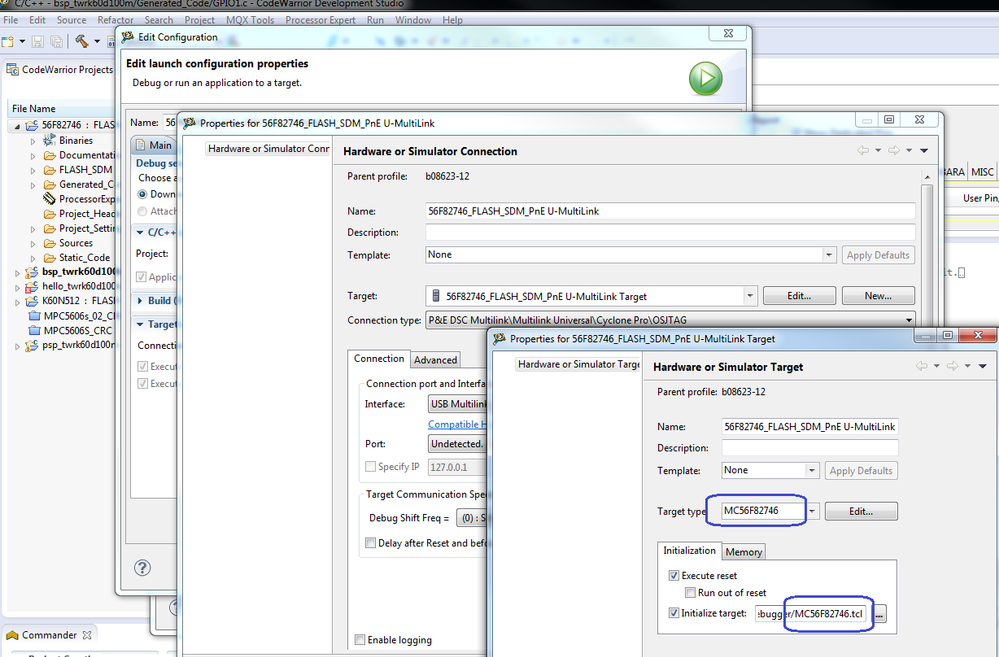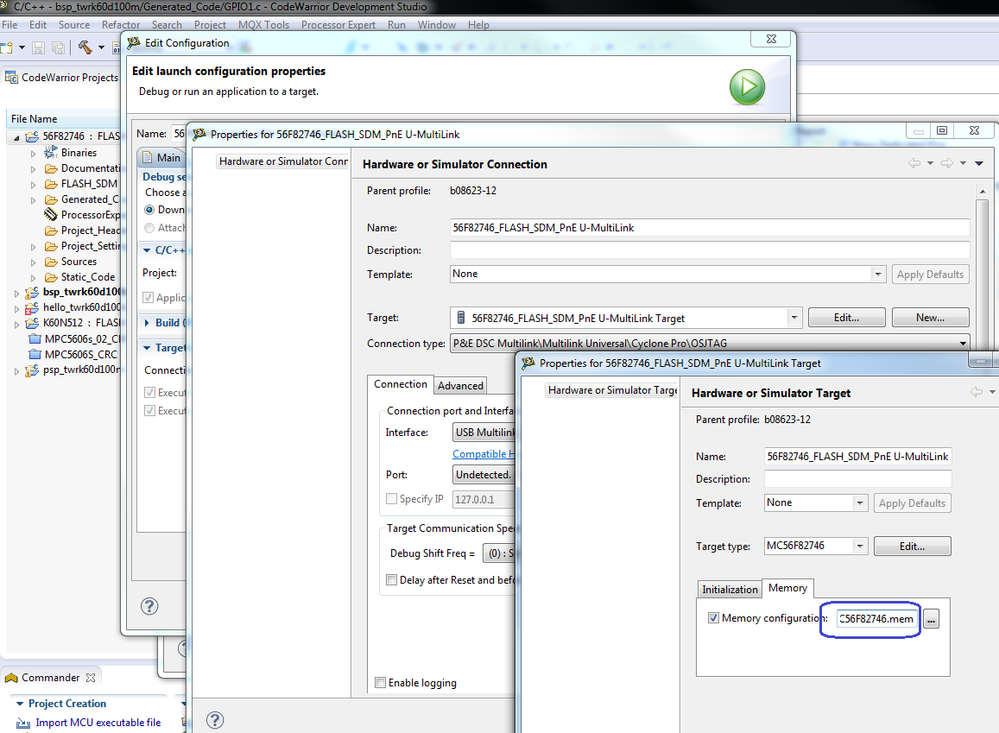- NXP Forums
- Product Forums
- General Purpose MicrocontrollersGeneral Purpose Microcontrollers
- i.MX Forumsi.MX Forums
- QorIQ Processing PlatformsQorIQ Processing Platforms
- Identification and SecurityIdentification and Security
- Power ManagementPower Management
- MCX Microcontrollers
- S32G
- S32K
- S32V
- MPC5xxx
- Other NXP Products
- Wireless Connectivity
- S12 / MagniV Microcontrollers
- Powertrain and Electrification Analog Drivers
- Sensors
- Vybrid Processors
- Digital Signal Controllers
- 8-bit Microcontrollers
- ColdFire/68K Microcontrollers and Processors
- PowerQUICC Processors
- OSBDM and TBDML
-
- Solution Forums
- Software Forums
- MCUXpresso Software and ToolsMCUXpresso Software and Tools
- CodeWarriorCodeWarrior
- MQX Software SolutionsMQX Software Solutions
- Model-Based Design Toolbox (MBDT)Model-Based Design Toolbox (MBDT)
- FreeMASTER
- eIQ Machine Learning Software
- Embedded Software and Tools Clinic
- S32 SDK
- S32 Design Studio
- Vigiles
- GUI Guider
- Zephyr Project
- Voice Technology
- Application Software Packs
- Secure Provisioning SDK (SPSDK)
- Processor Expert Software
-
- Topics
- Mobile Robotics - Drones and RoversMobile Robotics - Drones and Rovers
- NXP Training ContentNXP Training Content
- University ProgramsUniversity Programs
- Rapid IoT
- NXP Designs
- SafeAssure-Community
- OSS Security & Maintenance
- Using Our Community
-
- Cloud Lab Forums
-
- Home
- :
- i.MX Forums
- :
- i.MX Processors
- :
- Can not access code above memory location 0x3FFF in 56F82746
Can not access code above memory location 0x3FFF in 56F82746
- Subscribe to RSS Feed
- Mark Topic as New
- Mark Topic as Read
- Float this Topic for Current User
- Bookmark
- Subscribe
- Mute
- Printer Friendly Page
- Mark as New
- Bookmark
- Subscribe
- Mute
- Subscribe to RSS Feed
- Permalink
- Report Inappropriate Content
Dear Sir,
Earlier we used 56F82726 dsc controller, it is working fine. For access more memory due to my project, we update 56F82746 dsc controller.
upto 0x3FFF(32K) location, we can access without any issue.
We increase code size little bit above 0x3FFF. Proceesor cpu also changed to 56F82746. Compiles does not show any error, but program does not run on these above location.
Now we struck up this point. Kindly help with us.
Thanks & Regards
Selvakumar
Solved! Go to Solution.
- Mark as New
- Bookmark
- Subscribe
- Mute
- Subscribe to RSS Feed
- Permalink
- Report Inappropriate Content
Hello Selvakumar
Are you using CodeWarrior v10.6.4 to develop the project on 56F82746? Could you please check whether you have selected the correct target type, initialization file and memory configuration file for 56F82746? Please see the screenshots as below:
You will be able to find these options by these steps:
- Open the Project Properties from Project Menu-> Properties.
- Click on Run/Debug Settings, and select the active launch configuration and click on ‘Edit’ button.
- On the pop-up “Edit Configuration” dialog window, click on the ‘Edit’ button after the ‘Connection’ selection list.
- On the pop-up “Hardware or Simulator Connection” dialog window, click on the ‘Edit’ button after the ‘Target’ selection list.
Best Regards
Fiona Kuang
Technical Information & Commercial Support
-----------------------------------------------------------------------------------------------------------------------
Note: If this post answers your question, please click the Correct Answer button. Thank you!
-----------------------------------------------------------------------------------------------------------------------
- Mark as New
- Bookmark
- Subscribe
- Mute
- Subscribe to RSS Feed
- Permalink
- Report Inappropriate Content
Hello Selvakumar
Are you using CodeWarrior v10.6.4 to develop the project on 56F82746? Could you please check whether you have selected the correct target type, initialization file and memory configuration file for 56F82746? Please see the screenshots as below:
You will be able to find these options by these steps:
- Open the Project Properties from Project Menu-> Properties.
- Click on Run/Debug Settings, and select the active launch configuration and click on ‘Edit’ button.
- On the pop-up “Edit Configuration” dialog window, click on the ‘Edit’ button after the ‘Connection’ selection list.
- On the pop-up “Hardware or Simulator Connection” dialog window, click on the ‘Edit’ button after the ‘Target’ selection list.
Best Regards
Fiona Kuang
Technical Information & Commercial Support
-----------------------------------------------------------------------------------------------------------------------
Note: If this post answers your question, please click the Correct Answer button. Thank you!
-----------------------------------------------------------------------------------------------------------------------
- Mark as New
- Bookmark
- Subscribe
- Mute
- Subscribe to RSS Feed
- Permalink
- Report Inappropriate Content
Dear Fiona,
Thanks for prompt response. After i changed target settings its working fine.
The memory configuration file name does not changed under the folder of Project_Settings -> Debugger->56F82726.mem. But contents of the file, memory is mapped to 56F82746. Please check once.
Thanks & Regards
Selvakumar