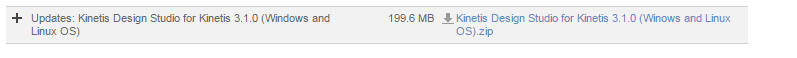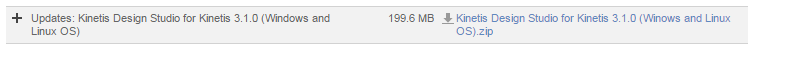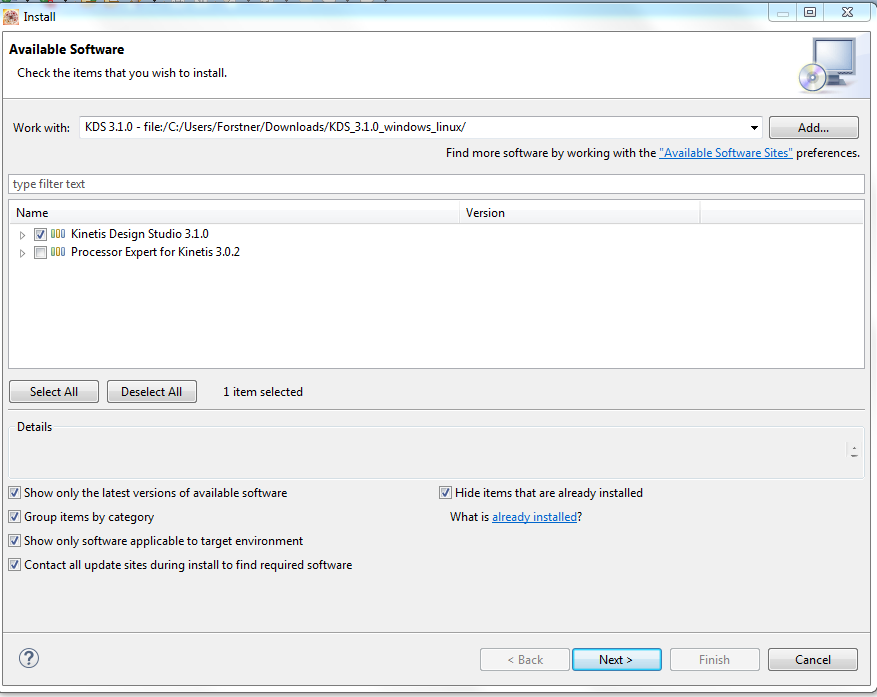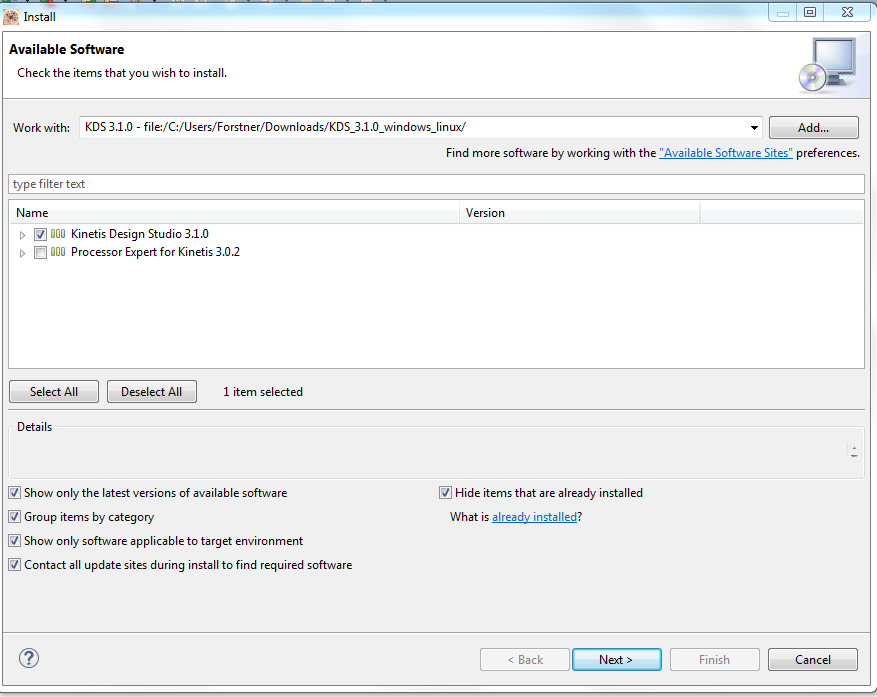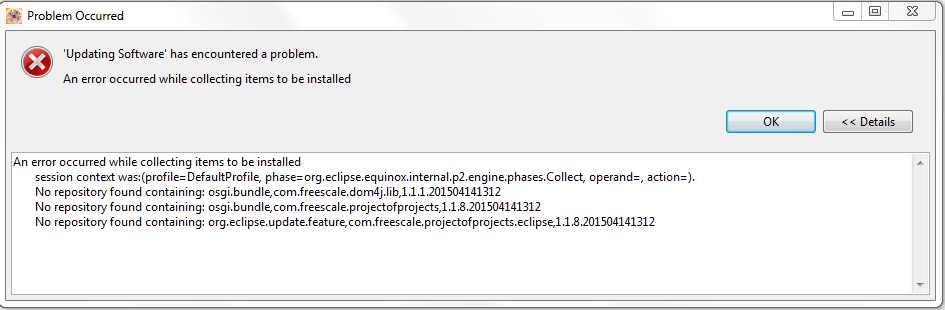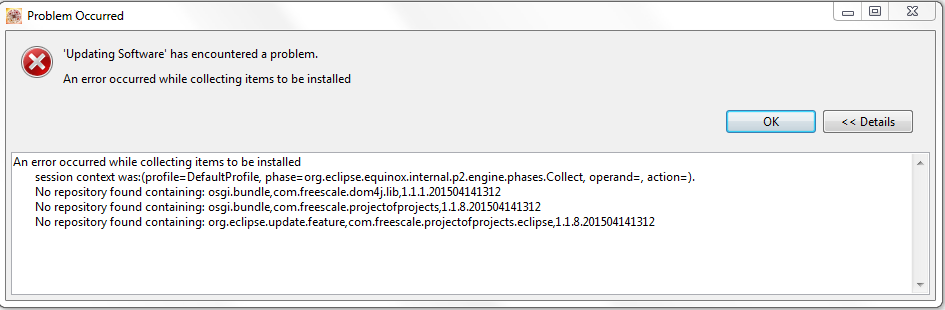- NXP Forums
- Product Forums
- General Purpose MicrocontrollersGeneral Purpose Microcontrollers
- i.MX Forumsi.MX Forums
- QorIQ Processing PlatformsQorIQ Processing Platforms
- Identification and SecurityIdentification and Security
- Power ManagementPower Management
- MCX Microcontrollers
- S32G
- S32K
- S32V
- MPC5xxx
- Other NXP Products
- Wireless Connectivity
- S12 / MagniV Microcontrollers
- Powertrain and Electrification Analog Drivers
- Sensors
- Vybrid Processors
- Digital Signal Controllers
- 8-bit Microcontrollers
- ColdFire/68K Microcontrollers and Processors
- PowerQUICC Processors
- OSBDM and TBDML
-
- Solution Forums
- Software Forums
- MCUXpresso Software and ToolsMCUXpresso Software and Tools
- CodeWarriorCodeWarrior
- MQX Software SolutionsMQX Software Solutions
- Model-Based Design Toolbox (MBDT)Model-Based Design Toolbox (MBDT)
- FreeMASTER
- eIQ Machine Learning Software
- Embedded Software and Tools Clinic
- S32 SDK
- S32 Design Studio
- Vigiles
- GUI Guider
- Zephyr Project
- Voice Technology
- Application Software Packs
- Secure Provisioning SDK (SPSDK)
- Processor Expert Software
-
- Topics
- Mobile Robotics - Drones and RoversMobile Robotics - Drones and Rovers
- NXP Training ContentNXP Training Content
- University ProgramsUniversity Programs
- Rapid IoT
- NXP Designs
- SafeAssure-Community
- OSS Security & Maintenance
- Using Our Community
-
-
- Home
- :
- MCUXpresso Software and Tools
- :
- Kinetis Design Studio
- :
- Kinetis Design Studio Update 3.1.0 failed
Kinetis Design Studio Update 3.1.0 failed
- Subscribe to RSS Feed
- Mark Topic as New
- Mark Topic as Read
- Float this Topic for Current User
- Bookmark
- Subscribe
- Mute
- Printer Friendly Page
Kinetis Design Studio Update 3.1.0 failed
- Mark as New
- Bookmark
- Subscribe
- Mute
- Subscribe to RSS Feed
- Permalink
- Report Inappropriate Content
I tried to update the KDS 3.0.0 as described in the NXP Newsletter without success.
The downloaded file is:
Extracted locally and choosen by local:
And the result is always:
Did anyone know the reason?
I already re-installed the KDS 3.0.0 without any change
Thanks in advance.
- Mark as New
- Bookmark
- Subscribe
- Mute
- Subscribe to RSS Feed
- Permalink
- Report Inappropriate Content
You can find installation instructions release notes included in the ZIP file you downloaded. It is recommended to use "Check for updates" instead of "Install new software". Installation instructions contains step-by-step process:
1. Run KDS 3.0.0
2. Select Window > Preferences
3. Select Install/Update > Available Software Sites
4. Add a new install site using the Add... button
5. Type name of the install site into the Name field (e.g. KDS 3.1.0).
6. Click on the Archive... button and find the KDS_3.1.0.zip.
7. Confirm site addition by clicking on OK button.
8. Close Preferences windows by clicking on OK button.
9. Select Help > Check for Updates
10. Continue with the wizard. Accept the license agreement during the installation process.
11. Restart KDS.