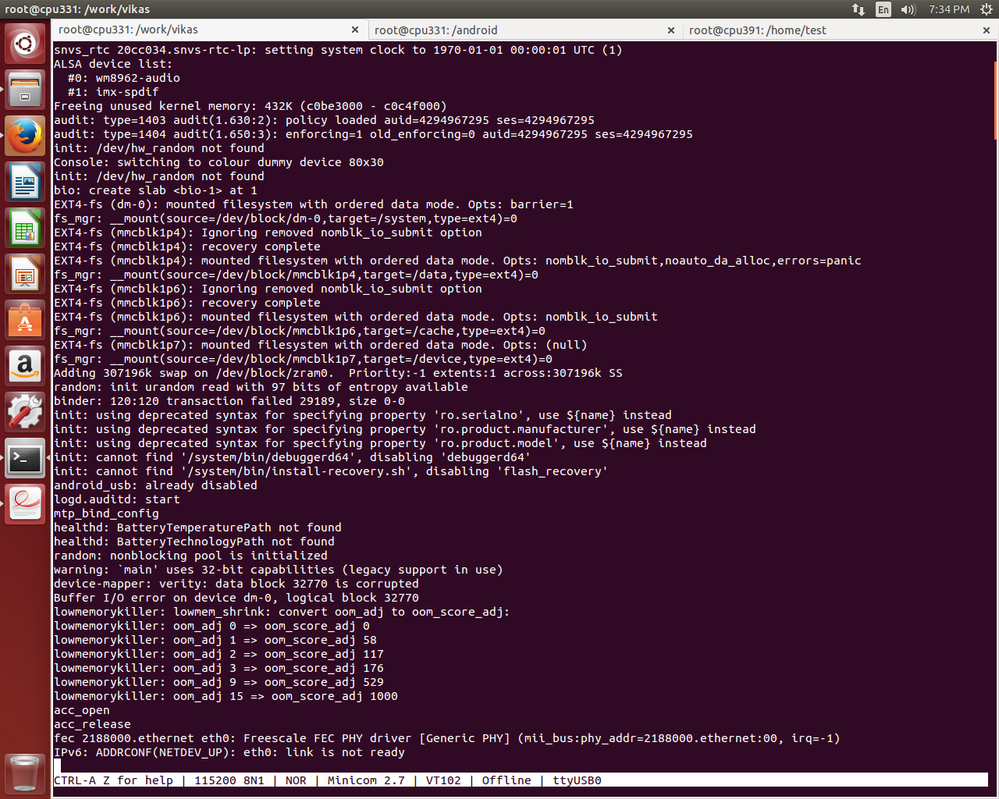- NXP Forums
- Product Forums
- General Purpose MicrocontrollersGeneral Purpose Microcontrollers
- i.MX Forumsi.MX Forums
- QorIQ Processing PlatformsQorIQ Processing Platforms
- Identification and SecurityIdentification and Security
- Power ManagementPower Management
- MCX Microcontrollers
- S32G
- S32K
- S32V
- MPC5xxx
- Other NXP Products
- Wireless Connectivity
- S12 / MagniV Microcontrollers
- Powertrain and Electrification Analog Drivers
- Sensors
- Vybrid Processors
- Digital Signal Controllers
- 8-bit Microcontrollers
- ColdFire/68K Microcontrollers and Processors
- PowerQUICC Processors
- OSBDM and TBDML
-
- Solution Forums
- Software Forums
- MCUXpresso Software and ToolsMCUXpresso Software and Tools
- CodeWarriorCodeWarrior
- MQX Software SolutionsMQX Software Solutions
- Model-Based Design Toolbox (MBDT)Model-Based Design Toolbox (MBDT)
- FreeMASTER
- eIQ Machine Learning Software
- Embedded Software and Tools Clinic
- S32 SDK
- S32 Design Studio
- Vigiles
- GUI Guider
- Zephyr Project
- Voice Technology
- Application Software Packs
- Secure Provisioning SDK (SPSDK)
- Processor Expert Software
-
- Topics
- Mobile Robotics - Drones and RoversMobile Robotics - Drones and Rovers
- NXP Training ContentNXP Training Content
- University ProgramsUniversity Programs
- Rapid IoT
- NXP Designs
- SafeAssure-Community
- OSS Security & Maintenance
- Using Our Community
-
-
- Home
- :
- i.MX Forums
- :
- i.MX Processors
- :
- how to flash the images for imx6sl lollipup v5.1.1 with TFTP and NFS server.
how to flash the images for imx6sl lollipup v5.1.1 with TFTP and NFS server.
- Subscribe to RSS Feed
- Mark Topic as New
- Mark Topic as Read
- Float this Topic for Current User
- Bookmark
- Subscribe
- Mute
- Printer Friendly Page
how to flash the images for imx6sl lollipup v5.1.1 with TFTP and NFS server.
- Mark as New
- Bookmark
- Subscribe
- Mute
- Subscribe to RSS Feed
- Permalink
- Report Inappropriate Content
Hi All,
Previously we used to have TFTP and NFS flashing procedure for kitkat 4.4.3, and now do we have similar procedure to flash the images on to the sd card via TFTP and NFS.
If yes, Can you please point me to the document or steps to flash.
1.When I am flashing images by following the steps :
$ cd ~/myandroid/
$ sudo chmod +x ./device/fsl/common/tools/fsl-sdcard-partition.sh
$ sudo ./device/fsl/common/tools/fsl-sdcard-partition.sh -f <soc_name> /dev/sdX
# <soc_name> can be imx6q, imx6dl, imx6sl, imx6sx and imx7d.
But I am facing issue after booting on the console I am getting binder transaction failed.
2.When I tried using MFG tool, I am getting GUI, but not console access.
Is there any other way that I could flash the images?
Please help me to resolve this.
Thanks in Advance,
Joseph Vikas.
- Mark as New
- Bookmark
- Subscribe
- Mute
- Subscribe to RSS Feed
- Permalink
- Report Inappropriate Content
Hi Victor,
Thank you for the reply.
I have tried the above commands and resulting the same.
Please find the Attached image. I see some buffer I/O error, please help me to resolve this issue.
I think I am very close to the command line but something is missing.
In programming images I followed 6.1.3 section as my board is IMX6SL. I am not clear with the steps can you please guide me.
- Mark as New
- Bookmark
- Subscribe
- Mute
- Subscribe to RSS Feed
- Permalink
- Report Inappropriate Content
After you created partitions on SD card you need to put the images on them:
$ sudo dd if=u-boot.imx of=/dev/sdX bs=1K seek=1
$ sudo dd if=boot.img of=/dev/sdX1
$ sudo dd if=system.img of=/dev/sdX5
$ sudo dd if=recovery.img of=/dev/sdX2
Please refer to "Programming Images" chapter of Android User's Guide for the detais.
Have a great day,
Victor
-----------------------------------------------------------------------------------------------------------------------
Note: If this post answers your question, please click the Correct Answer button. Thank you!
-----------------------------------------------------------------------------------------------------------------------