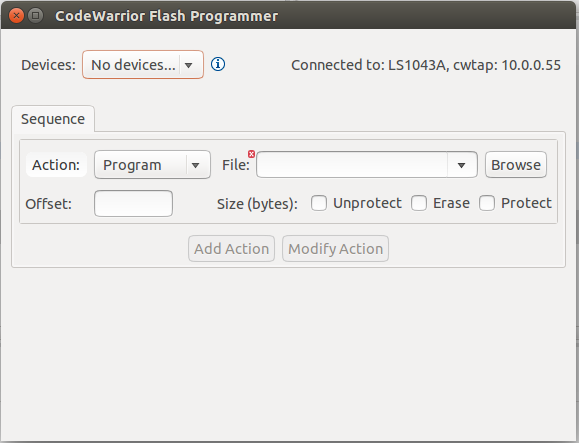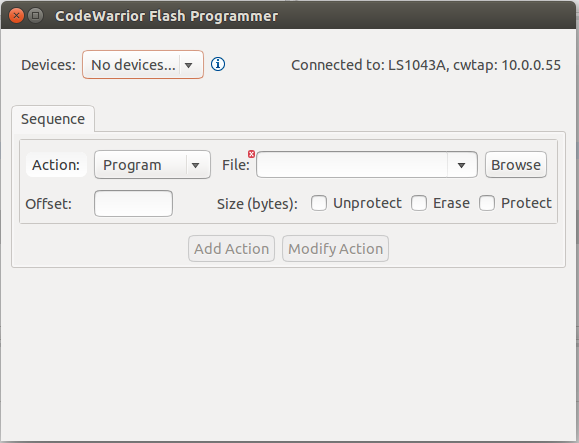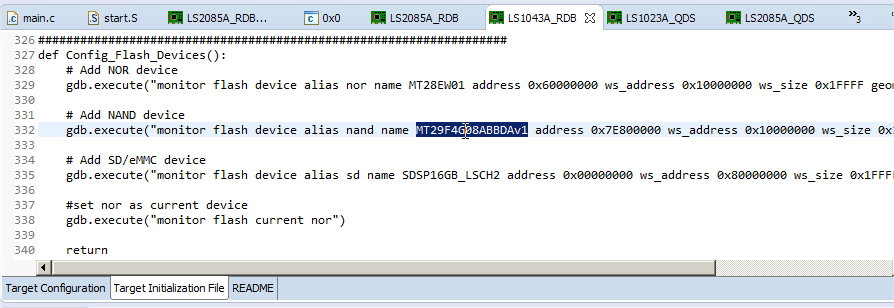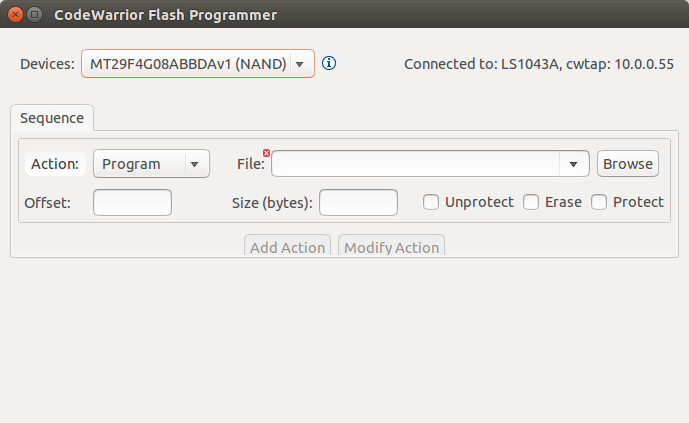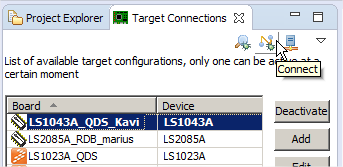- NXP Forums
- Product Forums
- General Purpose MicrocontrollersGeneral Purpose Microcontrollers
- i.MX Forumsi.MX Forums
- QorIQ Processing PlatformsQorIQ Processing Platforms
- Identification and SecurityIdentification and Security
- Power ManagementPower Management
- MCX Microcontrollers
- S32G
- S32K
- S32V
- MPC5xxx
- Other NXP Products
- Wireless Connectivity
- S12 / MagniV Microcontrollers
- Powertrain and Electrification Analog Drivers
- Sensors
- Vybrid Processors
- Digital Signal Controllers
- 8-bit Microcontrollers
- ColdFire/68K Microcontrollers and Processors
- PowerQUICC Processors
- OSBDM and TBDML
-
- Solution Forums
- Software Forums
- MCUXpresso Software and ToolsMCUXpresso Software and Tools
- CodeWarriorCodeWarrior
- MQX Software SolutionsMQX Software Solutions
- Model-Based Design Toolbox (MBDT)Model-Based Design Toolbox (MBDT)
- FreeMASTER
- eIQ Machine Learning Software
- Embedded Software and Tools Clinic
- S32 SDK
- S32 Design Studio
- Vigiles
- GUI Guider
- Zephyr Project
- Voice Technology
- Application Software Packs
- Secure Provisioning SDK (SPSDK)
- Processor Expert Software
-
- Topics
- Mobile Robotics - Drones and RoversMobile Robotics - Drones and Rovers
- NXP Training ContentNXP Training Content
- University ProgramsUniversity Programs
- Rapid IoT
- NXP Designs
- SafeAssure-Community
- OSS Security & Maintenance
- Using Our Community
-
-
- Home
- :
- CodeWarrior
- :
- CodeWarrior Development Tools
- :
- CW_ARMv8 v11.2.0 - no devices in FLASH programmer
CW_ARMv8 v11.2.0 - no devices in FLASH programmer
- Subscribe to RSS Feed
- Mark Topic as New
- Mark Topic as Read
- Float this Topic for Current User
- Bookmark
- Subscribe
- Mute
- Printer Friendly Page
CW_ARMv8 v11.2.0 - no devices in FLASH programmer
- Mark as New
- Bookmark
- Subscribe
- Mute
- Subscribe to RSS Feed
- Permalink
- Report Inappropriate Content
I am using CW_ARMv8 v11.2.0 running in Ubuntu 14.04. The FLASH programmer does not list any FLASH devices. None in the drop-down list either. How do I fix this?
- Mark as New
- Bookmark
- Subscribe
- Mute
- Subscribe to RSS Feed
- Permalink
- Report Inappropriate Content
Hi,
Is this a custom board or just our LS1043ARDB ?
Being a custom board is very possible that our flash programmer support to not fit your hw settings.
Thank you,
Marius
- Mark as New
- Bookmark
- Subscribe
- Mute
- Subscribe to RSS Feed
- Permalink
- Report Inappropriate Content
Yes, this is a custom board and I need to add the specific NAND FLASH device I am using but I would expect the dialog would show known FLASH device types.
- Mark as New
- Bookmark
- Subscribe
- Mute
- Subscribe to RSS Feed
- Permalink
- Report Inappropriate Content
Are you using the same python initialization script as for LS1043ARDB and using the Connect flow as I depicted above? There are 2 possible reasons for not showing the flash devices in GUI:
1. If you're using different flash devices added via monitor commands that are not supported by us. See bellow:
2. If the monitor commands are not correctly used.
If you're using a different initialization file can you please share with us?
To have a clear conclusion (maybe there is a glitch in the FP GUI), please make a try also with the flash programmer support from gdb cmd line. Take a look in the chapter 7 (Flash Programmer) from Targeting Manual -> CW_ARMv8\ARMv8\Help\PDF to see how to use it. Is pretty simple (just make sure to terminate the connection from CW eclipse).
Thanks,
Marius
- Mark as New
- Bookmark
- Subscribe
- Mute
- Subscribe to RSS Feed
- Permalink
- Report Inappropriate Content
Fixed. The problem was traced back to the incorrect gdb being used to try to connect. Once I set the preferences to point to the /opt/Freescale/CW4NET_v2016.01/CW_ARMv8/ARMv8/gdb/bin/aarch64-fsl-gdb.bin as the gdb executable and used the "connect" icon the FLASH device appeared.
- Mark as New
- Bookmark
- Subscribe
- Mute
- Subscribe to RSS Feed
- Permalink
- Report Inappropriate Content
Ok, thanks for sharing the information. The problem is related to [1], right?
[1] https://community.freescale.com/message/610425?et=watches.email.thread#610425
- Mark as New
- Bookmark
- Subscribe
- Mute
- Subscribe to RSS Feed
- Permalink
- Report Inappropriate Content
Correct
- Mark as New
- Bookmark
- Subscribe
- Mute
- Subscribe to RSS Feed
- Permalink
- Report Inappropriate Content
Also, will help, if you can show me the output of the command
fl_info -d
from the gdb console (you can try it from CW eclipse or from gdb external cmd_line).
Thank you,
Marius
- Mark as New
- Bookmark
- Subscribe
- Mute
- Subscribe to RSS Feed
- Permalink
- Report Inappropriate Content
One more thing, please make sure you used the Connect button and not the Inspect one. Only on the Connect phase the board initialization is made (DDR, OCRAM, Flash Programmer settings and so on).
Thank you,
Marius