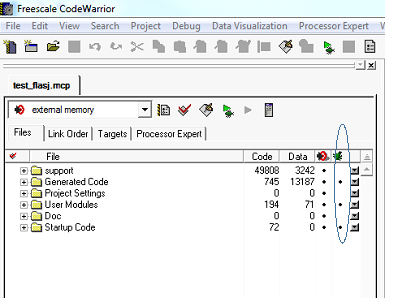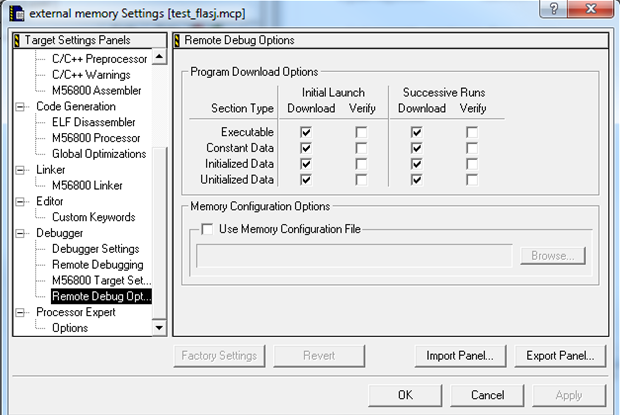- NXP Forums
- Product Forums
- General Purpose MicrocontrollersGeneral Purpose Microcontrollers
- i.MX Forumsi.MX Forums
- QorIQ Processing PlatformsQorIQ Processing Platforms
- Identification and SecurityIdentification and Security
- Power ManagementPower Management
- MCX Microcontrollers
- S32G
- S32K
- S32V
- MPC5xxx
- Other NXP Products
- Wireless Connectivity
- S12 / MagniV Microcontrollers
- Powertrain and Electrification Analog Drivers
- Sensors
- Vybrid Processors
- Digital Signal Controllers
- 8-bit Microcontrollers
- ColdFire/68K Microcontrollers and Processors
- PowerQUICC Processors
- OSBDM and TBDML
-
- Solution Forums
- Software Forums
- MCUXpresso Software and ToolsMCUXpresso Software and Tools
- CodeWarriorCodeWarrior
- MQX Software SolutionsMQX Software Solutions
- Model-Based Design Toolbox (MBDT)Model-Based Design Toolbox (MBDT)
- FreeMASTER
- eIQ Machine Learning Software
- Embedded Software and Tools Clinic
- S32 SDK
- S32 Design Studio
- Vigiles
- GUI Guider
- Zephyr Project
- Voice Technology
- Application Software Packs
- Secure Provisioning SDK (SPSDK)
- Processor Expert Software
-
- Topics
- Mobile Robotics - Drones and RoversMobile Robotics - Drones and Rovers
- NXP Training ContentNXP Training Content
- University ProgramsUniversity Programs
- Rapid IoT
- NXP Designs
- SafeAssure-Community
- OSS Security & Maintenance
- Using Our Community
-
- Cloud Lab Forums
-
- Home
- :
- CodeWarrior
- :
- Classic/Legacy CodeWarrior
- :
- CW 8.3 How do I load symbols ONLY?
CW 8.3 How do I load symbols ONLY?
- Subscribe to RSS Feed
- Mark Topic as New
- Mark Topic as Read
- Float this Topic for Current User
- Bookmark
- Subscribe
- Mute
- Printer Friendly Page
CW 8.3 How do I load symbols ONLY?
- Mark as New
- Bookmark
- Subscribe
- Mute
- Subscribe to RSS Feed
- Permalink
- Report Inappropriate Content
How do I load symbols ONLY in CodeWarrior 8.3?
I have a board where the flash is already programmed and for various reasons, I do not want to reprogram it. Therefore, I connected to the target via the menu, Debug->Connect.
But as I step, I only see the disassembly that is done by the CW 8.3 debugger. I need to load the symbols.
In TI Code Composer, I would just select "load symbols only" from the .elf, .out, etc.
I cannot see how to do this in CW 8.3.
Regards,
Jim
- Mark as New
- Bookmark
- Subscribe
- Mute
- Subscribe to RSS Feed
- Permalink
- Report Inappropriate Content
Hello Jim,
By default when the application is loaded on board, the debug info should be loaded.
If the debug show assembly code only, may be the generation of debug info is not selected for the source file:
We don't have different type of debug loader option but you can define how the loader is working under project settings panels:
For details I recommend you to refer to the Targeting_56800E_cd.pdf manual in the \CodeWarrior for DSC56800E v8.3\Help\PDF folder.
Have a look page 75-76.
Have a great day,
Pascal
NXP Technical Support
-----------------------------------------------------------------------------------------------------------------------
Note: If this post answers your question, please click the Correct Answer button. Thank you!
-----------------------------------------------------------------------------------------------------------------------
- Mark as New
- Bookmark
- Subscribe
- Mute
- Subscribe to RSS Feed
- Permalink
- Report Inappropriate Content
Hi Pascal,
My application is generating code with symbols. If I flash download the device as part of the debug session the symbolic information is used for stepping, memory display, etc.
My question was:
If I have a device that is ALREADY PROGRAMMED, and I "only connect" to the target via the menu, Debug->Connect, how can I load the symbolic information so that the debugger will use those symbols. This is a very typical need in debugging, to "load symbols" and\or "add symbols" to a debug session.
Jim
- Mark as New
- Bookmark
- Subscribe
- Mute
- Subscribe to RSS Feed
- Permalink
- Report Inappropriate Content
Hi Jim,
Debug + Connect feature is explained in the manual page 178:
+++++++++++++++++++++++++++++++++++
System-Level Connect
The CodeWarrior DSP56800E debugger lets you connect to a loaded target board and
view system registers and memory. A system-level connect does not let you view
symbolic information during a connection.
NOTE The following procedure explains how to connect in the context of developing
and debugging code on a target board. However, you can select the Debug >
Connect command anytime you have a project window open, even if you have
not yet downloaded a file to your target board.
To perform a system-level connect:
1. Select the Project window for the program you downloaded.
2. From the menu bar, select Debug > Connect.
The debugger connects to the board. You can now examine registers and the contents
of memory on the board.
+++++++++++++++++++++++++++++++++++
The debug information is not loaded.
The debugger establishes a connection with board only.
Now the solution is to un-select all donwload feature ar "Successive Runs".
In this case no code will be reloaded/flashed on the board and in this case only the debug info will be loaded.
Keeping the Download to Initial Launch is important to be sure the application is reloaded if the source code changed.
I've performed some tests on my side with 2 projects (different) and it's working.
Without Download options checked, the debug will load debug info only.
Regards
Have a great day,
Pascal
NXP Technical Support
-----------------------------------------------------------------------------------------------------------------------
Note: If this post answers your question, please click the Correct Answer button. Thank you!
-----------------------------------------------------------------------------------------------------------------------