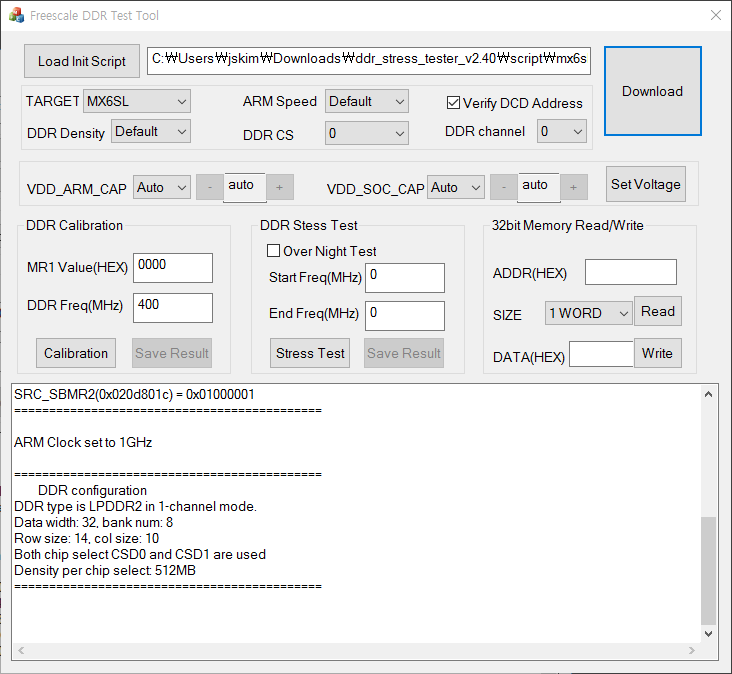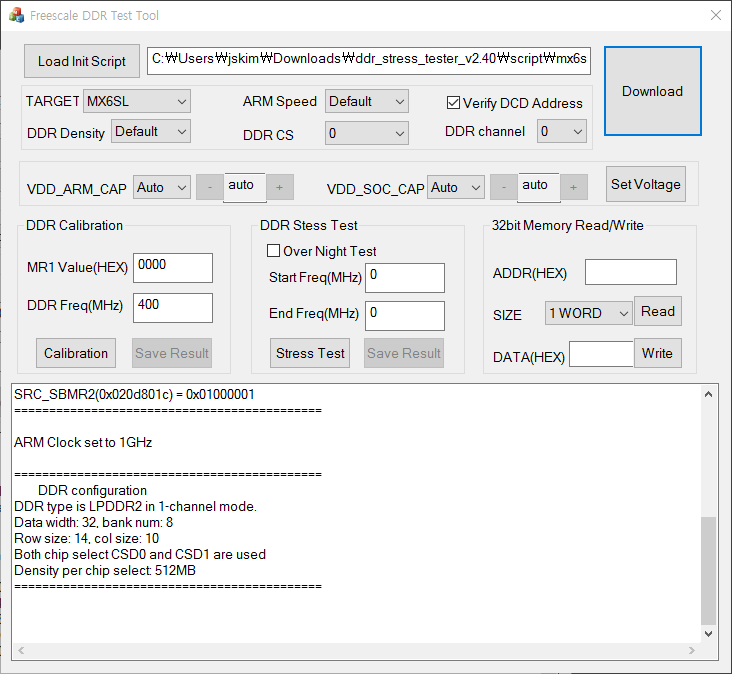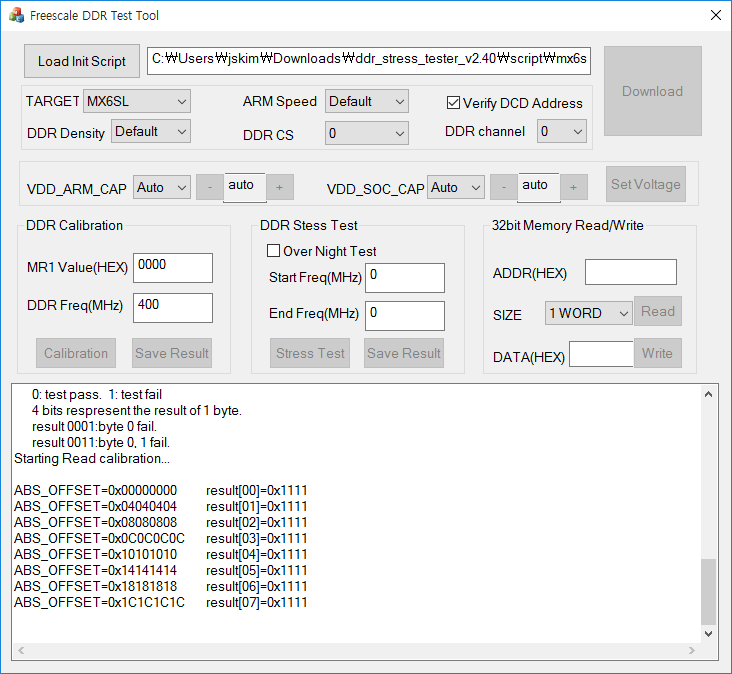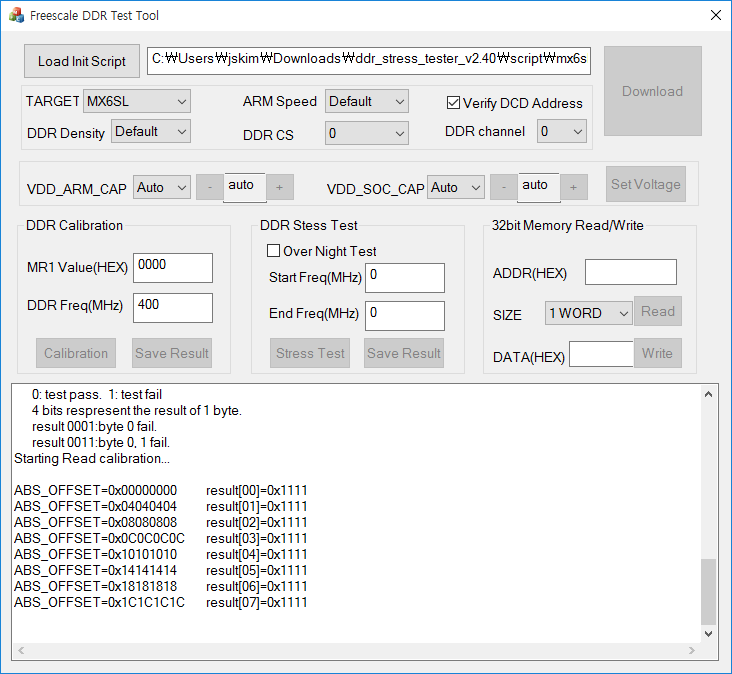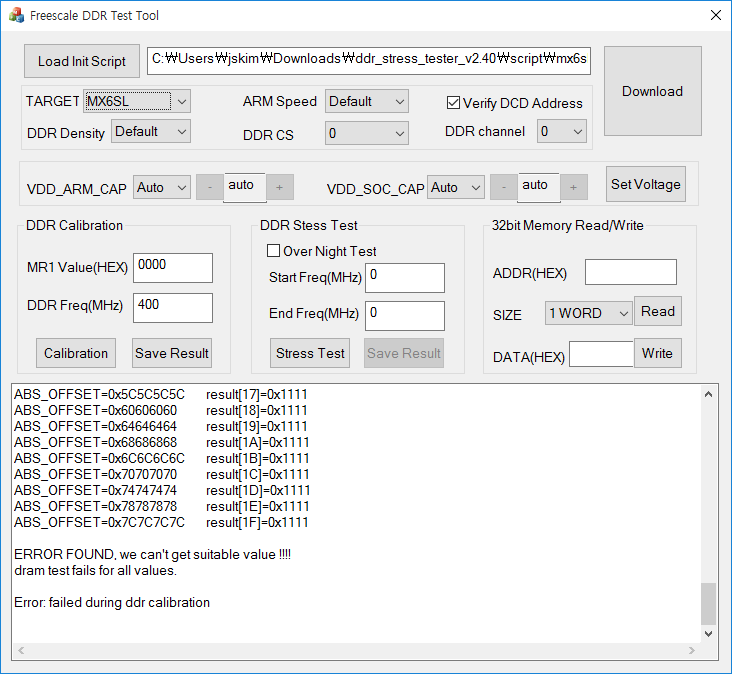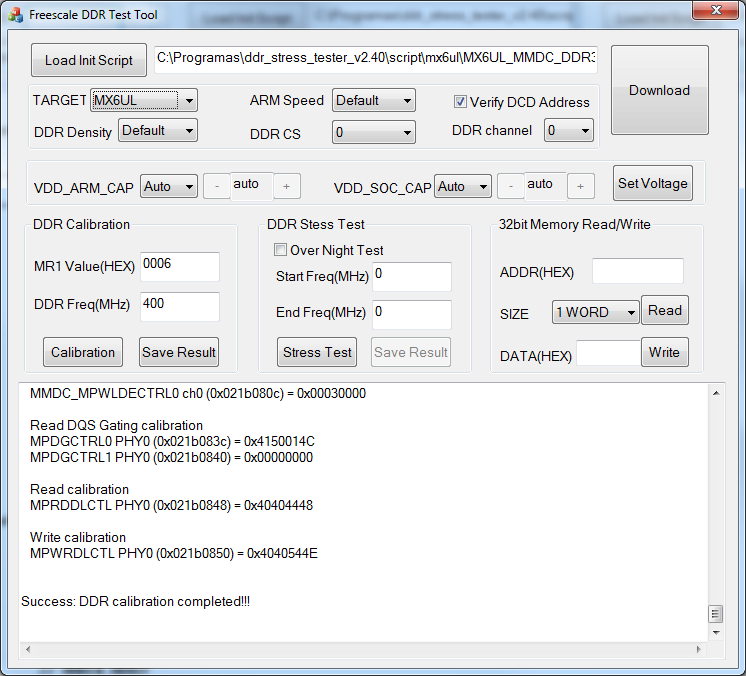- NXP Forums
- Product Forums
- General Purpose MicrocontrollersGeneral Purpose Microcontrollers
- i.MX Forumsi.MX Forums
- QorIQ Processing PlatformsQorIQ Processing Platforms
- Identification and SecurityIdentification and Security
- Power ManagementPower Management
- MCX Microcontrollers
- S32G
- S32K
- S32V
- MPC5xxx
- Other NXP Products
- Wireless Connectivity
- S12 / MagniV Microcontrollers
- Powertrain and Electrification Analog Drivers
- Sensors
- Vybrid Processors
- Digital Signal Controllers
- 8-bit Microcontrollers
- ColdFire/68K Microcontrollers and Processors
- PowerQUICC Processors
- OSBDM and TBDML
-
- Solution Forums
- Software Forums
- MCUXpresso Software and ToolsMCUXpresso Software and Tools
- CodeWarriorCodeWarrior
- MQX Software SolutionsMQX Software Solutions
- Model-Based Design Toolbox (MBDT)Model-Based Design Toolbox (MBDT)
- FreeMASTER
- eIQ Machine Learning Software
- Embedded Software and Tools Clinic
- S32 SDK
- S32 Design Studio
- Vigiles
- GUI Guider
- Zephyr Project
- Voice Technology
- Application Software Packs
- Secure Provisioning SDK (SPSDK)
- Processor Expert Software
-
- Topics
- Mobile Robotics - Drones and RoversMobile Robotics - Drones and Rovers
- NXP Training ContentNXP Training Content
- University ProgramsUniversity Programs
- Rapid IoT
- NXP Designs
- SafeAssure-Community
- OSS Security & Maintenance
- Using Our Community
-
-
- Home
- :
- i.MX Forums
- :
- i.MX Processors
- :
- failed during ddr calibration
failed during ddr calibration
- Subscribe to RSS Feed
- Mark Topic as New
- Mark Topic as Read
- Float this Topic for Current User
- Bookmark
- Subscribe
- Mute
- Printer Friendly Page
- Mark as New
- Bookmark
- Subscribe
- Mute
- Subscribe to RSS Feed
- Permalink
- Report Inappropriate Content
Hi all.
I am using IMX6 solo lite our custom board based on the MCIMX6SLEVK Board.
Our board structure was used same MCU and LPDDR2 part of reference board.
- our LPDDR2 part : MT42L256M32D2
Now I am having some problems on testing the DDR.
I have been trying to test calibration DDR2 on a DDR Test Tool with attached reference script file.
- tool : ddr_stress_tester_v2.40
- script : MX6SL_EVK_LPDDR2_512MB_32bit_v0.9.inc
But when I run DDR calibration, failed during ddr calibration on pc program.
Problem are as the below.
Message is "Error: failed during ddr calibration"
| 헤더 1 |
|---|
============================================ DDR Stress Test (2.4.0) Build: Dec 11 2015, 11:13:44 Freescale Semiconductor, Inc. ============================================
============================================ Chip ID CHIP ID = i.MX6 SoloLite (0x60) Internal Revision = TO1.2 ============================================
============================================ Boot Configuration SRC_SBMR1(0x020d8004) = 0x00002c40 SRC_SBMR2(0x020d801c) = 0x01000001 ============================================
ARM Clock set to 1GHz
============================================ DDR configuration DDR type is LPDDR2 in 1-channel mode. Data width: 32, bank num: 8 Row size: 14, col size: 10 Both chip select CSD0 and CSD1 are used Density per chip select: 512MB ============================================
Current Tempareture: 46 ============================================
DDR Freq: 396 MHz
Note: Array result[] holds the DRAM test result of each byte. 0: test pass. 1: test fail 4 bits respresent the result of 1 byte. result 0001:byte 0 fail. result 0011:byte 0, 1 fail.
Starting Read calibration...
ABS_OFFSET=0x00000000 result[00]=0x1111 ABS_OFFSET=0x04040404 result[01]=0x1111 ABS_OFFSET=0x08080808 result[02]=0x1111 ABS_OFFSET=0x0C0C0C0C result[03]=0x1111 ABS_OFFSET=0x10101010 result[04]=0x1111 ABS_OFFSET=0x14141414 result[05]=0x1111 ABS_OFFSET=0x18181818 result[06]=0x1111 ABS_OFFSET=0x1C1C1C1C result[07]=0x1111 ABS_OFFSET=0x20202020 result[08]=0x1111 ABS_OFFSET=0x24242424 result[09]=0x1111 ABS_OFFSET=0x28282828 result[0A]=0x1111 ABS_OFFSET=0x2C2C2C2C result[0B]=0x1111 ABS_OFFSET=0x30303030 result[0C]=0x1111 ABS_OFFSET=0x34343434 result[0D]=0x1111 ABS_OFFSET=0x38383838 result[0E]=0x1111 ABS_OFFSET=0x3C3C3C3C result[0F]=0x1111 ABS_OFFSET=0x40404040 result[10]=0x1111 ABS_OFFSET=0x44444444 result[11]=0x1111 ABS_OFFSET=0x48484848 result[12]=0x1111 ABS_OFFSET=0x4C4C4C4C result[13]=0x1111 ABS_OFFSET=0x50505050 result[14]=0x1111 ABS_OFFSET=0x54545454 result[15]=0x1111 ABS_OFFSET=0x58585858 result[16]=0x1111 ABS_OFFSET=0x5C5C5C5C result[17]=0x1111 ABS_OFFSET=0x60606060 result[18]=0x1111 ABS_OFFSET=0x64646464 result[19]=0x1111 ABS_OFFSET=0x68686868 result[1A]=0x1111 ABS_OFFSET=0x6C6C6C6C result[1B]=0x1111 ABS_OFFSET=0x70707070 result[1C]=0x1111 ABS_OFFSET=0x74747474 result[1D]=0x1111 ABS_OFFSET=0x78787878 result[1E]=0x1111 ABS_OFFSET=0x7C7C7C7C result[1F]=0x1111
ERROR FOUND, we can't get suitable value !!!! dram test fails for all values.
Error: failed during ddr calibration |
We don't know what's the problem.
Please, give us some checking point.
And another question is
1. We use MT42L256M32D2 for DDR2. But I'm doubtful that part. Is MT42L256M32D2 is a same part, such as reference SDRAM on an evaluation board? (i.MX6 solo lite)
2. If the same part, What part or point do I need to check next?
Any pointers would be of great help.
Original Attachment has been moved to: MX6SL_EVK_LPDDR2_512MB_32bit_v0.9.inc.zip
Solved! Go to Solution.
- Mark as New
- Bookmark
- Subscribe
- Mute
- Subscribe to RSS Feed
- Permalink
- Report Inappropriate Content
Hi Junsil
one can try to enter "MR1" value in GUI, one can find it
from MX6SL_EVK_LPDDR2_512MB_32bit_v0.9.inc.zip:
| //============================================================================= | ||
| // LPDDR2 Mode Register Writes |
//=============================================================================
setmem /32 0x021b001c =0x82018030 // MRW: BA=0 CS=0 MR_ADDR=1 MR_OP=see Register Configuration
MR1=0x82
Also it makes sense to test with 1.03 version of ddr test
https://community.freescale.com/docs/DOC-96412
1. it is the same part
2. please recheck ddr connections, testing signals with oscillosope
It makes sense to attach jtag and try read/write on single address.
Best regards
igor
-----------------------------------------------------------------------------------------------------------------------
Note: If this post answers your question, please click the Correct Answer button. Thank you!
-----------------------------------------------------------------------------------------------------------------------
- Mark as New
- Bookmark
- Subscribe
- Mute
- Subscribe to RSS Feed
- Permalink
- Report Inappropriate Content
Hi Junsil
one can try to enter "MR1" value in GUI, one can find it
from MX6SL_EVK_LPDDR2_512MB_32bit_v0.9.inc.zip:
| //============================================================================= | ||
| // LPDDR2 Mode Register Writes |
//=============================================================================
setmem /32 0x021b001c =0x82018030 // MRW: BA=0 CS=0 MR_ADDR=1 MR_OP=see Register Configuration
MR1=0x82
Also it makes sense to test with 1.03 version of ddr test
https://community.freescale.com/docs/DOC-96412
1. it is the same part
2. please recheck ddr connections, testing signals with oscillosope
It makes sense to attach jtag and try read/write on single address.
Best regards
igor
-----------------------------------------------------------------------------------------------------------------------
Note: If this post answers your question, please click the Correct Answer button. Thank you!
-----------------------------------------------------------------------------------------------------------------------
- Mark as New
- Bookmark
- Subscribe
- Mute
- Subscribe to RSS Feed
- Permalink
- Report Inappropriate Content
Hi Igor,
We are also having a hard time making a DDR test with DDR test tool.
In our case we have a MCIMX6UL-EVK and a customized board.
I have some doubts. As i see in the correct answer of this post, the issue was solved making MR1=0x82 that is the correct value in the .INC file.
I have tried with the EVK and with a different value of which should be in MR1 gap. I put MR1=0006 and it should be 0004. The calibration completed successfully.
What is this parameter for? is it really matters?
Now we are trying with our board with no succsses.
I have to say that the MFGTool does not achieve to jump to OS image so i guess we are not able to do anything with this tool, right?
Thanks and best regards
- Mark as New
- Bookmark
- Subscribe
- Mute
- Subscribe to RSS Feed
- Permalink
- Report Inappropriate Content
Hi Alberto
MR1 register is described in ddr datasheet. For custom
board suggest to check UG Ch.2 i.MX 6UltraLite design checklist
http://cache.freescale.com/files/32bit/doc/user_guide/IMX6ULHDG.pdf
then connect jtag and read/write patterns to memory, checking ddr signals
with oscilloscope.
>I have to say that the MFGTool does not achieve to jump to OS image so i guess we
>are not able to do anything with this tool, right?
right
Best regards
igor
- Mark as New
- Bookmark
- Subscribe
- Mute
- Subscribe to RSS Feed
- Permalink
- Report Inappropriate Content
Dear igor,
Hi, I always appreciate your great help.
Thanks. Have a good day.
Best regards
Junsil