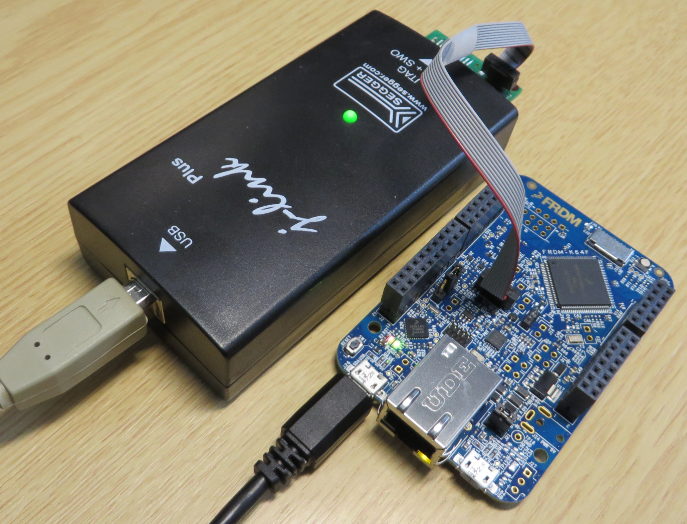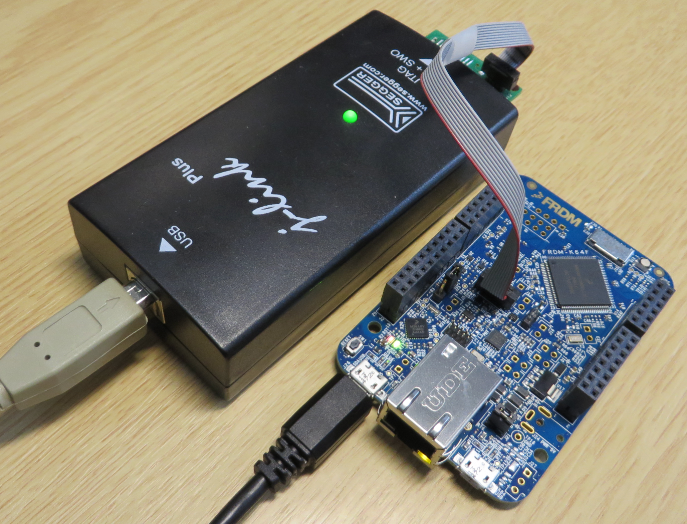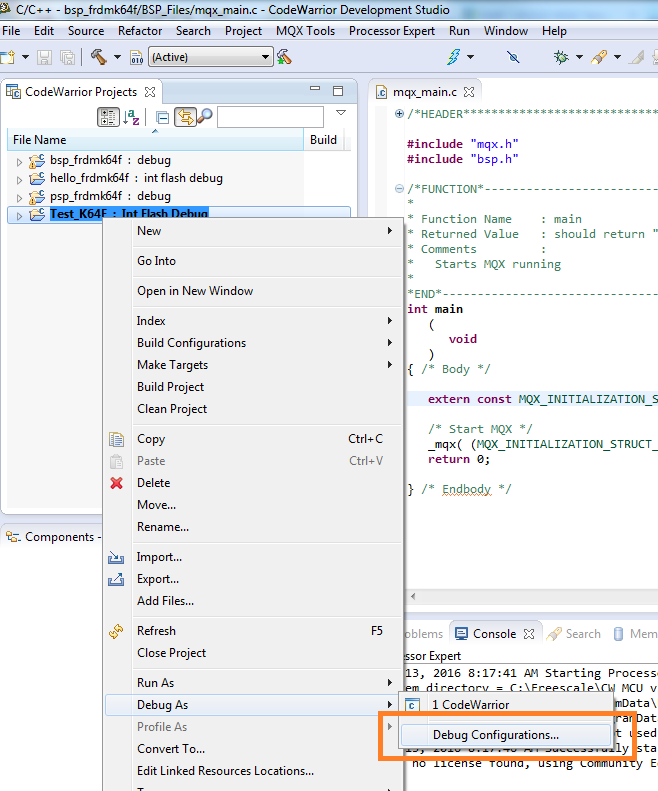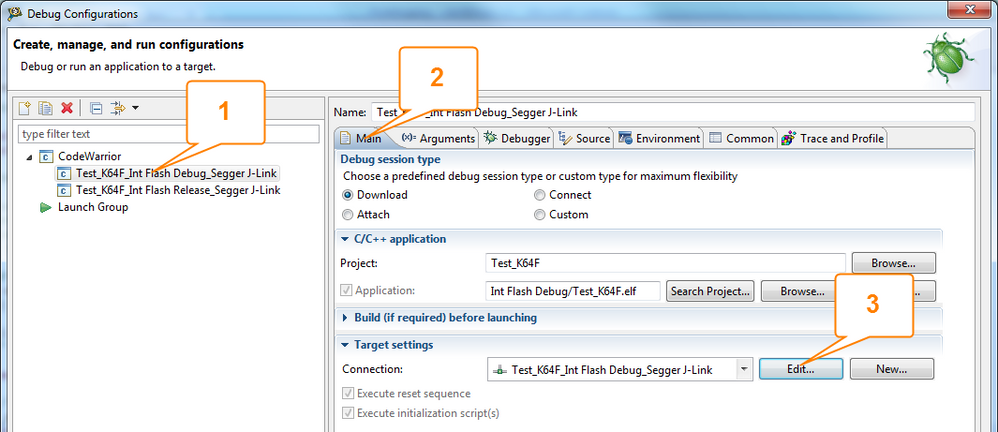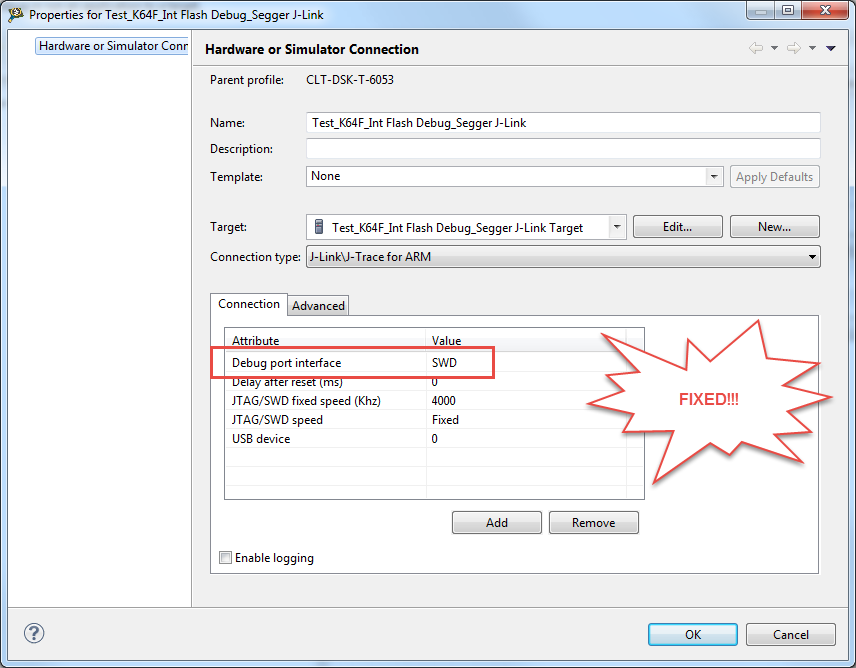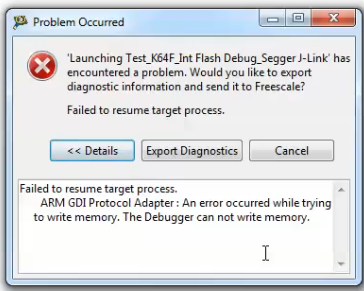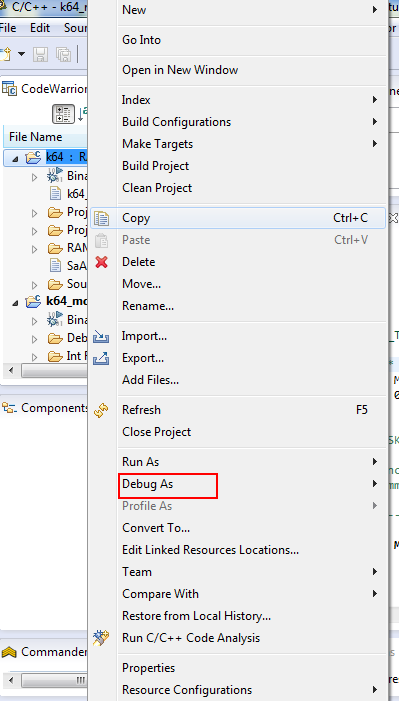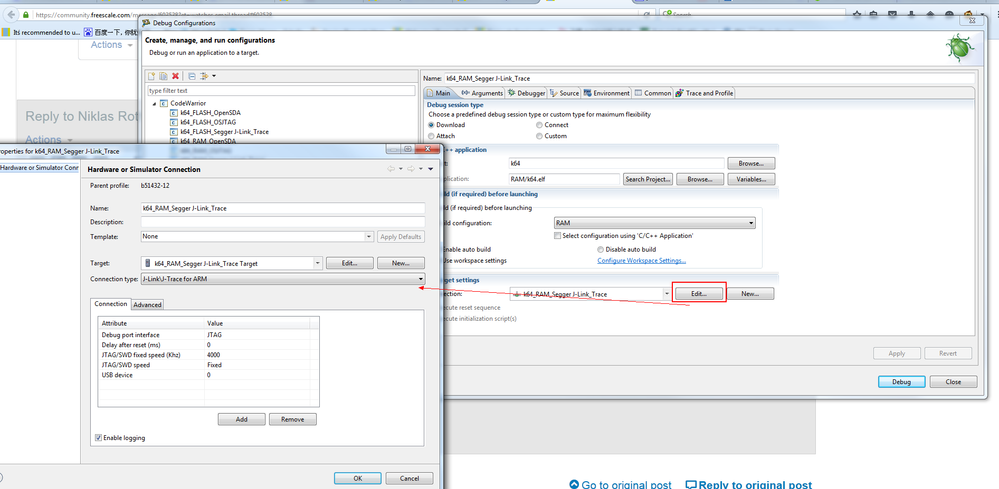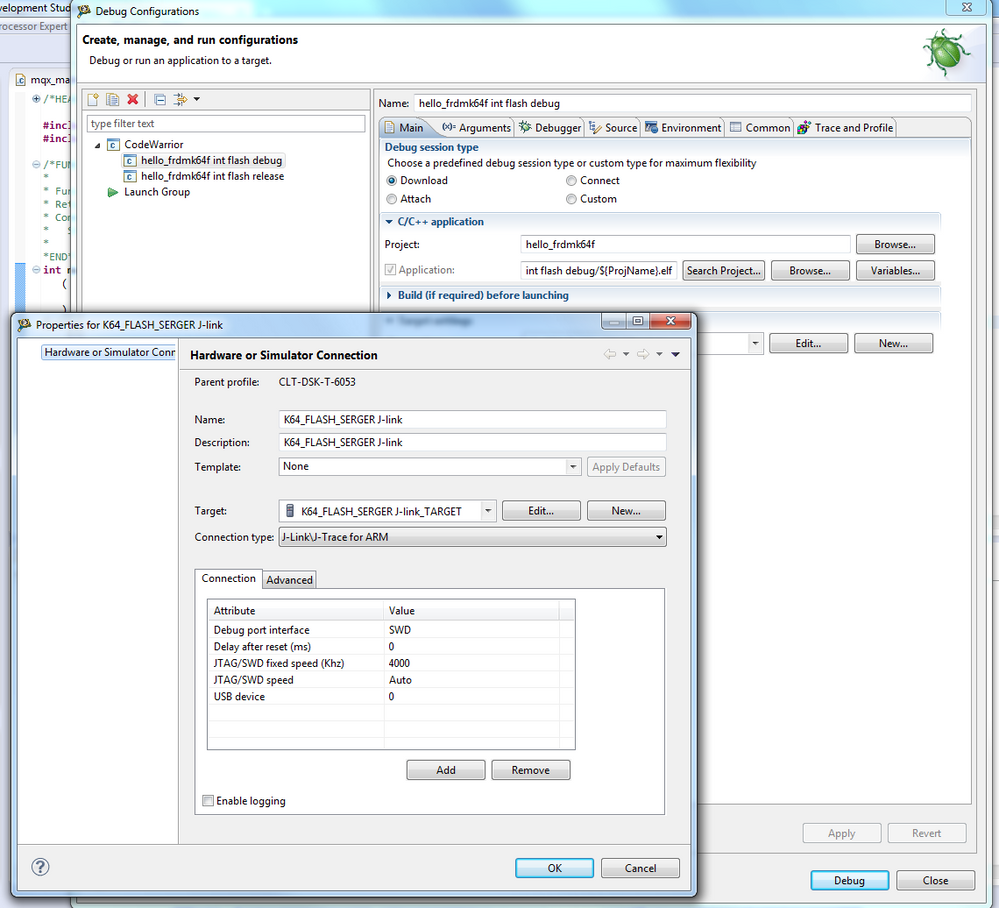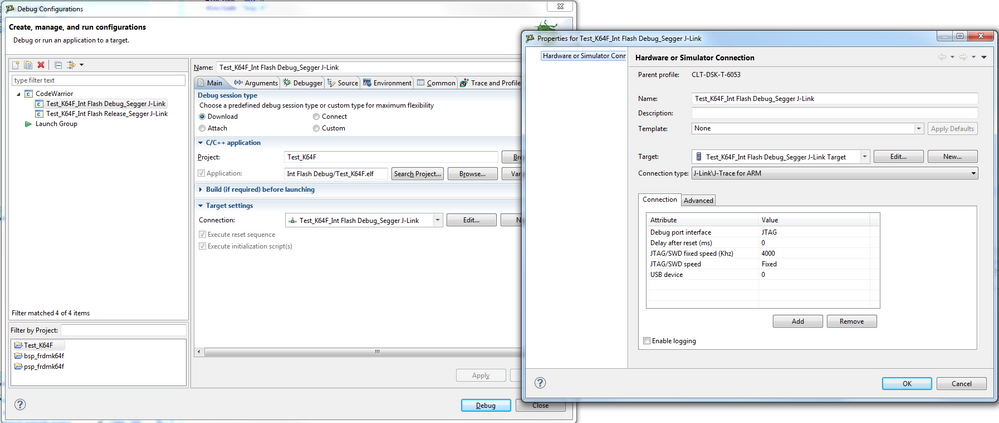- NXP Forums
- Product Forums
- General Purpose MicrocontrollersGeneral Purpose Microcontrollers
- i.MX Forumsi.MX Forums
- QorIQ Processing PlatformsQorIQ Processing Platforms
- Identification and SecurityIdentification and Security
- Power ManagementPower Management
- MCX Microcontrollers
- S32G
- S32K
- S32V
- MPC5xxx
- Other NXP Products
- Wireless Connectivity
- S12 / MagniV Microcontrollers
- Powertrain and Electrification Analog Drivers
- Sensors
- Vybrid Processors
- Digital Signal Controllers
- 8-bit Microcontrollers
- ColdFire/68K Microcontrollers and Processors
- PowerQUICC Processors
- OSBDM and TBDML
-
- Solution Forums
- Software Forums
- MCUXpresso Software and ToolsMCUXpresso Software and Tools
- CodeWarriorCodeWarrior
- MQX Software SolutionsMQX Software Solutions
- Model-Based Design Toolbox (MBDT)Model-Based Design Toolbox (MBDT)
- FreeMASTER
- eIQ Machine Learning Software
- Embedded Software and Tools Clinic
- S32 SDK
- S32 Design Studio
- Vigiles
- GUI Guider
- Zephyr Project
- Voice Technology
- Application Software Packs
- Secure Provisioning SDK (SPSDK)
- Processor Expert Software
-
- Topics
- Mobile Robotics - Drones and RoversMobile Robotics - Drones and Rovers
- NXP Training ContentNXP Training Content
- University ProgramsUniversity Programs
- Rapid IoT
- NXP Designs
- SafeAssure-Community
- OSS Security & Maintenance
- Using Our Community
-
-
- Home
- :
- CodeWarrior
- :
- CodeWarrior Development Tools
- :
- K64F CW10.6 MQX Failed to resume target process
K64F CW10.6 MQX Failed to resume target process
- Subscribe to RSS Feed
- Mark Topic as New
- Mark Topic as Read
- Float this Topic for Current User
- Bookmark
- Subscribe
- Mute
- Printer Friendly Page
- Mark as New
- Bookmark
- Subscribe
- Mute
- Subscribe to RSS Feed
- Permalink
- Report Inappropriate Content
Hi there,
Trying to get running a MQX 4.2 project (from scretch) on the FRDM K64F and I'm failing permanently!!
Setting up an example works very well (see following link):
Setting up an MQX 4.2 project from scratch fails for the K64F plattform:
K64F MQX from scratch - YouTube
I tried the same procedure on the TWR-K60D100M and it work just well. So why doesn't it work that way for the FRDM-K64F
Thanks for any help!
Cheers Nik
PS: Following my setup
Solved! Go to Solution.
- Mark as New
- Bookmark
- Subscribe
- Mute
- Subscribe to RSS Feed
- Permalink
- Report Inappropriate Content
Solved that way:
Go into the debug configurations (follow the figures) and make sure that the "Debug port interface" is set as "SWD" and not "JTAG"!
Thanx Alice_Yang for providing the essential hints!!
- Mark as New
- Bookmark
- Subscribe
- Mute
- Subscribe to RSS Feed
- Permalink
- Report Inappropriate Content
Solved that way:
Go into the debug configurations (follow the figures) and make sure that the "Debug port interface" is set as "SWD" and not "JTAG"!
Thanx Alice_Yang for providing the essential hints!!
- Mark as New
- Bookmark
- Subscribe
- Mute
- Subscribe to RSS Feed
- Permalink
- Report Inappropriate Content
Hello ,
- "on the FRDM K64F and I'm failing permanently!!" , please tell us what's the error show or the phenomenon.
- For i have no permission go into URL you send , have you test the demo code under MQX4.2 installation directory :
Freescale\Freescale_MQX_4_2\mqx\examples\hello\build\cw10gcc\hello_frdmk64f
does it can work well on your side , if not , please take a screenshot about the error .
BR
Alice
- Mark as New
- Bookmark
- Subscribe
- Mute
- Subscribe to RSS Feed
- Permalink
- Report Inappropriate Content
Thanks for responding.
Following the Error Message that occurrs:
Yes, that example works. I tried to download "Hello" and "Hello2" example and they work well. But trying to download my own project fails, popping up the error message above
Video1: Successfully setting up example "Hello2"
Video2: Download error with my own project
Don't you have permission because of nxp? Because the links were tested by a colleague and they worked?
Anyway, I tried it again with the video embedding tool. Hope it works now.
Best regards Nik
- Mark as New
- Bookmark
- Subscribe
- Mute
- Subscribe to RSS Feed
- Permalink
- Report Inappropriate Content
Hello Nik,
- I create one simple bareboard project about k64 , then use the J-link debugger to flash , it also show the error
as yours .
And when you run the demo hello project , could you please check the debug configuration , right click the project ,
then select debug As,(i think on your side , it maybe not select the j-link to debug , please take a screenshot to me , thank !)
- And we can also directly use the OpenSDA Jlink (j26) directly download the project , i have test it , it can work well .
-And i test it on KDS use the j-link debugger , it can work well .
BR
Alice
- Mark as New
- Bookmark
- Subscribe
- Mute
- Subscribe to RSS Feed
- Permalink
- Report Inappropriate Content
Hi Alice!
Well, here we go: In the "Hello" example project "SWD" is selected as "Debug port interface" shown in Figure1 below. This is different to my self created project, in which JTAG is selected by default (Figure2). This has to be changed to "SWD" and than my problem is solved!
Hmm, the other question here is now: why is "JTAG" selected even if one chooses "Segger J-Link / J-Trace / SWO (SWD Based)" when setting up a new Project (in section "Connections")? This might be a bug?
best regards Nik and thank you very much for your help :-)
Figure1: "Hello" Example Project: Debugger Target Settings => Debug port interface = SWD
Figure2: My own Project: Debugger Target Settings => Debug port interface = JTAG
- Mark as New
- Bookmark
- Subscribe
- Mute
- Subscribe to RSS Feed
- Permalink
- Report Inappropriate Content
Hello Niklas,
I think this is not a bug , for the default configuration of the CW is JTAG ,
we need refer to our requirement to configure it .
Hope it helps
Alice