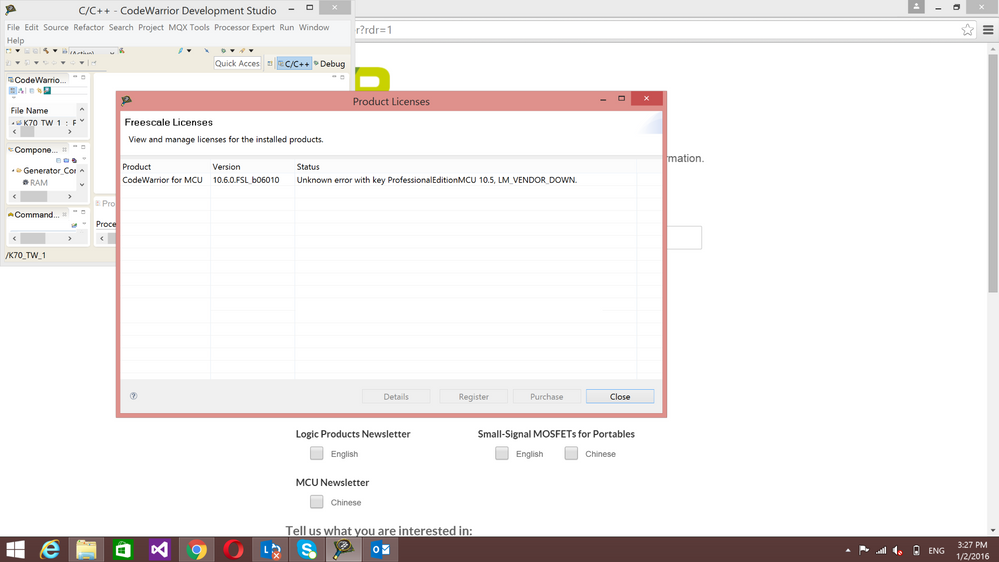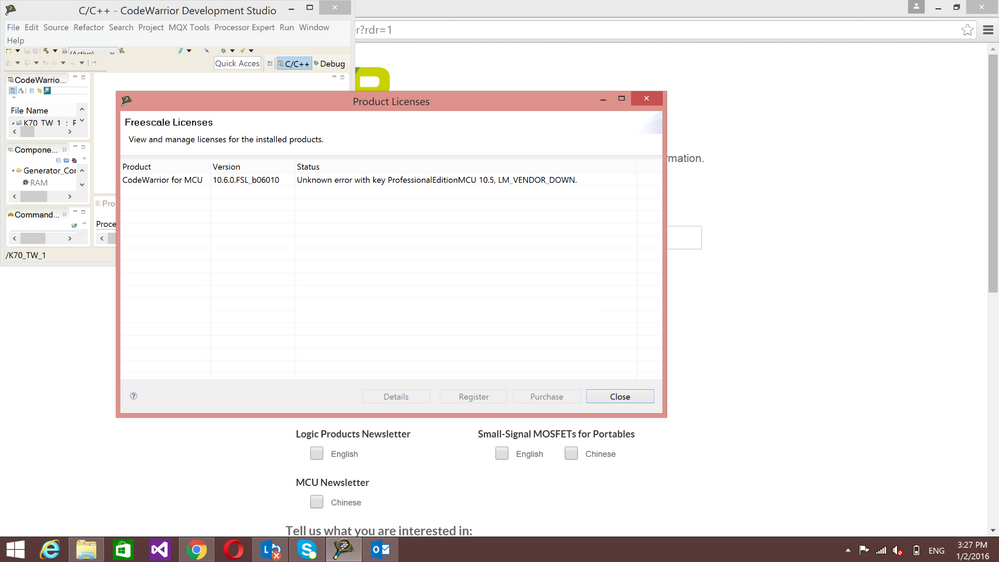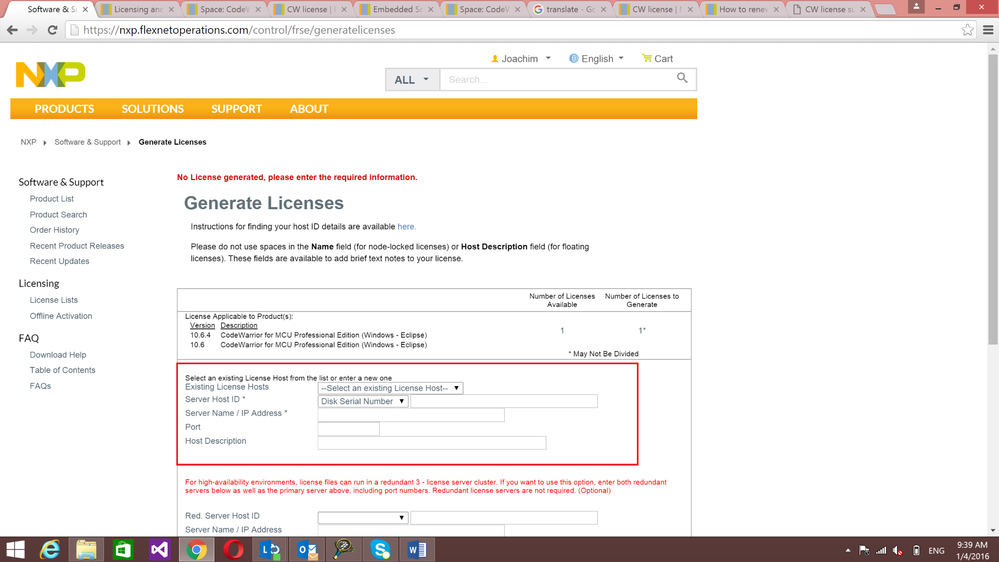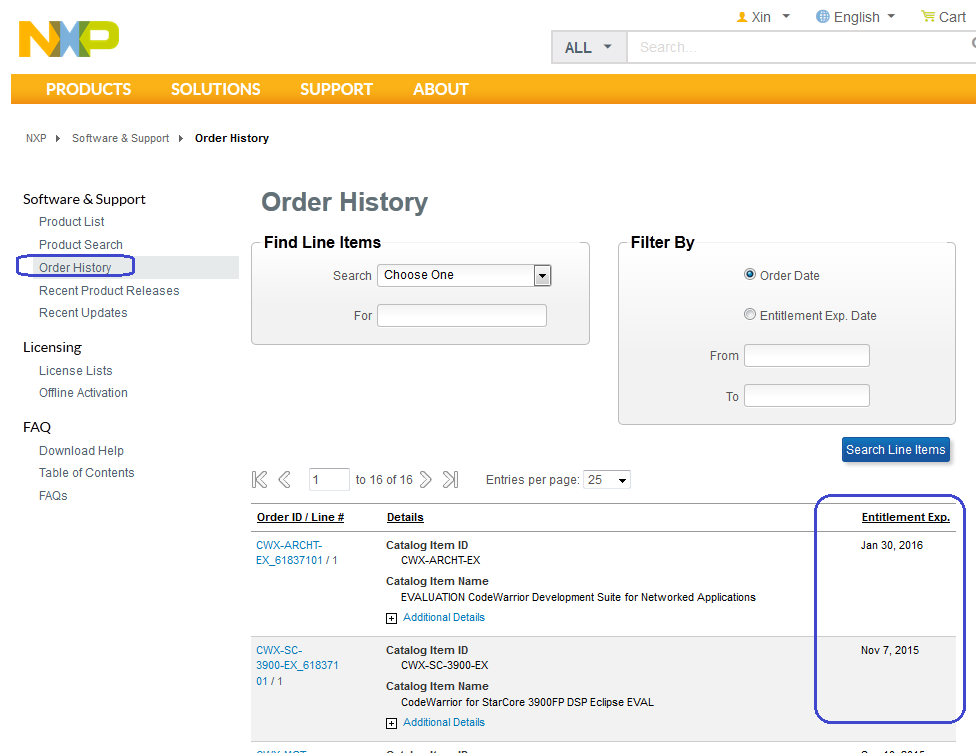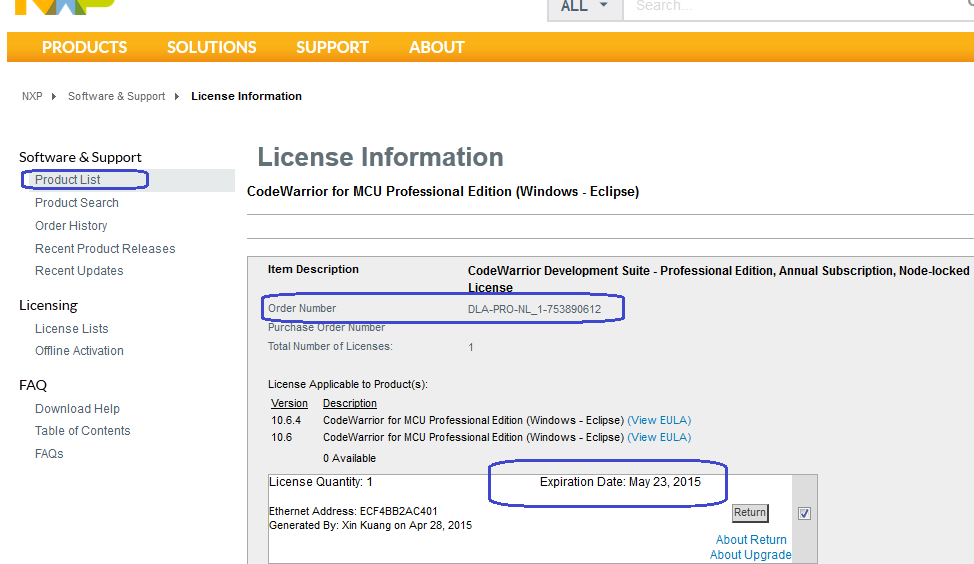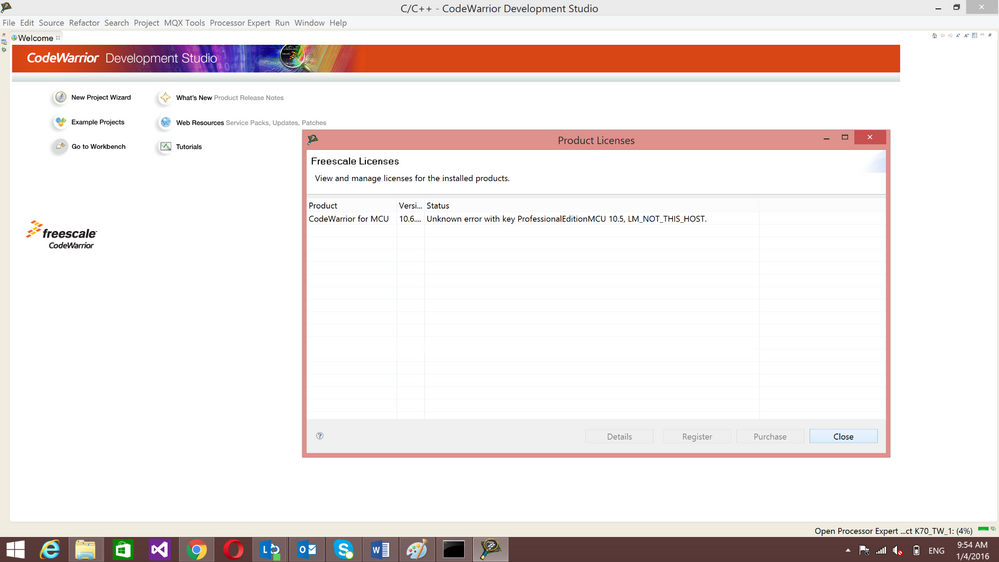- NXP Forums
- Product Forums
- General Purpose MicrocontrollersGeneral Purpose Microcontrollers
- i.MX Forumsi.MX Forums
- QorIQ Processing PlatformsQorIQ Processing Platforms
- Identification and SecurityIdentification and Security
- Power ManagementPower Management
- MCX Microcontrollers
- S32G
- S32K
- S32V
- MPC5xxx
- Other NXP Products
- Wireless Connectivity
- S12 / MagniV Microcontrollers
- Powertrain and Electrification Analog Drivers
- Sensors
- Vybrid Processors
- Digital Signal Controllers
- 8-bit Microcontrollers
- ColdFire/68K Microcontrollers and Processors
- PowerQUICC Processors
- OSBDM and TBDML
-
- Solution Forums
- Software Forums
- MCUXpresso Software and ToolsMCUXpresso Software and Tools
- CodeWarriorCodeWarrior
- MQX Software SolutionsMQX Software Solutions
- Model-Based Design Toolbox (MBDT)Model-Based Design Toolbox (MBDT)
- FreeMASTER
- eIQ Machine Learning Software
- Embedded Software and Tools Clinic
- S32 SDK
- S32 Design Studio
- Vigiles
- GUI Guider
- Zephyr Project
- Voice Technology
- Application Software Packs
- Secure Provisioning SDK (SPSDK)
- Processor Expert Software
-
- Topics
- Mobile Robotics - Drones and RoversMobile Robotics - Drones and Rovers
- NXP Training ContentNXP Training Content
- University ProgramsUniversity Programs
- Rapid IoT
- NXP Designs
- SafeAssure-Community
- OSS Security & Maintenance
- Using Our Community
-
- Cloud Lab Forums
-
- Home
- :
- CodeWarrior
- :
- Software Licensing
- :
- CW license
CW license
- Subscribe to RSS Feed
- Mark Topic as New
- Mark Topic as Read
- Float this Topic for Current User
- Bookmark
- Subscribe
- Mute
- Printer Friendly Page
CW license
- Mark as New
- Bookmark
- Subscribe
- Mute
- Subscribe to RSS Feed
- Permalink
- Report Inappropriate Content
Dear,
Where I can find the support for license for CW professional edition ?
We bought it last year from Freescale and now we have a problem with it. You can see the error below.
BR
Milos Ivanovic
Elcom Qfree Belgrade
- Mark as New
- Bookmark
- Subscribe
- Mute
- Subscribe to RSS Feed
- Permalink
- Report Inappropriate Content
Hello Joachim
It seems that Vendor Daemon is not running properly, can you ping the server on the host successfully?
FOR THE SERVER: Place the file license.dat to the directory C:\FLEXlm\ on the server
FOR YOUR CLIENT MACHINES: Place the file license.dat to the directory where you installed the software for the client
(e.g C:\ Freescale\CW MCU v10.6\MCU).
Could you please check the following document on the floating license set up?
http://cache.freescale.com/files/soft_dev_tools/doc/brochure/FLTLICINSTWINBR.pdf
If this does not help, please attach you license file.
Best Regards
Fiona Kuang
Technical Information & Commercial Support
-----------------------------------------------------------------------------------------------------------------------
Note: If this post answers your question, please click the Correct Answer button. Thank you!
-----------------------------------------------------------------------------------------------------------------------
- Mark as New
- Bookmark
- Subscribe
- Mute
- Subscribe to RSS Feed
- Permalink
- Report Inappropriate Content
- Mark as New
- Bookmark
- Subscribe
- Mute
- Subscribe to RSS Feed
- Permalink
- Report Inappropriate Content
Hello Joachim,
May be I can provide you more information regarding this error.
Can you refer to the doc posted on community:
How to install/check if my floating license file is running ?
Now in your case the license file has expired since 19-August-2015.
As explained in the doc, in case of Floating license you need to check the log file generated on server side.
You need to renewal your registration and re-generated the license file.
You can have a look to:
How to renew support for CodeWarrior suite licenses
Wish you all the best for 2016.
Have a great day,
Pascal
NXP Technical Support
-----------------------------------------------------------------------------------------------------------------------
Note: If this post answers your question, please click the Correct Answer button. Thank you!
-----------------------------------------------------------------------------------------------------------------------
- Mark as New
- Bookmark
- Subscribe
- Mute
- Subscribe to RSS Feed
- Permalink
- Report Inappropriate Content
Hi Pascal,
Where i can find next details below in screenshot ?
- Mark as New
- Bookmark
- Subscribe
- Mute
- Subscribe to RSS Feed
- Permalink
- Report Inappropriate Content
Hello Joachim
It seems that your CodeWarrior Suite is Annual Edition. Could you please check its expired date?
Please click on the <Order History> on this webpage to learn the expired date of your CodeWarrior Suite.
Or you can also find the similar information from <Product List>, then find your CodeWarrior v10.6.4.
If your CodeWarrior Suite is expired, please renew your annual subscription.
+++++++++++++++++++++++++++++++++++++++++++++++++++++++++++++++++
Q: How do I renew the subscription for my annual subscription?
Renewals for the annual subscription suite can be purchased on the Freescale web store, an authorized Freescale distributor or through expiration reminder e-mail.
If you wish to purchase your subscription renewal online through the Freescale web store
- Log in at www.freescale.com using your registered email address and password
- Order the appropriated part number from the chart below.
Suite Level | Support Renewal Part Number |
Professional | CWA-PRO-R or DLA-PRO-R |
Standard | CWA-STANDARD-R or DLA-STANDARD-R |
Basic | CWA-BASIC-R or DLA-BASIC-R |
- Click on the part number and move to “Sample and Buy” option. Scroll down to Ordering Information section and click in Buy direct.
- Complete the Shopping Basket process. Once you complete your purchasing process an Order Confirmation screen should appear.
- 5. On Order confirmation screen click on Register Product.
- You need to select the parent entitlement ID on which your maintenance renewal will apply.
- Once selected, registration confirmation screen will appear showing the new expiration date for your product.
Note: in case you do not have a valid parent ID to apply your maintenance you’ll get this message: You currently do not have an active entitlement to the required software necessary to register this software product.
If you have already receive your subscription renewal code through your Freescale distributor do the following
- 1. Enter to www.freescale.com/activation.
- Enter your maintenance renewal code.
- Select the parent entitlement to extend.
- Once selected, registration confirmation screen will appear showing the new expiration date for your product.
If you received an expiration reminder e-mail from Freescale.com. Click on the option to renew. This will add the maintenance renewal code to your shopping cart, from here do the following:
- Complete the Shopping Basket process. Once you complete your purchasing process an Order confirmation screen should appear.
- On Order confirmation screen click on Register Product.
- You need to select the parent entitlement ID on which your maintenance renewal will apply.
- Once selected, registration confirmation screen will appear showing the new expiration date for your product.
+++++++++++++++++++++++++++++++++++++++++++++++++++++++++++++++++
Best Regards
Fiona Kuang
Technical Information & Commercial Support
- Mark as New
- Bookmark
- Subscribe
- Mute
- Subscribe to RSS Feed
- Permalink
- Report Inappropriate Content
I generated the license.dat. NOw error is next ?
- Mark as New
- Bookmark
- Subscribe
- Mute
- Subscribe to RSS Feed
- Permalink
- Report Inappropriate Content
Joachim,
in some cases,the message displayed in the Help + Freescale Licenses could provide wrong information.
There are some known cases with Floating license and with UBSDongle key too.
Again the right way to check if a floating license is running is to check the log file generated on server as explained in the doc.
I know there is a problem with USBdongle license file too which is providing LM_NOTTHISHOST message.
For details please have a look to :
Hope this will help.
Have a great day,
Pascal
NXP Technical Support
-----------------------------------------------------------------------------------------------------------------------
Note: If this post answers your question, please click the Correct Answer button. Thank you!
-----------------------------------------------------------------------------------------------------------------------
- Mark as New
- Bookmark
- Subscribe
- Mute
- Subscribe to RSS Feed
- Permalink
- Report Inappropriate Content
Hello Joachim
This error shows that the host ID that the license is locked to is inconsistent with the one on your PC. Please see below for how to get the ID for license locking.
Q: How can I get the Ethernet Address from a Windows PC?
- 1.Launch a Command Prompt window
- 2.Run ipconfig /all
- 3.Copy the Physical Address value of the first Ethernet adapter listed
- 4.Paste value into the "Node Lock ID for license" text box
- 5.Enable the Ethernet Address option
- 6.Click Continue Activation
Q: How can I get the Disk ID from a Windows PC?
- Open a DOS prompt
- Type ‘cd C:’ (return
- Type ’VOL’ (return)
- Copy the Volume Serial Number value without the dash
Q: How can I get the Ethernet Address from a Linux PC?
- 1.Launch a Terminal window
- 2.Run /sbin/ifconfig eth0
- 3.Copy the HWaddr string (12-digit value)
Hope it helps! If not, please attach your new license file.
Best Regards
Fiona Kuang
Technical Information & Commercial Support