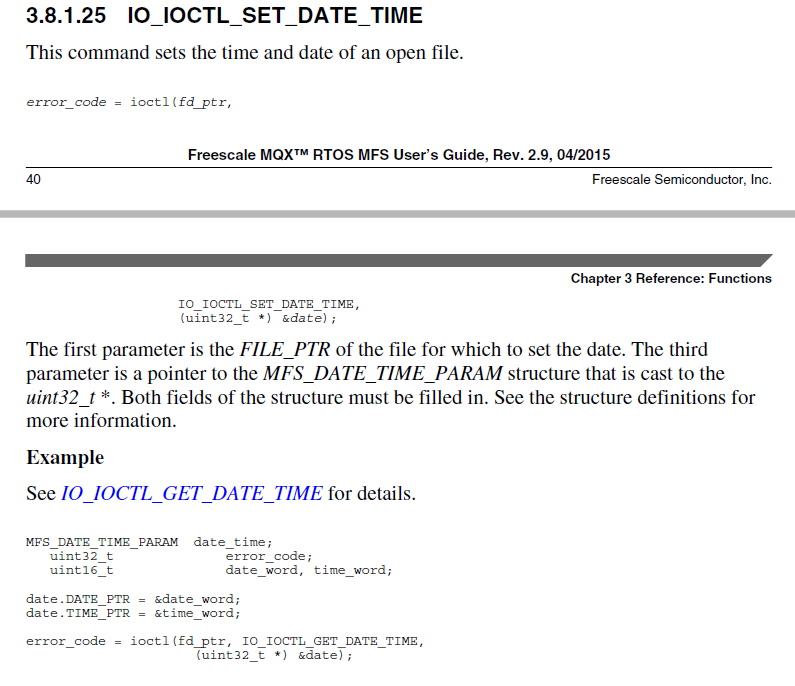- NXP Forums
- Product Forums
- General Purpose MicrocontrollersGeneral Purpose Microcontrollers
- i.MX Forumsi.MX Forums
- QorIQ Processing PlatformsQorIQ Processing Platforms
- Identification and SecurityIdentification and Security
- Power ManagementPower Management
- MCX Microcontrollers
- S32G
- S32K
- S32V
- MPC5xxx
- Other NXP Products
- Wireless Connectivity
- S12 / MagniV Microcontrollers
- Powertrain and Electrification Analog Drivers
- Sensors
- Vybrid Processors
- Digital Signal Controllers
- 8-bit Microcontrollers
- ColdFire/68K Microcontrollers and Processors
- PowerQUICC Processors
- OSBDM and TBDML
-
- Solution Forums
- Software Forums
- MCUXpresso Software and ToolsMCUXpresso Software and Tools
- CodeWarriorCodeWarrior
- MQX Software SolutionsMQX Software Solutions
- Model-Based Design Toolbox (MBDT)Model-Based Design Toolbox (MBDT)
- FreeMASTER
- eIQ Machine Learning Software
- Embedded Software and Tools Clinic
- S32 SDK
- S32 Design Studio
- Vigiles
- GUI Guider
- Zephyr Project
- Voice Technology
- Application Software Packs
- Secure Provisioning SDK (SPSDK)
- Processor Expert Software
-
- Topics
- Mobile Robotics - Drones and RoversMobile Robotics - Drones and Rovers
- NXP Training ContentNXP Training Content
- University ProgramsUniversity Programs
- Rapid IoT
- NXP Designs
- SafeAssure-Community
- OSS Security & Maintenance
- Using Our Community
-
-
- Home
- :
- MQX Software Solutions
- :
- MQX Software Solutions
- :
- FTP server file date
FTP server file date
- Subscribe to RSS Feed
- Mark Topic as New
- Mark Topic as Read
- Float this Topic for Current User
- Bookmark
- Subscribe
- Mute
- Printer Friendly Page
- Mark as New
- Bookmark
- Subscribe
- Mute
- Subscribe to RSS Feed
- Permalink
- Report Inappropriate Content
Hi,
I'm using MQX with KSDK 1.3 and I have created an FTP server that is saving files to an SD card with MFS. It is working except the date / time of files written to the SD card via FTP are always 1/1/1970 (viewed in the FTP client). I have the RTC running with the correct time so is there a way to integrate it with the MFS / FTP server so the corrected date is written to the file?
Thanks,
Adrian.
Solved! Go to Solution.
- Mark as New
- Bookmark
- Subscribe
- Mute
- Subscribe to RSS Feed
- Permalink
- Report Inappropriate Content
Thanks for the information Daniel.
While looking through the FTP / MFS code to see where I could place this I noticed that MFS already tries to write the date based on _time_get. Then it dawned on me that if I synchronised the systems tick with the real time it should all work. So I have now added the following to my start-up code:
//Synchronise systems clock to real time clock
rtc_datetime_t datetime;
RTC_DRV_GetDatetime( FSL_RTCTIMER1, &datetime );
DATE_STRUCT date;
TIME_STRUCT time;
date.YEAR = datetime.year;
date.MONTH = datetime.month;
date.DAY = datetime.day;
date.HOUR = datetime.hour;
date.SECOND = datetime.second;
date.MILLISEC = 0;
_time_from_date(&date, &time);
_time_set(&time);
I'm not sure if that is the most efficient way but it works and now the date/time of any files I create use the current real time.
Adrian.
- Mark as New
- Bookmark
- Subscribe
- Mute
- Subscribe to RSS Feed
- Permalink
- Report Inappropriate Content
Hi Adrian:
I think you can try the IO_IOCTL_SET_DATE_TIME command, this command sets the time and date of an open file.
Please refer to the section 3.8.1.25 of MFS user guide for more details
Regards
Daniel
- Mark as New
- Bookmark
- Subscribe
- Mute
- Subscribe to RSS Feed
- Permalink
- Report Inappropriate Content
Thanks for the information Daniel.
While looking through the FTP / MFS code to see where I could place this I noticed that MFS already tries to write the date based on _time_get. Then it dawned on me that if I synchronised the systems tick with the real time it should all work. So I have now added the following to my start-up code:
//Synchronise systems clock to real time clock
rtc_datetime_t datetime;
RTC_DRV_GetDatetime( FSL_RTCTIMER1, &datetime );
DATE_STRUCT date;
TIME_STRUCT time;
date.YEAR = datetime.year;
date.MONTH = datetime.month;
date.DAY = datetime.day;
date.HOUR = datetime.hour;
date.SECOND = datetime.second;
date.MILLISEC = 0;
_time_from_date(&date, &time);
_time_set(&time);
I'm not sure if that is the most efficient way but it works and now the date/time of any files I create use the current real time.
Adrian.