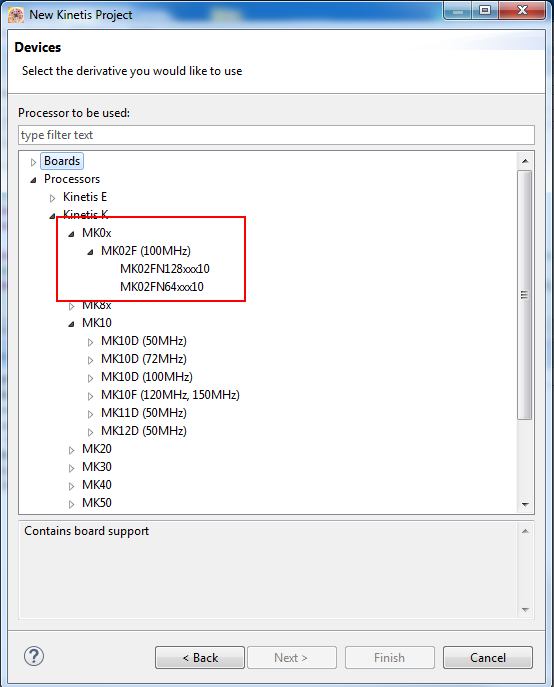- NXP Forums
- Product Forums
- General Purpose MicrocontrollersGeneral Purpose Microcontrollers
- i.MX Forumsi.MX Forums
- QorIQ Processing PlatformsQorIQ Processing Platforms
- Identification and SecurityIdentification and Security
- Power ManagementPower Management
- MCX Microcontrollers
- S32G
- S32K
- S32V
- MPC5xxx
- Other NXP Products
- Wireless Connectivity
- S12 / MagniV Microcontrollers
- Powertrain and Electrification Analog Drivers
- Sensors
- Vybrid Processors
- Digital Signal Controllers
- 8-bit Microcontrollers
- ColdFire/68K Microcontrollers and Processors
- PowerQUICC Processors
- OSBDM and TBDML
-
- Solution Forums
- Software Forums
- MCUXpresso Software and ToolsMCUXpresso Software and Tools
- CodeWarriorCodeWarrior
- MQX Software SolutionsMQX Software Solutions
- Model-Based Design Toolbox (MBDT)Model-Based Design Toolbox (MBDT)
- FreeMASTER
- eIQ Machine Learning Software
- Embedded Software and Tools Clinic
- S32 SDK
- S32 Design Studio
- Vigiles
- GUI Guider
- Zephyr Project
- Voice Technology
- Application Software Packs
- Secure Provisioning SDK (SPSDK)
- Processor Expert Software
-
- Topics
- Mobile Robotics - Drones and RoversMobile Robotics - Drones and Rovers
- NXP Training ContentNXP Training Content
- University ProgramsUniversity Programs
- Rapid IoT
- NXP Designs
- SafeAssure-Community
- OSS Security & Maintenance
- Using Our Community
-
- Cloud Lab Forums
-
- Home
- :
- MCUXpresso Software and Tools
- :
- Kinetis Design Studio
- :
- K02 processor not on new project list. Have KDS 3.0.0 and just installed SDK..
K02 processor not on new project list. Have KDS 3.0.0 and just installed SDK..
- Subscribe to RSS Feed
- Mark Topic as New
- Mark Topic as Read
- Float this Topic for Current User
- Bookmark
- Subscribe
- Mute
- Printer Friendly Page
- Mark as New
- Bookmark
- Subscribe
- Mute
- Subscribe to RSS Feed
- Permalink
- Report Inappropriate Content
I have friends that have the K02 processors on their new project start uo lists. I am running the same KDS and I just did the SDK update.. But my new project processor list starts with the K10 line up. How can I get the K02P6 processors to be supported on my KDS installation?
Solved! Go to Solution.
- Mark as New
- Bookmark
- Subscribe
- Mute
- Subscribe to RSS Feed
- Permalink
- Report Inappropriate Content
Hello Rande Newberry ,
I know your problem , you have still missing one step.
After you install the KSDK1.3, please update it in the kds refer to the DOC"KDS_Users_Guide.pdf" ( the doc under :
reescale\KDS_3.0.0\doc ) - > 4.2 Installing Kinetis SDK into KDS . then you when you create project , you can see the chip k02 .
-----------------------------------------------------------------------------------------------------------------------
Note: If this post answers your question, please click the Correct Answer button. Thank you!
-----------------------------------------------------------------------------------------------------------------------
Have a great day,
Alice Yang
- Mark as New
- Bookmark
- Subscribe
- Mute
- Subscribe to RSS Feed
- Permalink
- Report Inappropriate Content
Hello Rande,
Which version of KSDK do you installed ?Please install the latest KSDK 1.3 .
And what about the whole part number of your chip.
In my side , kds3.0 , ksdk1.3 :
Hope it helps
Alice
- Mark as New
- Bookmark
- Subscribe
- Mute
- Subscribe to RSS Feed
- Permalink
- Report Inappropriate Content
- Mark as New
- Bookmark
- Subscribe
- Mute
- Subscribe to RSS Feed
- Permalink
- Report Inappropriate Content
Hello Rande Newberry ,
I know your problem , you have still missing one step.
After you install the KSDK1.3, please update it in the kds refer to the DOC"KDS_Users_Guide.pdf" ( the doc under :
reescale\KDS_3.0.0\doc ) - > 4.2 Installing Kinetis SDK into KDS . then you when you create project , you can see the chip k02 .
-----------------------------------------------------------------------------------------------------------------------
Note: If this post answers your question, please click the Correct Answer button. Thank you!
-----------------------------------------------------------------------------------------------------------------------
Have a great day,
Alice Yang
- Mark as New
- Bookmark
- Subscribe
- Mute
- Subscribe to RSS Feed
- Permalink
- Report Inappropriate Content
Hi Alice,
Sorry for the late confirmation, that worked, I missed that in the Manual.
I am struggling with the SDK. I've got single pin port pin setups ok,
but do not see how to set up a nibble or byte wide port.
Can you point me in the correct direction?
Thanks,
Rande Newberry
H-ITT, LLC, a Hyper-Interactive Teaching Technology Company
420 Shearer Blvd.-Cocoa, FL, 32922
PH: 888-322-0089
rande@h-itt.com
- Mark as New
- Bookmark
- Subscribe
- Mute
- Subscribe to RSS Feed
- Permalink
- Report Inappropriate Content
Hello Rande,
Sorry for i don't understand what's mean about "single pin port pin" , could you please describe it in detail, thank !
BR
Alice
- Mark as New
- Bookmark
- Subscribe
- Mute
- Subscribe to RSS Feed
- Permalink
- Report Inappropriate Content
Hi Alice,
I used the fsl_gpio component in processor expert to configure
individual processor ports (I call them Pins). Then using the
fsl_gpio_driver.h file as a reference, I created the necessary C code to
name and be able to read the port pin (i.e. either 1 or 0) or write the
port pin (i.e. either 1 or 0).
I do not see where I can combine port pins into a nibble or a Byte or a
word.
In other words I want to read a Byte on port C0 - C7, but I do not see
where I can combine these individual port pins (C0 - C7) into an "8 bit
port" that I can read (i.e. read port C_byte, and return 0xF5 for example).
Any help would be greatly appreciated.
Thank you,
Rande Newberry
H-ITT, LLC, a Hyper-Interactive Teaching Technology Company
420 Shearer Blvd.-Cocoa, FL, 32922
PH: 888-322-0089
rande@h-itt.com
- Mark as New
- Bookmark
- Subscribe
- Mute
- Subscribe to RSS Feed
- Permalink
- Report Inappropriate Content
Hello Rande,
- For example , writhe all of the PTA ports , you can use "GPIOA_PTOR ",
GPIOA_PTOR = 0x00000001; // this meaning only the PTA0 output "1" , PTA1-PTA31 output "0"
Other registers is the same use , you can find the related file here :
Freescale\KSDK_1.3.0\platform\devices\MK02F12810\include\MK02F12810.h
Hope it helps
Alice
- Mark as New
- Bookmark
- Subscribe
- Mute
- Subscribe to RSS Feed
- Permalink
- Report Inappropriate Content
Hi Alice,
Processor is K02P64M100SFA
I installed KDS 3.0 a year or so ago, installed KSDK 1.3.0 on Thursday.
Here is a pic of the directories.
Starting a new project, selecting processor, this is the list I get
(same as before installing the SDK):
Any help would be greatly appreciated,
Thank you
Rande Newberry
H-ITT, LLC, a Hyper-Interactive Teaching Technology Company
420 Shearer Blvd.-Cocoa, FL, 32922
PH: 888-322-0089
rande@h-itt.com