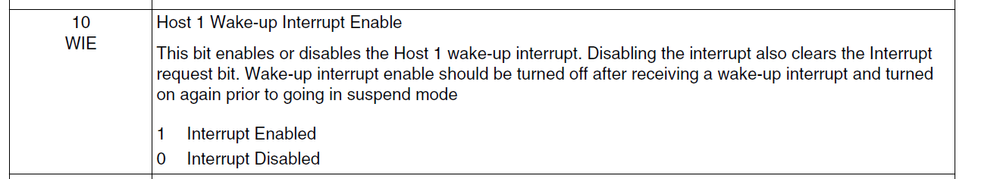- NXP Forums
- Product Forums
- General Purpose MicrocontrollersGeneral Purpose Microcontrollers
- i.MX Forumsi.MX Forums
- QorIQ Processing PlatformsQorIQ Processing Platforms
- Identification and SecurityIdentification and Security
- Power ManagementPower Management
- MCX Microcontrollers
- S32G
- S32K
- S32V
- MPC5xxx
- Other NXP Products
- Wireless Connectivity
- S12 / MagniV Microcontrollers
- Powertrain and Electrification Analog Drivers
- Sensors
- Vybrid Processors
- Digital Signal Controllers
- 8-bit Microcontrollers
- ColdFire/68K Microcontrollers and Processors
- PowerQUICC Processors
- OSBDM and TBDML
-
- Solution Forums
- Software Forums
- MCUXpresso Software and ToolsMCUXpresso Software and Tools
- CodeWarriorCodeWarrior
- MQX Software SolutionsMQX Software Solutions
- Model-Based Design Toolbox (MBDT)Model-Based Design Toolbox (MBDT)
- FreeMASTER
- eIQ Machine Learning Software
- Embedded Software and Tools Clinic
- S32 SDK
- S32 Design Studio
- Vigiles
- GUI Guider
- Zephyr Project
- Voice Technology
- Application Software Packs
- Secure Provisioning SDK (SPSDK)
- Processor Expert Software
-
- Topics
- Mobile Robotics - Drones and RoversMobile Robotics - Drones and Rovers
- NXP Training ContentNXP Training Content
- University ProgramsUniversity Programs
- Rapid IoT
- NXP Designs
- SafeAssure-Community
- OSS Security & Maintenance
- Using Our Community
-
-
- Home
- :
- i.MX Forums
- :
- i.MX Processors
- :
- hub 2-0:1.0: connect-debounce failed, port 1 disabled
hub 2-0:1.0: connect-debounce failed, port 1 disabled
- Subscribe to RSS Feed
- Mark Topic as New
- Mark Topic as Read
- Float this Topic for Current User
- Bookmark
- Subscribe
- Mute
- Printer Friendly Page
hub 2-0:1.0: connect-debounce failed, port 1 disabled
- Mark as New
- Bookmark
- Subscribe
- Mute
- Subscribe to RSS Feed
- Permalink
- Report Inappropriate Content
Dear all,
I met one strange problem:
some devices would report below errors all the time:
[ 44.245689] hub 2-0:1.0: connect-debounce failed, port 1 disabled
[ 46.755714] hub 2-0:1.0: connect-debounce failed, port 1 disabled
[ 49.175681] hub 2-0:1.0: connect-debounce failed, port 1 disabled
[ 51.575672] hub 2-0:1.0: connect-debounce failed, port 1 disabled
[ 53.975690] hub 2-0:1.0: connect-debounce failed, port 1 disabled
[ 56.375884] hub 2-0:1.0: connect-debounce failed, port 1 disabled
When these devices reported this error,sometimes the devices cannot wakeup from
suspend mode.
Do anyone met this problem ?How to solve it ?
Thanks very much for your support!
BTW,
1.The devices software is android 4.0.4,and the kernel version is:Linux version 3.0.35-05375-g53040e6-dirty;
2.the CUP Version:i.MX6SoloLite, silicon rev 1.2;
3.The attahment file is the whold log.
Original Attachment has been moved to: imx6sl_android4.0.4_bk6801f_usb_error_1202.txt.zip
- Mark as New
- Bookmark
- Subscribe
- Mute
- Subscribe to RSS Feed
- Permalink
- Report Inappropriate Content
Hi wen
this may point to problems with hardware, like damaged usb port.
Best regards
igor
-----------------------------------------------------------------------------------------------------------------------
Note: If this post answers your question, please click the Correct Answer button. Thank you!
-----------------------------------------------------------------------------------------------------------------------
- Mark as New
- Bookmark
- Subscribe
- Mute
- Subscribe to RSS Feed
- Permalink
- Report Inappropriate Content
hi,igor,
Thanks very much for your support!
But,these devices can connect to PC normally,and it can connect to DCDC for charging.
When the device connect to PC,it can copy file form PC to devices, delete file form device,and create
the new folder in device, and so on,it is the same as the normal device.
And,when we let the device connect to PC/DCDC,it didn't report these error messages :
hub 2-0:1.0: connect-debounce failed, port 1 disabled
then remove the PC/DCDC,it would report these error messages again.
So,can you tell me why?Can we solve this problem from software?
Thanks very much!
- Mark as New
- Bookmark
- Subscribe
- Mute
- Subscribe to RSS Feed
- Permalink
- Report Inappropriate Content
Hi wen
then could you upgrade to more new android version.
Best regards
igor
- Mark as New
- Bookmark
- Subscribe
- Mute
- Subscribe to RSS Feed
- Permalink
- Report Inappropriate Content
Hi,igor,
I had tested the new android version,this android version is android 4.4.2.
But it also reported this error message:
[ 52.743088] hub 2-0:1.0: connect-debounce failed, port 1 disabled
[ 55.143086] hub 2-0:1.0: connect-debounce failed, port 1 disabled
So,it still cannot solve this problem from upgrade to the new android version.
Thanks very much.
- Mark as New
- Bookmark
- Subscribe
- Mute
- Subscribe to RSS Feed
- Permalink
- Report Inappropriate Content
then this seems as hardware issue, broken port.
~igor
- Mark as New
- Bookmark
- Subscribe
- Mute
- Subscribe to RSS Feed
- Permalink
- Report Inappropriate Content
Hi,igor,
If I disable below codes,it didn't report this error in normal state:
1.file:arch/arm/mach-mx6/usb_h1.c
2.funtion:static void _wake_up_enable(struct fsl_usb2_platform_data *pdata, bool enable)
3.modify:
static void _wake_up_enable(struct fsl_usb2_platform_data *pdata, bool enable)
{
void __iomem *phy_reg = MX6_IO_ADDRESS(USB_PHY1_BASE_ADDR);
pr_info("host1, [%s,%d], enable is %d\n", __func__,__LINE__, enable);
/*if (enable) {
__raw_writel(BM_USBPHY_CTRL_ENIDCHG_WKUP
| BM_USBPHY_CTRL_ENVBUSCHG_WKUP
| BM_USBPHY_CTRL_ENDPDMCHG_WKUP
| BM_USBPHY_CTRL_ENAUTOSET_USBCLKS
| BM_USBPHY_CTRL_ENAUTOCLR_PHY_PWD
| BM_USBPHY_CTRL_ENAUTOCLR_CLKGATE
| BM_USBPHY_CTRL_ENAUTOCLR_USBCLKGATE
| BM_USBPHY_CTRL_ENAUTO_PWRON_PLL ,
phy_reg + HW_USBPHY_CTRL_SET);
USB_H1_CTRL |= (UCTRL_OWIE);
} else */{
__raw_writel(BM_USBPHY_CTRL_ENIDCHG_WKUP
| BM_USBPHY_CTRL_ENVBUSCHG_WKUP
| BM_USBPHY_CTRL_ENDPDMCHG_WKUP
| BM_USBPHY_CTRL_ENAUTOSET_USBCLKS
| BM_USBPHY_CTRL_ENAUTOCLR_PHY_PWD
| BM_USBPHY_CTRL_ENAUTOCLR_CLKGATE
| BM_USBPHY_CTRL_ENAUTOCLR_USBCLKGATE
| BM_USBPHY_CTRL_ENAUTO_PWRON_PLL ,
phy_reg + HW_USBPHY_CTRL_CLR);
USB_H1_CTRL &= ~(UCTRL_OWIE);
/* The interrupt must be disabled for at least 3
* cycles of the standby clock(32k Hz) , that is 0.094 ms*/
udelay(200);
}
}
But,the device cannot goto suspend mode,it would report below error messages when the device tried to goto suspend mode:
[ 44.886162] gpio_keys_report_event,type=0x1,state=1 button->desc=btn power,button->gpio=82, button->code=116,button->value=0
[ 45.006172] gpio_keys_report_event,type=0x1,state=0 button->desc=btn power,button->gpio=82, button->code=116,button->value=0
[ 46.795358] request_suspend_state,168, bUsbConnect=0
[ 46.800717] request_suspend_state: sleep (0->3) at 46464610132 (2015-01-01 12:28:39.562986880 UTC)
[ 46.879337] PM: Syncing filesystems ... done.
[ 46.895683] suspend: start 1 suspend...
[ 46.899594] suspend: finish 1 suspend after:0.3912500 seconds...
[ 46.905608] Freezing user space processes ... (elapsed 0.01 seconds) done.
[ 46.928805] Freezing remaining freezable tasks ... (elapsed 0.01 seconds) done.
[ 47.632102] Bluetooth: Error in H5 hdr checksum
[ 48.657039] USB Host suspend begins
[ 48.660534] ehci_fsl_drv_suspend, pm event
[ 48.664723] host1, _wake_up_enable, enable is 0
[ 48.669788] host1, _phy_lowpower_suspend, enable is 0
[ 48.677348] [usbh1_internal_phy_clock_gate,90],on=1,
[ 48.683585] host1, _wake_up_enable, enable is 0
[ 48.688628] host1, _phy_lowpower_suspend, enable is 1
[ 48.693678] [usbh1_internal_phy_clock_gate,90],on=0,
[ 48.699174] host1, _is_usbh1_wakeup, invalid wake up
[ 48.704646] host1, _is_usbh1_wakeup, invalid wake up
[ 48.710129] host1, _is_usbh1_wakeup, invalid wake up
[ 48.715599] host1, _is_usbh1_wakeup, invalid wake up
[ 48.721079] host1, _is_usbh1_wakeup, invalid wake up
Do you know why? how to solve this problem: it cannot goto suspend mode?
Thanks very much for your support!
- Mark as New
- Bookmark
- Subscribe
- Mute
- Subscribe to RSS Feed
- Permalink
- Report Inappropriate Content
could you try to replace just one processor,
this could prove if this hardware or software issue.
~igor
- Mark as New
- Bookmark
- Subscribe
- Mute
- Subscribe to RSS Feed
- Permalink
- Report Inappropriate Content
Hi,igor,
I had replaced one processer,after replacement, we cannot reproduce this problem again.
But I want to test this method:
I want to turn off the interrupt of USB when the unit power on, Do you know how to turn off ?
see below,I want to disable the interrupt:
What should I do for it?
Thanks very much!
- Mark as New
- Bookmark
- Subscribe
- Mute
- Subscribe to RSS Feed
- Permalink
- Report Inappropriate Content
Hi,igor,
Sorry for reply later.
Maybe I would try it.but can we solve this problem by software?
Thanks very much!
- Mark as New
- Bookmark
- Subscribe
- Mute
- Subscribe to RSS Feed
- Permalink
- Report Inappropriate Content
Hi,igor,
we cannot upgrade to new android version,because these devices had sold to customer,so
we only can upgrade the new software version from OTA.
So,we hope we can solve this problem from software.
Thanks very much!