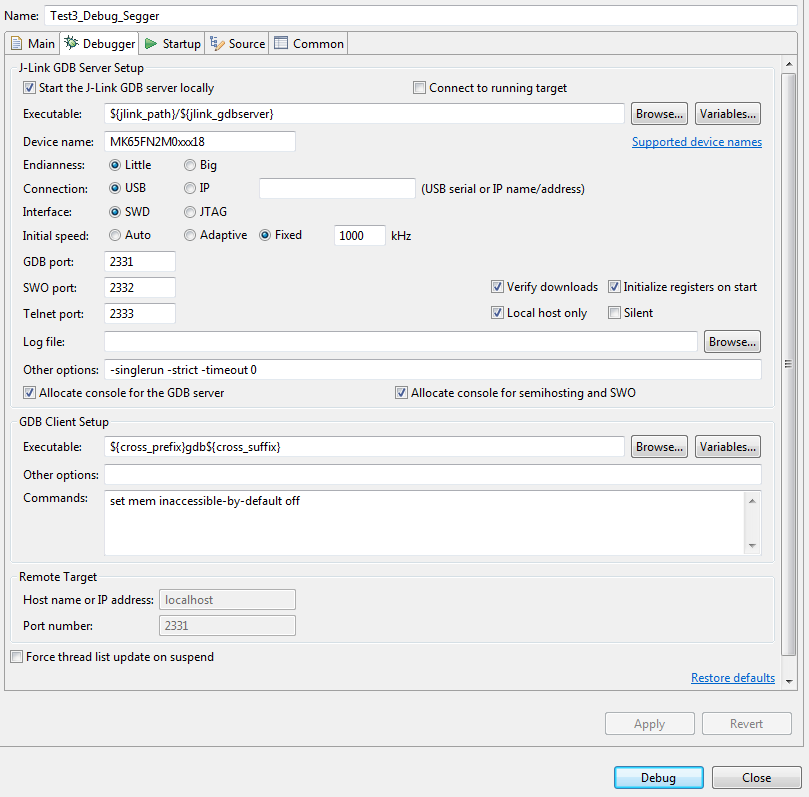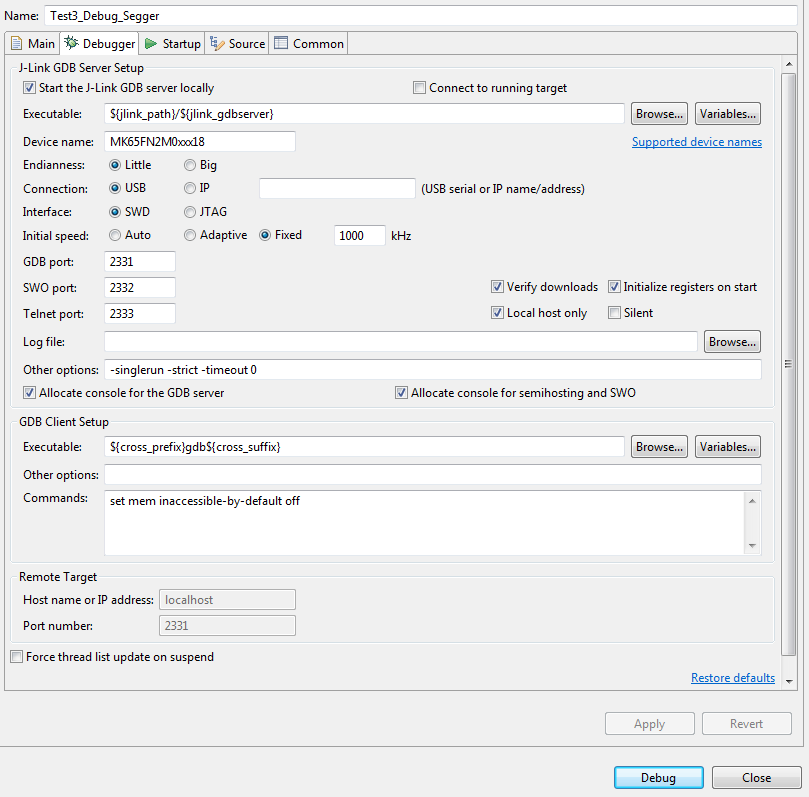- NXP Forums
- Product Forums
- General Purpose MicrocontrollersGeneral Purpose Microcontrollers
- i.MX Forumsi.MX Forums
- QorIQ Processing PlatformsQorIQ Processing Platforms
- Identification and SecurityIdentification and Security
- Power ManagementPower Management
- MCX Microcontrollers
- S32G
- S32K
- S32V
- MPC5xxx
- Other NXP Products
- Wireless Connectivity
- S12 / MagniV Microcontrollers
- Powertrain and Electrification Analog Drivers
- Sensors
- Vybrid Processors
- Digital Signal Controllers
- 8-bit Microcontrollers
- ColdFire/68K Microcontrollers and Processors
- PowerQUICC Processors
- OSBDM and TBDML
-
- Solution Forums
- Software Forums
- MCUXpresso Software and ToolsMCUXpresso Software and Tools
- CodeWarriorCodeWarrior
- MQX Software SolutionsMQX Software Solutions
- Model-Based Design Toolbox (MBDT)Model-Based Design Toolbox (MBDT)
- FreeMASTER
- eIQ Machine Learning Software
- Embedded Software and Tools Clinic
- S32 SDK
- S32 Design Studio
- Vigiles
- GUI Guider
- Zephyr Project
- Voice Technology
- Application Software Packs
- Secure Provisioning SDK (SPSDK)
- Processor Expert Software
-
- Topics
- Mobile Robotics - Drones and RoversMobile Robotics - Drones and Rovers
- NXP Training ContentNXP Training Content
- University ProgramsUniversity Programs
- Rapid IoT
- NXP Designs
- SafeAssure-Community
- OSS Security & Maintenance
- Using Our Community
-
- Cloud Lab Forums
-
- Home
- :
- MCUXpresso Software and Tools
- :
- Kinetis Design Studio
- :
- Error Starting J-Link GDB Server
Error Starting J-Link GDB Server
- Subscribe to RSS Feed
- Mark Topic as New
- Mark Topic as Read
- Float this Topic for Current User
- Bookmark
- Subscribe
- Mute
- Printer Friendly Page
- Mark as New
- Bookmark
- Subscribe
- Mute
- Subscribe to RSS Feed
- Permalink
- Report Inappropriate Content
I am using a TWR-K65F180M.
I am trying to run the J-Link debugger but I keep getting two errors:
- Launching Test3_Debug_Segger:
-- Details: Starting J-Link GDB Server timed out.
- Starting J-Link GDB Server
-- Details: An internal error occurred during: "Starting J-Link GDB Server".
RequestMonitor: Sequence "", result for executing step #1 = Status ERROR: org.eclipse.cdt.dsf code=10005 Request for monitor: 'RequestMonitor (ilg.gnuarmeclipse.debug.gdbjtag.dsf.GnuArmGdbServerBackend$GdbServerStep$1@1dbb90): Status OK: unknown code=0 OK null' resulted in a rejected execution exception. null, done() method called more than once
My debug configuration looks like:
Does anyone have any idea what I am doing wrong here?
Thanks so much.
Solved! Go to Solution.
- Mark as New
- Bookmark
- Subscribe
- Mute
- Subscribe to RSS Feed
- Permalink
- Report Inappropriate Content
Have you recently updated your Eclipse plugins? Then it might be this isssue described here: Unable to Debug after KDS Update
Does it fail just for this target, and is it working for all other boards for you?
Other than that: Check if you have some hanging processes around, see GDB Client and Server: Unlocking GDB
I hope this helps,
Erich
- Mark as New
- Bookmark
- Subscribe
- Mute
- Subscribe to RSS Feed
- Permalink
- Report Inappropriate Content
Have you recently updated your Eclipse plugins? Then it might be this isssue described here: Unable to Debug after KDS Update
Does it fail just for this target, and is it working for all other boards for you?
Other than that: Check if you have some hanging processes around, see GDB Client and Server: Unlocking GDB
I hope this helps,
Erich
- Mark as New
- Bookmark
- Subscribe
- Mute
- Subscribe to RSS Feed
- Permalink
- Report Inappropriate Content
Actually that second link suggested repowering the board. I tried that and it did the trick. I should have tried that already.
Thanks for the tip.
- Mark as New
- Bookmark
- Subscribe
- Mute
- Subscribe to RSS Feed
- Permalink
- Report Inappropriate Content
I tried this already and it didn't help me. I have not recently updated the Eclipse Plugins.