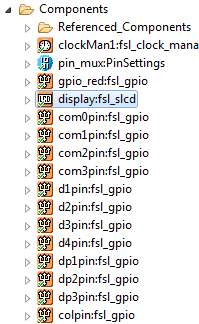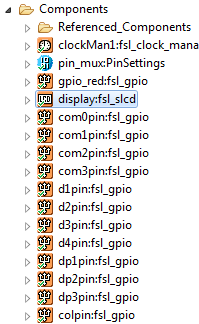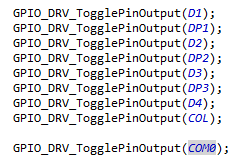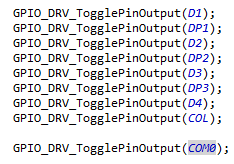- NXP Forums
- Product Forums
- General Purpose MicrocontrollersGeneral Purpose Microcontrollers
- i.MX Forumsi.MX Forums
- QorIQ Processing PlatformsQorIQ Processing Platforms
- Identification and SecurityIdentification and Security
- Power ManagementPower Management
- MCX Microcontrollers
- S32G
- S32K
- S32V
- MPC5xxx
- Other NXP Products
- Wireless Connectivity
- S12 / MagniV Microcontrollers
- Powertrain and Electrification Analog Drivers
- Sensors
- Vybrid Processors
- Digital Signal Controllers
- 8-bit Microcontrollers
- ColdFire/68K Microcontrollers and Processors
- PowerQUICC Processors
- OSBDM and TBDML
-
- Solution Forums
- Software Forums
- MCUXpresso Software and ToolsMCUXpresso Software and Tools
- CodeWarriorCodeWarrior
- MQX Software SolutionsMQX Software Solutions
- Model-Based Design Toolbox (MBDT)Model-Based Design Toolbox (MBDT)
- FreeMASTER
- eIQ Machine Learning Software
- Embedded Software and Tools Clinic
- S32 SDK
- S32 Design Studio
- Vigiles
- GUI Guider
- Zephyr Project
- Voice Technology
- Application Software Packs
- Secure Provisioning SDK (SPSDK)
- Processor Expert Software
-
- Topics
- Mobile Robotics - Drones and RoversMobile Robotics - Drones and Rovers
- NXP Training ContentNXP Training Content
- University ProgramsUniversity Programs
- Rapid IoT
- NXP Designs
- SafeAssure-Community
- OSS Security & Maintenance
- Using Our Community
-
-
- Home
- :
- MCUXpresso Software and Tools
- :
- Kinetis Design Studio
- :
- SLCD for FRDM-KL43Z, how to write with Processor Expert Functions
SLCD for FRDM-KL43Z, how to write with Processor Expert Functions
- Subscribe to RSS Feed
- Mark Topic as New
- Mark Topic as Read
- Float this Topic for Current User
- Bookmark
- Subscribe
- Mute
- Printer Friendly Page
- Mark as New
- Bookmark
- Subscribe
- Mute
- Subscribe to RSS Feed
- Permalink
- Report Inappropriate Content
Hi,
I'm using the FRDM-KL43z fsl_slcd component in the SDK 1.3.0 to interface the on-board LCD display. I am using processor expert to initialize it.
First question, is there a function (method) for writing to the display in the fsl_slcd component? I wasn't able to find one, so I've been using the fsl_gpio component for each pin and have been using the TogglePinOutput method (function) to write to the screen but it hasn't been very easy.
Second question, if this is the only way to write to the screen, am I able to set COM0, COM1, COM2 and COM3 to back plane phase this way;using the fsl_gpio functions?
Third question, how do I use COM to write to the board? I thought I needed to set all of the data pins (pins 5 through 12) and then toggle the specific COM pin that I want to use in order to write to the board, but this hasn't been working.
This is my component set up:
This is my code at the moment:
I've been restricted to using only the Toggle method, because I can't get any output when I use SetPinOuput or WritePinOutput.
I was initially using this image off the datasheet, in my efforts:
But I think that the a,b,c, etc. are backwards, though I'm not sure. I think this image is the actual set up:
Thanks for your help!
Solved! Go to Solution.
- Mark as New
- Bookmark
- Subscribe
- Mute
- Subscribe to RSS Feed
- Permalink
- Report Inappropriate Content
Hello Demos,
- About the slcd application with KSDK1.3, there is a demo : ..\Freescale\KSDK_1.3.0\examples\frdmkl43zkl33z4\demo_apps\slcd_low_power_demo
this is without PE.
- And there is a demo about KSDK+PE : KL43Z support for sLCD and Touch sense using KDS3.0 +KSDK1.3.0 + Processor expert ,you can check .
Hope it helps
Alice
- Mark as New
- Bookmark
- Subscribe
- Mute
- Subscribe to RSS Feed
- Permalink
- Report Inappropriate Content
Hello Demos,
- About the slcd application with KSDK1.3, there is a demo : ..\Freescale\KSDK_1.3.0\examples\frdmkl43zkl33z4\demo_apps\slcd_low_power_demo
this is without PE.
- And there is a demo about KSDK+PE : KL43Z support for sLCD and Touch sense using KDS3.0 +KSDK1.3.0 + Processor expert ,you can check .
Hope it helps
Alice
- Mark as New
- Bookmark
- Subscribe
- Mute
- Subscribe to RSS Feed
- Permalink
- Report Inappropriate Content
Thanks for the link! Don't know why I couldn't find that.
Quick question about the demo. In the main.c of the demo they initialize the lcd and backplanephases, but the processor expert says it auto initializes. Is this necessary?