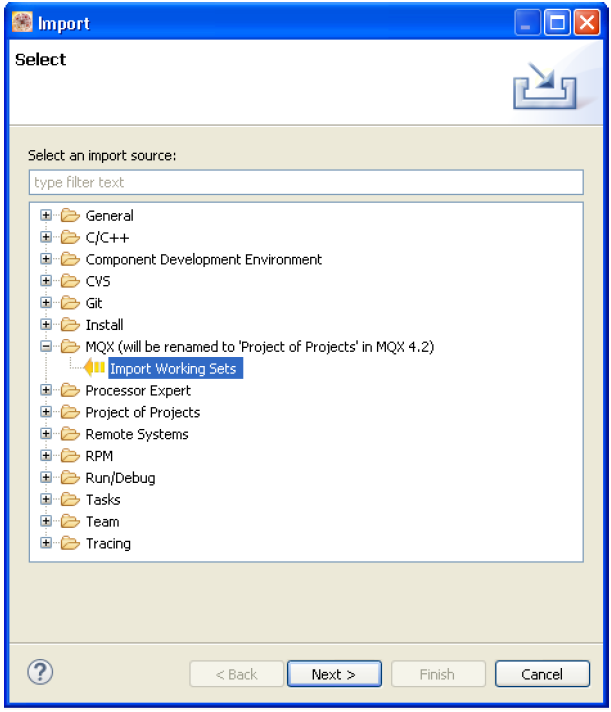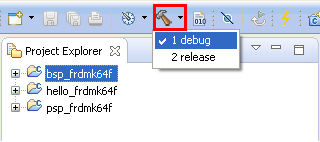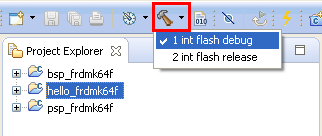- NXP Forums
- Product Forums
- General Purpose MicrocontrollersGeneral Purpose Microcontrollers
- i.MX Forumsi.MX Forums
- QorIQ Processing PlatformsQorIQ Processing Platforms
- Identification and SecurityIdentification and Security
- Power ManagementPower Management
- MCX Microcontrollers
- S32G
- S32K
- S32V
- MPC5xxx
- Other NXP Products
- Wireless Connectivity
- S12 / MagniV Microcontrollers
- Powertrain and Electrification Analog Drivers
- Sensors
- Vybrid Processors
- Digital Signal Controllers
- 8-bit Microcontrollers
- ColdFire/68K Microcontrollers and Processors
- PowerQUICC Processors
- OSBDM and TBDML
-
- Solution Forums
- Software Forums
- MCUXpresso Software and ToolsMCUXpresso Software and Tools
- CodeWarriorCodeWarrior
- MQX Software SolutionsMQX Software Solutions
- Model-Based Design Toolbox (MBDT)Model-Based Design Toolbox (MBDT)
- FreeMASTER
- eIQ Machine Learning Software
- Embedded Software and Tools Clinic
- S32 SDK
- S32 Design Studio
- Vigiles
- GUI Guider
- Zephyr Project
- Voice Technology
- Application Software Packs
- Secure Provisioning SDK (SPSDK)
- Processor Expert Software
-
- Topics
- Mobile Robotics - Drones and RoversMobile Robotics - Drones and Rovers
- NXP Training ContentNXP Training Content
- University ProgramsUniversity Programs
- Rapid IoT
- NXP Designs
- SafeAssure-Community
- OSS Security & Maintenance
- Using Our Community
-
-
- Home
- :
- MQX Software Solutions
- :
- MQX Software Solutions
- :
- no .elf file when running demo program on twrk53dn512 using mqx 4.2 with kds 3.0.0
no .elf file when running demo program on twrk53dn512 using mqx 4.2 with kds 3.0.0
- Subscribe to RSS Feed
- Mark Topic as New
- Mark Topic as Read
- Float this Topic for Current User
- Bookmark
- Subscribe
- Mute
- Printer Friendly Page
no .elf file when running demo program on twrk53dn512 using mqx 4.2 with kds 3.0.0
- Mark as New
- Bookmark
- Subscribe
- Mute
- Subscribe to RSS Feed
- Permalink
- Report Inappropriate Content
I have only written blinking LED programs in KDE using Processor Expert on my twrk53dn512 board. I want to test the twrpi-slcd. So I downloaded mqx4.2 and wish to run a demo or example program. I get ".elf file not found" . Any suggestions? Thanks.
- Mark as New
- Bookmark
- Subscribe
- Mute
- Subscribe to RSS Feed
- Permalink
- Report Inappropriate Content
Hello James,
Every application/example in MQX RTOS has one associated working set description file which includes the path to the example project file and the dependent MQX RTOS library project file. Simply import that file into KDS working space. For example with Hello World example of MQX RTOS for FRDM-K64F120M BSP import file
<mqx_install_dir>/mqx/examples/hello/build/kds/hello_frdmk64f/hello_frdmk64f.wsd
using File\Import\MQX\Import Working Sets menu. The MQX RTOS library projects and Hello World example project will be imported into KDS IDE working space together with build configurations settings.
First, build MQX RTOS libraries by left-clicking the project file in the Project Explorer tab view and click the hammer icon (in red) and then select the target to build.
After the user is finished building the MQX RTOS libraries (bsp and psp in this case), select the hello project and build different target with different memory configuration.
Have a great day,
Sol
-----------------------------------------------------------------------------------------------------------------------
Note: If this post answers your question, please click the Correct Answer button. Thank you!
-----------------------------------------------------------------------------------------------------------------------