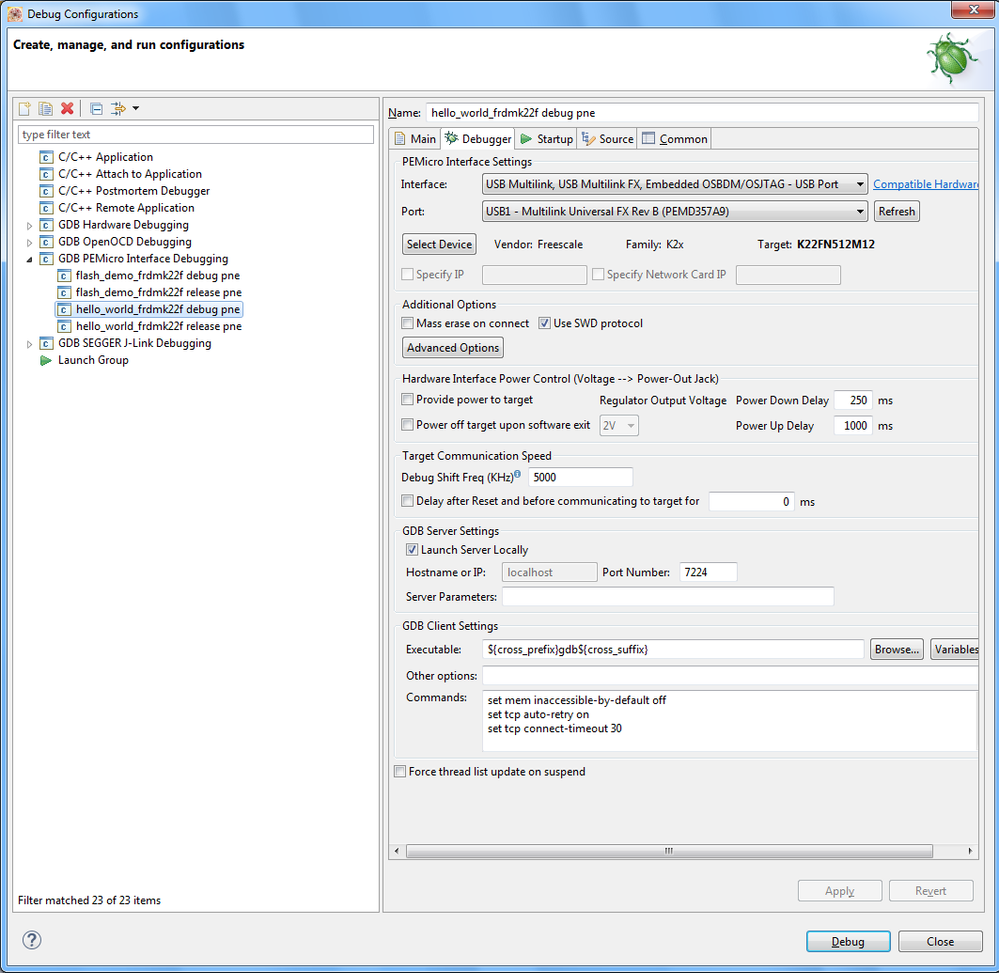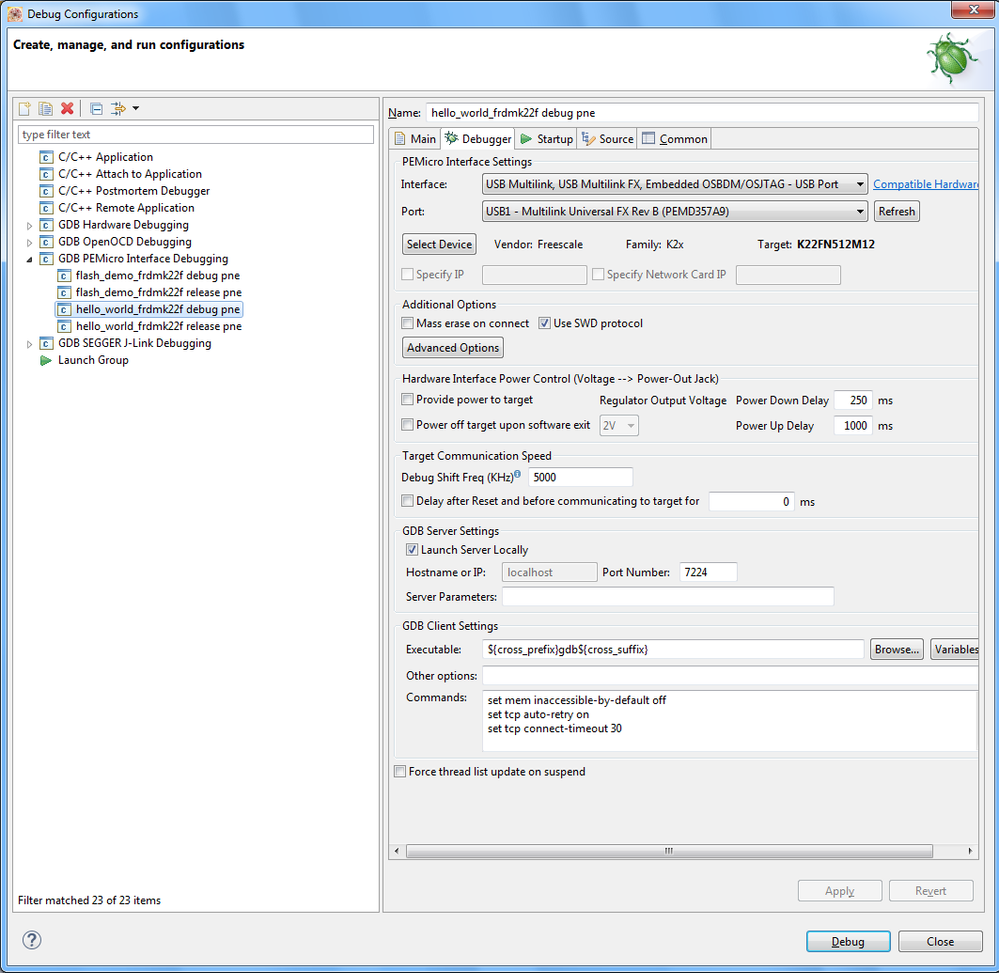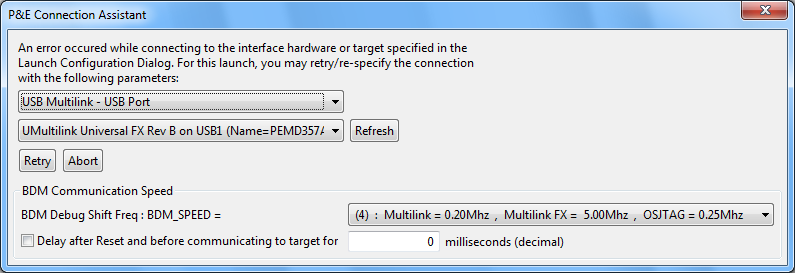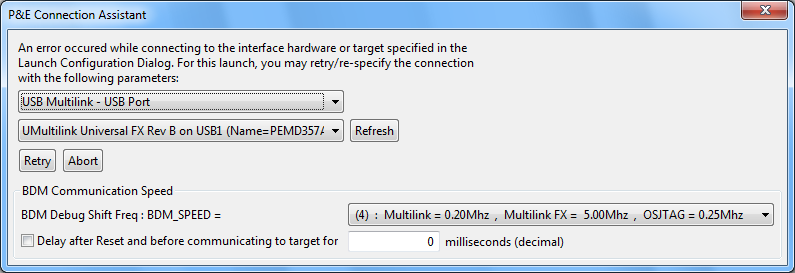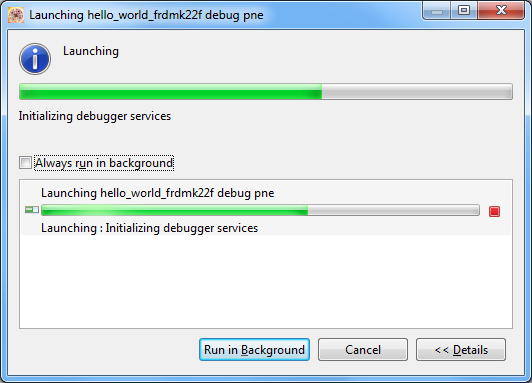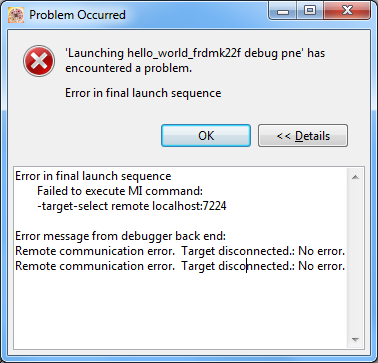- NXP Forums
- Product Forums
- General Purpose MicrocontrollersGeneral Purpose Microcontrollers
- i.MX Forumsi.MX Forums
- QorIQ Processing PlatformsQorIQ Processing Platforms
- Identification and SecurityIdentification and Security
- Power ManagementPower Management
- MCX Microcontrollers
- S32G
- S32K
- S32V
- MPC5xxx
- Other NXP Products
- Wireless Connectivity
- S12 / MagniV Microcontrollers
- Powertrain and Electrification Analog Drivers
- Sensors
- Vybrid Processors
- Digital Signal Controllers
- 8-bit Microcontrollers
- ColdFire/68K Microcontrollers and Processors
- PowerQUICC Processors
- OSBDM and TBDML
-
- Solution Forums
- Software Forums
- MCUXpresso Software and ToolsMCUXpresso Software and Tools
- CodeWarriorCodeWarrior
- MQX Software SolutionsMQX Software Solutions
- Model-Based Design Toolbox (MBDT)Model-Based Design Toolbox (MBDT)
- FreeMASTER
- eIQ Machine Learning Software
- Embedded Software and Tools Clinic
- S32 SDK
- S32 Design Studio
- Vigiles
- GUI Guider
- Zephyr Project
- Voice Technology
- Application Software Packs
- Secure Provisioning SDK (SPSDK)
- Processor Expert Software
-
- Topics
- Mobile Robotics - Drones and RoversMobile Robotics - Drones and Rovers
- NXP Training ContentNXP Training Content
- University ProgramsUniversity Programs
- Rapid IoT
- NXP Designs
- SafeAssure-Community
- OSS Security & Maintenance
- Using Our Community
-
- Cloud Lab Forums
-
- Home
- :
- MCUXpresso Software and Tools
- :
- Kinetis Design Studio
- :
- Debug issue with KDS PEMicro Multilink Universal FX and FRDMK22F
Debug issue with KDS PEMicro Multilink Universal FX and FRDMK22F
- Subscribe to RSS Feed
- Mark Topic as New
- Mark Topic as Read
- Float this Topic for Current User
- Bookmark
- Subscribe
- Mute
- Printer Friendly Page
- Mark as New
- Bookmark
- Subscribe
- Mute
- Subscribe to RSS Feed
- Permalink
- Report Inappropriate Content
We have been using the Freescale FRDMK22F Development board with KDS 3.0. This has been working fine debugging using the Segger J-Link driver connected through the OpenSDA interface (with the USB connection to the FRDMK22F from the Windows 7 PC running KDS).
But now we are moving toward using our custom hardware which won't have an OpenSDA interface, so I am attempting to connect directly to the FRDMK22F K22F MCU using a PEMicro Multilink Univeral FX probe connected to the J11 connector on the FRDMK22F.
KDS appears to connect fine to the PEMicro Multilink Universal FX probe, but fails when attempting to debug the hardware.
We have cut the J7 trace as indicated in the FRDMK22F User's Guide, to isolate the MCU from the OpenSDA debug interface.
The FRDMK22F is being powered by an external 5V power supply, and the TargerPower present LED lights up on the PEMicro Multilink Universal FX probe.
Solved! Go to Solution.
- Mark as New
- Bookmark
- Subscribe
- Mute
- Subscribe to RSS Feed
- Permalink
- Report Inappropriate Content
It appears likely that my problem were likely simply the result of a process left running on the debug host, in this case Windows 7.
At times pegdbserver_console.exe gets left running and future debug sessions will not start until that gets killed manually.
This issue is resolved.
- Mark as New
- Bookmark
- Subscribe
- Mute
- Subscribe to RSS Feed
- Permalink
- Report Inappropriate Content
Hi Steve,
There is no need to cut the J7 trace if you want to debug/flash the on-board MCU over the J11 connector. Cutting the J7 trace is only needed if you want to connect from the OpenSDAv2 of the FRDM-K22F to an off-board MCU. Please place a header on the J7 connector and you should be able to flash the MCU.
Hope it helps!
Best Regards,
Carlos Mendoza
Technical Support Engineer
-----------------------------------------------------------------------------------------------------------------------
Note: If this post answers your question, please click the Correct Answer button. Thank you!
-----------------------------------------------------------------------------------------------------------------------
- Mark as New
- Bookmark
- Subscribe
- Mute
- Subscribe to RSS Feed
- Permalink
- Report Inappropriate Content
Hi Carlos,
Thank you for the reply. It appears we misunderstood the statement in the FRDMK22F User’s Guide & Schematic as far as why/when this trace should be cut.
“SHORTING HEADER ON BOTTOM LAYER
Jumper is shorted by a cut-trace
on bottom layer. Cutting the trace
will effectively isolate the on-board
MCU from the OpenSDA
debug interface.”
We no longer have the J7 trace cut, but the debug still fails.
When I attempt to launch the KDS debugger to run the simply hello_world on the FRDMK22F I get the following.
The code which was running on the hardware was toggling the RDB LED. When the Debug is initiated that toggling stops. But the debug fails and once I remove the cable from the PEMicro probe and reboot the previous code is programmed and run.
The debug fails, nor does it update the flash of the device (as the programmer normally does when it works using the OpenSDA interface).
Steve
- Mark as New
- Bookmark
- Subscribe
- Mute
- Subscribe to RSS Feed
- Permalink
- Report Inappropriate Content
It appears likely that my problem were likely simply the result of a process left running on the debug host, in this case Windows 7.
At times pegdbserver_console.exe gets left running and future debug sessions will not start until that gets killed manually.
This issue is resolved.