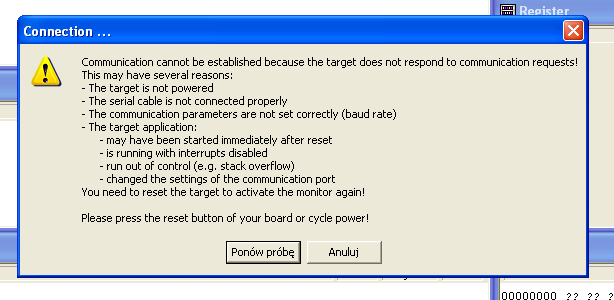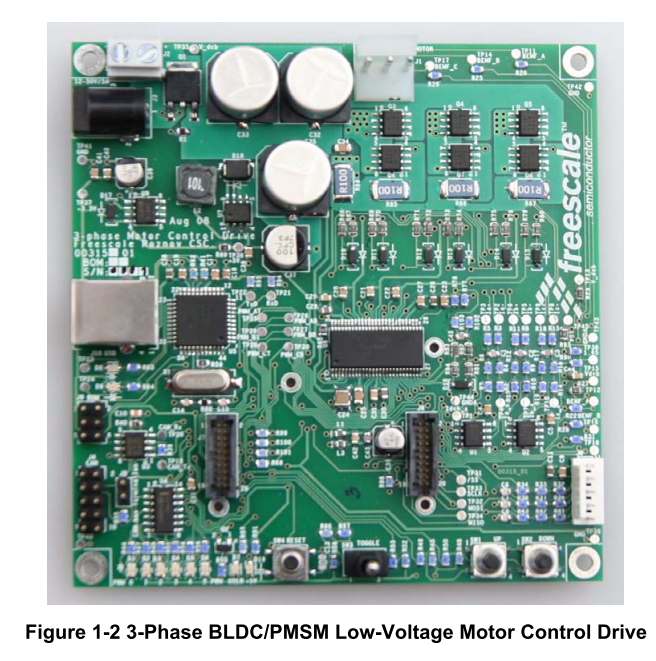- NXP Forums
- Product Forums
- General Purpose MicrocontrollersGeneral Purpose Microcontrollers
- i.MX Forumsi.MX Forums
- QorIQ Processing PlatformsQorIQ Processing Platforms
- Identification and SecurityIdentification and Security
- Power ManagementPower Management
- MCX Microcontrollers
- S32G
- S32K
- S32V
- MPC5xxx
- Other NXP Products
- Wireless Connectivity
- S12 / MagniV Microcontrollers
- Powertrain and Electrification Analog Drivers
- Sensors
- Vybrid Processors
- Digital Signal Controllers
- 8-bit Microcontrollers
- ColdFire/68K Microcontrollers and Processors
- PowerQUICC Processors
- OSBDM and TBDML
-
- Solution Forums
- Software Forums
- MCUXpresso Software and ToolsMCUXpresso Software and Tools
- CodeWarriorCodeWarrior
- MQX Software SolutionsMQX Software Solutions
- Model-Based Design Toolbox (MBDT)Model-Based Design Toolbox (MBDT)
- FreeMASTER
- eIQ Machine Learning Software
- Embedded Software and Tools Clinic
- S32 SDK
- S32 Design Studio
- Vigiles
- GUI Guider
- Zephyr Project
- Voice Technology
- Application Software Packs
- Secure Provisioning SDK (SPSDK)
- Processor Expert Software
-
- Topics
- Mobile Robotics - Drones and RoversMobile Robotics - Drones and Rovers
- NXP Training ContentNXP Training Content
- University ProgramsUniversity Programs
- Rapid IoT
- NXP Designs
- SafeAssure-Community
- OSS Security & Maintenance
- Using Our Community
-
- Cloud Lab Forums
-
- Home
- :
- CodeWarrior
- :
- Classic/Legacy CodeWarrior
- :
- Connection USB CodeWarrior problem.
Connection USB CodeWarrior problem.
- Subscribe to RSS Feed
- Mark Topic as New
- Mark Topic as Read
- Float this Topic for Current User
- Bookmark
- Subscribe
- Mute
- Printer Friendly Page
Connection USB CodeWarrior problem.
- Mark as New
- Bookmark
- Subscribe
- Mute
- Subscribe to RSS Feed
- Permalink
- Report Inappropriate Content
Hello, I'm using your 3-Phase BLDC/PMSM Low-Voltage Motor Control Drive and I have problem with connection in CodeWarrior Development Studio for Microcontrollers v. 6.3. I want to connect by USB cable and in CodeWarrior's debugger it's undetected. I tried all methods of connections, even HCS08 Serial Monitor where I choose COM which I'm using it can't connect. In porgram FreeMaster USB connection is visible and blinking diodes on the board show that it has connection with my computer so I think it's not problem with drivers. I'm using daughter board MC9S08MP16 and I'm working on virtual machine with Widnows XP. Please help me solve my problem. Greetings, Pawel.
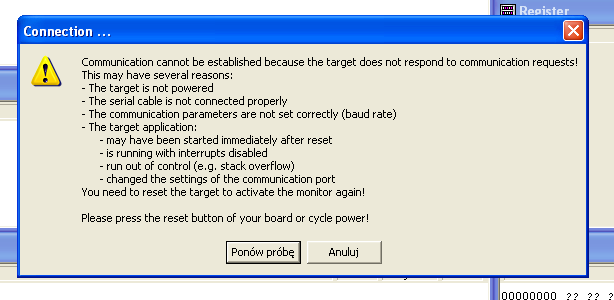
- Mark as New
- Bookmark
- Subscribe
- Mute
- Subscribe to RSS Feed
- Permalink
- Report Inappropriate Content
Ok, thanks. I will try and I repost it on the appropriate box.
Best regards.
- Mark as New
- Bookmark
- Subscribe
- Mute
- Subscribe to RSS Feed
- Permalink
- Report Inappropriate Content
I don't have TWR Elevetor System. I want to debug my program by Mini USB and then connect by BDM with my MP16 board on my 3-Phase BLDC/PMSM Low-Voltage Motor Control Drive. I don't have P&E Multilink or BDM programmator. I'd like to use MCF51CN as BDM programmator.
Greetings.
- Mark as New
- Bookmark
- Subscribe
- Mute
- Subscribe to RSS Feed
- Permalink
- Report Inappropriate Content
Pawel,
The Classic/Legacy CodeWarrior community box is probably not the better one for this question.
I don't think the problem is linked to CodeWarrior dev tool.
Regarding the problem.
I don't know how the TWR-MCF51CN could be connected to MP16 board.
Now on the TWR-MCF51CN you can plug the USB connector to the PC.
You can create a sample example and try to debug it on board.
The OSBDM connection should work fine.
This is the first step you can check.
Connecting MP16 to TWR-MCF51CN, it's another story.
For that I think you should post the question on another community:
Have a great day,
Pascal
Freescale Technical Support
-----------------------------------------------------------------------------------------------------------------------
Note: If this post answers your question, please click the Correct Answer button. Thank you!
-----------------------------------------------------------------------------------------------------------------------
- Mark as New
- Bookmark
- Subscribe
- Mute
- Subscribe to RSS Feed
- Permalink
- Report Inappropriate Content
Hello,
I want to refresh this topic. I got TWR-MCF51CN and I want to use it as debugger for my MP16 daughter board. I want to do it by BDM connection. Anyone try to use it in this way? Probably I have to exchange some jumpers but I don't know which exactly.
Greetings,
Pawel
- Mark as New
- Bookmark
- Subscribe
- Mute
- Subscribe to RSS Feed
- Permalink
- Report Inappropriate Content
Hi Pawel,
TWR-MCF51CN is an old board and I don't have it on my side.
Most of the time you don't need a jumper to change the connection type between the OSBDM and BDM.
Do you have a TWR Elevator system ?
There are 2 ways to provide the power supply to the board:
- via the OSBDM connector,
- via TWR elevator.
On my side I'm using the P&E interfaces only.
If you're using the BDM connection - Multilink in my case -, I plug the TWR Elevator and power is provided by TWR-Elevator.
OSBDM is not connected.
This configuration should work fine.
Have a great day,
Pascal
Freescale Technical Support
-----------------------------------------------------------------------------------------------------------------------
Note: If this post answers your question, please click the Correct Answer button. Thank you!
-----------------------------------------------------------------------------------------------------------------------
- Mark as New
- Bookmark
- Subscribe
- Mute
- Subscribe to RSS Feed
- Permalink
- Report Inappropriate Content
OK, thanks for responding. Isn't it any other programming environment which can I use to make program with this way of connection? is there no possibility to connect by serial port in CodeWarrior? Even by HSC08 Serial Monitor connection mode?
- Mark as New
- Bookmark
- Subscribe
- Mute
- Subscribe to RSS Feed
- Permalink
- Report Inappropriate Content
I don't know whether HCS08 serial monitor is preinstalled to your daughter board. Perhaps it is, but HCS08 serial monitor seems not being supported by classic CW6.3 for MCUs. Don't about CW 10.x for MCUs.
If you worry about price of USB Multilink, there's HCS08 Open Source BDM, which you could get for less or DIY. It is supported by CW6.3. I can't help you with it.
Regards,
Edward
- Mark as New
- Bookmark
- Subscribe
- Mute
- Subscribe to RSS Feed
- Permalink
- Report Inappropriate Content
Hi,
I'm using VMware Workstation 12 Pro. Device is recognized immediately in device manager but a problem is when I want to debug it with CodeWarrior. I try use Oracle VirtualBox, maybe it will work. I want to connect just by USB cable A type to B type. It's the only connector I got in my kit. That's my board:
- Mark as New
- Bookmark
- Subscribe
- Mute
- Subscribe to RSS Feed
- Permalink
- Report Inappropriate Content
Pawel,
USB connector on your board is not USB-BDM adapter, which would make Codewarrior able to download code to S08MP MCU and debug it. BDM connector located on your MP16 daughter card, J3 connector, 2x3 pins header. You need to get P&E USB Multilink or something like that.
USB connector on your 3-Phase BLDC/PMSM board can be used with Freemaster software, it doesn't enable CW BDM debug communications.
Edward
- Mark as New
- Bookmark
- Subscribe
- Mute
- Subscribe to RSS Feed
- Permalink
- Report Inappropriate Content
I have installed virtual machine on Windows 8.1 64 bit. I also tried today run with it on virtual machine installed on Windows 7 64 bit and it's the same problem. I'd prefer not to work on virtual machine but I have problem with driver installation. System don't recognized device in Device Manager and it couldn't find driver which I get on my CD (when I choose localization). I remember to disable digital signature driver. On the Windows XP which I have on virtual machine there's no problem with device driver installation. I'm sure I disconnected USB from host and connect it to virtual machine.
That's a board which I'm using.
Greetings.
- Mark as New
- Bookmark
- Subscribe
- Mute
- Subscribe to RSS Feed
- Permalink
- Report Inappropriate Content
Hi Pawel, all,
I've performed lot of test using Virtual Machine based on Oracle VirtualBox.
I've installed on my Win 7 64 bit native OS several virtual machines: Win XP, Win 7, Win 8.1 and Win 10 for 32 and 64 bit system and Linux OS too.
When I wanted to plug a hardware/interface I selected the right hardware under Device menu.
The first time, the driver was installed ...
To really use the interface, most of the time I needed to un-plug and re-plug the interface after to have added it via the Device menu.
This is true for USBDongle key and P&E Multilink interfaces.
Have a great day,
Pascal
Freescale Technical Support
-----------------------------------------------------------------------------------------------------------------------
Note: If this post answers your question, please click the Correct Answer button. Thank you!
-----------------------------------------------------------------------------------------------------------------------
- Mark as New
- Bookmark
- Subscribe
- Mute
- Subscribe to RSS Feed
- Permalink
- Report Inappropriate Content
Pawel,
I wasn't asking about your MP16 daughter board, but about how do you connect it, what USB-BDM adapter are you using. For example P&E Multilink is fine with VMware and VirtualBox.
You also didn't answer what VM software are you using. "Windows XP Mode" from Microsoft is not the right thing and USB virtualizations problems are expected if you are using it.
Regards
Edward
- Mark as New
- Bookmark
- Subscribe
- Mute
- Subscribe to RSS Feed
- Permalink
- Report Inappropriate Content
Paweł,
You should specify what kind of USB connection you are using, at least exact USB-BDM dongle name or exact MCU board name, which has onboard USB-BDM. Is this your board : S08MP16 Demonstration Board|Freescale ?
Not all virtual machines perform well, also not all old PCs are fine to run virtual machines on them. Microsoft Virtual XP Mode is not very reliable, I managed to connect P&E USB Multilink to it one day, but only 1/N connection attempts were successful. But both Oracle Virtual Box and VMware should be fine especially if your CPU is >=3rd gen Intel I-core CPU host machine (for example i5-3xxx or i5-4xxx are certainly fine). BTW didn't you forget to connect your USB adapter to virtual machine? There must be some VM UI menus and buttons for this.
But it is probably the best to install CW 6.3 directly following instructions from this thread Install CodeWarrior 6.3 (Classic) directly under Windows 7 x64 or Windows 10 x64
Regards,
Edward
- Mark as New
- Bookmark
- Subscribe
- Mute
- Subscribe to RSS Feed
- Permalink
- Report Inappropriate Content
Hi,
Normally the cause of connection issue could be either PC side or board side.
you mentioned you use CW6.3 on virtual machine. so the problem may also in virtual machine install.
does the virtual machine is installed on 64bit windows7 ? if yes, to simplify the issue, can you please install CW6.3 on a 32bit xp computer to test the connection again? or install CW10.6.4 on 64bit windows7 to test the board connection? thus we can know the problem is in which side.then check it further.
Have a great day,
Zhang Jun
-----------------------------------------------------------------------------------------------------------------------
Note: If this post answers your question, please click the Correct Answer button. Thank you!
-----------------------------------------------------------------------------------------------------------------------