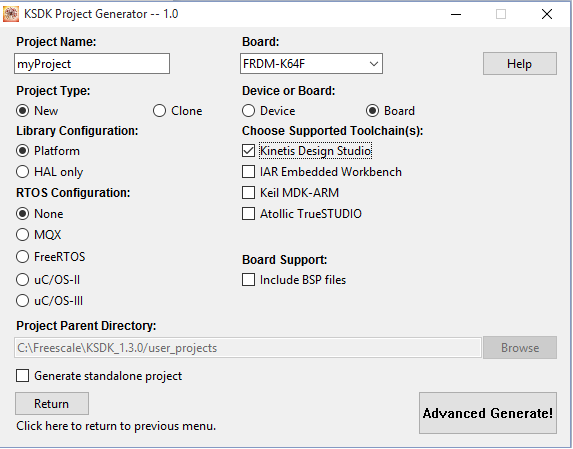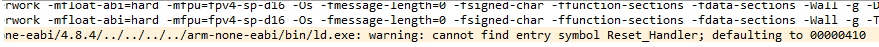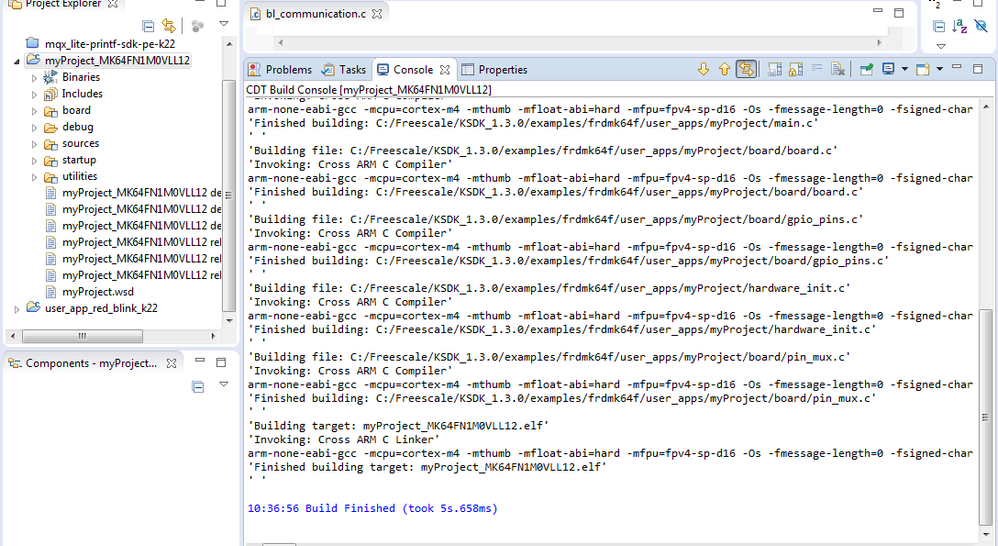- NXP Forums
- Product Forums
- General Purpose MicrocontrollersGeneral Purpose Microcontrollers
- i.MX Forumsi.MX Forums
- QorIQ Processing PlatformsQorIQ Processing Platforms
- Identification and SecurityIdentification and Security
- Power ManagementPower Management
- MCX Microcontrollers
- S32G
- S32K
- S32V
- MPC5xxx
- Other NXP Products
- Wireless Connectivity
- S12 / MagniV Microcontrollers
- Powertrain and Electrification Analog Drivers
- Sensors
- Vybrid Processors
- Digital Signal Controllers
- 8-bit Microcontrollers
- ColdFire/68K Microcontrollers and Processors
- PowerQUICC Processors
- OSBDM and TBDML
-
- Solution Forums
- Software Forums
- MCUXpresso Software and ToolsMCUXpresso Software and Tools
- CodeWarriorCodeWarrior
- MQX Software SolutionsMQX Software Solutions
- Model-Based Design Toolbox (MBDT)Model-Based Design Toolbox (MBDT)
- FreeMASTER
- eIQ Machine Learning Software
- Embedded Software and Tools Clinic
- S32 SDK
- S32 Design Studio
- Vigiles
- GUI Guider
- Zephyr Project
- Voice Technology
- Application Software Packs
- Secure Provisioning SDK (SPSDK)
- Processor Expert Software
-
- Topics
- Mobile Robotics - Drones and RoversMobile Robotics - Drones and Rovers
- NXP Training ContentNXP Training Content
- University ProgramsUniversity Programs
- Rapid IoT
- NXP Designs
- SafeAssure-Community
- OSS Security & Maintenance
- Using Our Community
-
-
- Home
- :
- MCUXpresso Software and Tools
- :
- Kinetis Design Studio
- :
- Kinetis FRDM64KF: linker problem with Reset_Handler
Kinetis FRDM64KF: linker problem with Reset_Handler
- Subscribe to RSS Feed
- Mark Topic as New
- Mark Topic as Read
- Float this Topic for Current User
- Bookmark
- Subscribe
- Mute
- Printer Friendly Page
Kinetis FRDM64KF: linker problem with Reset_Handler
- Mark as New
- Bookmark
- Subscribe
- Mute
- Subscribe to RSS Feed
- Permalink
- Report Inappropriate Content
Dear Mr\Mrs,
I'm trying to compile my first project for MK64N but I get this error: "c:/freescale/kds_3.0.0/toolchain/bin/../lib/gcc/arm-none-eabi/4.8.4/../../../../arm-none-eabi/bin/ld.exe: warning: cannot find entry symbol Reset_Handler; defaulting to 00000410". Which is the mistake? (I've generated the project with the automatic generator)
Kind regards
- Mark as New
- Bookmark
- Subscribe
- Mute
- Subscribe to RSS Feed
- Permalink
- Report Inappropriate Content
Hello Emanuele,
What about your project ? About PE ? SDK ?
And please tell us how to produce the errors step by step , or send your project .
BR
Alice
- Mark as New
- Bookmark
- Subscribe
- Mute
- Subscribe to RSS Feed
- Permalink
- Report Inappropriate Content
Hello Alice,
I'm using KDS version 3.0.0, KSDS 1.3.0: I've used KSDS project generator 1.0.
This is the screenshot about the generation:
I've generated and imported in the kds studio. I've imported also the project ksds_platform:lib_K64F12, as You can see in the next screenschot:
The error I get is:
If You want I can send You the project zipped...
Kind reagards
- Mark as New
- Bookmark
- Subscribe
- Mute
- Subscribe to RSS Feed
- Permalink
- Report Inappropriate Content
- Mark as New
- Bookmark
- Subscribe
- Mute
- Subscribe to RSS Feed
- Permalink
- Report Inappropriate Content
- Mark as New
- Bookmark
- Subscribe
- Mute
- Subscribe to RSS Feed
- Permalink
- Report Inappropriate Content
Hello Emanuele,
Apparently, there is some issue with the file startup_MK64F12.s in your project. I have removed it, readded it from the folder C:\Freescale\KSDK_1.3.0\platform\devices\MK64F12\startup\gcc and now your project compiles without the warning.
I'm not sure about why that happened to your project. If you create another project and it happens again, please let me know the steps you've followed to create it and I will try to replicate and understand the issue.
- Mark as New
- Bookmark
- Subscribe
- Mute
- Subscribe to RSS Feed
- Permalink
- Report Inappropriate Content
Hello Santiago, hello Alice, I've tried to create a new project with the same settings of the previous and it works fine with no error or warning. Do You have any idea about this mistake? Could be possible to set a different flag in project generator to cause this kind of problem (My doubt is I've set in wrong way the generator)?
Kind regards,
Emanuele
- Mark as New
- Bookmark
- Subscribe
- Mute
- Subscribe to RSS Feed
- Permalink
- Report Inappropriate Content
Hello Emanuele,
I don't think so. There is no way to avoid the include of startup assembly code as far as I know. Is the first time I see this error, but anyway I've reported it internally so if the root cause is found, I'll let you know.
Regards,
Santiago
- Mark as New
- Bookmark
- Subscribe
- Mute
- Subscribe to RSS Feed
- Permalink
- Report Inappropriate Content
Hello Emanuele,
Have you test the project of Santiago , how about it ?
I also create one project on my side , it can work well , you can also see the attachment,
and i test your project on my side ,it also have the warning .
If you test my project , tell me the result , thank !
BR
Alice
- Mark as New
- Bookmark
- Subscribe
- Mute
- Subscribe to RSS Feed
- Permalink
- Report Inappropriate Content
Hello ,
Could you please tell me where is the "KSDK project generate -- 1,0" or where can download it ?
I only have the version of ""KSDK_Project_Generator-beta", and i test on my side ,it has no error .
After i fund the version of 1.0 , i can test it on my side for you !
BR
Alice
- Mark as New
- Bookmark
- Subscribe
- Mute
- Subscribe to RSS Feed
- Permalink
- Report Inappropriate Content
Hello Alice yang,
It's already on the web:
Regards,
Santiago
- Mark as New
- Bookmark
- Subscribe
- Mute
- Subscribe to RSS Feed
- Permalink
- Report Inappropriate Content
Hello Santiago,
Thank !
BR
Alice