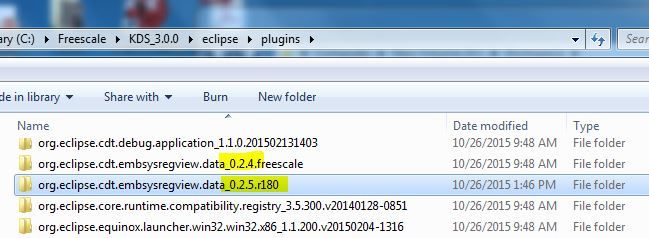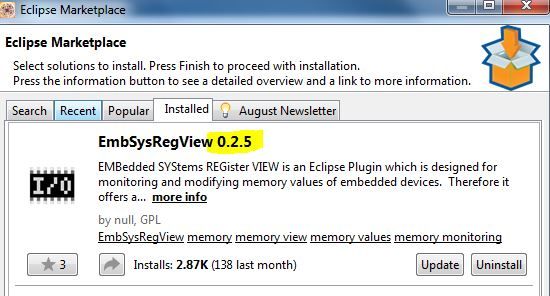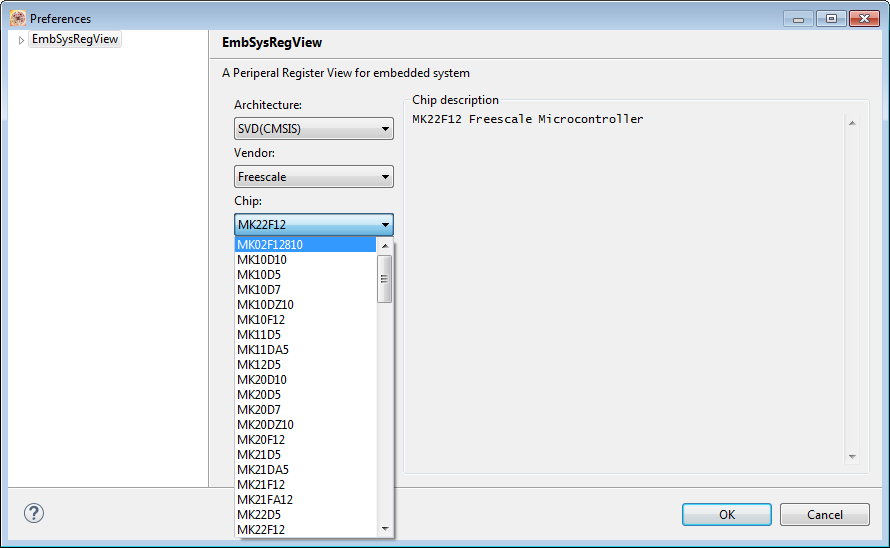- NXP Forums
- Product Forums
- General Purpose MicrocontrollersGeneral Purpose Microcontrollers
- i.MX Forumsi.MX Forums
- QorIQ Processing PlatformsQorIQ Processing Platforms
- Identification and SecurityIdentification and Security
- Power ManagementPower Management
- MCX Microcontrollers
- S32G
- S32K
- S32V
- MPC5xxx
- Other NXP Products
- Wireless Connectivity
- S12 / MagniV Microcontrollers
- Powertrain and Electrification Analog Drivers
- Sensors
- Vybrid Processors
- Digital Signal Controllers
- 8-bit Microcontrollers
- ColdFire/68K Microcontrollers and Processors
- PowerQUICC Processors
- OSBDM and TBDML
-
- Solution Forums
- Software Forums
- MCUXpresso Software and ToolsMCUXpresso Software and Tools
- CodeWarriorCodeWarrior
- MQX Software SolutionsMQX Software Solutions
- Model-Based Design Toolbox (MBDT)Model-Based Design Toolbox (MBDT)
- FreeMASTER
- eIQ Machine Learning Software
- Embedded Software and Tools Clinic
- S32 SDK
- S32 Design Studio
- Vigiles
- GUI Guider
- Zephyr Project
- Voice Technology
- Application Software Packs
- Secure Provisioning SDK (SPSDK)
- Processor Expert Software
-
- Topics
- Mobile Robotics - Drones and RoversMobile Robotics - Drones and Rovers
- NXP Training ContentNXP Training Content
- University ProgramsUniversity Programs
- Rapid IoT
- NXP Designs
- SafeAssure-Community
- OSS Security & Maintenance
- Using Our Community
-
-
- Home
- :
- MCUXpresso Software and Tools
- :
- Kinetis Design Studio
- :
- How to add device in KDS3.0 Embsys register viewer
How to add device in KDS3.0 Embsys register viewer
- Subscribe to RSS Feed
- Mark Topic as New
- Mark Topic as Read
- Float this Topic for Current User
- Bookmark
- Subscribe
- Mute
- Printer Friendly Page
- Mark as New
- Bookmark
- Subscribe
- Mute
- Subscribe to RSS Feed
- Permalink
- Report Inappropriate Content
Hi Sir :
There are many Kinetis device can not be found in KDS3.0 Embsys register viewer . For example , KE , KM , KV3 , KV4 .... series .
Is there any update to add those device in register viewer ?
Thanks .
David
Solved! Go to Solution.
- Mark as New
- Bookmark
- Subscribe
- Mute
- Subscribe to RSS Feed
- Permalink
- Report Inappropriate Content
Hi,
please make use you have all KDS updates installed.
if still can't find the missing device,
please unzip attached package and copy the content into your KDS embsysregview install folder
C:\Freescale\KDS_3.0.0\eclipse\plugins\org.eclipse.cdt.embsysregview.data_0.2.4.freescale\data\SVD(CMSIS)\Freescale
there is 107 devices included, KE , KM , KV3 , KV4 .... series are also included.
Have a great day,
Zhang Jun
-----------------------------------------------------------------------------------------------------------------------
Note: If this post answers your question, please click the Correct Answer button. Thank you!
-----------------------------------------------------------------------------------------------------------------------
- Mark as New
- Bookmark
- Subscribe
- Mute
- Subscribe to RSS Feed
- Permalink
- Report Inappropriate Content
Hi Zhang Jun and Erich :
Much thanks for your kindly support .
I found the issue why my KDS3.0 miss so many Freescale device .
There are two embsysregview in my KDS folder , one is Ver 0.2.4 another is 0.2.5.r180 .
I checked "Freescale " folder in those embsysregview folder .
Ver0.2.4 support a lot of Freescale Kinetis device .
Ver 0.2.5.r180 only support a little standard parts .
However , Ver 0.2.5.r180 embsysregview is engaged in my KDS3.0 , so many Kinetis device are missed .
Now I copy Jun's attach file to 0.2.5.r180 folder , and it works .
Thanks again .
David
- Mark as New
- Bookmark
- Subscribe
- Mute
- Subscribe to RSS Feed
- Permalink
- Report Inappropriate Content
The EmbSysRegView uses normal SVD files (with .xml extension).
These are the ones which come with KDS v3.0.0:
The files are inside
C:\Freescale\KDS_3.0.0\eclipse\plugins\org.eclipse.cdt.embsysregview.data_0.2.4.freescale\data\SVD(CMSIS)\Freescale
I hope this helps,
Erich
- Mark as New
- Bookmark
- Subscribe
- Mute
- Subscribe to RSS Feed
- Permalink
- Report Inappropriate Content
Hi,
please make use you have all KDS updates installed.
if still can't find the missing device,
please unzip attached package and copy the content into your KDS embsysregview install folder
C:\Freescale\KDS_3.0.0\eclipse\plugins\org.eclipse.cdt.embsysregview.data_0.2.4.freescale\data\SVD(CMSIS)\Freescale
there is 107 devices included, KE , KM , KV3 , KV4 .... series are also included.
Have a great day,
Zhang Jun
-----------------------------------------------------------------------------------------------------------------------
Note: If this post answers your question, please click the Correct Answer button. Thank you!
-----------------------------------------------------------------------------------------------------------------------