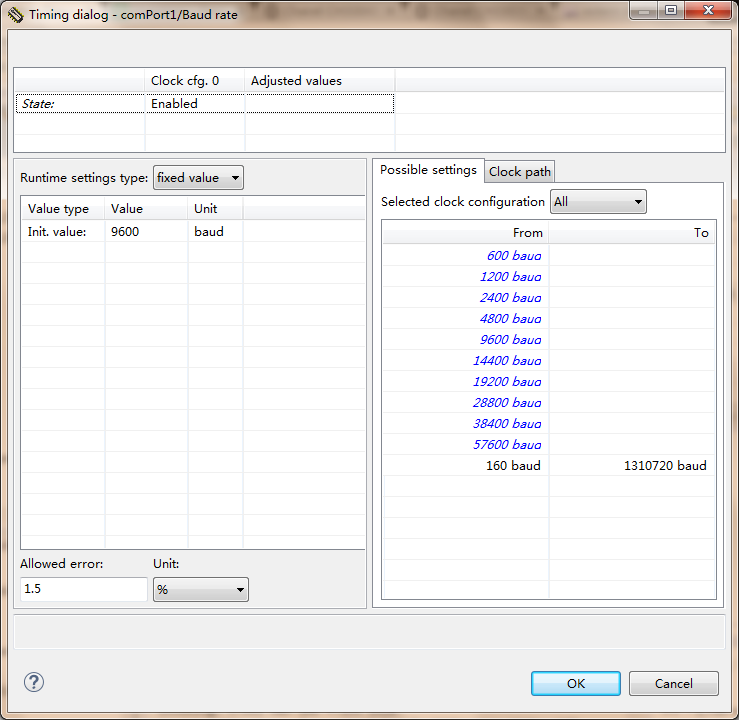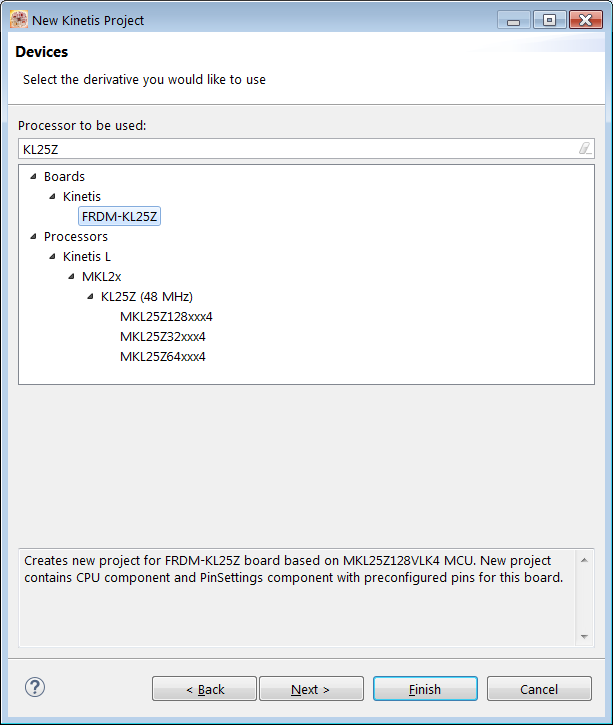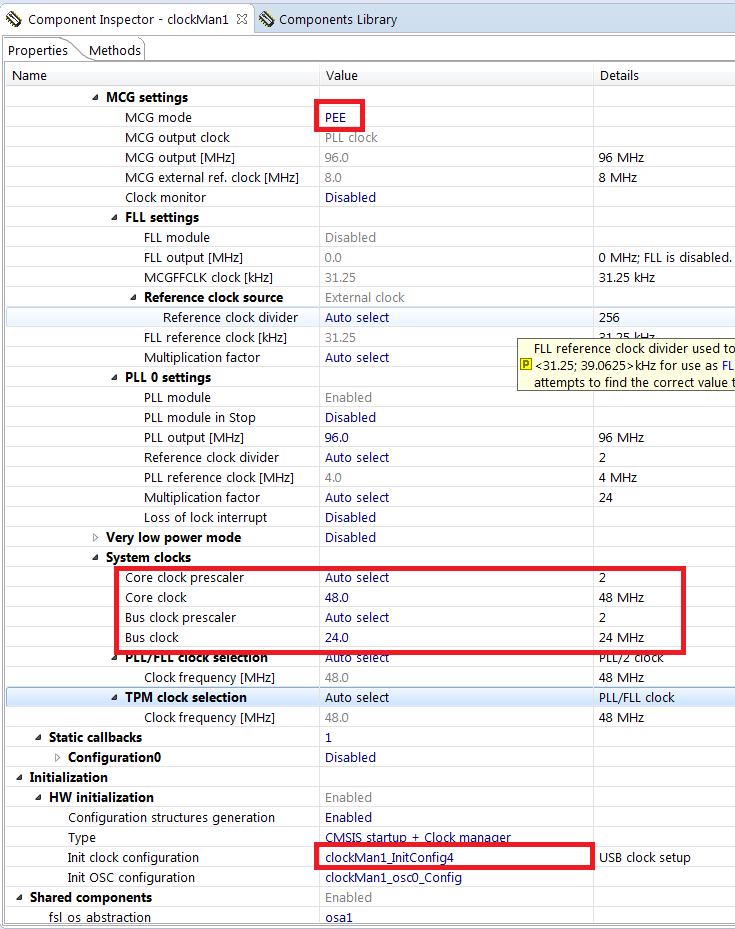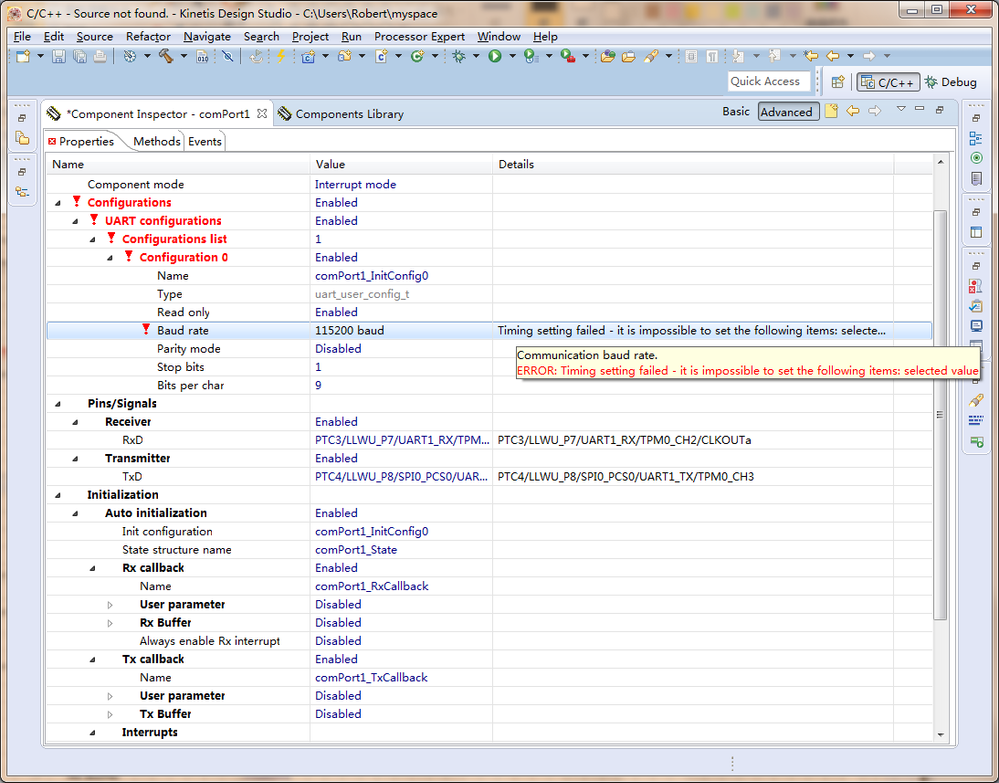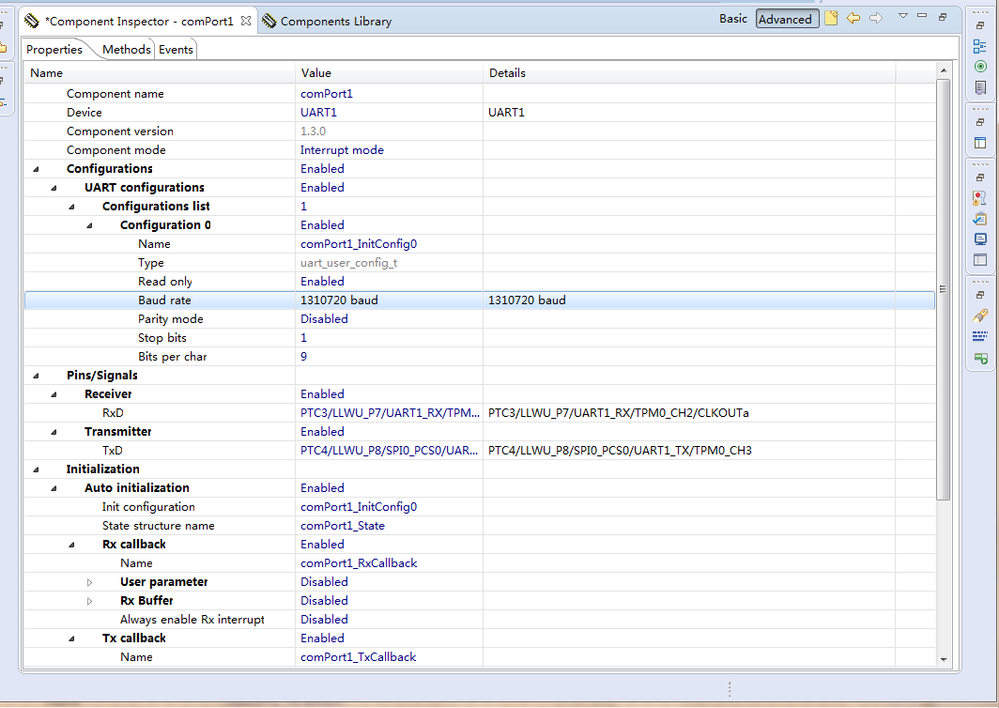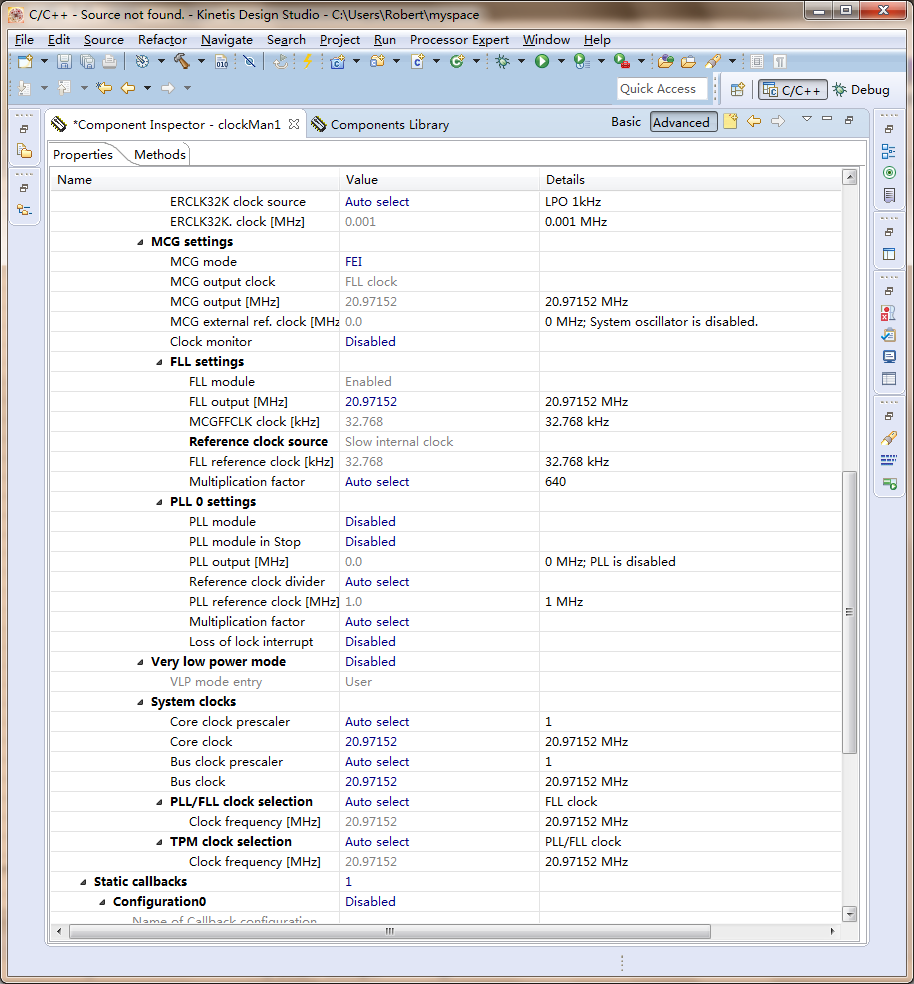- NXP Forums
- Product Forums
- General Purpose MicrocontrollersGeneral Purpose Microcontrollers
- i.MX Forumsi.MX Forums
- QorIQ Processing PlatformsQorIQ Processing Platforms
- Identification and SecurityIdentification and Security
- Power ManagementPower Management
- MCX Microcontrollers
- S32G
- S32K
- S32V
- MPC5xxx
- Other NXP Products
- Wireless Connectivity
- S12 / MagniV Microcontrollers
- Powertrain and Electrification Analog Drivers
- Sensors
- Vybrid Processors
- Digital Signal Controllers
- 8-bit Microcontrollers
- ColdFire/68K Microcontrollers and Processors
- PowerQUICC Processors
- OSBDM and TBDML
-
- Solution Forums
- Software Forums
- MCUXpresso Software and ToolsMCUXpresso Software and Tools
- CodeWarriorCodeWarrior
- MQX Software SolutionsMQX Software Solutions
- Model-Based Design Toolbox (MBDT)Model-Based Design Toolbox (MBDT)
- FreeMASTER
- eIQ Machine Learning Software
- Embedded Software and Tools Clinic
- S32 SDK
- S32 Design Studio
- Vigiles
- GUI Guider
- Zephyr Project
- Voice Technology
- Application Software Packs
- Secure Provisioning SDK (SPSDK)
- Processor Expert Software
-
- Topics
- Mobile Robotics - Drones and RoversMobile Robotics - Drones and Rovers
- NXP Training ContentNXP Training Content
- University ProgramsUniversity Programs
- Rapid IoT
- NXP Designs
- SafeAssure-Community
- OSS Security & Maintenance
- Using Our Community
-
-
- Home
- :
- Software Forums
- :
- Processor Expert Software
- :
- How to set hi-buad with PE?
How to set hi-buad with PE?
- Subscribe to RSS Feed
- Mark Topic as New
- Mark Topic as Read
- Float this Topic for Current User
- Bookmark
- Subscribe
- Mute
- Printer Friendly Page
- Mark as New
- Bookmark
- Subscribe
- Mute
- Subscribe to RSS Feed
- Permalink
- Report Inappropriate Content
Hi,
I have the problem to use uart with hi-baud with PE. When I use PE to config uart1, or uart2 the highest baud rate is 57600. If I set the buad rate with more than 57600, there is a error in the PE. How to set hi-buad with PE? Thanks.
Here is the picture of the buad setting in PE:
Robert
Solved! Go to Solution.
- Mark as New
- Bookmark
- Subscribe
- Mute
- Subscribe to RSS Feed
- Permalink
- Report Inappropriate Content
Hello,
In case you need clock configuration for a Freescale target board you can use a board support project that is configured according to available devices on the board including clock sources (e.g. crystal oscillator). When you create a new project select the board support. For example the FRDM-KL25Z target board, see below:
The new project contain 5 clock configuration and there is selected clockMan1_InitConfig4 by default (24MHz bus clock, 48MHz core clock; PLL Engaged External (PEE) mode of MCG).
When you add the fsl_uart component you will be able to select the 115200 baudrate (24MHz / 208 = 115384 baud). See the attached project.
Best regards,
Marek Neuzil
- Mark as New
- Bookmark
- Subscribe
- Mute
- Subscribe to RSS Feed
- Permalink
- Report Inappropriate Content
Hi Robert,
the maximum baud depends on your clock settings. But as the dialog says, you can set a baud from 160 to 1310720. So simply enter e.g. 115200 as your baud value, and if this is possible, it will be set and used.
I hope this helps,
Erich
- Mark as New
- Bookmark
- Subscribe
- Mute
- Subscribe to RSS Feed
- Permalink
- Report Inappropriate Content
Hi Erich,
If I set the 115200 as baud rate, there is error:
by the way, if I set 1310720, PE can accept with no error. As following picture:
- Mark as New
- Bookmark
- Subscribe
- Mute
- Subscribe to RSS Feed
- Permalink
- Report Inappropriate Content
Then you need to increase the CPU clock (resp. Bus clock) in the CPU component (e.g. using PEE).
I hope this helps,
Erich
- Mark as New
- Bookmark
- Subscribe
- Mute
- Subscribe to RSS Feed
- Permalink
- Report Inappropriate Content
Could you advise how to increase the CPU clock? What is PEE?
- Mark as New
- Bookmark
- Subscribe
- Mute
- Subscribe to RSS Feed
- Permalink
- Report Inappropriate Content
That depends to some extend to the device you are using:
Example for KL25Z:
http://mcuoneclipse.com/2012/10/07/tutorial-usb-cdc-with-the-kl25z-freedom-board/
(search for PEE)
Erich
- Mark as New
- Bookmark
- Subscribe
- Mute
- Subscribe to RSS Feed
- Permalink
- Report Inappropriate Content
Yes, I use KL25Z and KDS 3.0. I do not use codewarrior. The CPU component in KDS PE does not have clock configuration. There is only fsl_clock_manager which can not be changed. And I found a clockMan1 component which can set the clock, but so many parameters, I do not know which parameter can be changed for uart baud at 115200. Could you advise me? Many thanks.
Best regards,
Robert
- Mark as New
- Bookmark
- Subscribe
- Mute
- Subscribe to RSS Feed
- Permalink
- Report Inappropriate Content
Hello,
In case you need clock configuration for a Freescale target board you can use a board support project that is configured according to available devices on the board including clock sources (e.g. crystal oscillator). When you create a new project select the board support. For example the FRDM-KL25Z target board, see below:
The new project contain 5 clock configuration and there is selected clockMan1_InitConfig4 by default (24MHz bus clock, 48MHz core clock; PLL Engaged External (PEE) mode of MCG).
When you add the fsl_uart component you will be able to select the 115200 baudrate (24MHz / 208 = 115384 baud). See the attached project.
Best regards,
Marek Neuzil
- Mark as New
- Bookmark
- Subscribe
- Mute
- Subscribe to RSS Feed
- Permalink
- Report Inappropriate Content
Hi Marek,
Thanks for you help! Based on your project, I reconfigure the MCG setting and it can be set at hi-buad on UART.
Best regards,
Robert Shen