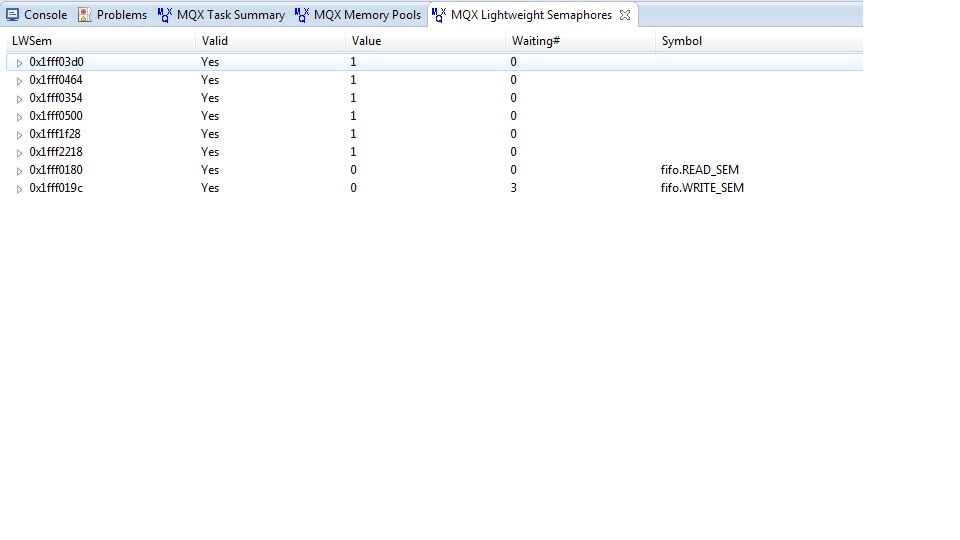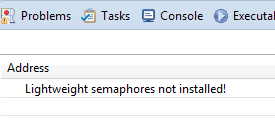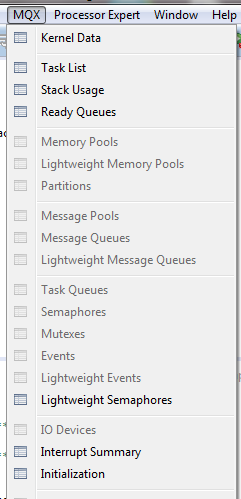- NXP Forums
- Product Forums
- General Purpose MicrocontrollersGeneral Purpose Microcontrollers
- i.MX Forumsi.MX Forums
- QorIQ Processing PlatformsQorIQ Processing Platforms
- Identification and SecurityIdentification and Security
- Power ManagementPower Management
- MCX Microcontrollers
- S32G
- S32K
- S32V
- MPC5xxx
- Other NXP Products
- Wireless Connectivity
- S12 / MagniV Microcontrollers
- Powertrain and Electrification Analog Drivers
- Sensors
- Vybrid Processors
- Digital Signal Controllers
- 8-bit Microcontrollers
- ColdFire/68K Microcontrollers and Processors
- PowerQUICC Processors
- OSBDM and TBDML
-
- Solution Forums
- Software Forums
- MCUXpresso Software and ToolsMCUXpresso Software and Tools
- CodeWarriorCodeWarrior
- MQX Software SolutionsMQX Software Solutions
- Model-Based Design Toolbox (MBDT)Model-Based Design Toolbox (MBDT)
- FreeMASTER
- eIQ Machine Learning Software
- Embedded Software and Tools Clinic
- S32 SDK
- S32 Design Studio
- Vigiles
- GUI Guider
- Zephyr Project
- Voice Technology
- Application Software Packs
- Secure Provisioning SDK (SPSDK)
- Processor Expert Software
-
- Topics
- Mobile Robotics - Drones and RoversMobile Robotics - Drones and Rovers
- NXP Training ContentNXP Training Content
- University ProgramsUniversity Programs
- Rapid IoT
- NXP Designs
- SafeAssure-Community
- OSS Security & Maintenance
- Using Our Community
-
- Cloud Lab Forums
-
- Home
- :
- MQX Software Solutions
- :
- MQX Software Solutions
- :
- In MQX, how do you determine which LW Semaphore is blocked?
In MQX, how do you determine which LW Semaphore is blocked?
- Subscribe to RSS Feed
- Mark Topic as New
- Mark Topic as Read
- Float this Topic for Current User
- Bookmark
- Subscribe
- Mute
- Printer Friendly Page
In MQX, how do you determine which LW Semaphore is blocked?
- Mark as New
- Bookmark
- Subscribe
- Mute
- Subscribe to RSS Feed
- Permalink
- Report Inappropriate Content
I guess the title says it all. :smileyhappy:
I can certainly do the investigative work to track which LW Semaphore is getting blocked by looking for sequential calls to OSA_SemaWait, but since the MQX task-aware debugging plugin can tell me that a task is stuck waiting on a blocked LW semaphore, why doesn't it tell me which one? It would be such a time saver!!!
- Mark as New
- Bookmark
- Subscribe
- Mute
- Subscribe to RSS Feed
- Permalink
- Report Inappropriate Content
Hi Dave
I tested the demo C:\Freescale\Freescale_MQX_4_1\mqx\examples\lwsem, as you said, I can see that one task is stuck waiting on a blocked lw semaphore.
I think it is a good idea to show the blocked semaphore.
But when you show the light weight semaphores, you can know the waiting semaphore, see the below picture.
Regards
Daniel
- Mark as New
- Bookmark
- Subscribe
- Mute
- Subscribe to RSS Feed
- Permalink
- Report Inappropriate Content
danielchen@fsl I was wrong! I get a "Not installed" message when I check the LW message queue and LW semaphore windows. Do you have any suggestions for what I can do to install them?
- Mark as New
- Bookmark
- Subscribe
- Mute
- Subscribe to RSS Feed
- Permalink
- Report Inappropriate Content
What's interesting is that I'm debugging another project at the moment, and now I do have Lightweight Semaphores enabled:
But now the annoying thing is that I have a problem where lwIP is blocked in a LW message queue, but as you can see in the image above, I can't view the message queues!
Does anyone have any suggestions about this?
- Mark as New
- Bookmark
- Subscribe
- Mute
- Subscribe to RSS Feed
- Permalink
- Report Inappropriate Content
Thanks, Daniel! I could have sworn that the last time I looked at that screen, the Symbol column was entirely empty. I'll check it again the next time I get stuck! :smileyhappy: