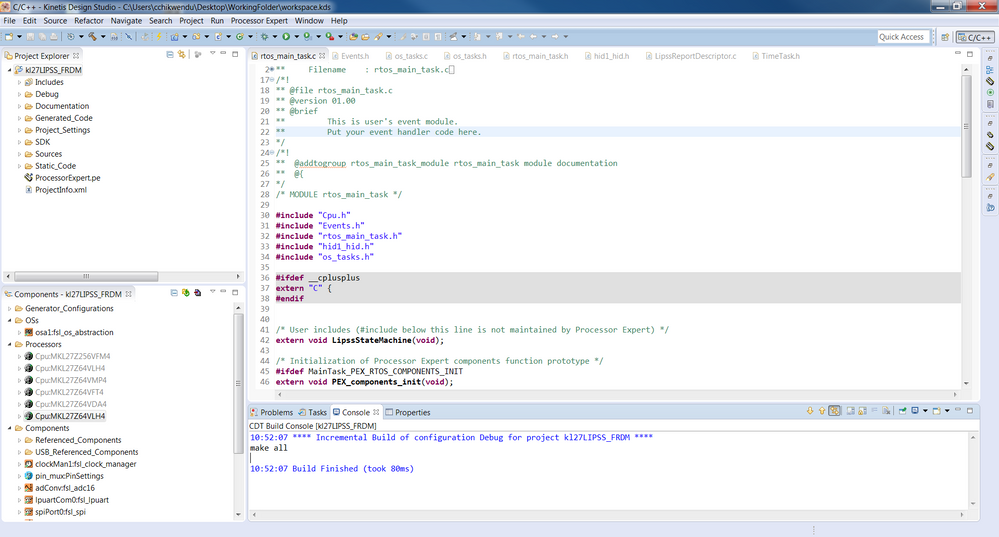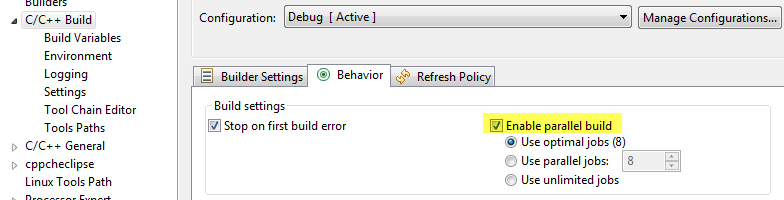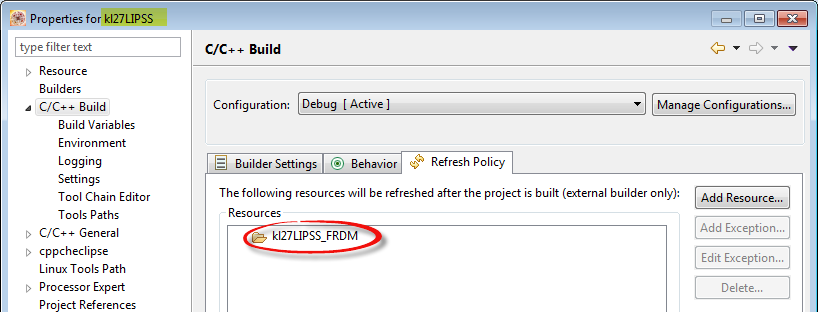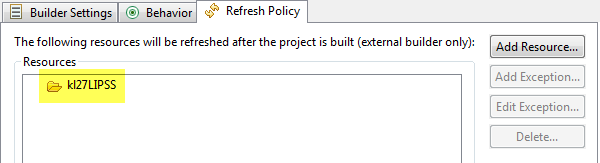- NXP Forums
- Product Forums
- General Purpose MicrocontrollersGeneral Purpose Microcontrollers
- i.MX Forumsi.MX Forums
- QorIQ Processing PlatformsQorIQ Processing Platforms
- Identification and SecurityIdentification and Security
- Power ManagementPower Management
- MCX Microcontrollers
- S32G
- S32K
- S32V
- MPC5xxx
- Other NXP Products
- Wireless Connectivity
- S12 / MagniV Microcontrollers
- Powertrain and Electrification Analog Drivers
- Sensors
- Vybrid Processors
- Digital Signal Controllers
- 8-bit Microcontrollers
- ColdFire/68K Microcontrollers and Processors
- PowerQUICC Processors
- OSBDM and TBDML
-
- Solution Forums
- Software Forums
- MCUXpresso Software and ToolsMCUXpresso Software and Tools
- CodeWarriorCodeWarrior
- MQX Software SolutionsMQX Software Solutions
- Model-Based Design Toolbox (MBDT)Model-Based Design Toolbox (MBDT)
- FreeMASTER
- eIQ Machine Learning Software
- Embedded Software and Tools Clinic
- S32 SDK
- S32 Design Studio
- Vigiles
- GUI Guider
- Zephyr Project
- Voice Technology
- Application Software Packs
- Secure Provisioning SDK (SPSDK)
- Processor Expert Software
-
- Topics
- Mobile Robotics - Drones and RoversMobile Robotics - Drones and Rovers
- NXP Training ContentNXP Training Content
- University ProgramsUniversity Programs
- Rapid IoT
- NXP Designs
- SafeAssure-Community
- OSS Security & Maintenance
- Using Our Community
-
-
- Home
- :
- MCUXpresso Software and Tools
- :
- Kinetis Design Studio
- :
- Generate .elf with KDS 3.0.0
Generate .elf with KDS 3.0.0
- Subscribe to RSS Feed
- Mark Topic as New
- Mark Topic as Read
- Float this Topic for Current User
- Bookmark
- Subscribe
- Mute
- Printer Friendly Page
- Mark as New
- Bookmark
- Subscribe
- Mute
- Subscribe to RSS Feed
- Permalink
- Report Inappropriate Content
Hi,
I am trying to build a new project with KDS 3.0.0. The project appears to successfully compile, however I am not able to generate a ".elf" file.
I have imported example projects from KDSK 1.2 (like hello_world), and they all compile successfully, but no elf file is generated.
I've been looking at the documentation on how to build a new project with KDS, but I can't find the problem.
Has anyone encountered this issue?
What am I missing, and what should I be looking for?
Thanks,
Chiz
Solved! Go to Solution.
- Mark as New
- Bookmark
- Subscribe
- Mute
- Subscribe to RSS Feed
- Permalink
- Report Inappropriate Content
actually, I found someone else who had the same problem suggested doing the following:
Yes it took the addition of the line
-specs=nano.specs -specs=nosys.specs
in the linker Miscellaneous properties to resolve this
This worked for me. I'm able to link and generate a .srec file.
- Mark as New
- Bookmark
- Subscribe
- Mute
- Subscribe to RSS Feed
- Permalink
- Report Inappropriate Content
Hello Chiz,
what is the Console view showing? It must show some error text what the problems is.
Select the 'CDT Build Console'
And you can copy the error messages from there.
I hope this helps,
Erich
- Mark as New
- Bookmark
- Subscribe
- Mute
- Subscribe to RSS Feed
- Permalink
- Report Inappropriate Content
Hi Eric,
The console vie shows no errors... This is is what it shows:
10:52:07 **** Incremental Build of configuration Debug for project kl27LIPSS_FRDM ****
make all
10:52:07 Build Finished (took 80ms)
- Mark as New
- Bookmark
- Subscribe
- Mute
- Subscribe to RSS Feed
- Permalink
- Report Inappropriate Content
Hi Erich,
I still have not made any head way. I'm not sure what I'm doing wrong or how to go about tracing the root issue.
Can you help?
Thanks,
Chiz
- Mark as New
- Bookmark
- Subscribe
- Mute
- Subscribe to RSS Feed
- Permalink
- Report Inappropriate Content
Same problem if you do a
Project > Clean
?
And what is in your 'Debug' folder (in the root of your project)?
Otherwise: can you share your project?
Erich
- Mark as New
- Bookmark
- Subscribe
- Mute
- Subscribe to RSS Feed
- Permalink
- Report Inappropriate Content
I also noticed that when I clean the project, the .o files are not deleted. They still remain.
- Mark as New
- Bookmark
- Subscribe
- Mute
- Subscribe to RSS Feed
- Permalink
- Report Inappropriate Content
I did it get it to start compiling. I had to uninstall KDS 3.0.0 and reinstall it.
- Mark as New
- Bookmark
- Subscribe
- Mute
- Subscribe to RSS Feed
- Permalink
- Report Inappropriate Content
I doubt that KDS was really the problem (and re-installing changed anything). See my previous analysis. The thing with the 'Refresh policy' seems to be that it can happen after a while.
- Mark as New
- Bookmark
- Subscribe
- Mute
- Subscribe to RSS Feed
- Permalink
- Report Inappropriate Content
I understand what you're saying about the Refresh policy. Uninstalling and Reinstalling KDS allowed me to wipe out the workspace and start afresh. This solved the first problem of not compiling.
I was also aware of the 8192 character limit, and had installed the new GNU tools for windows, which allows you to overcome this problem. This was how I was able to compile in the first place.
I am also linking to the MQX files and have them imported into my project level SDK. The problem I have now is that the linker cannot find some functions which it needs to reference to, like " _kill, _getpid..."
Most of the comments I have seen say it is associated with the linker. I do agree, but I haven't figured it out yet. Perhaps you can help.
I can't attach the project because it is about 52MBs (cleaned and compressed).
Thanks,
Chiz
- Mark as New
- Bookmark
- Subscribe
- Mute
- Subscribe to RSS Feed
- Permalink
- Report Inappropriate Content
I suggest that you remove -specs=nosys.specs from your linker options.
- Mark as New
- Bookmark
- Subscribe
- Mute
- Subscribe to RSS Feed
- Permalink
- Report Inappropriate Content
actually, I found someone else who had the same problem suggested doing the following:
Yes it took the addition of the line
-specs=nano.specs -specs=nosys.specs
in the linker Miscellaneous properties to resolve this
This worked for me. I'm able to link and generate a .srec file.
- Mark as New
- Bookmark
- Subscribe
- Mute
- Subscribe to RSS Feed
- Permalink
- Report Inappropriate Content
Thanks for all your help Erich.
- Mark as New
- Bookmark
- Subscribe
- Mute
- Subscribe to RSS Feed
- Permalink
- Report Inappropriate Content
I have another problem in trying to compile my mqx project. I get a compile error:
c:/freescale/kds_3.0.0/toolchain/bin/../lib/gcc/arm-none-eabi/4.8.4/../../../../arm-none-eabi/lib/armv6-m\libc.a(lib_a-lseekr.o): In function `_lseek_r':
lseekr.c:(.text._lseek_r+0x10): undefined reference to `_lseek'
Since I am using processor expert to build my applicaiton, I didn't think I needed to compile mqx_rtos. I expected that Processor export would import the libaries and files needed.
What am I missing?
- Mark as New
- Bookmark
- Subscribe
- Mute
- Subscribe to RSS Feed
- Permalink
- Report Inappropriate Content
Are you using file I/O on your project?
I see that you have
-lgcc -lc -lsupc++ -lm -specs=nosys.specs -nostartfiles -Xlinker -z -Xlinker muldefs -Xlinker -static
in your linker flags. Is there are special reason you are using these flags?
nosys.specs explicitly tells the linker not to use any system libraries, so you won't have support for file I/O included.
I hope this helps,
Erich
- Mark as New
- Bookmark
- Subscribe
- Mute
- Subscribe to RSS Feed
- Permalink
- Report Inappropriate Content
I'm not using the file I/O on my project. Those flags were set by default when I used Processor Expert to generate code.
I also looked at an example frdmkl27z.kds project and I saw that some of those flags were also set.
I do realize that my Linker is trying to link to a C++ application. .
- Mark as New
- Bookmark
- Subscribe
- Mute
- Subscribe to RSS Feed
- Permalink
- Report Inappropriate Content
- Mark as New
- Bookmark
- Subscribe
- Mute
- Subscribe to RSS Feed
- Permalink
- Report Inappropriate Content
Thanks for sharing your project. I noticed several things:
You should enable 'parallel build' to reduce compilation time (see Reducing Compile Time in Eclipse with Parallel Build | MCU on Eclipse ) in the project settings:
The next thing is very likely the source of your problem: it seems you have renamed your project, but not properly updated the 'Refresh policy'. I see you have
You need to fix it to:
See Eclipse Project ‘Refresh Policy’: Broken Incremental Build with External Make? | MCU on Eclipse
for details about this (it is an Eclipse problem).
After that, the build was progressing, but then it run into another problem, and this is probably why it did not link on your machine: the linker command line was exceeding 8192 characters (see Solving the 8192 Character Command Line Limit on Windows | MCU on Eclipse). This especially can happen with MQX+SDK projects which is the case in your project. With using the new Liviu tools (outlined in above article) linking was progressing, but failed because you had not the MQX files added to it. If using MQX, then you need to add these files too.
I hope this helps,
Erich