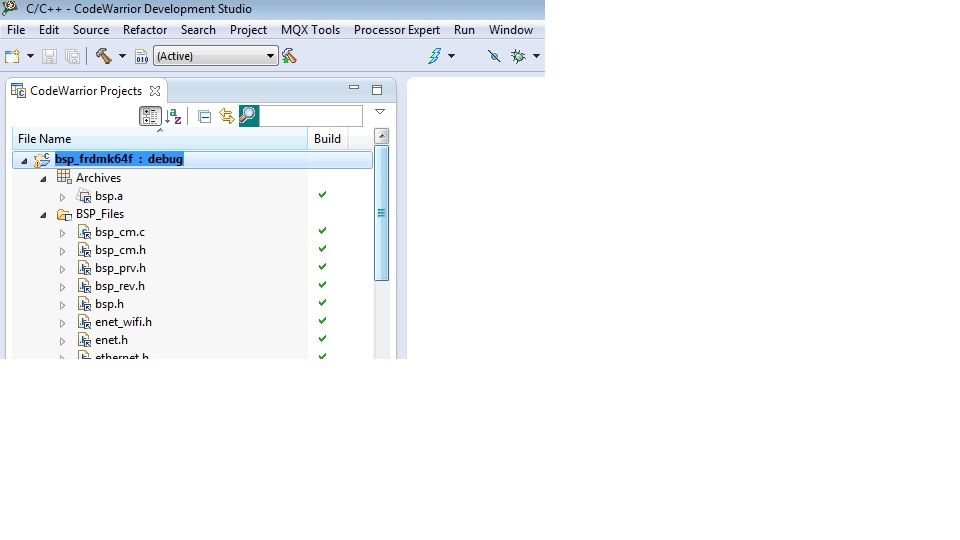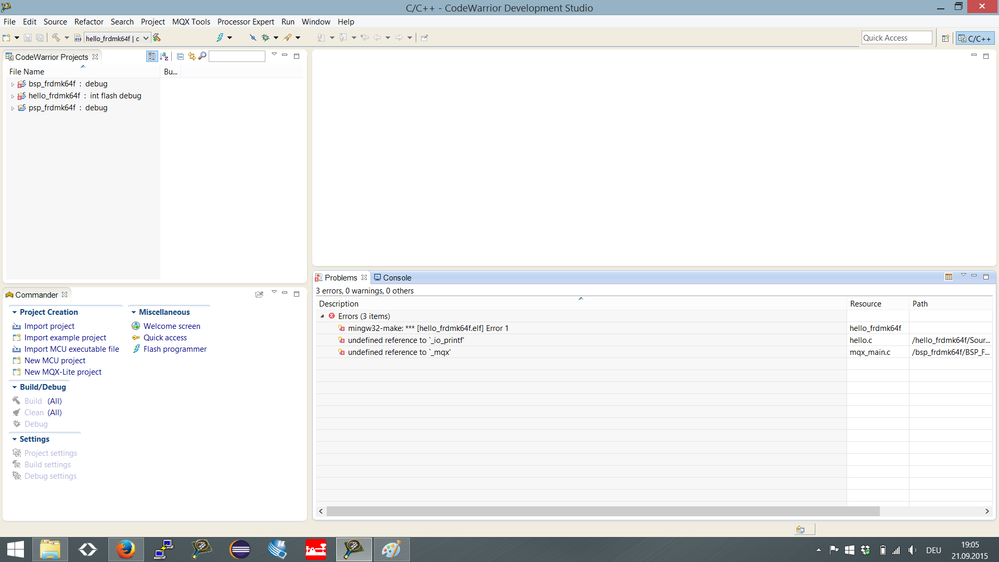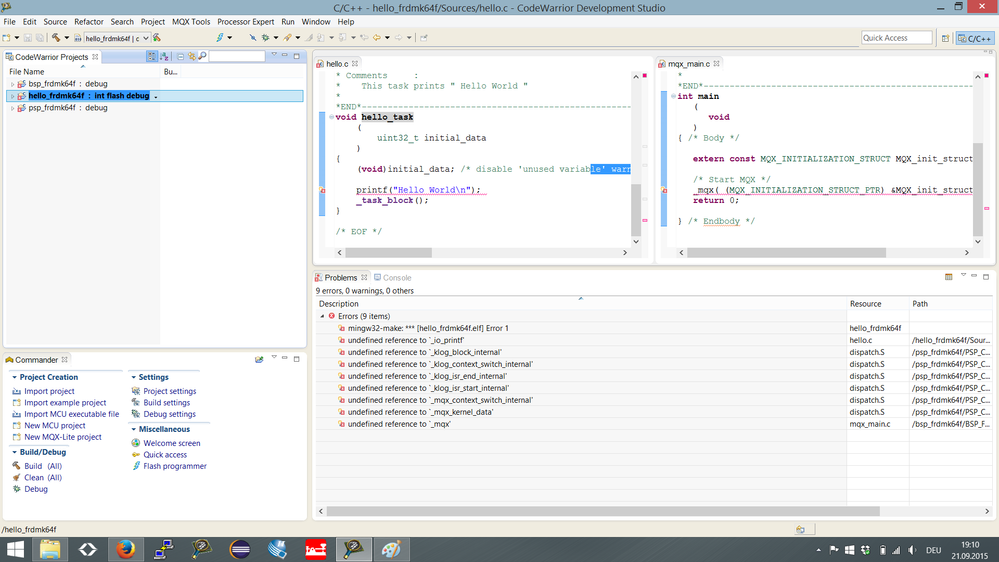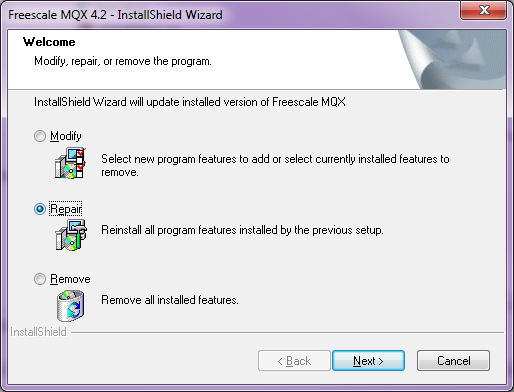- NXP Forums
- Product Forums
- General Purpose MicrocontrollersGeneral Purpose Microcontrollers
- i.MX Forumsi.MX Forums
- QorIQ Processing PlatformsQorIQ Processing Platforms
- Identification and SecurityIdentification and Security
- Power ManagementPower Management
- MCX Microcontrollers
- S32G
- S32K
- S32V
- MPC5xxx
- Other NXP Products
- Wireless Connectivity
- S12 / MagniV Microcontrollers
- Powertrain and Electrification Analog Drivers
- Sensors
- Vybrid Processors
- Digital Signal Controllers
- 8-bit Microcontrollers
- ColdFire/68K Microcontrollers and Processors
- PowerQUICC Processors
- OSBDM and TBDML
-
- Solution Forums
- Software Forums
- MCUXpresso Software and ToolsMCUXpresso Software and Tools
- CodeWarriorCodeWarrior
- MQX Software SolutionsMQX Software Solutions
- Model-Based Design Toolbox (MBDT)Model-Based Design Toolbox (MBDT)
- FreeMASTER
- eIQ Machine Learning Software
- Embedded Software and Tools Clinic
- S32 SDK
- S32 Design Studio
- Vigiles
- GUI Guider
- Zephyr Project
- Voice Technology
- Application Software Packs
- Secure Provisioning SDK (SPSDK)
- Processor Expert Software
-
- Topics
- Mobile Robotics - Drones and RoversMobile Robotics - Drones and Rovers
- NXP Training ContentNXP Training Content
- University ProgramsUniversity Programs
- Rapid IoT
- NXP Designs
- SafeAssure-Community
- OSS Security & Maintenance
- Using Our Community
-
-
- Home
- :
- MQX Software Solutions
- :
- MQX Software Solutions
- :
- frdm k64f build example fails
frdm k64f build example fails
- Subscribe to RSS Feed
- Mark Topic as New
- Mark Topic as Read
- Float this Topic for Current User
- Bookmark
- Subscribe
- Mute
- Printer Friendly Page
- Mark as New
- Bookmark
- Subscribe
- Mute
- Subscribe to RSS Feed
- Permalink
- Report Inappropriate Content
Hi there,
I am now trying several hours/days still trying to get the mqx hello example running on my frdm-k64f. Well, I am really at the end of my Latin.
I have:
windows 8
CW MCU v10.6 (installed)
Freescale_MQX_4_2 (installed)
I did:
1. went to the following folder
C:\Freescale\Freescale_MQX_4_2\mqx\examples\hello\build\cw10gcc\hello_frdmk64f
2. drag and droped "hello_frdmk64f.wsd" in to the codewarrior projects window
3. Selected "hello_frdmk64f | debug" and pressed the build button
Now:
- bsp_frdmk64f gets errors
- hello_frdmk64f gets errors
My wish:
Anyone who can tell me how I do better to get rid of that problem.
- Did I forget something?
- Do I have to start any package installer (according "Freescale MQX RTOS 4.1.0 FRDM-K64F Release Notes")? If so, how do I do that?
Maybe helpful informations:
- these errors only occur in the k64f examples, not in the others (e.g. twrk20d50m, twrk60d100m,..., they work properly!!)
- And yes, RTFM doesn't count any more -> I did!! ;-)
Best regards, Nik
Solved! Go to Solution.
- Mark as New
- Bookmark
- Subscribe
- Mute
- Subscribe to RSS Feed
- Permalink
- Report Inappropriate Content
Hi Sol
Thank you for replying. Repairing it didn't remove the problem. Eventually I reinstalled bouth, the CW and MQX, which at least solved the problem on the windows 7 PC, but on the windows 8 PC. On the windows 8 system I already reinstalled it before and it didn't helped. Maybe I just do it again...
Thank you very much for your support!!
- Mark as New
- Bookmark
- Subscribe
- Mute
- Subscribe to RSS Feed
- Permalink
- Report Inappropriate Content
HI
I compiled the bsp library successfully according to your steps. Could you double check it or try other demos?
Regards
- Mark as New
- Bookmark
- Subscribe
- Mute
- Subscribe to RSS Feed
- Permalink
- Report Inappropriate Content
Hi Daniel,
Thanks for response. You can find the errors below. I actually tried it even on an other pc with windows 7 and there it was just the same problem.
Additionaly I tried it with the Hello2 and GPIO example project and it happens just the same. These Projects work for other hardware but for the frdm-k64f!!
- Mark as New
- Bookmark
- Subscribe
- Mute
- Subscribe to RSS Feed
- Permalink
- Report Inappropriate Content
Hello Nik,
After check your video I think I found the issue. You need to build the MQX libraries (BSP & PSP) before you build the project.
In other words, please try to build the BSP then build the PSP and then build the project.
Please let me know if this helps,
have a nice day!
Regards
- Mark as New
- Bookmark
- Subscribe
- Mute
- Subscribe to RSS Feed
- Permalink
- Report Inappropriate Content
Hi Soledad!
Thank you for having a look at my issue. According to the MQX_Getting_Started.pdf Section 2.1 NOTE, this shouldn't be necessarry anymore:
"...Prior to MQX RTOS 4.0, the PSP and BSP libraries had to be built before the other libraries. This is no longer required..."
But I also tried it the way you asked me to do (first BSP, then PSP and then hello_frdm_k64f), but unfortunately this ends up in the same errors. :smileysad:
Best regards, Nik
- Mark as New
- Bookmark
- Subscribe
- Mute
- Subscribe to RSS Feed
- Permalink
- Report Inappropriate Content
Hello Nik,
MQX contains libraries BSP, PSP, Shell, USB, MFS, MCC, FFS, these libraries provide support for some applications. In your case you only need to build the BSP and PSP libraries, however it is necessary to build the libraries before to build the demo application or MQX example code.
As Daniel mention maybe there is some wrong in the k64 files, another solution is to run the MQX installer and select the option repair. After that please import again the .wsd file build the libraries and build the example.
Have a nice day!
Sol
-----------------------------------------------------------------------------------------------------------------------
Note: If this post answers your question, please click the Correct Answer button. Thank you!
-----------------------------------------------------------------------------------------------------------------------
- Mark as New
- Bookmark
- Subscribe
- Mute
- Subscribe to RSS Feed
- Permalink
- Report Inappropriate Content
Hi Sol
Thank you for replying. Repairing it didn't remove the problem. Eventually I reinstalled bouth, the CW and MQX, which at least solved the problem on the windows 7 PC, but on the windows 8 PC. On the windows 8 system I already reinstalled it before and it didn't helped. Maybe I just do it again...
Thank you very much for your support!!
- Mark as New
- Bookmark
- Subscribe
- Mute
- Subscribe to RSS Feed
- Permalink
- Report Inappropriate Content
Hi Nic:
I think maybe you misunderstand the document
"...Prior to MQX RTOS 4.0, the PSP and BSP libraries had to be built before the other libraries. This is no longer required..."
It means PSP and BSP should not required to build before other libraries, not before demo application.
I can't reproduce your issue in my side, I think maybe there is something wrong with your K64 project setting files.
I suggest you make clean all, and manually delete C:\Freescale\Freescale_MQX_4_2\lib\*,
and manually copy the attached files to the below folder, and replace your files, and try to build again. These files are from my folder.
C:\Freescale\Freescale_MQX_4_2\mqx\examples\hello\build\cw10gcc\hello_frdmk64f
Please backup your files before replacing.
Regards
Daniel
- Mark as New
- Bookmark
- Subscribe
- Mute
- Subscribe to RSS Feed
- Permalink
- Report Inappropriate Content
Hi Daniel,
Thank you for your files. Unfortunately it didn't helped. It just ended up in other errors. At the end reinstalling the CW and MQX fixed the problem at least on the one PC with Windows 7, but on the other PC with Windows 8.
Thank you very much for your support!!
- Mark as New
- Bookmark
- Subscribe
- Mute
- Subscribe to RSS Feed
- Permalink
- Report Inappropriate Content
Hi Niklas:
Can you show your error message here?
Regards
Daniel