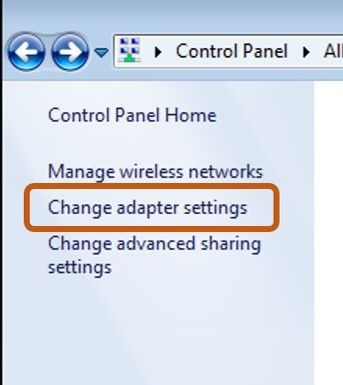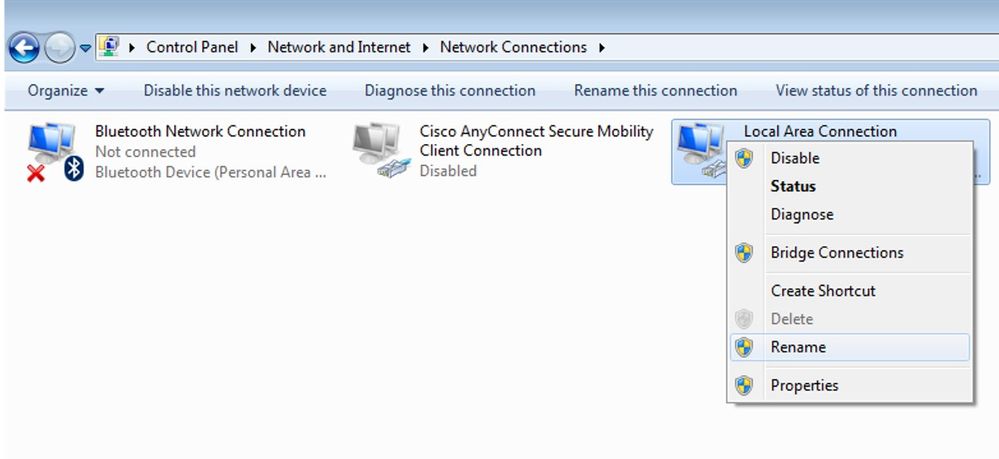- NXP Forums
- Product Forums
- General Purpose MicrocontrollersGeneral Purpose Microcontrollers
- i.MX Forumsi.MX Forums
- QorIQ Processing PlatformsQorIQ Processing Platforms
- Identification and SecurityIdentification and Security
- Power ManagementPower Management
- MCX Microcontrollers
- S32G
- S32K
- S32V
- MPC5xxx
- Other NXP Products
- Wireless Connectivity
- S12 / MagniV Microcontrollers
- Powertrain and Electrification Analog Drivers
- Sensors
- Vybrid Processors
- Digital Signal Controllers
- 8-bit Microcontrollers
- ColdFire/68K Microcontrollers and Processors
- PowerQUICC Processors
- OSBDM and TBDML
-
- Solution Forums
- Software Forums
- MCUXpresso Software and ToolsMCUXpresso Software and Tools
- CodeWarriorCodeWarrior
- MQX Software SolutionsMQX Software Solutions
- Model-Based Design Toolbox (MBDT)Model-Based Design Toolbox (MBDT)
- FreeMASTER
- eIQ Machine Learning Software
- Embedded Software and Tools Clinic
- S32 SDK
- S32 Design Studio
- Vigiles
- GUI Guider
- Zephyr Project
- Voice Technology
- Application Software Packs
- Secure Provisioning SDK (SPSDK)
- Processor Expert Software
-
- Topics
- Mobile Robotics - Drones and RoversMobile Robotics - Drones and Rovers
- NXP Training ContentNXP Training Content
- University ProgramsUniversity Programs
- Rapid IoT
- NXP Designs
- SafeAssure-Community
- OSS Security & Maintenance
- Using Our Community
-
-
- Home
- :
- MCUXpresso Software and Tools
- :
- Kinetis Software Development Kit
- :
- The problem of tcpip examples of ksdk run on frdmk64f in kds
The problem of tcpip examples of ksdk run on frdmk64f in kds
- Subscribe to RSS Feed
- Mark Topic as New
- Mark Topic as Read
- Float this Topic for Current User
- Bookmark
- Subscribe
- Mute
- Printer Friendly Page
- Mark as New
- Bookmark
- Subscribe
- Mute
- Subscribe to RSS Feed
- Permalink
- Report Inappropriate Content
hello,
I run the tcpip examples of ksdk on the frdmk64f in kds,but it's can't work ,both of the "eth_to_serial_frdmk64f" and "httpsrv_frdmk64f"
when I run the examples,the the uart is ok and output the "
Application listening on following ip addresses:
IPv4 Address: 192.168.1.202, port:23
"
but the network interface seems can't connent,
should I close some correct jumper settings?
ButI don't found any jumper setting in "MQX Getting started" document
Solved! Go to Solution.
- Mark as New
- Bookmark
- Subscribe
- Mute
- Subscribe to RSS Feed
- Permalink
- Report Inappropriate Content
Hello Wang,
There is readme file located in <KSDK_PATH>\middleware\tcpip\rtcs\examples\httpsrv and <KSDK_PATH>\middleware\tcpip\rtcs\examples\eth_to_serial that lists the steps needed to run the example.
In this file, step 3 says:
3) Connect the evaluation board and your PC to same Ethernet network.
This instruction requires to do next steps:
- Go to Control Pnale and Select Network and Sharing Center
- Selec the option Change adapter settings on the lef list options
- Modify Local Area connection by right-clicking and select properties.
- At this point, your Ethernet cable needs to be removed from your internet network and connect it to your board.
- In next window, select Internet Protocol Version 4 (TCP/IPv4) and de-select obtain an IP address automatically and instead use a specific IP address: For example 192.168.1.200 (it should be different to your board's IP address) and save these settings.
After this, you should de able to connect to your board. Could you please try these steps as well as others shown in readme file?
I hope this can help you
Best Regards,
Isaac
----------------------------------------------------------------------------------------------------------------------------------------
Note: If this post answers your question, please click the Correct Answer button. Thank you!
----------------------------------------------------------------------------------------------------------------------------------------
- Mark as New
- Bookmark
- Subscribe
- Mute
- Subscribe to RSS Feed
- Permalink
- Report Inappropriate Content
Hello Wang,
There is readme file located in <KSDK_PATH>\middleware\tcpip\rtcs\examples\httpsrv and <KSDK_PATH>\middleware\tcpip\rtcs\examples\eth_to_serial that lists the steps needed to run the example.
In this file, step 3 says:
3) Connect the evaluation board and your PC to same Ethernet network.
This instruction requires to do next steps:
- Go to Control Pnale and Select Network and Sharing Center
- Selec the option Change adapter settings on the lef list options
- Modify Local Area connection by right-clicking and select properties.
- At this point, your Ethernet cable needs to be removed from your internet network and connect it to your board.
- In next window, select Internet Protocol Version 4 (TCP/IPv4) and de-select obtain an IP address automatically and instead use a specific IP address: For example 192.168.1.200 (it should be different to your board's IP address) and save these settings.
After this, you should de able to connect to your board. Could you please try these steps as well as others shown in readme file?
I hope this can help you
Best Regards,
Isaac
----------------------------------------------------------------------------------------------------------------------------------------
Note: If this post answers your question, please click the Correct Answer button. Thank you!
----------------------------------------------------------------------------------------------------------------------------------------