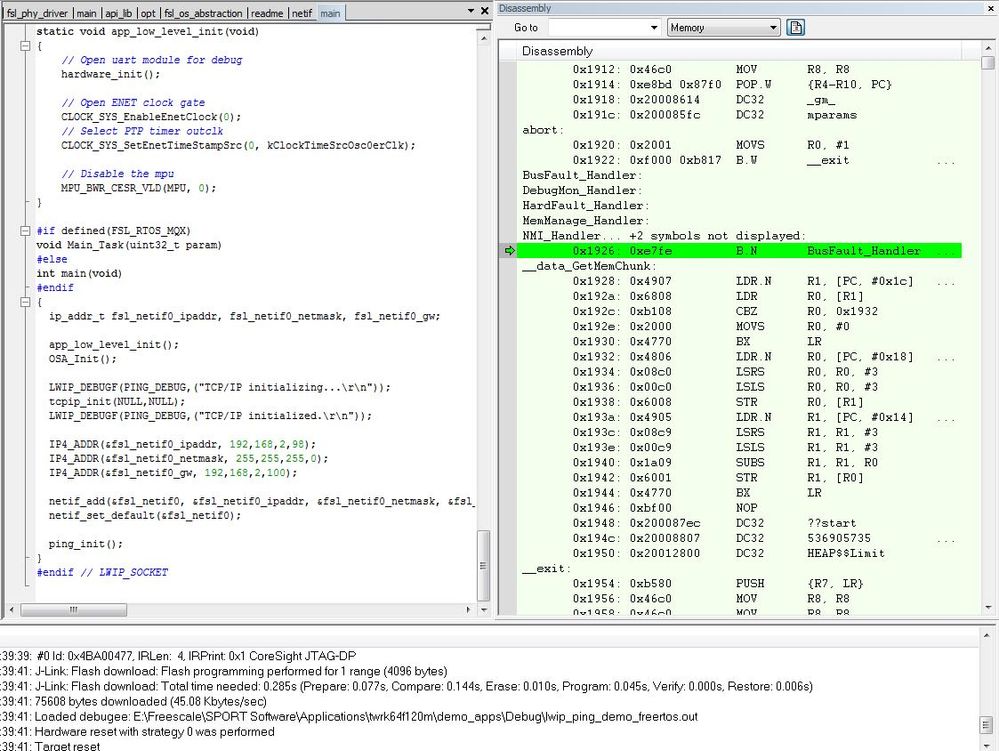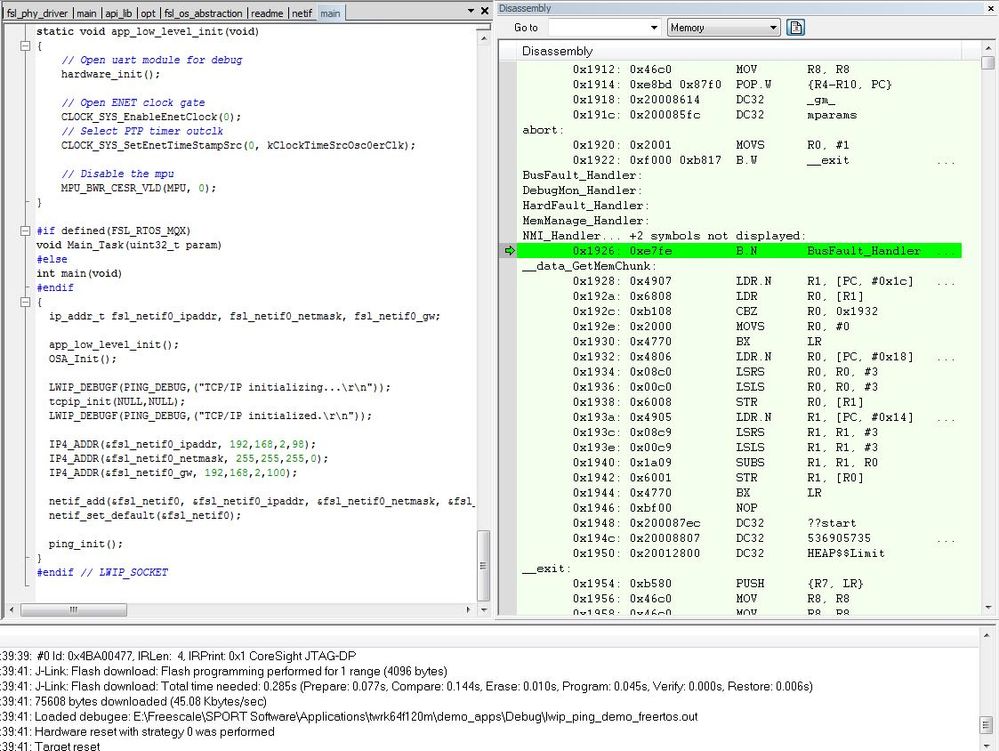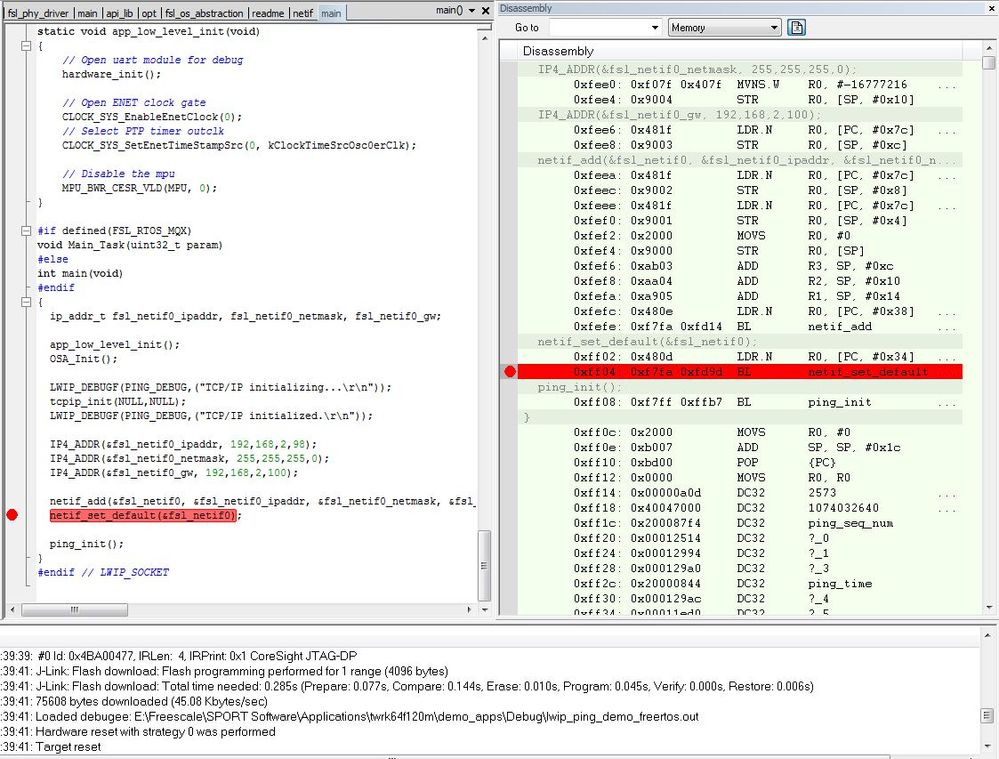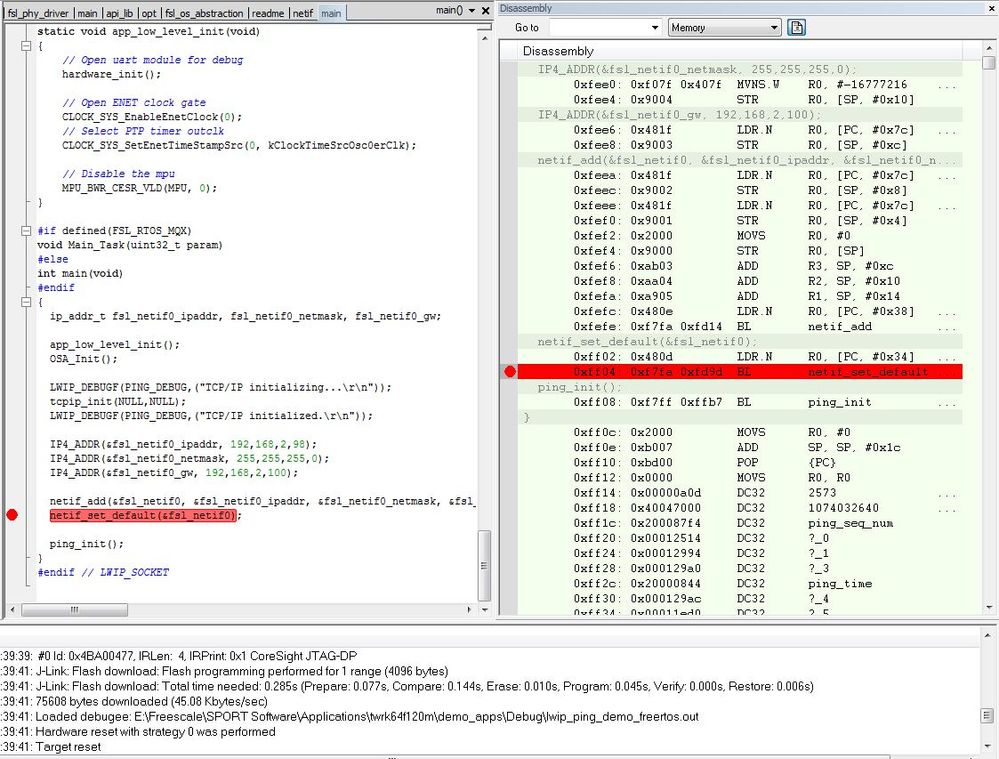- NXP Forums
- Product Forums
- General Purpose MicrocontrollersGeneral Purpose Microcontrollers
- i.MX Forumsi.MX Forums
- QorIQ Processing PlatformsQorIQ Processing Platforms
- Identification and SecurityIdentification and Security
- Power ManagementPower Management
- MCX Microcontrollers
- S32G
- S32K
- S32V
- MPC5xxx
- Other NXP Products
- Wireless Connectivity
- S12 / MagniV Microcontrollers
- Powertrain and Electrification Analog Drivers
- Sensors
- Vybrid Processors
- Digital Signal Controllers
- 8-bit Microcontrollers
- ColdFire/68K Microcontrollers and Processors
- PowerQUICC Processors
- OSBDM and TBDML
-
- Solution Forums
- Software Forums
- MCUXpresso Software and ToolsMCUXpresso Software and Tools
- CodeWarriorCodeWarrior
- MQX Software SolutionsMQX Software Solutions
- Model-Based Design Toolbox (MBDT)Model-Based Design Toolbox (MBDT)
- FreeMASTER
- eIQ Machine Learning Software
- Embedded Software and Tools Clinic
- S32 SDK
- S32 Design Studio
- Vigiles
- GUI Guider
- Zephyr Project
- Voice Technology
- Application Software Packs
- Secure Provisioning SDK (SPSDK)
- Processor Expert Software
-
- Topics
- Mobile Robotics - Drones and RoversMobile Robotics - Drones and Rovers
- NXP Training ContentNXP Training Content
- University ProgramsUniversity Programs
- Rapid IoT
- NXP Designs
- SafeAssure-Community
- OSS Security & Maintenance
- Using Our Community
-
- Cloud Lab Forums
-
- Home
- :
- MCUXpresso Software and Tools
- :
- Kinetis Software Development Kit
- :
- Creating a new IAR project for K64 processor with LwIP + FreeRTOS
Creating a new IAR project for K64 processor with LwIP + FreeRTOS
- Subscribe to RSS Feed
- Mark Topic as New
- Mark Topic as Read
- Float this Topic for Current User
- Bookmark
- Subscribe
- Mute
- Printer Friendly Page
Creating a new IAR project for K64 processor with LwIP + FreeRTOS
- Mark as New
- Bookmark
- Subscribe
- Mute
- Subscribe to RSS Feed
- Permalink
- Report Inappropriate Content
Hi,
I am trying to create a new project very similar to lwip_ping_demo_freertos. I understand that IAR does not allow moving the project files between folders so I have to get the project file to the above folder which is buried deep. I am using the same source code which came as example with the same project settings. I am able to build as well. But when i am trying to run the application, it gets stuck at bus fault handler(attached are snapshots when i step through). What have i got wrong? Is there a batch file or something to create for these kind of projects, Am i missing to link something.
Has it got to do with LwIP stack , but whats intriguing is the example project runs with the same source code in the same location so my point was that I am missing something in IAR project options, Apparently I went through IAR finding that there is no change. so I wanted to know how were the example projects created for IAR which works.
attached snapshots to show where I am getting stuck.
also, The example folder is just amazing, Freescale would not have spent time creating so many projects for the n number of processor, 5 different compilers and for all the projects manually. How was it even created?
- Mark as New
- Bookmark
- Subscribe
- Mute
- Subscribe to RSS Feed
- Permalink
- Report Inappropriate Content
Hi Kewal,
I made this process but with KDS, not IAR. You may find this document useful. How to Add lwIP to KDS3.0 Project
You may follow equivalent steps in IAR. For the preprocessor, compiler and linker settings you may compare your project with lwip_ping_demo_freertos project.
Best regards,
Carlos
- Mark as New
- Bookmark
- Subscribe
- Mute
- Subscribe to RSS Feed
- Permalink
- Report Inappropriate Content
Carlos,
Apparently, I made the same project settings as the demo project comes with but still dint succeed in achieving the change in folder location.
there is some dependency on the .ewd debugger settings file which actually puts me into busfault handler. changing the location of that doesnt turn out to be good.
At this moment actually I was trying to get the kds example workspace to link with the board configuration file any idea on that? While trying to import the PEB file to KDS workspace it says its not a processor expert project. so how as it basically generated and subset of those files included...
Thanks,
Kewal
- Mark as New
- Bookmark
- Subscribe
- Mute
- Subscribe to RSS Feed
- Permalink
- Report Inappropriate Content
Hi Kewal,
I had similar problem with KDS. As you may see in the document I sent my approach was to make a copy of the example project and remove all the source files to add my own files. But I dont know how to create a copy of an IAR project.
Regarding to the KDS project, you dont need to import the .peb file. To import a project to the workspace just go to menu File > Import > General > existing project into workspace and search for the folder of the project you want to import. Please note that .project file must be inside that folder.
Regards,
Carlos