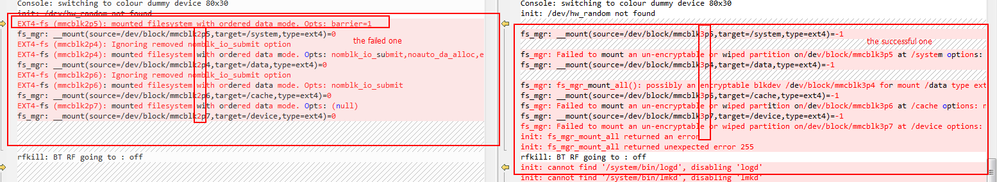- NXP Forums
- Product Forums
- General Purpose MicrocontrollersGeneral Purpose Microcontrollers
- i.MX Forumsi.MX Forums
- QorIQ Processing PlatformsQorIQ Processing Platforms
- Identification and SecurityIdentification and Security
- Power ManagementPower Management
- MCX Microcontrollers
- S32G
- S32K
- S32V
- MPC5xxx
- Other NXP Products
- Wireless Connectivity
- S12 / MagniV Microcontrollers
- Powertrain and Electrification Analog Drivers
- Sensors
- Vybrid Processors
- Digital Signal Controllers
- 8-bit Microcontrollers
- ColdFire/68K Microcontrollers and Processors
- PowerQUICC Processors
- OSBDM and TBDML
-
- Solution Forums
- Software Forums
- MCUXpresso Software and ToolsMCUXpresso Software and Tools
- CodeWarriorCodeWarrior
- MQX Software SolutionsMQX Software Solutions
- Model-Based Design Toolbox (MBDT)Model-Based Design Toolbox (MBDT)
- FreeMASTER
- eIQ Machine Learning Software
- Embedded Software and Tools Clinic
- S32 SDK
- S32 Design Studio
- Vigiles
- GUI Guider
- Zephyr Project
- Voice Technology
- Application Software Packs
- Secure Provisioning SDK (SPSDK)
- Processor Expert Software
-
- Topics
- Mobile Robotics - Drones and RoversMobile Robotics - Drones and Rovers
- NXP Training ContentNXP Training Content
- University ProgramsUniversity Programs
- Rapid IoT
- NXP Designs
- SafeAssure-Community
- OSS Security & Maintenance
- Using Our Community
-
- Cloud Lab Forums
-
- Home
- :
- i.MX Forums
- :
- i.MX Processors
- :
- IMX6Q SABRE BOARD SD can't start when phone app is enabled
IMX6Q SABRE BOARD SD can't start when phone app is enabled
- Subscribe to RSS Feed
- Mark Topic as New
- Mark Topic as Read
- Float this Topic for Current User
- Bookmark
- Subscribe
- Mute
- Printer Friendly Page
IMX6Q SABRE BOARD SD can't start when phone app is enabled
- Mark as New
- Bookmark
- Subscribe
- Mute
- Subscribe to RSS Feed
- Permalink
- Report Inappropriate Content
IMX6Q-SDP. Android 5.0.2 source code was downloaded. And patched with android_L5.0.0_1.0.0-ga_core_source.gz. The complile and downloading the image using mfgtool to SD are all OK. The system can start successfully. But there is a problem that there is no phone app. WE want to use the call function. Then we modified config.xml under \device\fsl\sabresd_6dq\overlay\frameworks\base\core\res\res\values. Changing '<bool name="config_showNavigationBar">false</bool>' to '<bool name="config_showNavigationBar">true</bool>'config_voice_capable为ture. After recompiling the system and download the image to SD , the system can't start normally. It is stucked on four penguins screen. The usb to serial log was here:
What' the problem? 'config_voice_capable' changing from 'false'to 'ture' causse the system can't start. How can we use phone app?
Thanks!
log:
fs_mgr: __mount(source=/dev/block/mmcblk3p4,target=/data,type=ext4)=-1
fs_mgr: fs_mgr_mount_all(): possibly an encryptable blkdev /dev/block/mmcblk3p4 for mount /data type ext4 )
fs_mgr: __mount(source=/dev/block/mmcblk3p6,target=/cache,type=ext4)=-1
fs_mgr: Failed to mount an un-encryptable or wiped partition on/dev/block/mmcblk3p6 at /cache options: nomblk_io_submit error: No such file or directory
fs_mgr: __mount(source=/dev/block/mmcblk3p7,target=/device,type=ext4)=-1
fs_mgr: Failed to mount an un-encryptable or wiped partition on/dev/block/mmcblk3p7 at /device options: (null) error: No such file or directory
init: fs_mgr_mount_all returned an error
init: fs_mgr_mount_all returned unexpected error 255
rfkill: BT RF going to : off
init: cannot find '/system/bin/logd', disabling 'logd'
init: cannot find '/system/bin/lmkd', disabling 'lmkd'
binder: 147:147 transaction failed 29189, size 0-0
init: cannot find '/system/bin/servicemanager', disabling 'servicemanager'
init: cannot find '/system/bin/vold', disabling 'vold'
init: cannot find '/system/bin/surfaceflinger', disabling 'surfaceflinger'
init: using deprecated syntax for specifying property 'ro.serialno', use ${name} instead
init: using deprecated syntax for specifying property 'ro.product.manufacturer', use ${name} instead
init: property 'ro.product.manufacturer' doesn't exist while expanding '$ro.product.manufacturer'
init: cannot expand '$ro.product.manufacturer' while writing to '/sys/class/android_usb/android0/iManufacturer'
init: using deprecated syntax for specifying property 'ro.product.model', use ${name} instead
init: property 'ro.product.model' doesn't exist while expanding '$ro.product.model'
init: cannot expand '$ro.product.model' while writing to '/sys/class/android_usb/android0/iProduct'
android_usb: already disabled
read descriptors
read strings
mtp_bind_config
android_work: sent uevent USB_STATE=CONNECTED
android_work: sent uevent USB_STATE=DISCONNECTED
android_work: sent uevent USB_STATE=CONNECTED
android_usb gadget: high-speed config #1: android
android_work: sent uevent USB_STATE=CONFIGURED
binder: 147:147 transaction failed 29189, size 0-0
binder: 147:147 transaction failed 29189, size 0-0
binder: 147:147 transaction failed 29189, size 0-0
binder: 147:147 transaction failed 29189, size 0-0
binder: 147:147 transaction failed 29189, size 0-0
binder: 147:147 transaction failed 29189, size 0-0
- Mark as New
- Bookmark
- Subscribe
- Mute
- Subscribe to RSS Feed
- Permalink
- Report Inappropriate Content
The most likely cause of the issue is that your system doesn't include a real communication hardware, and phone app is stuck when trying to find it. Please double-check.
Have a great day,
Artur
-----------------------------------------------------------------------------------------------------------------------
Note: If this post answers your question, please click the Correct Answer button. Thank you!
-----------------------------------------------------------------------------------------------------------------------
- Mark as New
- Bookmark
- Subscribe
- Mute
- Subscribe to RSS Feed
- Permalink
- Report Inappropriate Content
It looks like when the voice is enabled, the mmcblk2 is changed to mmcblk2. And it is surposed to be mmcblk2. Here is the logs of the failed one and the successful one. How to solve this issue?