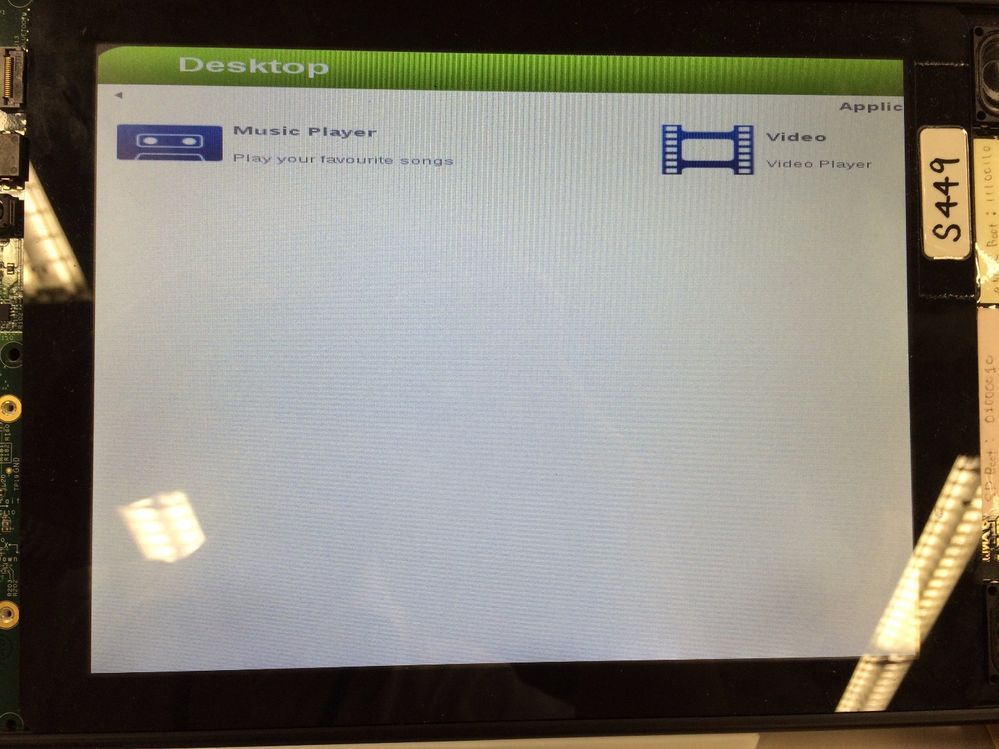- NXP Forums
- Product Forums
- General Purpose MicrocontrollersGeneral Purpose Microcontrollers
- i.MX Forumsi.MX Forums
- QorIQ Processing PlatformsQorIQ Processing Platforms
- Identification and SecurityIdentification and Security
- Power ManagementPower Management
- MCX Microcontrollers
- S32G
- S32K
- S32V
- MPC5xxx
- Other NXP Products
- Wireless Connectivity
- S12 / MagniV Microcontrollers
- Powertrain and Electrification Analog Drivers
- Sensors
- Vybrid Processors
- Digital Signal Controllers
- 8-bit Microcontrollers
- ColdFire/68K Microcontrollers and Processors
- PowerQUICC Processors
- OSBDM and TBDML
-
- Solution Forums
- Software Forums
- MCUXpresso Software and ToolsMCUXpresso Software and Tools
- CodeWarriorCodeWarrior
- MQX Software SolutionsMQX Software Solutions
- Model-Based Design Toolbox (MBDT)Model-Based Design Toolbox (MBDT)
- FreeMASTER
- eIQ Machine Learning Software
- Embedded Software and Tools Clinic
- S32 SDK
- S32 Design Studio
- Vigiles
- GUI Guider
- Zephyr Project
- Voice Technology
- Application Software Packs
- Secure Provisioning SDK (SPSDK)
- Processor Expert Software
-
- Topics
- Mobile Robotics - Drones and RoversMobile Robotics - Drones and Rovers
- NXP Training ContentNXP Training Content
- University ProgramsUniversity Programs
- Rapid IoT
- NXP Designs
- SafeAssure-Community
- OSS Security & Maintenance
- Using Our Community
-
- Cloud Lab Forums
-
- Home
- :
- i.MX Forums
- :
- i.MX Processors
- :
- About Dual Display setting on MCIMX6Q-SDP + MCIMX-LVDS1
About Dual Display setting on MCIMX6Q-SDP + MCIMX-LVDS1
- Subscribe to RSS Feed
- Mark Topic as New
- Mark Topic as Read
- Float this Topic for Current User
- Bookmark
- Subscribe
- Mute
- Printer Friendly Page
About Dual Display setting on MCIMX6Q-SDP + MCIMX-LVDS1
- Mark as New
- Bookmark
- Subscribe
- Mute
- Subscribe to RSS Feed
- Permalink
- Report Inappropriate Content
Dear All,
Hello. I have a question about Dual Display setting on MCIMX6Q-SDP + MCIMX-LVDS1.
I'd like to use the dual output to LVDS in L3.14.28_1.0.0.
- Output1 : LVDS on MCIMX6Q-SDP
- Output2 : MCIMX-LVDS (Connected to MCIMX6Q-SDP)
Could you tell me the way of above dual output for LVDS?
(I confirmed the FSL's document (Release note, User's guide). But, I couldn't find the setting method.)
Best Regards,
Keita
- Mark as New
- Bookmark
- Subscribe
- Mute
- Subscribe to RSS Feed
- Permalink
- Report Inappropriate Content
Also, please refer to the following thread:
https://community.freescale.com/message/499774#499774
for the details on using dual LVDS on the i.MX6Q-SDP platform.
Have a great day,
Artur
- Mark as New
- Bookmark
- Subscribe
- Mute
- Subscribe to RSS Feed
- Permalink
- Report Inappropriate Content
Hi Keita,
Here do you want to use the two LVDS separate mode or dual mode?
Have a great day,
Dan
-----------------------------------------------------------------------------------------------------------------------
Note: If this post answers your question, please click the Correct Answer button. Thank you!
-----------------------------------------------------------------------------------------------------------------------
- Mark as New
- Bookmark
- Subscribe
- Mute
- Subscribe to RSS Feed
- Permalink
- Report Inappropriate Content
Hi Dan,
We want to use the separate mode (display different contents on the different displays).
Best Regards,
Keita
- Mark as New
- Bookmark
- Subscribe
- Mute
- Subscribe to RSS Feed
- Permalink
- Report Inappropriate Content
It is already different display.
That is why I provide gstreamer command to do playback.
For dual or separate mode, it is application now in 3.10 and later.
- Mark as New
- Bookmark
- Subscribe
- Mute
- Subscribe to RSS Feed
- Permalink
- Report Inappropriate Content
setenv displayinfo 'video=mxcfb0:dev=ldb,bpp=24,if=RGB666 video=mxcfb1:dev=ldb,bpp=24,if=RGB666 video=mxcfb2:dev=none video=mxcfb3:dev=none'
setenv mmcargs 'setenv bootargs console=${console},${baudrate} ${smp} root=${mmcroot} ${displayinfo}'
Gstreamer playback to secondary display:
gst-launch-1.0 playbin uri=file:///media/AVC-1080P-9M_ToS.mkv video-sink="imxv4l2sink device=/dev/video18 disp-width=1920 disp-height=1080"
- Mark as New
- Bookmark
- Subscribe
- Mute
- Subscribe to RSS Feed
- Permalink
- Report Inappropriate Content
Hi Biyong,
SABRE-SDP could output to the dual LVDS Display by your command.
Thank you.
But, when I tried to video play on the secondary display, primary GUI display became strange.
(Video play on secondary display was no problem.)
Do you know why is the phenomenon happened?
Best Regards,
Keita
- Mark as New
- Bookmark
- Subscribe
- Mute
- Subscribe to RSS Feed
- Permalink
- Report Inappropriate Content
if you just want to dual same UI on the LVDS0 and LVDS1. And it is the SDP board.
Use the prebuild binary image. Only change the device tree.
Modify the device tree and add dual-mode; at line 817.
The attached imx6q-sabresd-dul.dtb is what I have tried working fine with MCIMX6Q-SDP + MCIMX-LVDS1, 3.14.28_1.0.0_ga.
815 &ldb {
816 status = "okay";
817 dual-mode;
818 lvds-channel@0 {
819 fsl,data-mapping = "spwg";
820 fsl,data-width = <18>;
821 status = "okay";
822
823 display-timings {
824 native-mode = <&timing0>;
825 timing0: hsd100pxn1 {
826 clock-frequency = <65000000>;
827 hactive = <1024>;
imx6qdl-sabresd.dtsi
- Mark as New
- Bookmark
- Subscribe
- Mute
- Subscribe to RSS Feed
- Permalink
- Report Inappropriate Content
It is an application issue now.
You could try the gstreamer to play back.