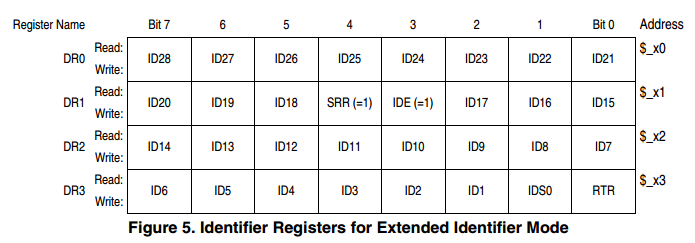- NXP Forums
- Product Forums
- General Purpose MicrocontrollersGeneral Purpose Microcontrollers
- i.MX Forumsi.MX Forums
- QorIQ Processing PlatformsQorIQ Processing Platforms
- Identification and SecurityIdentification and Security
- Power ManagementPower Management
- MCX Microcontrollers
- S32G
- S32K
- S32V
- MPC5xxx
- Other NXP Products
- Wireless Connectivity
- S12 / MagniV Microcontrollers
- Powertrain and Electrification Analog Drivers
- Sensors
- Vybrid Processors
- Digital Signal Controllers
- 8-bit Microcontrollers
- ColdFire/68K Microcontrollers and Processors
- PowerQUICC Processors
- OSBDM and TBDML
-
- Solution Forums
- Software Forums
- MCUXpresso Software and ToolsMCUXpresso Software and Tools
- CodeWarriorCodeWarrior
- MQX Software SolutionsMQX Software Solutions
- Model-Based Design Toolbox (MBDT)Model-Based Design Toolbox (MBDT)
- FreeMASTER
- eIQ Machine Learning Software
- Embedded Software and Tools Clinic
- S32 SDK
- S32 Design Studio
- Vigiles
- GUI Guider
- Zephyr Project
- Voice Technology
- Application Software Packs
- Secure Provisioning SDK (SPSDK)
- Processor Expert Software
-
- Topics
- Mobile Robotics - Drones and RoversMobile Robotics - Drones and Rovers
- NXP Training ContentNXP Training Content
- University ProgramsUniversity Programs
- Rapid IoT
- NXP Designs
- SafeAssure-Community
- OSS Security & Maintenance
- Using Our Community
-
-
- Home
- :
- MQX Software Solutions
- :
- MQX Software Solutions
- :
- FreescaleCAN using in MCF51JM128VLH
FreescaleCAN using in MCF51JM128VLH
- Subscribe to RSS Feed
- Mark Topic as New
- Mark Topic as Read
- Float this Topic for Current User
- Bookmark
- Subscribe
- Mute
- Printer Friendly Page
- Mark as New
- Bookmark
- Subscribe
- Mute
- Subscribe to RSS Feed
- Permalink
- Report Inappropriate Content
Hi Team,
I am using MCF51JM128VLH microcontroller.
I am trying to utilize FreescaleCAN from processor expert.
I am able to transmit and receive the data from CAN.
Now I am trying to use “Acceptance code” and “Acceptance mask”. I am not able to use.
Please see picture and code below.
I want to receive data only from 0x41 and 0x523 message ID. But I am able to receive all data
My Code at CAN interrupt is following.
Rx interrupt is working correctly as expected. But it is receiving all the data. I want to filter messages.
if (FGen_GetStateRX() & <Something related to mask/acceptance filter shall be here. What is that> ) // this function is called at rx interrupt and working correctly.
{
reply = FGen_ReadFrame(&ID, &type, &format, &len, buff);
}
Solved! Go to Solution.
- Mark as New
- Bookmark
- Subscribe
- Mute
- Subscribe to RSS Feed
- Permalink
- Report Inappropriate Content
Google "Using MSCAN on the HCS12Family" this is application note "AN3034".
I got solution from here.
Thanks a lot from support.
- Mark as New
- Bookmark
- Subscribe
- Mute
- Subscribe to RSS Feed
- Permalink
- Report Inappropriate Content
Hi Sudhanshu Mehta,
Please remember that the values for setting the acceptance and mask registers should be formatted to fit the identifier registers format.
So you should consider the remote transmission request (RTR), Identifier extension (IDE) and Substitute remote request (SRR) bits in your acceptance code.
Also, please notice that the acceptance filters are applied to the message before it is processed by the msCAN receive ISR.
You can use as reference the source code and documentation from the Coldfire V1 msCAN Drivers:
Hope it helps!
Best Regards,
Carlos Mendoza
Technical Support Engineer
-----------------------------------------------------------------------------------------------------------------------
Note: If this post answers your question, please click the Correct Answer button. Thank you!
-----------------------------------------------------------------------------------------------------------------------
- Mark as New
- Bookmark
- Subscribe
- Mute
- Subscribe to RSS Feed
- Permalink
- Report Inappropriate Content
Hi Team,
I thank you for response,
ColdFire V1 msCAN Driver you provided does not contain any source code example.
I want to understand the concept.
My specific problem is
I am using standard frame only
My requirement is slightly changed. Now I want to receive data from 4 IDs. 0x101, 0x102, 0x103, 0x104.
What shall be the value of
Acceptance Code 1"
Code 1"
Acceptance Code 2"
Code 2"
Acceptance mask 1",
mask 1",
"Acceptance Mask 2"
Additionally please also let me know if there is any flag that i need to check if correct data is received or not.
or not.
Thanks
Sudhanshu
- Mark as New
- Bookmark
- Subscribe
- Mute
- Subscribe to RSS Feed
- Permalink
- Report Inappropriate Content
I am not using MQX.
- Mark as New
- Bookmark
- Subscribe
- Mute
- Subscribe to RSS Feed
- Permalink
- Report Inappropriate Content
Google "Using MSCAN on the HCS12Family" this is application note "AN3034".
I got solution from here.
Thanks a lot from support.
- Mark as New
- Bookmark
- Subscribe
- Mute
- Subscribe to RSS Feed
- Permalink
- Report Inappropriate Content
Hi Sudhanshu Mehta,
Is good to hear you that the application note was helpful. Regarding the source code, please run the "setup.exe" file after downloading the software from ColdFire V1 msCAN Drivers . A new folder with the source code and documentation will be created on the path "C:\Program Files\Freescale\msCAN Driver\MCF51 (ColdFire V1)"
Hope it helps!
Best Regards,
Carlos Mendoza
Technical Support Engineer
- Mark as New
- Bookmark
- Subscribe
- Mute
- Subscribe to RSS Feed
- Permalink
- Report Inappropriate Content
Hello sudhanshu mehta,
Are you using MQX?
Regards
Sol