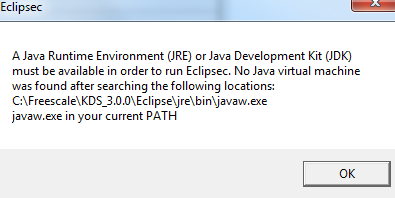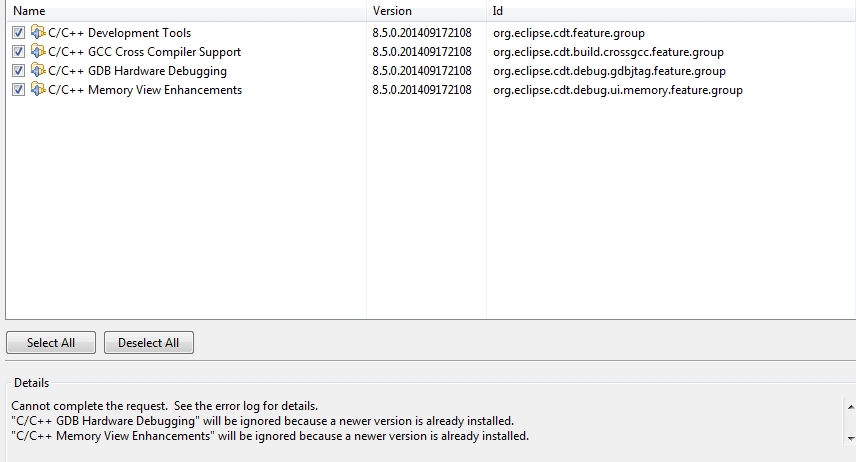- NXP Forums
- Product Forums
- General Purpose MicrocontrollersGeneral Purpose Microcontrollers
- i.MX Forumsi.MX Forums
- QorIQ Processing PlatformsQorIQ Processing Platforms
- Identification and SecurityIdentification and Security
- Power ManagementPower Management
- MCX Microcontrollers
- S32G
- S32K
- S32V
- MPC5xxx
- Other NXP Products
- Wireless Connectivity
- S12 / MagniV Microcontrollers
- Powertrain and Electrification Analog Drivers
- Sensors
- Vybrid Processors
- Digital Signal Controllers
- 8-bit Microcontrollers
- ColdFire/68K Microcontrollers and Processors
- PowerQUICC Processors
- OSBDM and TBDML
-
- Solution Forums
- Software Forums
- MCUXpresso Software and ToolsMCUXpresso Software and Tools
- CodeWarriorCodeWarrior
- MQX Software SolutionsMQX Software Solutions
- Model-Based Design Toolbox (MBDT)Model-Based Design Toolbox (MBDT)
- FreeMASTER
- eIQ Machine Learning Software
- Embedded Software and Tools Clinic
- S32 SDK
- S32 Design Studio
- Vigiles
- GUI Guider
- Zephyr Project
- Voice Technology
- Application Software Packs
- Secure Provisioning SDK (SPSDK)
- Processor Expert Software
-
- Topics
- Mobile Robotics - Drones and RoversMobile Robotics - Drones and Rovers
- NXP Training ContentNXP Training Content
- University ProgramsUniversity Programs
- Rapid IoT
- NXP Designs
- SafeAssure-Community
- OSS Security & Maintenance
- Using Our Community
-
-
- Home
- :
- Product Forums
- :
- OSBDM and TBDML
- :
- can´t install KDS plugin
can´t install KDS plugin
- Subscribe to RSS Feed
- Mark Topic as New
- Mark Topic as Read
- Float this Topic for Current User
- Bookmark
- Subscribe
- Mute
- Printer Friendly Page
- Mark as New
- Bookmark
- Subscribe
- Mute
- Subscribe to RSS Feed
- Permalink
- Report Inappropriate Content
Hi pgo, I need help,
When install USBDM 4.11.1.60 the folder (...\jre\...) does not exist and it can´t install the USBDM plugins, see the error:
I tried to install this with no success:
C/C++ Development Tools x.x.x.xxxxxxxxxxxx
C/C++ GCC Cross Compiler Support x.x.x.xxxxxxxxxxxx
C/C++ GDB Hardware Debugging x.x.x.xxxxxxxxxxxx
C/C++ Memory View Enhancements x.x.x.xxxxxxxxxxxx
when install KDS3.0 is it need to install "Eclipse LUNA CDT"?
How can I solve it?
Solved! Go to Solution.
- Mark as New
- Bookmark
- Subscribe
- Mute
- Subscribe to RSS Feed
- Permalink
- Report Inappropriate Content
Now I solded it, I found the javaw.exe and copying all this folder:
C:\Freescale\KDS_3.0.0\eclipse\features\com.somniumtech.jre.win32.win32.x86_1.7.0.76\jre
and past it as a new folder:
C:\Freescale\KDS_3.0.0\eclipse\jre
then the USBDM installation software can find the folder and install the plugin correctly.
I think the next release will need fix it.
Luciano
- Mark as New
- Bookmark
- Subscribe
- Mute
- Subscribe to RSS Feed
- Permalink
- Report Inappropriate Content
Now I solded it, I found the javaw.exe and copying all this folder:
C:\Freescale\KDS_3.0.0\eclipse\features\com.somniumtech.jre.win32.win32.x86_1.7.0.76\jre
and past it as a new folder:
C:\Freescale\KDS_3.0.0\eclipse\jre
then the USBDM installation software can find the folder and install the plugin correctly.
I think the next release will need fix it.
Luciano
- Mark as New
- Bookmark
- Subscribe
- Mute
- Subscribe to RSS Feed
- Permalink
- Report Inappropriate Content
Hi Luciano,
A simpler solution would be to install a java jre from https://java.com/en/download/
I didn't realise this would be a problem as I already have java installed. The only workaround that seem sensible are:
- Install a java jre Download Free Java Software
- Manually add the update site afterwards and manually install the plugins - it's not very complicated but a bit of a nuisance.
Ok - A simple solution: Copy kinetis-design-studio.ini to eclipse.ini or use the new version 4.11.1.70.
The method I'm using to install the plugin seems to be the "suggested method" from the Eclipse project.
bye