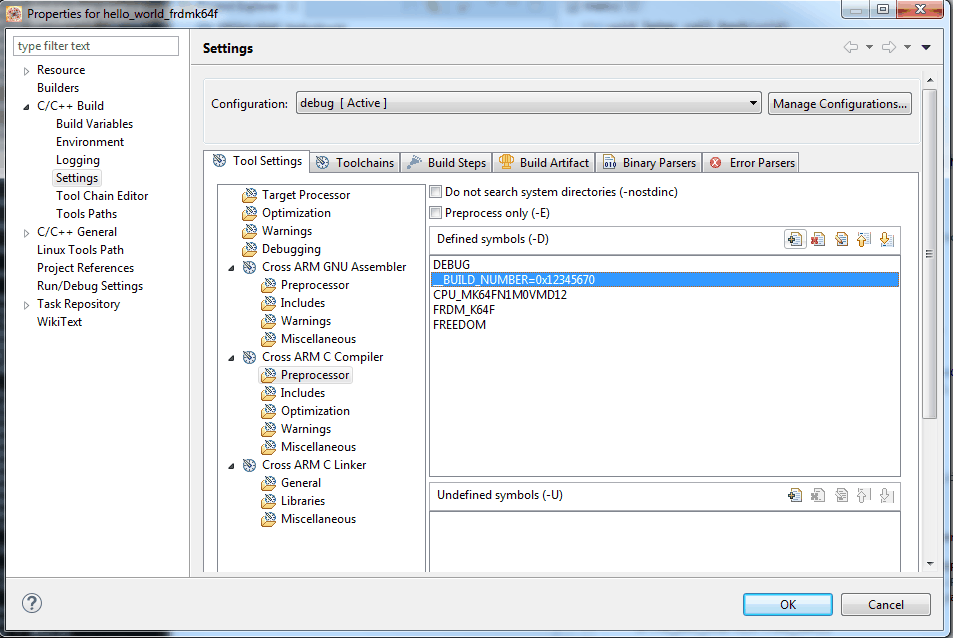- NXP Forums
- Product Forums
- General Purpose MicrocontrollersGeneral Purpose Microcontrollers
- i.MX Forumsi.MX Forums
- QorIQ Processing PlatformsQorIQ Processing Platforms
- Identification and SecurityIdentification and Security
- Power ManagementPower Management
- MCX Microcontrollers
- S32G
- S32K
- S32V
- MPC5xxx
- Other NXP Products
- Wireless Connectivity
- S12 / MagniV Microcontrollers
- Powertrain and Electrification Analog Drivers
- Sensors
- Vybrid Processors
- Digital Signal Controllers
- 8-bit Microcontrollers
- ColdFire/68K Microcontrollers and Processors
- PowerQUICC Processors
- OSBDM and TBDML
-
- Solution Forums
- Software Forums
- MCUXpresso Software and ToolsMCUXpresso Software and Tools
- CodeWarriorCodeWarrior
- MQX Software SolutionsMQX Software Solutions
- Model-Based Design Toolbox (MBDT)Model-Based Design Toolbox (MBDT)
- FreeMASTER
- eIQ Machine Learning Software
- Embedded Software and Tools Clinic
- S32 SDK
- S32 Design Studio
- Vigiles
- GUI Guider
- Zephyr Project
- Voice Technology
- Application Software Packs
- Secure Provisioning SDK (SPSDK)
- Processor Expert Software
-
- Topics
- Mobile Robotics - Drones and RoversMobile Robotics - Drones and Rovers
- NXP Training ContentNXP Training Content
- University ProgramsUniversity Programs
- Rapid IoT
- NXP Designs
- SafeAssure-Community
- OSS Security & Maintenance
- Using Our Community
-
-
- Home
- :
- MCUXpresso Software and Tools
- :
- Kinetis Design Studio
- :
- Build number?
Build number?
- Subscribe to RSS Feed
- Mark Topic as New
- Mark Topic as Read
- Float this Topic for Current User
- Bookmark
- Subscribe
- Mute
- Printer Friendly Page
Build number?
- Mark as New
- Bookmark
- Subscribe
- Mute
- Subscribe to RSS Feed
- Permalink
- Report Inappropriate Content
How can I auto-generate a build number at compile time? I want to use this number to report firmware version via uart or display.
Also, how can I have my build automatically name the output file with the build number, or any other macro?
So far I'm using __DATE__ and __TIME__. However, I hate this because the date is not ISO standard! I also don't know how to get this into the file name automagically.
Thanks!
- Mark as New
- Bookmark
- Subscribe
- Mute
- Subscribe to RSS Feed
- Permalink
- Report Inappropriate Content
Hi Matt,
I have a static method to do this but hopefully someone else has dynamic version too.
In the Properties you can do a Define symbol in the Preprocessor as shown below:
In your "C" file do the following for declaration:
| static const unsigned int BUILD_NUMBER = __BUILD_NUMBER; | //DES added as a Pre-Processor Define constant |
Then in code you can printf it.
| PRINTF("\r\nBUILD_NUMBER = 0x%X", BUILD_NUMBER); | //DES added |
I used the hello_world_frdmk64f as my test project in KSDK_1.2..
My terminal output looked like:
Hello World!
BUILD_NUMBER = 0x12345670
Regards,
David
- Mark as New
- Bookmark
- Subscribe
- Mute
- Subscribe to RSS Feed
- Permalink
- Report Inappropriate Content
Thanks David,
The goal is really to do this in a way that doesn't require manually updating the number.
For years in Metroworks Codewarrior I would just keep a version.c in my project that contained either strings or chars to define the current project release, but i've never tracked per-build.
Can we have KDS run a batch file on compile or something? Then I could just have a batch file read a C file with a number in it, then delete the number and incriment a new number in its place. Dirty, but it would work.
- Mark as New
- Bookmark
- Subscribe
- Mute
- Subscribe to RSS Feed
- Permalink
- Report Inappropriate Content
Hi Matt,
You can use the Build Steps properties tab to customize the selected build configuration, in this case you can call a batch file immediately after building.
Go to menu Project > Properties > C/C++ Build > Settings > Build Steps.
Hope it helps.
Regards,
Carlos