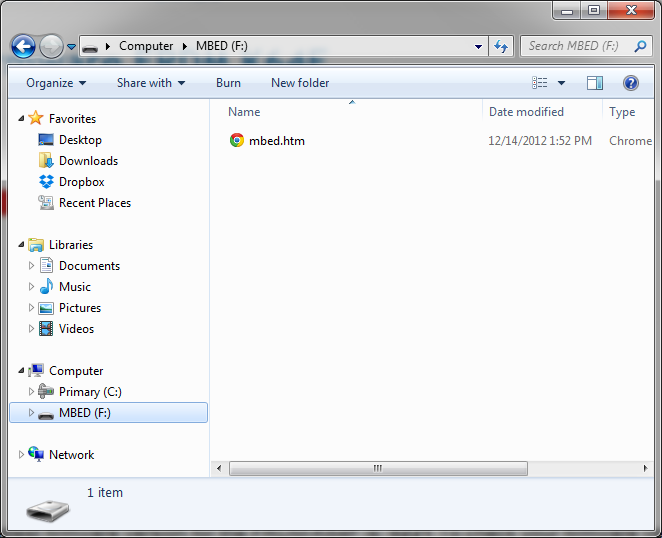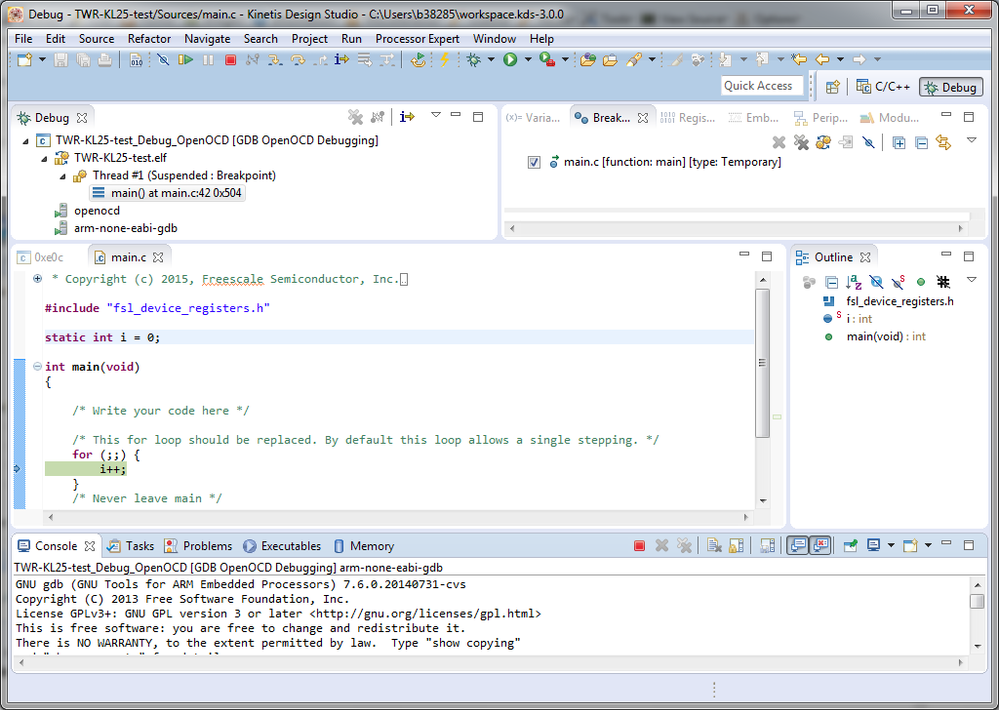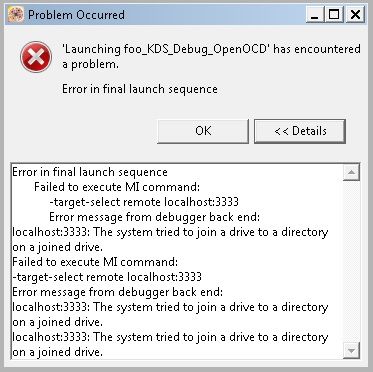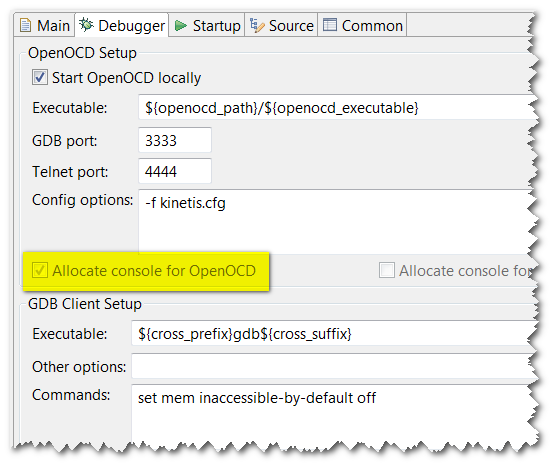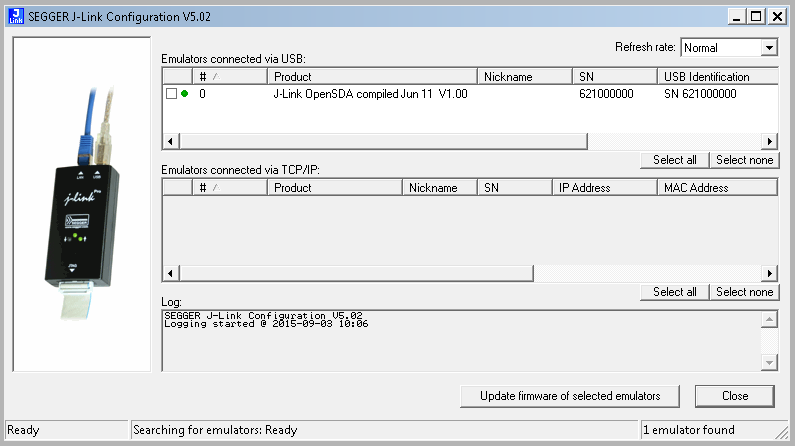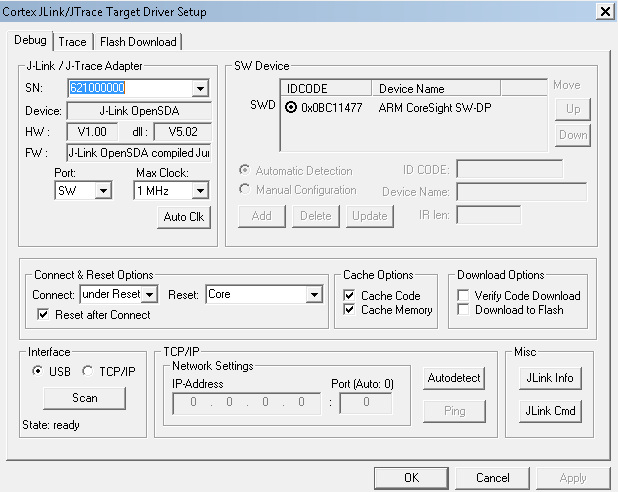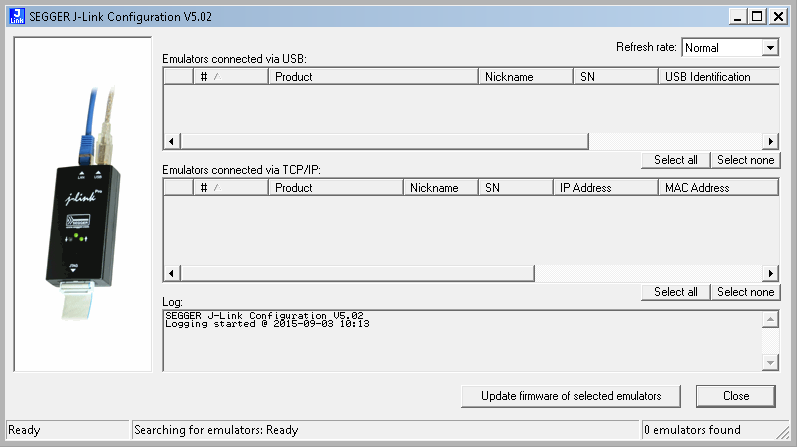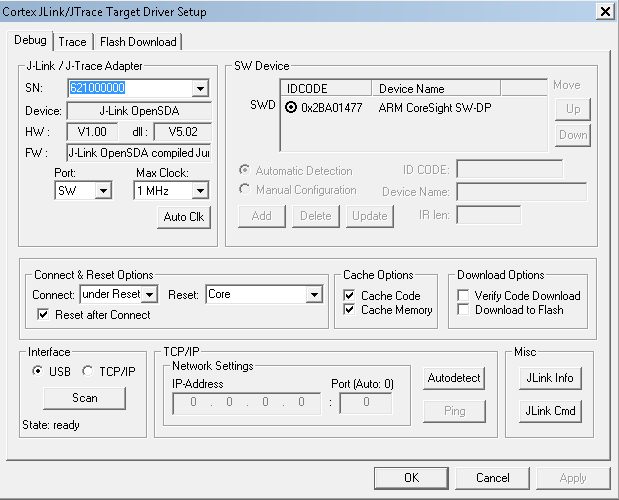- NXP Forums
- Product Forums
- General Purpose MicrocontrollersGeneral Purpose Microcontrollers
- i.MX Forumsi.MX Forums
- QorIQ Processing PlatformsQorIQ Processing Platforms
- Identification and SecurityIdentification and Security
- Power ManagementPower Management
- MCX Microcontrollers
- S32G
- S32K
- S32V
- MPC5xxx
- Other NXP Products
- Wireless Connectivity
- S12 / MagniV Microcontrollers
- Powertrain and Electrification Analog Drivers
- Sensors
- Vybrid Processors
- Digital Signal Controllers
- 8-bit Microcontrollers
- ColdFire/68K Microcontrollers and Processors
- PowerQUICC Processors
- OSBDM and TBDML
-
- Solution Forums
- Software Forums
- MCUXpresso Software and ToolsMCUXpresso Software and Tools
- CodeWarriorCodeWarrior
- MQX Software SolutionsMQX Software Solutions
- Model-Based Design Toolbox (MBDT)Model-Based Design Toolbox (MBDT)
- FreeMASTER
- eIQ Machine Learning Software
- Embedded Software and Tools Clinic
- S32 SDK
- S32 Design Studio
- Vigiles
- GUI Guider
- Zephyr Project
- Voice Technology
- Application Software Packs
- Secure Provisioning SDK (SPSDK)
- Processor Expert Software
-
- Topics
- Mobile Robotics - Drones and RoversMobile Robotics - Drones and Rovers
- NXP Training ContentNXP Training Content
- University ProgramsUniversity Programs
- Rapid IoT
- NXP Designs
- SafeAssure-Community
- OSS Security & Maintenance
- Using Our Community
-
-
- Home
- :
- General Purpose Microcontrollers
- :
- Kinetis Microcontrollers
- :
- OpenSDAv2 firmware for custom K20+MKL25 board procedure?
OpenSDAv2 firmware for custom K20+MKL25 board procedure?
- Subscribe to RSS Feed
- Mark Topic as New
- Mark Topic as Read
- Float this Topic for Current User
- Bookmark
- Subscribe
- Mute
- Printer Friendly Page
- Mark as New
- Bookmark
- Subscribe
- Mute
- Subscribe to RSS Feed
- Permalink
- Report Inappropriate Content
Dear all,
We (www.quantimetrica.com) have developed a custom board with the following:
Programmer (USB HOST): Freescale K20Z128VFM4 microcontroller
Target : Freescale MKL25Z128VFM4 microcontroller
It is programmaticaly a variant of the FRDM-KL25Z board but since we cannot get our hands on K20 chips with built-in OpenSDA V1 from PEMicro, we had to use OpenSDAv2
We are open to other similar solutions (if any).
We try to debug/program the target chip from our host without success (only directly using a spare FRDM-KL25Z board or other SWD programmer).
We have installed CMSIS-DAP firmware with mbed (from Github repository) and installed all the necessary windows drivers (serial port, MSD, etc). We see target and host in the Keil environment
but when we try to debug/program/erase the target chip we get RDDI-DAP error.
How can one make a custom firmware for the K20 so that it can program the KL25 using all the standard (and excellent!) Freescale tools (e.g. CW, KDS etc) that the FRDM-KL24Z uses
According to CMSIS_DAP Interface Firmware one needs to create a bootloader+flash algorithm and combine the two into a single firmware file.
Any application note for doing this?
Thank you very much in advance,
Demos
Solved! Go to Solution.
- Mark as New
- Bookmark
- Subscribe
- Mute
- Subscribe to RSS Feed
- Permalink
- Report Inappropriate Content
Hello Anthony,
We have been looking closely at your very concise instructions and we could only "see" processors using the JLink v2 (not v2.1) app. Using an FRDM-K20D50M as a host, our own K20 MCU can be recognised. However the same K20 MCU as host cannot recognise our own KL25 MCU on the same custom board. We did a lot of tests to identify the behaviour (hence the delay in responding) and the SDA_DATA signal going from our host to our target was always held high ('1'), even though the SDA_DATA was OK. On closer inspection there was a short circuit on our SDA_DATA line buffer between input and output. Fixing this on the board, all functionality was restored. Our board can now be programmed using KDS, or CW.
Cannot thank you enough as following your detailed instructions we could identify the hardware bug.
P.S. This issue can be considered closed.
Best regards,
Demos
- Mark as New
- Bookmark
- Subscribe
- Mute
- Subscribe to RSS Feed
- Permalink
- Report Inappropriate Content
Hi Demos,
I think that the following posts created by our colleague Erich Styger might be helpful for you, on this posts he explains how to create an open source ARM SWD debug board:
Proof of Concept: Open Source ARM SWD Debug and General Purpose Board | MCU on Eclipse
tinyK20 Open Source ARM Debug/Universal Board – First Prototypes | MCU on Eclipse
Regarding the RDDI-DAP error, make sure that on the debug properties the SWD option is selected instead of the JTAG option:
RDDI-DAP error by keil uVision and CMSIS DAP - Question | mbed
Best Regards,
Carlos Mendoza
Technical Support Engineer
-----------------------------------------------------------------------------------------------------------------------
Note: If this post answers your question, please click the Correct Answer button. Thank you!
-----------------------------------------------------------------------------------------------------------------------
- Mark as New
- Bookmark
- Subscribe
- Mute
- Subscribe to RSS Feed
- Permalink
- Report Inappropriate Content
Hello Carlos,
Thank you for your answer. I have studied the documents you sent over the past few days and it is reassuring that you also pointed out these documents.
We are using an FRDM-KL25Z board as a Segger J-Link (SEGGER - The Embedded Experts - OpenSDA / OpenSDA V2 ) to download code to our custom board which works great. The steps are as follows:
- Download bootloader from (https://community.freescale.com/servlet/JiveServlet/download/100720-7-278642/k20dx128_bootloader.axf... )
- With the reset button pressed we enter "bootloader" mode
- Drag and drop the debugger file k20dx128_kl25z_if_mbed.bin (generated from CMSIS-DAP/k20dx128_interface.uvproj at master · mbedmicro/CMSIS-DAP · GitHub
- Power-cycle USB connection
The tools such as Freescale Kinetis Design Studio cannot connect to the newly flashed board, could it be that one of the files (especially the debug app on the 3rd bullet) is wrong? Could you send me a set of working files if possible?
Thank you so much for your help,
P.S. we have the K20 QFN32 host and KL25 QFN32 target, both with 128K Flash.
Best regards,
Demos
- Mark as New
- Bookmark
- Subscribe
- Mute
- Subscribe to RSS Feed
- Permalink
- Report Inappropriate Content
Hi Demos,
Could you send me the generated file k20dx128_kl25z_if_mbed.bin so I can test it on my side?
Also, have you tried using the Segger J-Link OpenSDA V2 app instead of the CMSIS-DAP app?
Hope it helps!
Best Regards,
Carlos Mendoza
Technical Support Engineer
- Mark as New
- Bookmark
- Subscribe
- Mute
- Subscribe to RSS Feed
- Permalink
- Report Inappropriate Content
Hello Carlos,
I have put the downloaded .axf file and our compiled .bin here. I hope this helps. It must be a simple mistake that we cannot see.
We are currently using an FRDM-KL25Z board as a .hex downloader to our target board (via SWD) until our own programmer works.
We use the FRDM-KL25Z board as a J-Link programmer (here) to program the .axf file to our host,
Remember our chips are:
Host: FREESCALE SEMICONDUCTOR MK20DX128VFM5 MCU, 32BIT, CORTEX-M4, 50MHZ, QFN-32
Target: FREESCALE SEMICONDUCTOR MKL25Z128VFM4 MCU, 32BIT, CORTEX-M0+, 48MHZ, QFN-32
Thanks a lot and best regards,
Demos
- Mark as New
- Bookmark
- Subscribe
- Mute
- Subscribe to RSS Feed
- Permalink
- Report Inappropriate Content
To possibly help further, there is an id for the target which seems wrong. When the debugger recognises the target a transfer byte routine should return 0x02, but in our case returns 0x07. Is this some kind of lock that does not enable the process to complete.
Thanks again,
Demos
- Mark as New
- Bookmark
- Subscribe
- Mute
- Subscribe to RSS Feed
- Permalink
- Report Inappropriate Content
Hi Demos,
Thanks for the information.
I have done some tests using the k20dx128_kl25z_if_mbed.bin file and it is working correctly on my side, I tested it on KDS 3.0.0 using the K20DX128 MCU on the FRDM-K64F board to program and debug the KL25Z128 MCU on the TWR-KL25Z48M board.
Once I load the k20dx128_kl25z_if_mbed.bin file to the K20DX128 MCU it is correctly recognized by the computer:
And I'm able to flash and debug the KL25Z128 MCU:
My guess is that there might be something wrong with the board? can you post your schematics so I can review them?
Hope it helps!
Best Regards,
Carlos Mendoza
Technical Support Engineer
- Mark as New
- Bookmark
- Subscribe
- Mute
- Subscribe to RSS Feed
- Permalink
- Report Inappropriate Content
Hello Carlos and thank you so much for the comprehensive response!
I also can "see" both the host and the target chips on Keil uvision under the CMSIS-DAP debugger, so the files and the card must be OK. My board can enter "bootloader" mode with the reset button presses, otherwise it appears as "mbed" with an mbed serial port present.
I could think of the following "problem" which explains why the files work on the FRDM-K64F and TWR-KL25Z48M. Is there some kind of lock that allows genuine Freescale boards to work, but rejects user developped ones?
See below:
Same applies to KEIL that recognizes target but refuses to program or enter debug mode .
We suspect some sort of special permission as we checked
file board.c. It seem to ask a BOARD_ID and BOARD_SECRET for our custom hardware as the code produces an error message
/* Each board should have a unique ID and secret. For information
* about obtaining a secret contact support@mbed.org
*/
| #include "board.h" | |
| /* Each board should have a unique ID and secret. For information | |
| * about obtaining a secret contact support@mbed.org | |
| */ | |
| #if defined (BOARD_FRDM_KL25Z) || defined (BOARD_TWR_KL25Z48M) | |
| #define BOARD_ID "0200" | |
| #define BOARD_SECRET "xxxxxxxx" | |
| #elif defined (BOARD_FRDM_KL05Z) | |
| #define BOARD_ID "0210" | |
| #define BOARD_SECRET "xxxxxxxx" |
Could this explain things?
Thank you again and best regards,
Demos
- Mark as New
- Bookmark
- Subscribe
- Mute
- Subscribe to RSS Feed
- Permalink
- Report Inappropriate Content
Under Freescale KDS the OpenOCD terminates with the following error (under windows 7 64-bit)
- Mark as New
- Bookmark
- Subscribe
- Mute
- Subscribe to RSS Feed
- Permalink
- Report Inappropriate Content
That 'The system tried to join a drive....' error message can come from there being no console allocated to OpenOCD. Do you have it checked in your Debug Configuration? This is KDS 3.0.0:
It seemed to work OK for Carlos, and so I believe that the binary image you've created is correct. It must be something connected with the OpenOCD configuration on your PC, or the settings in KDS. Actually, since you have similar behaviour in KDS and from the command line, it is more likely to be OpenOCD settings.
Do you get the same behaviour on another PC?
Erich has a few tips on OpenOCD debugging here:
- Mark as New
- Bookmark
- Subscribe
- Mute
- Subscribe to RSS Feed
- Permalink
- Report Inappropriate Content
Hello Mark,
Thanks for your detailed reply. I have been testing KDS on different PCs (and a Mac) with no success.
If you are sure it is an installation problem I might try re-installing everything.
Incidentally, the "Allocate concole for OpenOCD" tickbox is greyed and ticked, so I cannot change it on KDS 3.0.0
Really strange,
Best regards
Demos
- Mark as New
- Bookmark
- Subscribe
- Mute
- Subscribe to RSS Feed
- Permalink
- Report Inappropriate Content
One thing to try if you haven't already is to load the JLink for OpenSDAv2.1 app on the board and then connect via the JLink debug configuration in KDS instead of OpenOCD. You can find the JLink app at the bottom of:
https://www.segger.com/opensda.html
Make sure you install the driver also found on that page and it enumerates as a JLink then and as a virtual serial port. There is no lockout though with MBED/CMSIS-DAP firmware so I don't think that's the cause of the problem.
I'm also wondering if maybe there's a hardware issue in the connection between the K20 and the KL25? Did you make any modifications to the OpenSDA circuit on your board?
- Mark as New
- Bookmark
- Subscribe
- Mute
- Subscribe to RSS Feed
- Permalink
- Report Inappropriate Content
Hello Anthony,
Due to this firmware problem, we are indeed using an FRDM-KL25Z with the SEGGER JLink app to act as a programmer connected via a 10-pin SWD flat cable to our target board. The FRDM-KL25Z enumerates perfectly (see pictures) under JLink Configurator and KEIL (with J11 shorted, seeing its on-board KL25 chip)
However, when the same firmware is loaded on our custom board, it does not get recognised (see below).
but the FRDM-KL25Z connected via a flat cable to our board is recognised (see below, J11 open-circuited, seeing our custom board programmer chip) and we can flash the .axf file mentioned in OpenSDAv2
Our board as far as the OpenSDA circuit is concerned, is a direct replica of the FRDM-KL25Z.
Any ideas?
Thanks again,
Demos
- Mark as New
- Bookmark
- Subscribe
- Mute
- Subscribe to RSS Feed
- Permalink
- Report Inappropriate Content
Hi Demos,
I find it interesting your custom board K20 isn't being recognized as a JLink with the JLink app, but it enumerates as an MBED app. Maybe try dragging and dropping the JLink OpenSDAv2.0 app into the BOOTLOADER drive instead and see if that one comes up.
Also you could try the following for loading OpenSDAv2.1:
1) Erase and then load the attached bootloader binary (OpenSDAv2.1) onto the K20 device on your custom board
2) Plug in your board and make sure it comes up as BOOTLOADER drive
3) Drag-and-drop the K22F CMSIS-DAP app into that BOOTLOADER drive (this app will debug with any device, not just K22. The MSD drag-and-drop flashing is the K22 specific part)
4) Make sure it now comes up as MBED drive
5) Try debugging with the OpenOCD configuration
6) If debugging fails, let's try the JLink app
7) Go back into Bootloader mode (hold reset while plugging in board) and into the BOOTLOADER drive that should come up, drop in the JLink OpenSDAv2.1 app
8) Unplug and plug back in your board, and look in the Device Manager to make sure you have a JLink device and COM port
9) Try debugging with a JLink configuration
Hopefully one of those will work for you. If it doesn't, let me know what step failed.
-Anthony
- Mark as New
- Bookmark
- Subscribe
- Mute
- Subscribe to RSS Feed
- Permalink
- Report Inappropriate Content
Hello Anthony,
We have been looking closely at your very concise instructions and we could only "see" processors using the JLink v2 (not v2.1) app. Using an FRDM-K20D50M as a host, our own K20 MCU can be recognised. However the same K20 MCU as host cannot recognise our own KL25 MCU on the same custom board. We did a lot of tests to identify the behaviour (hence the delay in responding) and the SDA_DATA signal going from our host to our target was always held high ('1'), even though the SDA_DATA was OK. On closer inspection there was a short circuit on our SDA_DATA line buffer between input and output. Fixing this on the board, all functionality was restored. Our board can now be programmed using KDS, or CW.
Cannot thank you enough as following your detailed instructions we could identify the hardware bug.
P.S. This issue can be considered closed.
Best regards,
Demos
- Mark as New
- Bookmark
- Subscribe
- Mute
- Subscribe to RSS Feed
- Permalink
- Report Inappropriate Content
Yes, it is not possible to deallocate that option in OpenOCD (and I don't know why).
And related to that custom K20 OpenSDA: I'm right now in the process to port the mbed open source bootloader (which is on the K20 e.g. on the FRDM-K64F board) to GNU ARM GCC and Eclipse (KDS v3.0.0). Making progress, but not done yet.
See tinyK20: New Board with micro-SD Card | MCU on Eclipse the background for that project, maybe this is of interest for you?
Erich
- Mark as New
- Bookmark
- Subscribe
- Mute
- Subscribe to RSS Feed
- Permalink
- Report Inappropriate Content
A combined bootloader+flash algorithm .axf file for Keil uVision would be great!