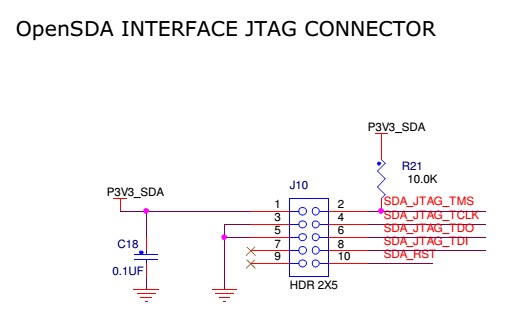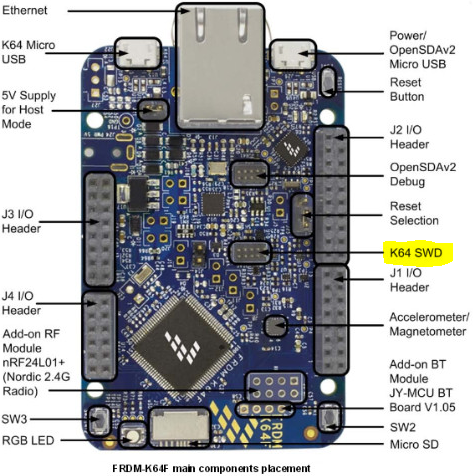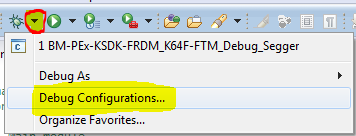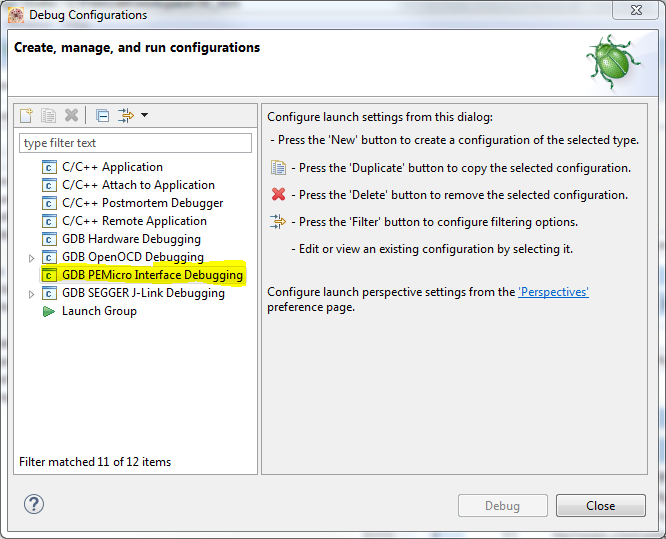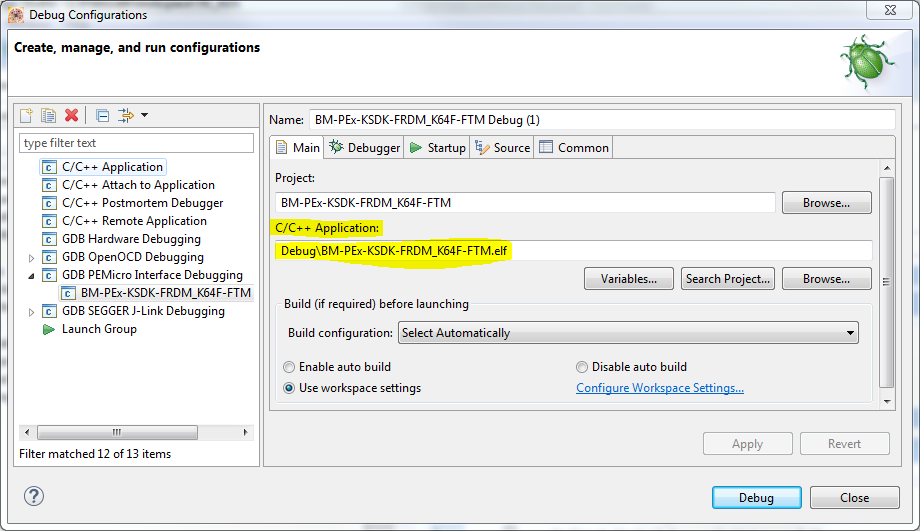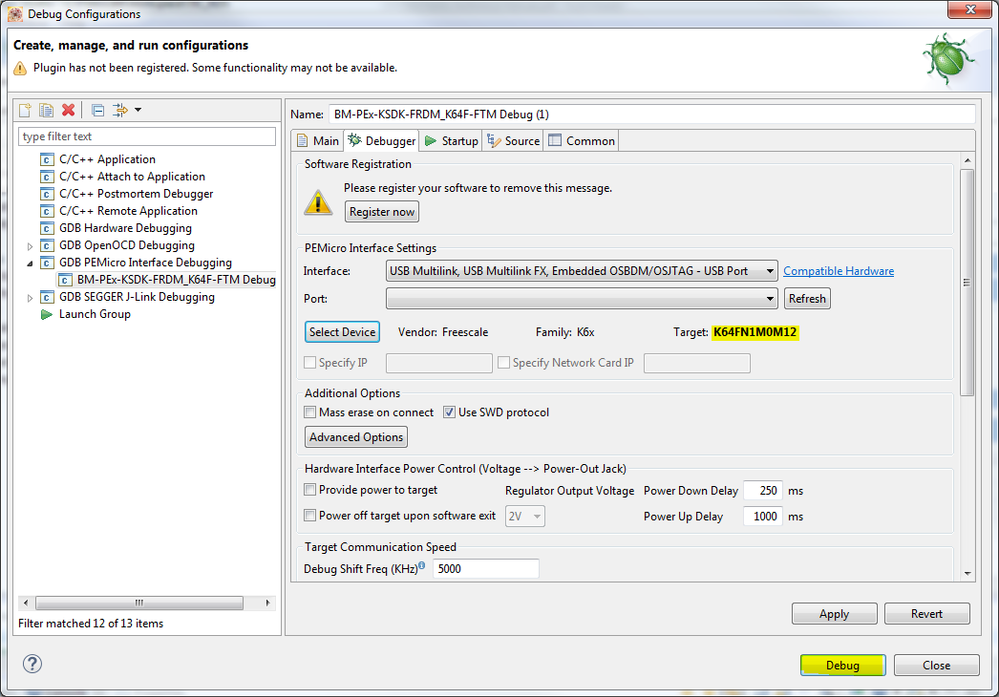- NXP Forums
- Product Forums
- General Purpose MicrocontrollersGeneral Purpose Microcontrollers
- i.MX Forumsi.MX Forums
- QorIQ Processing PlatformsQorIQ Processing Platforms
- Identification and SecurityIdentification and Security
- Power ManagementPower Management
- MCX Microcontrollers
- S32G
- S32K
- S32V
- MPC5xxx
- Other NXP Products
- Wireless Connectivity
- S12 / MagniV Microcontrollers
- Powertrain and Electrification Analog Drivers
- Sensors
- Vybrid Processors
- Digital Signal Controllers
- 8-bit Microcontrollers
- ColdFire/68K Microcontrollers and Processors
- PowerQUICC Processors
- OSBDM and TBDML
-
- Solution Forums
- Software Forums
- MCUXpresso Software and ToolsMCUXpresso Software and Tools
- CodeWarriorCodeWarrior
- MQX Software SolutionsMQX Software Solutions
- Model-Based Design Toolbox (MBDT)Model-Based Design Toolbox (MBDT)
- FreeMASTER
- eIQ Machine Learning Software
- Embedded Software and Tools Clinic
- S32 SDK
- S32 Design Studio
- Vigiles
- GUI Guider
- Zephyr Project
- Voice Technology
- Application Software Packs
- Secure Provisioning SDK (SPSDK)
- Processor Expert Software
-
- Topics
- Mobile Robotics - Drones and RoversMobile Robotics - Drones and Rovers
- NXP Training ContentNXP Training Content
- University ProgramsUniversity Programs
- Rapid IoT
- NXP Designs
- SafeAssure-Community
- OSS Security & Maintenance
- Using Our Community
-
-
- Home
- :
- MQX Software Solutions
- :
- MQX Software Solutions
- :
- how to dump(program) code into controller using P&E multilink universal
how to dump(program) code into controller using P&E multilink universal
- Subscribe to RSS Feed
- Mark Topic as New
- Mark Topic as Read
- Float this Topic for Current User
- Bookmark
- Subscribe
- Mute
- Printer Friendly Page
how to dump(program) code into controller using P&E multilink universal
- Mark as New
- Bookmark
- Subscribe
- Mute
- Subscribe to RSS Feed
- Permalink
- Report Inappropriate Content
hi,
i am using FRDMk64FN1M0VLL12 controller. and i am using KDS2.0 and KDk1.1.0. i want to dump code into controller
using P&E multilink universal instead of OPENSDA. how to interface controller and JTAG pins. if i want to change any jumper setting..?
anybody give clear idea about this, its useful to me.
regards,
sudhakar p
- Mark as New
- Bookmark
- Subscribe
- Mute
- Subscribe to RSS Feed
- Permalink
- Report Inappropriate Content
Hello Sudhakar,
The FRDM-K64F has a header for the JTAG interface. In the FRDM-K64F schematics you can see the connections. You don't need to change any jumper settings.
Best regards,
Earl Orlando.
- Mark as New
- Bookmark
- Subscribe
- Mute
- Subscribe to RSS Feed
- Permalink
- Report Inappropriate Content
hi,
thanks for your reply.after connecting board what are steps i want to follow,please give some documentation with image because i am NEW. previously i used OPENSDA. i dnt want to spoil my board.i am using KDS 2.0 IDE and KSDK 1.1.0 MQX. and also when i program through P&E from which addree it will start writing on internal flash is depend on linker file?
thanks and regards,
sudhakar p
- Mark as New
- Bookmark
- Subscribe
- Mute
- Subscribe to RSS Feed
- Permalink
- Report Inappropriate Content
hi sudhakar p,
regarding to your question "and also when i program through P&E from which addree it will start writing on internal flash is depend on linker file?"
yes you are correct. the code start allocation address is decided by linker file.
actually linker file is for how the program data/code allocation in whole memory.
sure you can relocate memory with #pragma in code. if you have interest on this topic, please see this document
Relocating Code and Data Using the KDS GCC Linker File for Kinetis
Best regards
Zhang Jun
-----------------------------------------------------------------------------------------------------------------------
Note: If this post answers your question, please click the Correct Answer button. Thank you!
-----------------------------------------------------------------------------------------------------------------------
- Mark as New
- Bookmark
- Subscribe
- Mute
- Subscribe to RSS Feed
- Permalink
- Report Inappropriate Content
In KDS,
1. Go to the Debug Configurations... Menu
2. Double click over the PEMicro option.
3. Be sure that in the Main tab in the C/C++ Application: option is selected the path to the .elf file.
4. In the Debugger tab click over the Select Device button.
5. Select your MCU, in this case Freescale > K6x > K64FN1M0M12. Once it is selected click over the Debug button.
Best regards,
Earl.
/* If this post answers your question click the Correct answer button. */