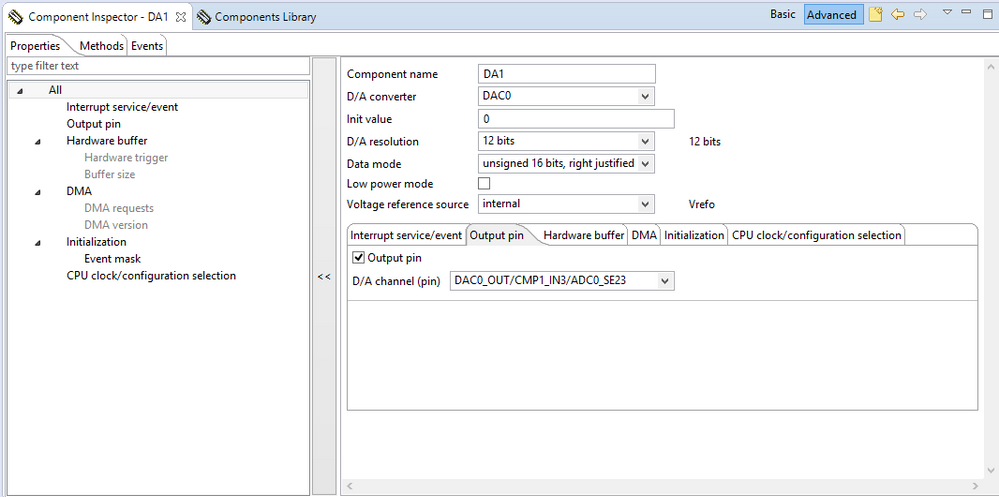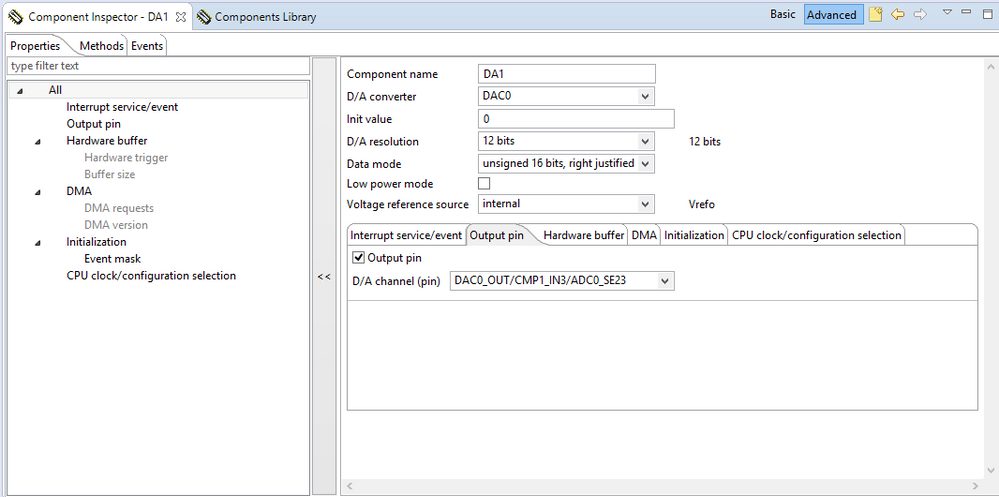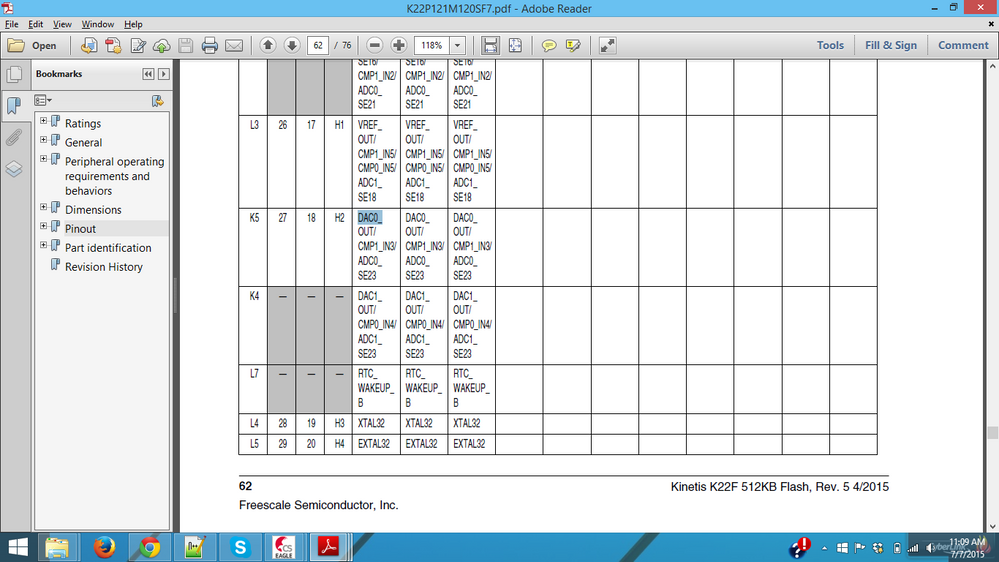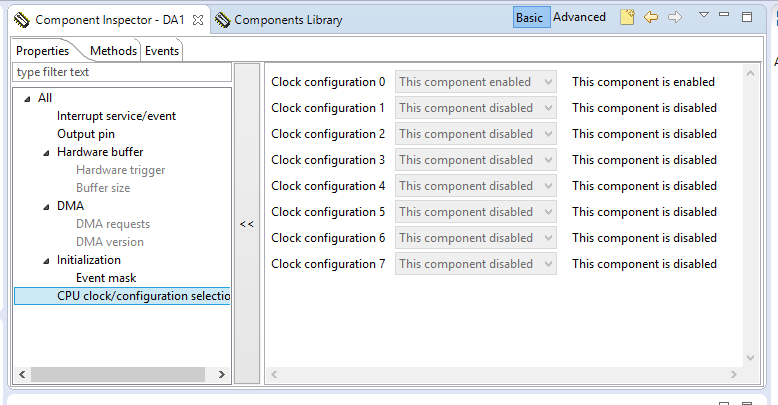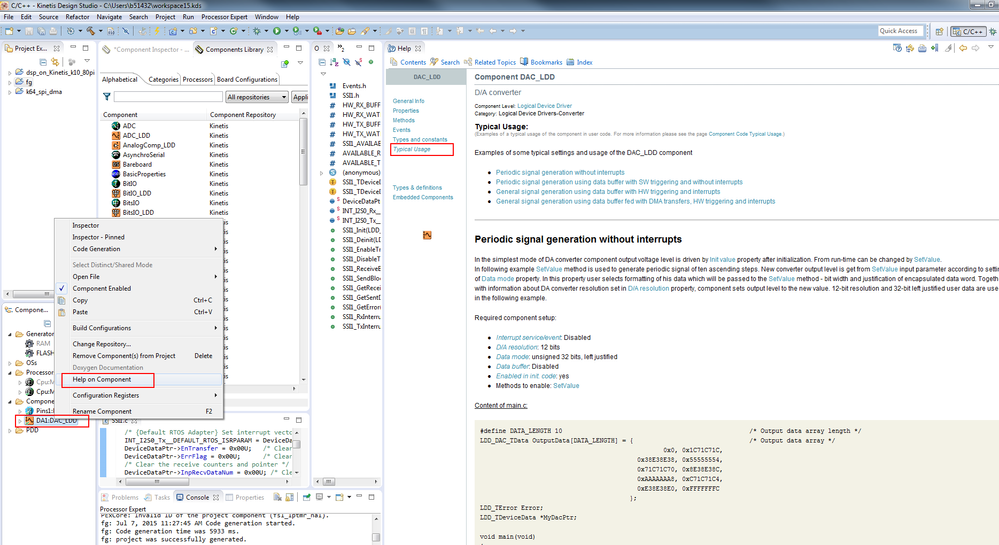- NXP Forums
- Product Forums
- General Purpose MicrocontrollersGeneral Purpose Microcontrollers
- i.MX Forumsi.MX Forums
- QorIQ Processing PlatformsQorIQ Processing Platforms
- Identification and SecurityIdentification and Security
- Power ManagementPower Management
- MCX Microcontrollers
- S32G
- S32K
- S32V
- MPC5xxx
- Other NXP Products
- Wireless Connectivity
- S12 / MagniV Microcontrollers
- Powertrain and Electrification Analog Drivers
- Sensors
- Vybrid Processors
- Digital Signal Controllers
- 8-bit Microcontrollers
- ColdFire/68K Microcontrollers and Processors
- PowerQUICC Processors
- OSBDM and TBDML
-
- Solution Forums
- Software Forums
- MCUXpresso Software and ToolsMCUXpresso Software and Tools
- CodeWarriorCodeWarrior
- MQX Software SolutionsMQX Software Solutions
- Model-Based Design Toolbox (MBDT)Model-Based Design Toolbox (MBDT)
- FreeMASTER
- eIQ Machine Learning Software
- Embedded Software and Tools Clinic
- S32 SDK
- S32 Design Studio
- Vigiles
- GUI Guider
- Zephyr Project
- Voice Technology
- Application Software Packs
- Secure Provisioning SDK (SPSDK)
- Processor Expert Software
-
- Topics
- Mobile Robotics - Drones and RoversMobile Robotics - Drones and Rovers
- NXP Training ContentNXP Training Content
- University ProgramsUniversity Programs
- Rapid IoT
- NXP Designs
- SafeAssure-Community
- OSS Security & Maintenance
- Using Our Community
-
-
- Home
- :
- MCUXpresso Software and Tools
- :
- Kinetis Design Studio
- :
- DAC not working on FRDM-K22F
DAC not working on FRDM-K22F
- Subscribe to RSS Feed
- Mark Topic as New
- Mark Topic as Read
- Float this Topic for Current User
- Bookmark
- Subscribe
- Mute
- Printer Friendly Page
- Mark as New
- Bookmark
- Subscribe
- Mute
- Subscribe to RSS Feed
- Permalink
- Report Inappropriate Content
Hi All,
I am using KDS IDE and K22F Kinetis board. I want to implement simple Digital - Analog converter. I am trying using Processor Expert. The configuration done is as shown below.
I add "DAC_LDD" component. Since the MCU supports only 1 DAC, i.e "DAC0_OUT/CMP1_IN3/ADC0_SE23".
I use 12 bit resolution as it supports 12-bit.
No interrupts.
No hardware buffer
No DMA
Enable in init code
Autoinitialisation.
In main loop, I call
for (;;) {
Error = DA1_SetValue(NULL, 4095U); /* Set converter output */
}
Value of Error is 0 which mean setting value was successful. I also see all the registers are set properly. I try to measure value on the DAC_output pin using multimeter. I expect the value to be 3.3V. But I am getting few milli volts which means DAC is not working properly. Can some one please tell me if I am missing something. Thanks a lot in advance.
Also, why would one use DMA with DAC? Using DMA with ADC makes sense. But why with DAC?
Message was edited by: Vishal Girisagar
Solved! Go to Solution.
- Mark as New
- Bookmark
- Subscribe
- Mute
- Subscribe to RSS Feed
- Permalink
- Report Inappropriate Content
Hi Vishal,
Please set the voltage reference in the DAC component to "external" from "internal".
I also added in a delay loop (polling) so it doesn't change too fast as I used a Voltmeter to watch the DAC output.
Regards,
David
- Mark as New
- Bookmark
- Subscribe
- Mute
- Subscribe to RSS Feed
- Permalink
- Report Inappropriate Content
Hi Vishal,
I haven't had time to dig deeper but first impression is maybe the PORT clock is not enabled, and the PCR register MUX not programmed.
Regards,
David
- Mark as New
- Bookmark
- Subscribe
- Mute
- Subscribe to RSS Feed
- Permalink
- Report Inappropriate Content
Hi David,
There is no need to configure PCR register MUX because DAC is default function on this pin. I have attached a pic from data sheet below.
Also Port clock is enabled in the componenet section. Screenshot attached below.
- Mark as New
- Bookmark
- Subscribe
- Mute
- Subscribe to RSS Feed
- Permalink
- Report Inappropriate Content
Hello Vishal,
I recommend you refer to the "Typical Usage" of DAC component , there are some demo how to configure the DAC and sample project .
Hope it can help you !
Alice
- Mark as New
- Bookmark
- Subscribe
- Mute
- Subscribe to RSS Feed
- Permalink
- Report Inappropriate Content
Hi Alice,
Can you please point me to those? That will be of great help.
- Mark as New
- Bookmark
- Subscribe
- Mute
- Subscribe to RSS Feed
- Permalink
- Report Inappropriate Content
Hi Vishal ,
here :
- Mark as New
- Bookmark
- Subscribe
- Mute
- Subscribe to RSS Feed
- Permalink
- Report Inappropriate Content
Hi Alice,
I used the exact same code as given in typical application 1st case. I still do not get the DAC output. :smileysad:
I have quick follow up question.
Since DAC is 12 bit resolution, why is the example code setting 32 bit value?
#########################################################################################
Required component setup:
•Interrupt service/event: Disabled
•D/A resolution: 12 bits
•Data mode: unsigned 32 bits, left justified
•Data buffer: Disabled
•Enabled in init. code: yes
•Methods to enable: SetValue
#########################################################################################
#define DATA_LENGTH 10 /* Output data array length */
LDD_DAC_TData OutputData[DATA_LENGTH] = { /* Output data array */
0x0, 0x1C71C71C,
0x38E38E38, 0x55555554,
0x71C71C70, 0x8E38E38C,
0xAAAAAAA8, 0xC71C71C4,
0xE38E38E0, 0xFFFFFFFC
};
LDD_TError Error;
LDD_TDeviceData *MyDacPtr;
void main(void)
{
...
MyDacPtr = DA1_Init(NULL); /* Initialization of DA1 component */
for (;;) {
for (i = 0; i < DATA_LENGTH; i++) {
Error = DA1_SetValue(MyDacPtr, OutputData[i]); /* Set converter output */
}
}
}
- Mark as New
- Bookmark
- Subscribe
- Mute
- Subscribe to RSS Feed
- Permalink
- Report Inappropriate Content
Hi Vishal,
Please set the voltage reference in the DAC component to "external" from "internal".
I also added in a delay loop (polling) so it doesn't change too fast as I used a Voltmeter to watch the DAC output.
Regards,
David
- Mark as New
- Bookmark
- Subscribe
- Mute
- Subscribe to RSS Feed
- Permalink
- Report Inappropriate Content
Hi David,
Thanks a lot. That works. I really am very thankful to you.
Also a quick follow up question. Since DAC is 12 bit resolution, why is the example code setting 32 bit value?
- Mark as New
- Bookmark
- Subscribe
- Mute
- Subscribe to RSS Feed
- Permalink
- Report Inappropriate Content
Hi Vishal,
You are welcome. Glad you are up and running.
I think it is just code re-use and wasn't optimized for this particular DAC.
Regards,
David