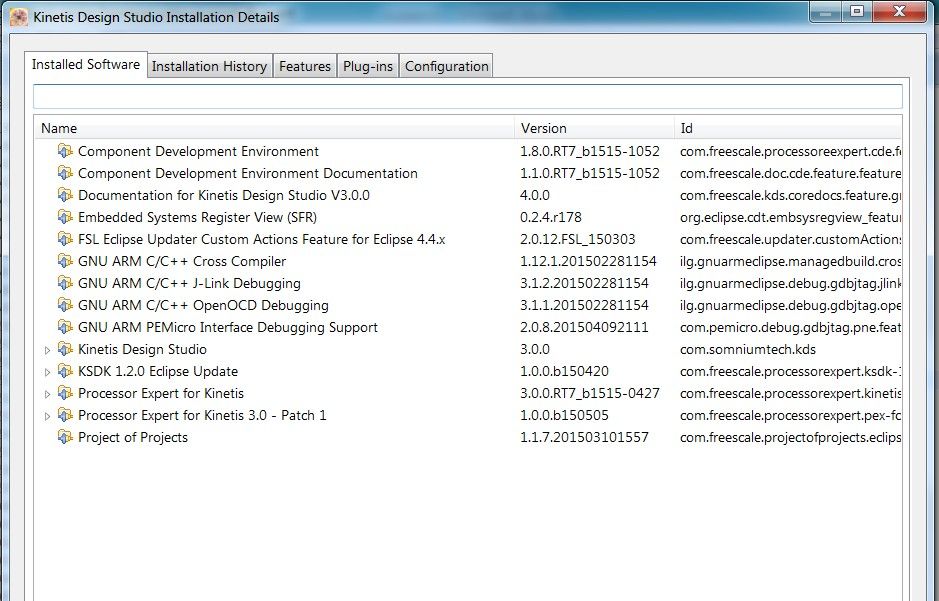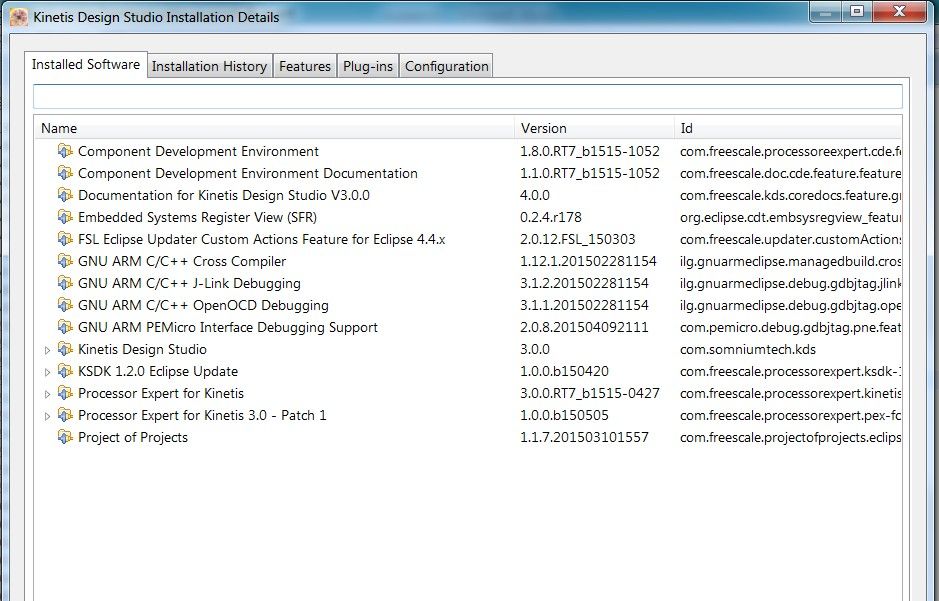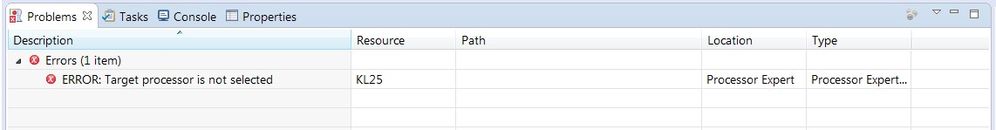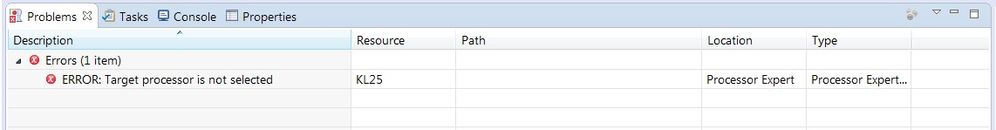- NXP Forums
- Product Forums
- General Purpose MicrocontrollersGeneral Purpose Microcontrollers
- i.MX Forumsi.MX Forums
- QorIQ Processing PlatformsQorIQ Processing Platforms
- Identification and SecurityIdentification and Security
- Power ManagementPower Management
- MCX Microcontrollers
- S32G
- S32K
- S32V
- MPC5xxx
- Other NXP Products
- Wireless Connectivity
- S12 / MagniV Microcontrollers
- Powertrain and Electrification Analog Drivers
- Sensors
- Vybrid Processors
- Digital Signal Controllers
- 8-bit Microcontrollers
- ColdFire/68K Microcontrollers and Processors
- PowerQUICC Processors
- OSBDM and TBDML
-
- Solution Forums
- Software Forums
- MCUXpresso Software and ToolsMCUXpresso Software and Tools
- CodeWarriorCodeWarrior
- MQX Software SolutionsMQX Software Solutions
- Model-Based Design Toolbox (MBDT)Model-Based Design Toolbox (MBDT)
- FreeMASTER
- eIQ Machine Learning Software
- Embedded Software and Tools Clinic
- S32 SDK
- S32 Design Studio
- Vigiles
- GUI Guider
- Zephyr Project
- Voice Technology
- Application Software Packs
- Secure Provisioning SDK (SPSDK)
- Processor Expert Software
-
- Topics
- Mobile Robotics - Drones and RoversMobile Robotics - Drones and Rovers
- NXP Training ContentNXP Training Content
- University ProgramsUniversity Programs
- Rapid IoT
- NXP Designs
- SafeAssure-Community
- OSS Security & Maintenance
- Using Our Community
-
-
- Home
- :
- MCUXpresso Software and Tools
- :
- Kinetis Design Studio
- :
- I/O with Host via OpenSDA
I/O with Host via OpenSDA
- Subscribe to RSS Feed
- Mark Topic as New
- Mark Topic as Read
- Float this Topic for Current User
- Bookmark
- Subscribe
- Mute
- Printer Friendly Page
I/O with Host via OpenSDA
- Mark as New
- Bookmark
- Subscribe
- Mute
- Subscribe to RSS Feed
- Permalink
- Report Inappropriate Content
Hello all;
I’m newer to Kinetis and KDS.
I use KDS3.0 & KSDK1.2 with FRDM-K64F and FRDM-KL25Z.
This is my KDS Installation
I try to reproduce I/O demos based on two Erich Styger posts:
- printf() and scanf() with GNU ARM Libraries, using ConsoleIO component.
- Using a Terminal Input and Output; *without* printf() and scanf(), using Term component
The posts are old, Erich have used different tools chain.
Maybe not everything there is relevant, but they are excellent reference for beginners like me.
I’m looking for some reasonable explanation for:
FRDM-KL25Z
Project build:
- Device page: processor to be used Board,
FRDM-KL25Z - Rapid Application Page: KSDK-none,
PE-selected
Generates following error:
FRDM-K64F
Project build:
- Device page: processor to be used Board, FRDM-K64F
- Rapid Application Page: KSDK-none, PE-selected
I ran into two problems without logical explanation
1. "ConsoleIO" - post
“printf/scanf” post I/O is working. The only unexplained obstacle is speed limit to 1200 baud.
If in “Component Inspector” for IO1:Serial_LDD:
Select folder “CPU clock/configuration selection”
Change the “Clock configuration 3” to disabled
There is no speed limit (tested in 115200 baud)
(String and Char) - post
SendStr method work but no response to ReadChar or ReadLine methods.
In both cases the UART pin configuration is the same.
But if during project build I use MK64FN1M0VLQ12 processor (instead FRDM-K64F board),
everything is working fine for the same configuration.
For the Project that is build:
- Device page: processor to be used Board, FRDM-K64F
- Rapid Application Page: KSDK and PE-selected
- Using fsl_debug_console component
Every thing is working fine (strings, chars, put/get)
- Mark as New
- Bookmark
- Subscribe
- Mute
- Subscribe to RSS Feed
- Permalink
- Report Inappropriate Content
Hi Shaul,
the error message "Target processor is not selected" is a bug of the wizard if you select a non-SDK project with Processor Expert, and if you select a board (e.g. FRDM-KL25Z) instead of the microcontroller (KL25Z128M). This should have been fixed with an update, or simple create the project with the microcontroller on it selected, instead of the board name.
Erich
- Mark as New
- Bookmark
- Subscribe
- Mute
- Subscribe to RSS Feed
- Permalink
- Report Inappropriate Content
Hi Erich;
Thanks;
If you take a look on my “Installation details” you can see that there is “Processor Expert Patch 1”.
This patch doesn’t solve the wizard bug.
Yes I create the project with the microcontroller instead the board and it is working.
My question is if it is equivalent to board installation?
I thought that board installation is supporting all the board hardware and processor is supporting only the controller.
- Mark as New
- Bookmark
- Subscribe
- Mute
- Subscribe to RSS Feed
- Permalink
- Report Inappropriate Content
Hi Shaul,
yes, indeed, I have that patch installed too, but still have that issue. I thought it had been fixed, but it looks I was wrong about that.
The difference between the 'microcontroller' or the 'board' version: in the board version the pin muxing in the PinSettings component of the project is already set up to wire up the components of the board (e.g. LED, etc). So the pins already have the correct names. Apart of that, no difference.
Erich
- Mark as New
- Bookmark
- Subscribe
- Mute
- Subscribe to RSS Feed
- Permalink
- Report Inappropriate Content
Hello Erich;
Thanks, at least KL25Z I understand my problem. Let’s hope that Freescale will solve it
sometime before the merge with NXP.
Related to second part FRDM-K64F, I think it belongs to KSDK
forum or it doesn’t matter where it has posted.
Shaul