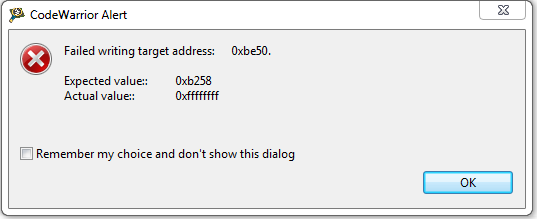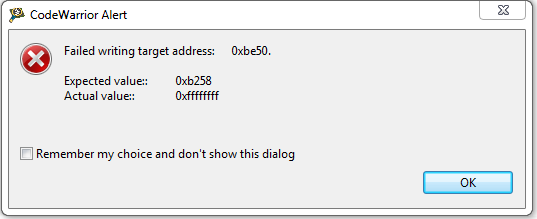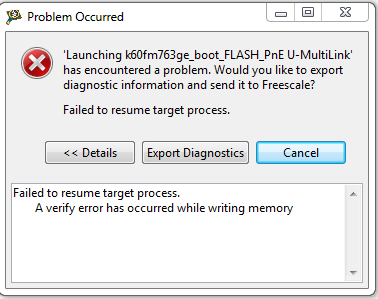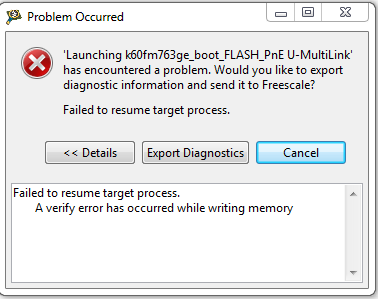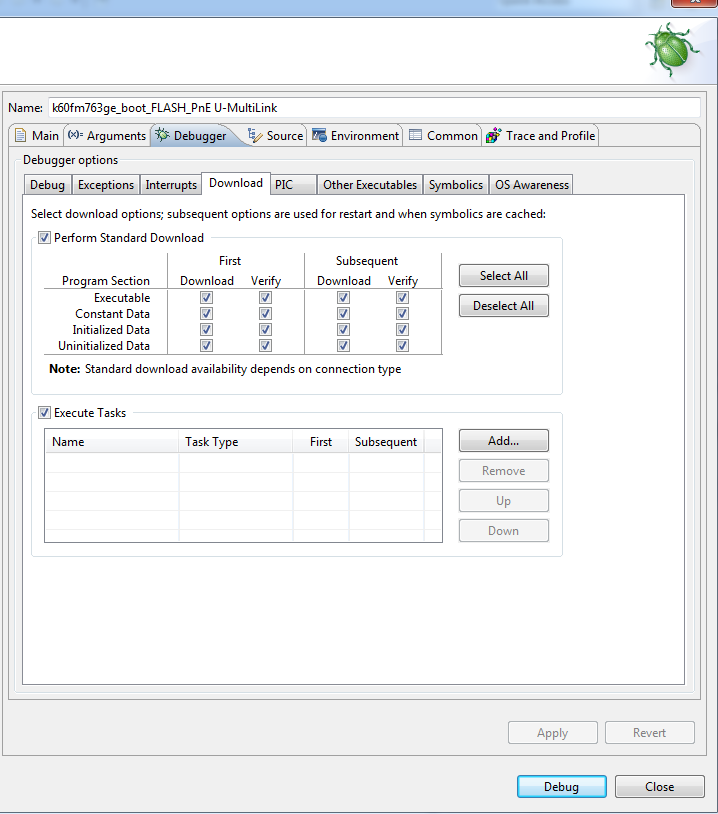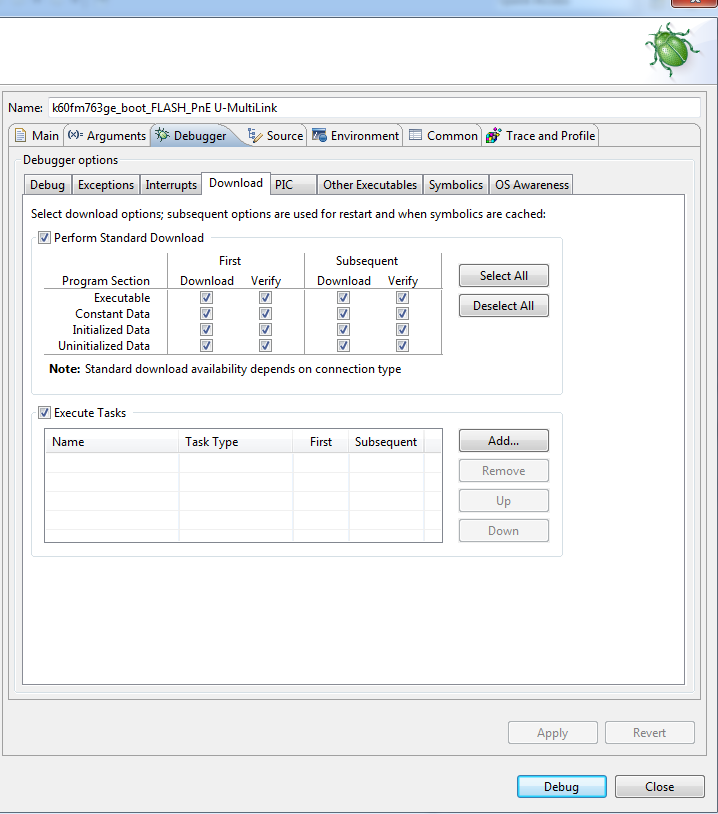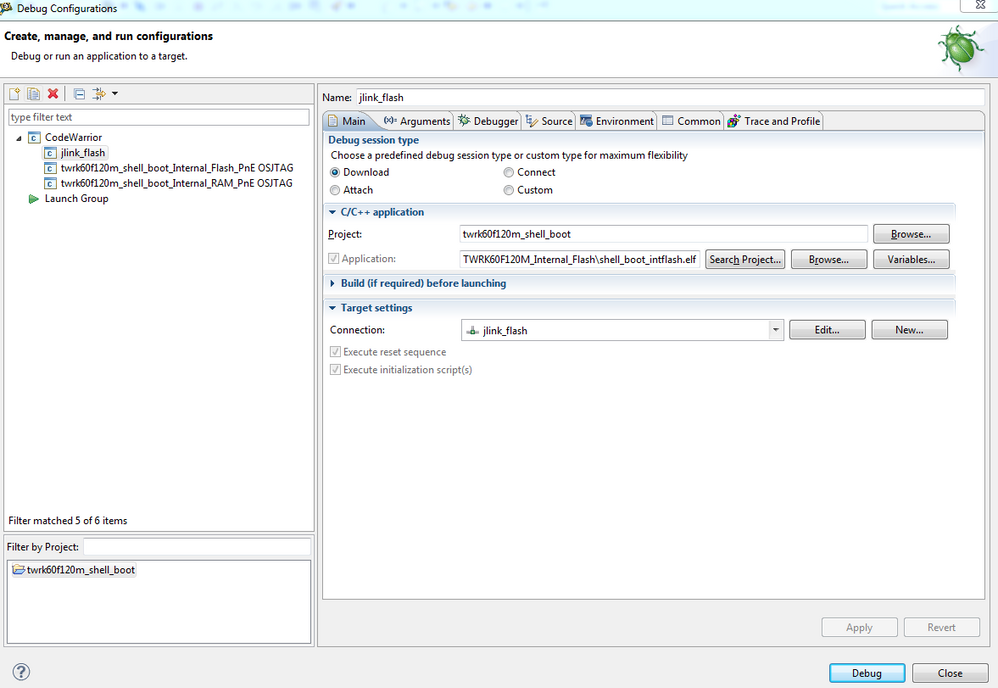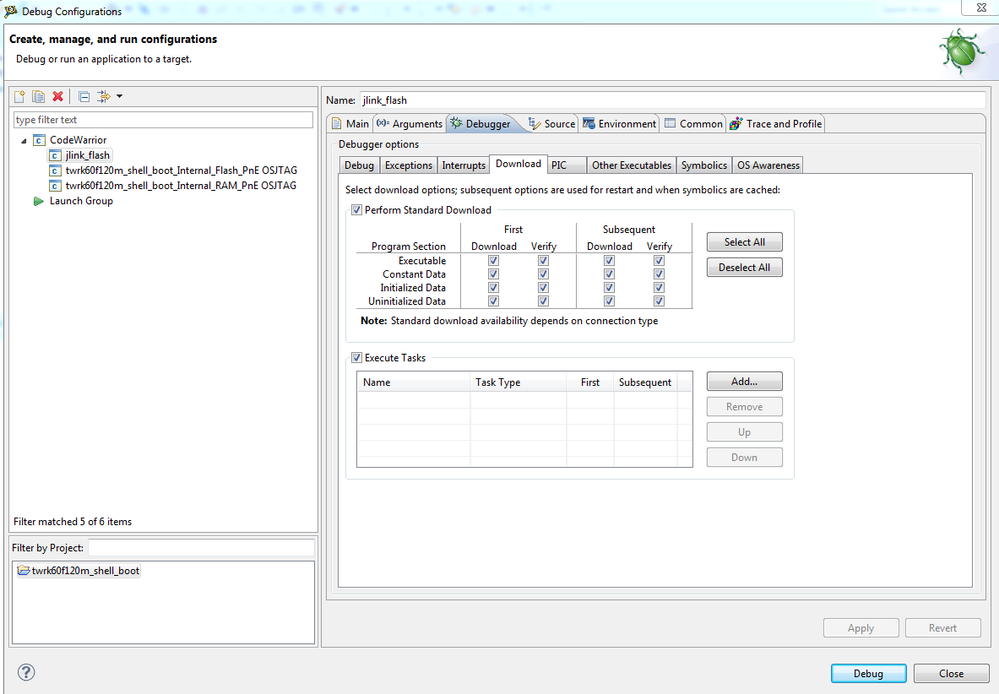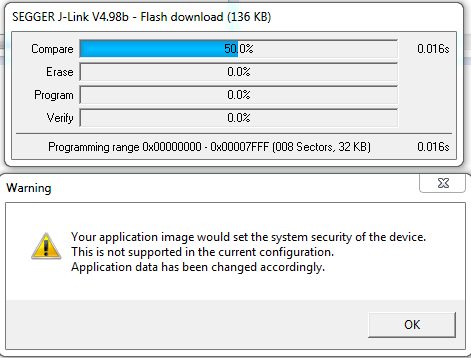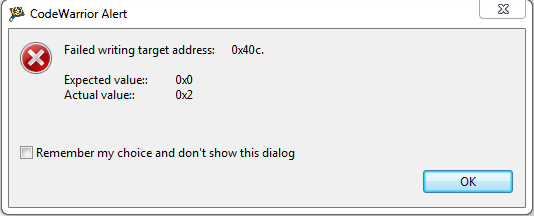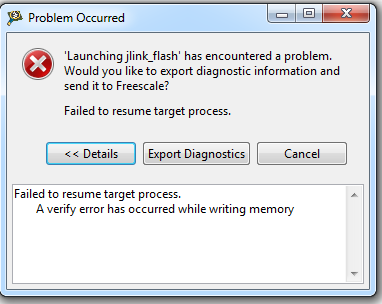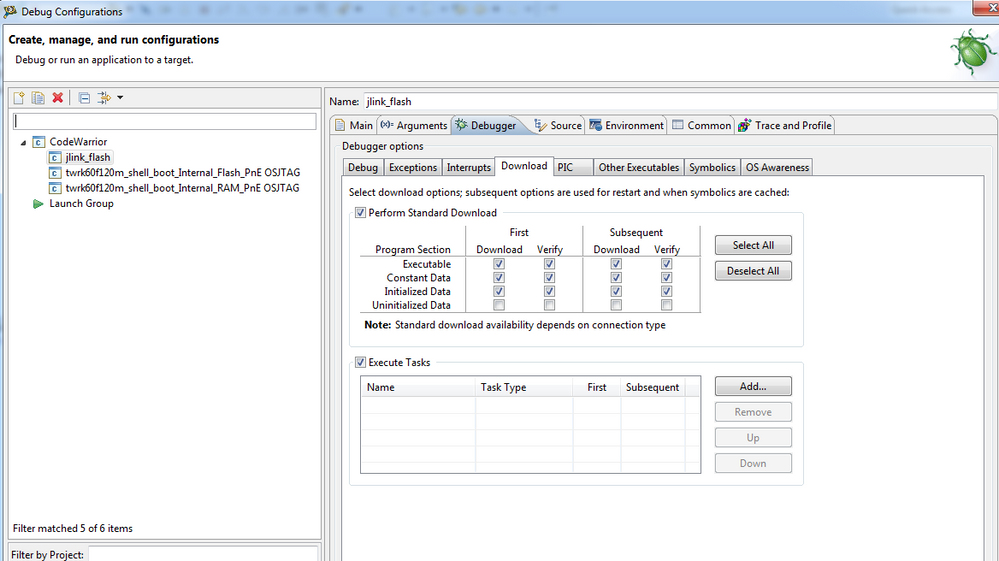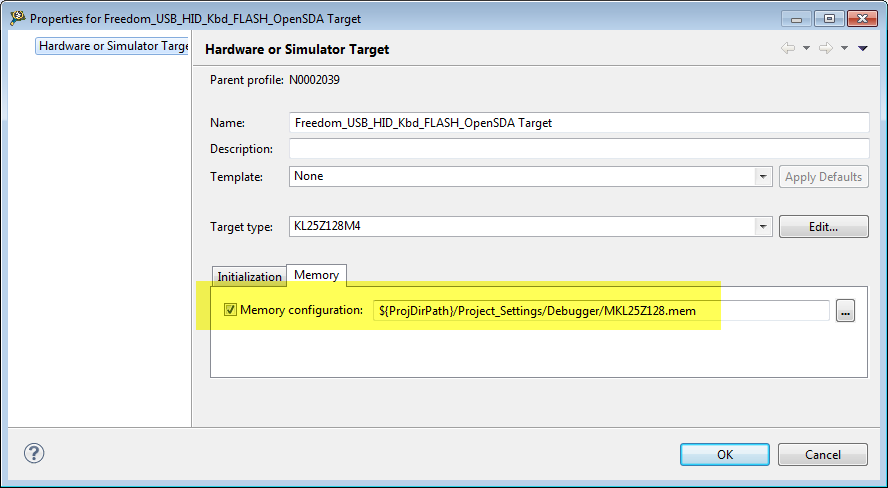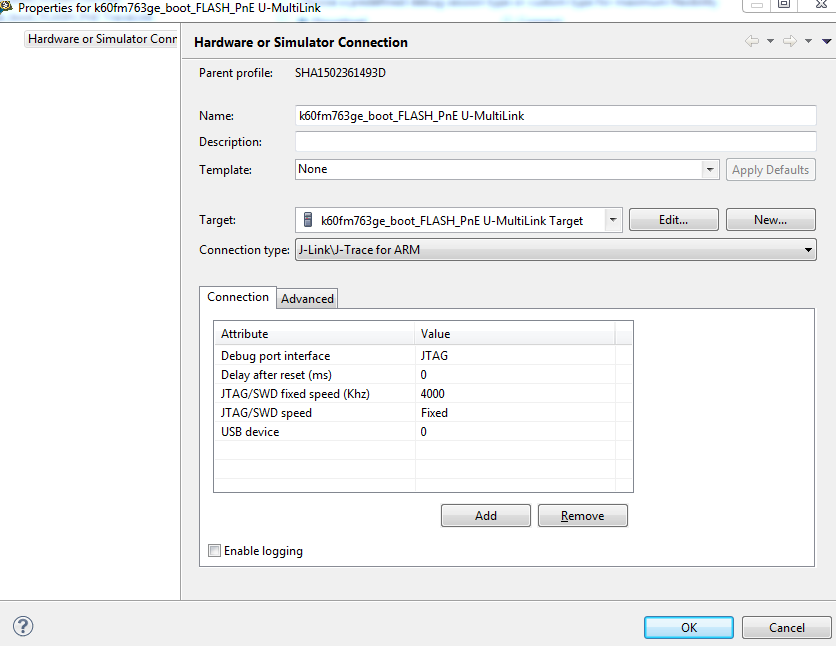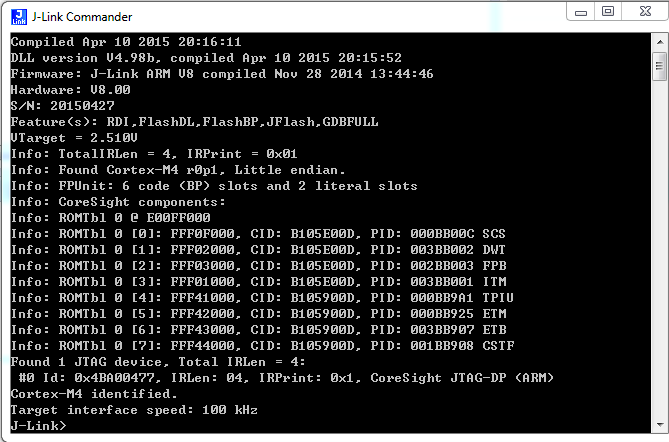- NXP Forums
- Product Forums
- General Purpose MicrocontrollersGeneral Purpose Microcontrollers
- i.MX Forumsi.MX Forums
- QorIQ Processing PlatformsQorIQ Processing Platforms
- Identification and SecurityIdentification and Security
- Power ManagementPower Management
- MCX Microcontrollers
- S32G
- S32K
- S32V
- MPC5xxx
- Other NXP Products
- Wireless Connectivity
- S12 / MagniV Microcontrollers
- Powertrain and Electrification Analog Drivers
- Sensors
- Vybrid Processors
- Digital Signal Controllers
- 8-bit Microcontrollers
- ColdFire/68K Microcontrollers and Processors
- PowerQUICC Processors
- OSBDM and TBDML
-
- Solution Forums
- Software Forums
- MCUXpresso Software and ToolsMCUXpresso Software and Tools
- CodeWarriorCodeWarrior
- MQX Software SolutionsMQX Software Solutions
- Model-Based Design Toolbox (MBDT)Model-Based Design Toolbox (MBDT)
- FreeMASTER
- eIQ Machine Learning Software
- Embedded Software and Tools Clinic
- S32 SDK
- S32 Design Studio
- Vigiles
- GUI Guider
- Zephyr Project
- Voice Technology
- Application Software Packs
- Secure Provisioning SDK (SPSDK)
- Processor Expert Software
-
- Topics
- Mobile Robotics - Drones and RoversMobile Robotics - Drones and Rovers
- NXP Training ContentNXP Training Content
- University ProgramsUniversity Programs
- Rapid IoT
- NXP Designs
- SafeAssure-Community
- OSS Security & Maintenance
- Using Our Community
-
-
- Home
- :
- CodeWarrior
- :
- CodeWarrior Development Tools
- :
- Jlink issue while using CW 10.5
Jlink issue while using CW 10.5
- Subscribe to RSS Feed
- Mark Topic as New
- Mark Topic as Read
- Float this Topic for Current User
- Bookmark
- Subscribe
- Mute
- Printer Friendly Page
Jlink issue while using CW 10.5
- Mark as New
- Bookmark
- Subscribe
- Mute
- Subscribe to RSS Feed
- Permalink
- Report Inappropriate Content
I try to use jlink under CW 10.5, but I have issue:
The configuration is:
I use the same CW10.5 and Jlink to debug the other project, it is ok, that means the jlink and the connection and the board are OK.
And I replace the Jlink with multilink, it is ok too. So what is the probable cause for this jlink issue?
- Mark as New
- Bookmark
- Subscribe
- Mute
- Subscribe to RSS Feed
- Permalink
- Report Inappropriate Content
So, my question is, how to use jlink under codewarrior?
I modify the connection type to "J-link\J-trace for ARM", it works for some project, but not for the other, I really don't know why?
I don't even know if it is CW bug.
We paid for the software and now we found that it is so difficult to use!
- Mark as New
- Bookmark
- Subscribe
- Mute
- Subscribe to RSS Feed
- Permalink
- Report Inappropriate Content
Hi,
I don't have this JLink interface but the JLink Lite device only.
On my side I've never met problem with board using a JLink connection.
Following your info it seems the device is working fine for some projects but not for other ones.
What is the board used ?
Is it TWR or other Eval one ?
Is there a specific reason explaining why you're not using the default JLink debug connection ?
When you create the project you can select the Segger debug connection.
Don't think it will work better but you will have a clean project Debug configuration.
Is it possible to have the project reproducing the behavior ?
I will check with colleagues if somebody has the JLink interface.
To have all details, do you use this interface:
SEGGER - The Embedded Experts - J-Trace ARM
Have a great day,
Pascal
Freescale Technical Support
-----------------------------------------------------------------------------------------------------------------------
Note: If this post answers your question, please click the Correct Answer button. Thank you!
-----------------------------------------------------------------------------------------------------------------------
- Mark as New
- Bookmark
- Subscribe
- Mute
- Subscribe to RSS Feed
- Permalink
- Report Inappropriate Content
I am using development board TWR-K60F120M, and I was trying to import the fNET2.7.5 demo project "twrk60f12m_shell_boot" to CW10.5 and debug it.
I have Jlink so I create a new debug configuration to use Jlink:
When I start downloading the target, then the error occurs:
First,
After downloading the target, another error:
Today I find out if I don't download the uninitialized data:
Everything is fine.
But for my other projects, it doesn't have this issue. Why the uninitialized data option will have impact for this?
- Mark as New
- Bookmark
- Subscribe
- Mute
- Subscribe to RSS Feed
- Permalink
- Report Inappropriate Content
This really looks like the memory map (linker file and/or the memory map used in the debugger configuration) either not seem to match your device, or you have a hardware/connection problem.
Can you verify that the memory map in the linker, and the memory configuration in the launch config are matching?
I hope this helps,
Erich
- Mark as New
- Bookmark
- Subscribe
- Mute
- Subscribe to RSS Feed
- Permalink
- Report Inappropriate Content
About the memory configuration file used: it is in the target settings of the debug/launch configuration here:
- Mark as New
- Bookmark
- Subscribe
- Mute
- Subscribe to RSS Feed
- Permalink
- Report Inappropriate Content
Another thought: I see that you have 'verify' enabled ini the 'perform standard download' section:
I have that on my side disabled, because the J-Link will do the verify internally too, so no need to verify things twice.
As for the selection of 'uninitialized data': if that turned on, the debugger will download all the RAM areas present in the application memory map.
Basically write all RAM areas. So if your memory map does not match the device map, issues could arise.
Erich
- Mark as New
- Bookmark
- Subscribe
- Mute
- Subscribe to RSS Feed
- Permalink
- Report Inappropriate Content
I don't have a clue. I paste the mem file and the lcf file here, actually, these two files are included in the fNET 2.7.5 source package, they should be fine. And it works well if I use Multillink, but if I want to use Jlink, I have to deselect the option "uninitialized data" as I have mentioned above. I really want to find out the root cause for this issue to avoid potential risk for my project.
MK60FN1M0.mem:
______________________________________________________________________________
// Memory Configuration File
//
// Description:
// A memory configuration file contains commands that define the legally accessible
// areas of memory for your specific board. Useful for example when the debugger
// tries to display the content of a "char *" variable, that has not yet been initialized.
// In this case the debugger may try to read from a bogus address, which could cause a
// bus error.
//
// Board:
// Kinetis K60FN1M0
//
// Reference:
// -
// All reserved ranges read back 0xBABA...
reservedchar 0xBA
usederivative "MK60F15"
// Memory Map:
// ----------------------------------------------------------------------
range 0x00000000 0x000FFFFF 4 ReadWrite // 1024KB Code Flash
reserved 0x00100000 0x13FFFFFF
range 0x14000000 0x14003FFF 4 ReadWrite // 16KB Programming accelleration RAM
reserved 0x14004000 0x1FFEFFFF
range 0x1FFF0000 0x1FFFFFFF 4 ReadWrite // 64KB On chip SRAM (TCML)
range 0x20000000 0x2000FFFF 4 ReadWrite // 64KB On chip SRAM (TCMU)
reserved 0x20010000 0x21FFFFFF
range 0x22000000 0x221FFFFF 4 ReadWrite // Aliased to TCMU SRAM bitband
reserved 0x22200000 0x3FFFFFFF
reserved 0x60000000 0xDFFFFFFF // Flexbus for external memory
reserved 0xE0100000 0xFFFFFFFF
______________________________________________________________________________
And here is the MK60FN1M0_flash.lcf I use:
______________________________________________________________________________
# Default linker command file.
MEMORY {
fnet_bootloader (RX) : ORIGIN = 0x00000000, LENGTH = 0x0000C000 # 48KB reserved for FNET bootloader
m_interrupts (RX) : ORIGIN = 0x0000C000, LENGTH = 0x00000410
m_text (RX) : ORIGIN = 0x0000C410, LENGTH = 0x000E3BF0 #0x00100000-0x410 /*Ints*/-0x1000/*Params*/-0xC000/*Boot*/
fapp_paramsrom (RW) : ORIGIN = 0x000FF000, LENGTH = 0x00001000 # 4KBytes = Last logical-block resevrd for params.
vectorram (RWX) : ORIGIN = 0x1FFF0000, LENGTH = 0x00000410 #
m_data (RWX) : ORIGIN = 0x1FFF0410, LENGTH = 0x0001EBF0 #0x00020000-0x00000410-0x00001000/*Stack*/
}
KEEP_SECTION { .vectortable }
KEEP_SECTION { .fapp_params }
SECTIONS {
.vectorram : {} > vectorram
.interrupts :
{
__vector_table = .;
* (.vectortable)
. = ALIGN (0x10);
} > m_interrupts
.app_text:
{
ALIGNALL(10);
* (.init)
* (.text)
.= ALIGN(0x10) ;
* (.rodata)
.= ALIGN(0x10) ;
___ROM_AT = .;
} > m_text
.app_data: AT(___ROM_AT)
{
*(.FNET_RAM) #Flash driver "in ram" function.
* (.sdata)
* (.data)
.= ALIGN(0x10) ;
*(.ARM.extab)
.= ALIGN(0x10) ;
__exception_table_start__ = .;
EXCEPTION
__exception_table_end__ = .;
.= ALIGN(0x10) ;
__sinit__ = .;
STATICINIT
.= ALIGN(0x10) ;
} > m_data
.bss :
{
.= ALIGN(0x10) ;
__START_BSS = .;
* (.bss)
__END_BSS = .;
.= ALIGN(0x10) ;
} >> m_data
_romp_at = ___ROM_AT + SIZEOF(.app_data);
.romp : AT(_romp_at)
{
__S_romp = _romp_at;
WRITEW(___ROM_AT);
WRITEW(ADDR(.app_data));
WRITEW(SIZEOF(.app_data));
WRITEW(0);
WRITEW(0);
WRITEW(0);
}
__SP_INIT = . + 0x00001000;
__heap_addr = __SP_INIT;
__heap_size = 0x00000000;
# ====== Definitions used by FNET Application. =======
.params :
{
*(.fapp_params)
} > fapp_paramsrom
__VECTOR_RAM = ADDR(.vectorram);
}
______________________________________________________________________________
- Mark as New
- Bookmark
- Subscribe
- Mute
- Subscribe to RSS Feed
- Permalink
- Report Inappropriate Content
I suggest you give CW for MCU 10.6 a try. Your 10.5 version is pretty old. 10.6 comes with updated Segger run control, so this might be an issue fixed since then.
You can install 10.6 while still having the 10.5 installed (no need to uninstall things).
Erich
- Mark as New
- Bookmark
- Subscribe
- Mute
- Subscribe to RSS Feed
- Permalink
- Report Inappropriate Content
I have tried the CW 10.6, the issue remains the same.
- Mark as New
- Bookmark
- Subscribe
- Mute
- Subscribe to RSS Feed
- Permalink
- Report Inappropriate Content
Hi,
I don't have exactly the same interface on my side.
Probably we should create a SR to continue to handle this problem.
Now do you have contacted the FNET Embedded TCP/IP Stack forum ?
May be they could help you or people met similar issue with FNET project.
Have a great day,
Pascal
Freescale Technical Support
-----------------------------------------------------------------------------------------------------------------------
Note: If this post answers your question, please click the Correct Answer button. Thank you!
-----------------------------------------------------------------------------------------------------------------------
- Mark as New
- Bookmark
- Subscribe
- Mute
- Subscribe to RSS Feed
- Permalink
- Report Inappropriate Content
That dialog says 'PnE' so it looks you try to connect to a P&E Multilink, and not to a Segger J-Link?
Are you using the wrong launch configuration?
Erich
- Mark as New
- Bookmark
- Subscribe
- Mute
- Subscribe to RSS Feed
- Permalink
- Report Inappropriate Content
The debug configuration is created for P&E Multilink, but I have modified the connection type to use Jlink:
- Mark as New
- Bookmark
- Subscribe
- Mute
- Subscribe to RSS Feed
- Permalink
- Report Inappropriate Content
I see that you have it configured for JTAG. Are you shure it is not SWD?
- Mark as New
- Bookmark
- Subscribe
- Mute
- Subscribe to RSS Feed
- Permalink
- Report Inappropriate Content
Yes, it is JTAG. The jlink can found the MCU via JTAG: