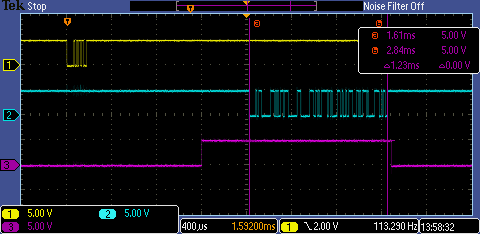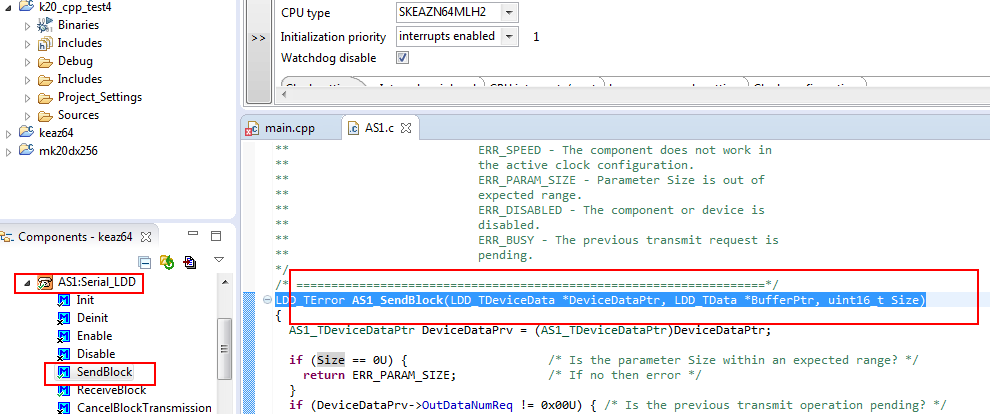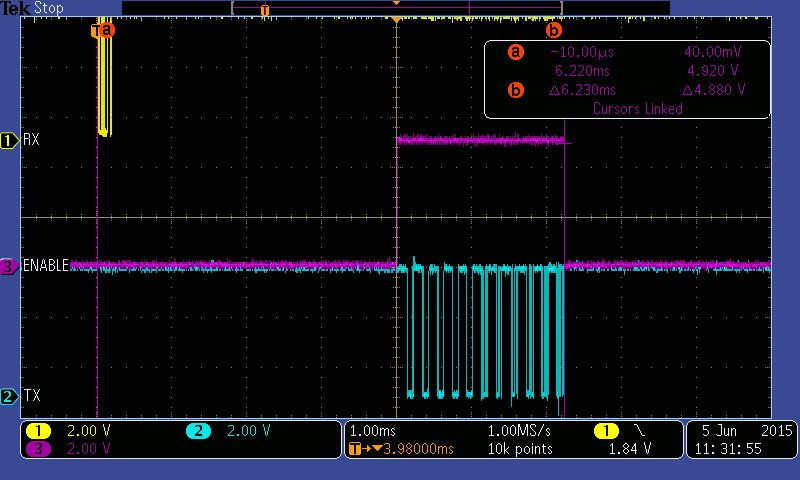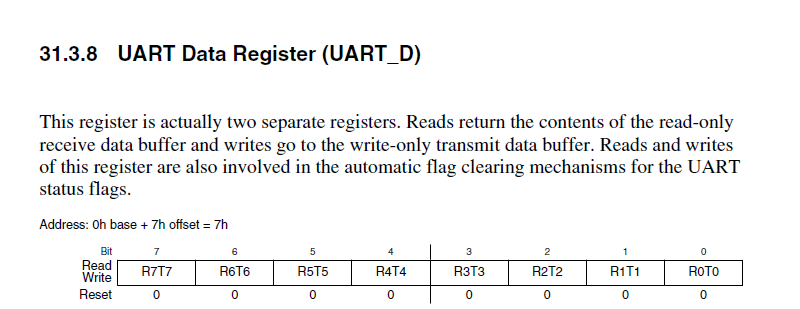- NXP Forums
- Product Forums
- General Purpose MicrocontrollersGeneral Purpose Microcontrollers
- i.MX Forumsi.MX Forums
- QorIQ Processing PlatformsQorIQ Processing Platforms
- Identification and SecurityIdentification and Security
- Power ManagementPower Management
- MCX Microcontrollers
- S32G
- S32K
- S32V
- MPC5xxx
- Other NXP Products
- Wireless Connectivity
- S12 / MagniV Microcontrollers
- Powertrain and Electrification Analog Drivers
- Sensors
- Vybrid Processors
- Digital Signal Controllers
- 8-bit Microcontrollers
- ColdFire/68K Microcontrollers and Processors
- PowerQUICC Processors
- OSBDM and TBDML
-
- Solution Forums
- Software Forums
- MCUXpresso Software and ToolsMCUXpresso Software and Tools
- CodeWarriorCodeWarrior
- MQX Software SolutionsMQX Software Solutions
- Model-Based Design Toolbox (MBDT)Model-Based Design Toolbox (MBDT)
- FreeMASTER
- eIQ Machine Learning Software
- Embedded Software and Tools Clinic
- S32 SDK
- S32 Design Studio
- Vigiles
- GUI Guider
- Zephyr Project
- Voice Technology
- Application Software Packs
- Secure Provisioning SDK (SPSDK)
- Processor Expert Software
-
- Topics
- Mobile Robotics - Drones and RoversMobile Robotics - Drones and Rovers
- NXP Training ContentNXP Training Content
- University ProgramsUniversity Programs
- Rapid IoT
- NXP Designs
- SafeAssure-Community
- OSS Security & Maintenance
- Using Our Community
-
-
- Home
- :
- MCUXpresso Software and Tools
- :
- Kinetis Design Studio
- :
- Sending Packet by UART on KEAZ64
Sending Packet by UART on KEAZ64
- Subscribe to RSS Feed
- Mark Topic as New
- Mark Topic as Read
- Float this Topic for Current User
- Bookmark
- Subscribe
- Mute
- Printer Friendly Page
- Mark as New
- Bookmark
- Subscribe
- Mute
- Subscribe to RSS Feed
- Permalink
- Report Inappropriate Content
I am building an application that requires a response to commands be sent through a UART. I am sending an 11 byte response string at 115200 baud, but it is taking twice as long to transmit than if it was send as one block.
I looked at the UART code, and it appears that the code is sending the data in the block one byte at a time.
Is there a way to pass the send the information in one packet so that we can get the transmission time to the proper period?
Solved! Go to Solution.
- Mark as New
- Bookmark
- Subscribe
- Mute
- Subscribe to RSS Feed
- Permalink
- Report Inappropriate Content
When nothing intervenes between the characters, then the transfer time is reasonably close.
However, the library I was using incorporates a EnterCritical() function just before the transmission of each character. That adds about 109 microseconds per character send; for 11 bytes that adds more than a millisecond to the transfer time. Once I put the EnterCritical and ExitCritical functions outside of the loop, that fixed the problem.
I figured I should make mention of what the solution finally turned out to be.
- Mark as New
- Bookmark
- Subscribe
- Mute
- Subscribe to RSS Feed
- Permalink
- Report Inappropriate Content
Hello Steven,
(1) Do you want a UART function that send numbers of bytes ?
If yes, which IDE do you use , if you use KDS, you can create e PE project , then utilize the function of
"LDD_TError AS1_SendBlock(LDD_TDeviceData *DeviceDataPtr, LDD_TData *BufferPtr, uint16_t Size)"
the "Size" is the number of bytes.
(2) "I looked at the UART code" , which code ?
Have a great day,
Alice
-----------------------------------------------------------------------------------------------------------------------
Note: If this post answers your question, please click the Correct Answer button. Thank you!
-----------------------------------------------------------------------------------------------------------------------
- Mark as New
- Bookmark
- Subscribe
- Mute
- Subscribe to RSS Feed
- Permalink
- Report Inappropriate Content
I just noticed that you are using the Serial_LDD code package. I derived my UART code from the AsynchroSerial package.
Is the SendBlock implementation going to be slower than the one derived from the Serial_LDD? If so, would it then behoove me to refactor my top level to use routines derived from Serial_LDD?
- Mark as New
- Bookmark
- Subscribe
- Mute
- Subscribe to RSS Feed
- Permalink
- Report Inappropriate Content
Hello Steven,
(1) "AS1_SendBlock" and the "AS1_SendBlock" are the same .
(2)Sorry i can not know your problem clearly. Could you pleas tell me how can i repeat your situation ? Especially repeat "resulting in a transfer time of 1.05ms instead of > 2ms?" thank !
About "have the effect of creating a delay between character writes" ,i have checked the code , there have not intended delay, the delay is the necessary configuration .
BR
Alice
- Mark as New
- Bookmark
- Subscribe
- Mute
- Subscribe to RSS Feed
- Permalink
- Report Inappropriate Content
(2)Sorry i can not know your problem clearly. Could you pleas tell me how can i repeat your situation ? Especially repeat "resulting in a transfer time of 1.05ms instead of > 2ms?" thank !
About "have the effect of creating a delay between character writes" ,i have checked the code , there have not intended delay, the delay is the necessary configuration .
Which code are you talking about? Are you using an interrupt-based (non-blocking) TX and RX setup with the Serial_LDD routines? I was using the AsynchroSerial library generated by Processor Expert.
Do you have sample code for the earlier, if you created it with Serial_LDD?
- Mark as New
- Bookmark
- Subscribe
- Mute
- Subscribe to RSS Feed
- Permalink
- Report Inappropriate Content
Instead of using the SendBlock function in the Serial_LDD component, I loaded the AsynchroSerial UART component and used the UART_SendBlock routine from that component.
They may be the same in the prototype level, but the later calls the former.
- Mark as New
- Bookmark
- Subscribe
- Mute
- Subscribe to RSS Feed
- Permalink
- Report Inappropriate Content
Here is a scope trace showing the issue.
The bottom trace (Channel 2) is the packet put out on the UART TX line. If the byte-to-byte spacing is the way it ought to be, it should take up a little more than one major division of the scope, or 1ms. It's taking up two milliseconds, or two divisions.
When you run a packet through SendBlock in Serial_LDD, what are you seeing?
- Mark as New
- Bookmark
- Subscribe
- Mute
- Subscribe to RSS Feed
- Permalink
- Report Inappropriate Content
When nothing intervenes between the characters, then the transfer time is reasonably close.
However, the library I was using incorporates a EnterCritical() function just before the transmission of each character. That adds about 109 microseconds per character send; for 11 bytes that adds more than a millisecond to the transfer time. Once I put the EnterCritical and ExitCritical functions outside of the loop, that fixed the problem.
I figured I should make mention of what the solution finally turned out to be.
- Mark as New
- Bookmark
- Subscribe
- Mute
- Subscribe to RSS Feed
- Permalink
- Report Inappropriate Content
Hello Steven,
The baud rate 115200 meaning UART can transmit 115200 bit every second .
And you can use the " time / bits " , the result is about 115200 .
Hope it helps
Alice
- Mark as New
- Bookmark
- Subscribe
- Mute
- Subscribe to RSS Feed
- Permalink
- Report Inappropriate Content
I am looking at the PE generated AsynchroSerial component for UART1. It has a UART_SendBlock method that I called, where the SerialLdd1_SendBlock function is called, and it is sending only one bit at a time.
- Mark as New
- Bookmark
- Subscribe
- Mute
- Subscribe to RSS Feed
- Permalink
- Report Inappropriate Content
Hello Steven,
As we know, the UART Data register only have 8 bits, so it sending only one byte at a time .
BR
Alice
- Mark as New
- Bookmark
- Subscribe
- Mute
- Subscribe to RSS Feed
- Permalink
- Report Inappropriate Content
Does that mean that, for the KEA64, the functions to send and receive block data are really only capable of passing one character at a time?
In which case, the ReceiveBlock can only capture one byte at a time, and can only take 1U as the length parameter? Is that the same for the SendBlock function as well?
- Mark as New
- Bookmark
- Subscribe
- Mute
- Subscribe to RSS Feed
- Permalink
- Report Inappropriate Content
It sounds to me like I've made the wrong point.
I understand that the routine will write to UART1 Data Register one byte at a time, but it's the transfer rate between writes that is the problem with the routine generated by PE in KDS.
It appears to have the effect of creating a delay between character writes such that the packet transfer time is twice as much as expected. Is there example code that uses AS1_SendBlock such that the inter-character spacing is more normal (resulting in a transfer time of 1.05ms instead of > 2ms?