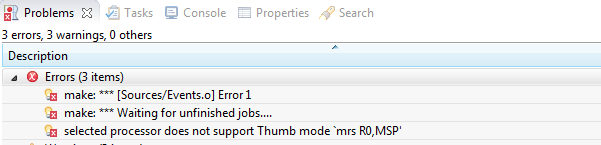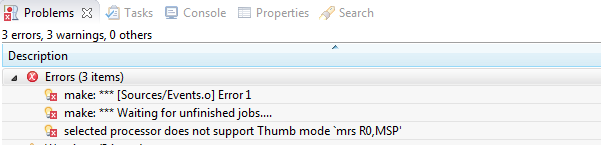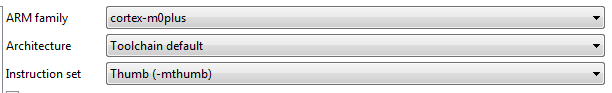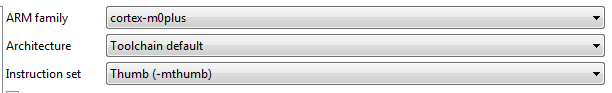- NXP Forums
- Product Forums
- General Purpose MicrocontrollersGeneral Purpose Microcontrollers
- i.MX Forumsi.MX Forums
- QorIQ Processing PlatformsQorIQ Processing Platforms
- Identification and SecurityIdentification and Security
- Power ManagementPower Management
- MCX Microcontrollers
- S32G
- S32K
- S32V
- MPC5xxx
- Other NXP Products
- Wireless Connectivity
- S12 / MagniV Microcontrollers
- Powertrain and Electrification Analog Drivers
- Sensors
- Vybrid Processors
- Digital Signal Controllers
- 8-bit Microcontrollers
- ColdFire/68K Microcontrollers and Processors
- PowerQUICC Processors
- OSBDM and TBDML
-
- Solution Forums
- Software Forums
- MCUXpresso Software and ToolsMCUXpresso Software and Tools
- CodeWarriorCodeWarrior
- MQX Software SolutionsMQX Software Solutions
- Model-Based Design Toolbox (MBDT)Model-Based Design Toolbox (MBDT)
- FreeMASTER
- eIQ Machine Learning Software
- Embedded Software and Tools Clinic
- S32 SDK
- S32 Design Studio
- Vigiles
- GUI Guider
- Zephyr Project
- Voice Technology
- Application Software Packs
- Secure Provisioning SDK (SPSDK)
- Processor Expert Software
-
- Topics
- Mobile Robotics - Drones and RoversMobile Robotics - Drones and Rovers
- NXP Training ContentNXP Training Content
- University ProgramsUniversity Programs
- Rapid IoT
- NXP Designs
- SafeAssure-Community
- OSS Security & Maintenance
- Using Our Community
-
- Cloud Lab Forums
-
- Home
- :
- MCUXpresso Software and Tools
- :
- Kinetis Design Studio
- :
- migrate kds2 to kds3 got compiler error
migrate kds2 to kds3 got compiler error
- Subscribe to RSS Feed
- Mark Topic as New
- Mark Topic as Read
- Float this Topic for Current User
- Bookmark
- Subscribe
- Mute
- Printer Friendly Page
- Mark as New
- Bookmark
- Subscribe
- Mute
- Subscribe to RSS Feed
- Permalink
- Report Inappropriate Content
I have a project build on cortex-m0plus, currently using kds2.0
after i had opened it in kds3.0, I change the link flag from -nanolibc to -specs=nano.specs -specs=nosys.specs
there is a compiler error saying :
selected processor does not support Thumb mode 'mrs R0, MSP'
I checked the build settings:
I found that the compiler option is missing -mcpu= cortex-m0plus,
if I add -mcpu= cortex-m0plus in the Other target flags, then it builds without the error, So why this option is not included in the compiler option list automatically? because I already select the ARM family to cortex-m0plus like in the above image.
I checked this project in KDS2.0, that also does not include this option, but in kds2.0, it is default to build for cortex-m0plus, so there is no compiler error.
Solved! Go to Solution.
- Mark as New
- Bookmark
- Subscribe
- Mute
- Subscribe to RSS Feed
- Permalink
- Report Inappropriate Content
I just saw Erich posted a very useful document:
this may help you.
Have a great day,
Zhang Jun
-----------------------------------------------------------------------------------------------------------------------
Note: If this post answers your question, please click the Correct Answer button. Thank you!
-----------------------------------------------------------------------------------------------------------------------
- Mark as New
- Bookmark
- Subscribe
- Mute
- Subscribe to RSS Feed
- Permalink
- Report Inappropriate Content
Hi Daniel,
It looks like some projects somehow have a problem (still puzzled about that). And yes, I confirm that in these cases you have to add that to the compiler settings. The root cause seems to me that the launchpad tools are using ARM (not thumb) by default, and despite you have selected Cortex-M0+ in the settings, that option somehow is not passed.
I have added a section
Wrong or missing Thumb mode
to Kinetis Design Studio: Migrating KDS V2.0.0 Projects to GNU Tools for ARM Embedded (Launchpad, KDS V... to have this documented, so thanks for reporting this.
Erich
- Mark as New
- Bookmark
- Subscribe
- Mute
- Subscribe to RSS Feed
- Permalink
- Report Inappropriate Content
hi,
can you please upload your KDS2.0 project here? I will test it on my side.
thanks!
Have a great day,
Zhang Jun
-----------------------------------------------------------------------------------------------------------------------
Note: If this post answers your question, please click the Correct Answer button. Thank you!
-----------------------------------------------------------------------------------------------------------------------
- Mark as New
- Bookmark
- Subscribe
- Mute
- Subscribe to RSS Feed
- Permalink
- Report Inappropriate Content
can you give me your email address?
- Mark as New
- Bookmark
- Subscribe
- Mute
- Subscribe to RSS Feed
- Permalink
- Report Inappropriate Content
I just saw Erich posted a very useful document:
this may help you.
Have a great day,
Zhang Jun
-----------------------------------------------------------------------------------------------------------------------
Note: If this post answers your question, please click the Correct Answer button. Thank you!
-----------------------------------------------------------------------------------------------------------------------
- Mark as New
- Bookmark
- Subscribe
- Mute
- Subscribe to RSS Feed
- Permalink
- Report Inappropriate Content
I did follow the steps in the link
the compiler error can be eliminated by adding the -mcpu flag
but the issue that the KDS upgrade assistant can't detect my project is still not fixed.
Have you tried the project i sent to you?
- Mark as New
- Bookmark
- Subscribe
- Mute
- Subscribe to RSS Feed
- Permalink
- Report Inappropriate Content
I just sent you email. you can send me email.