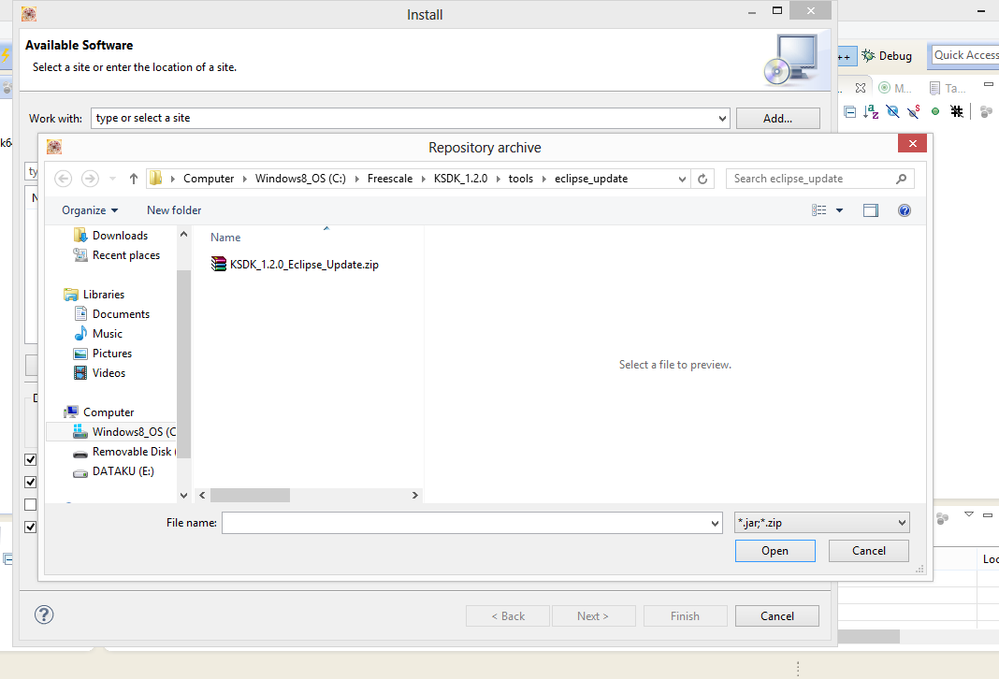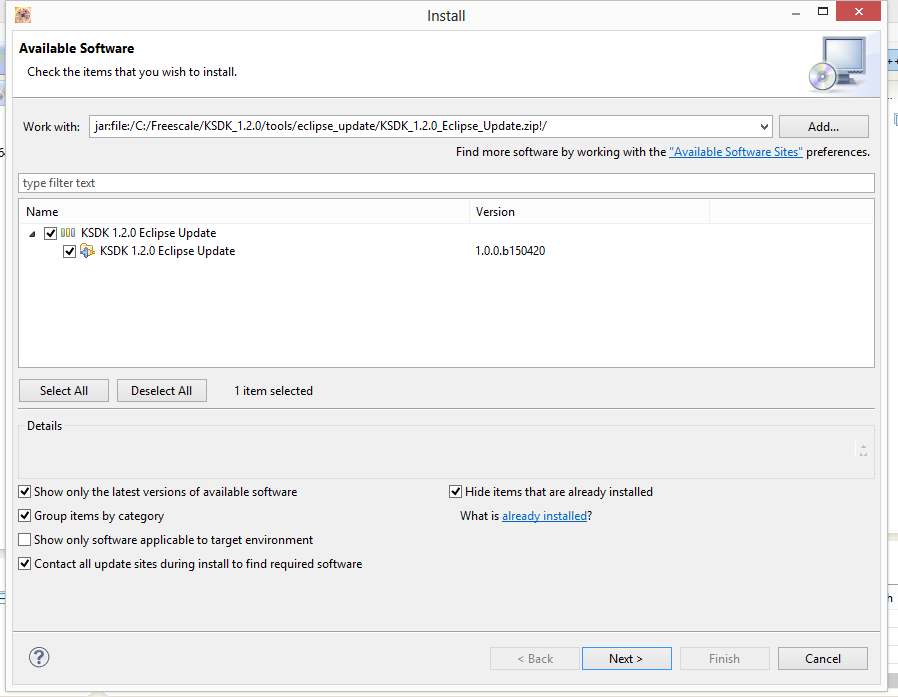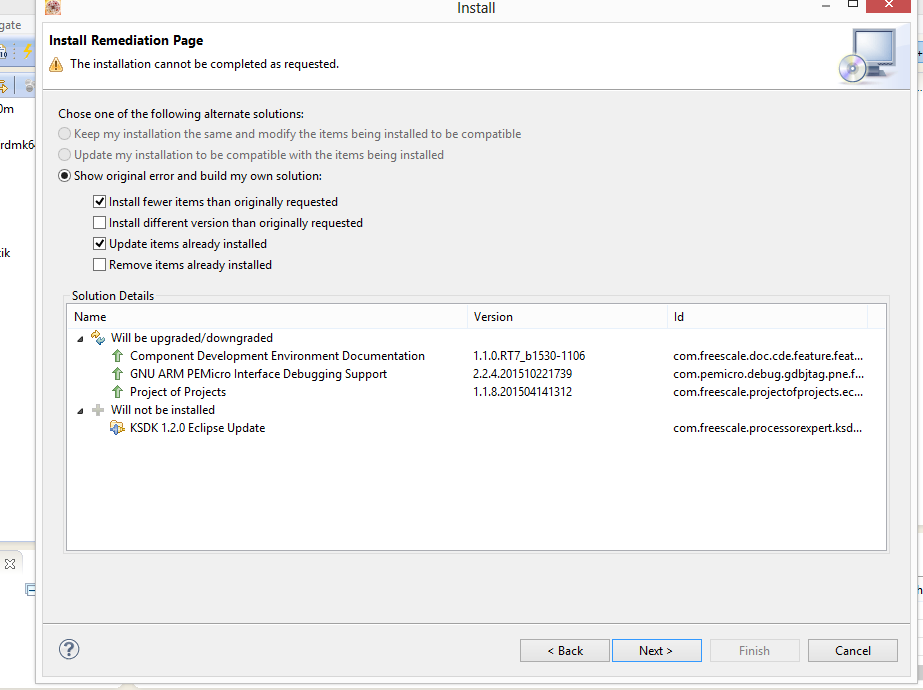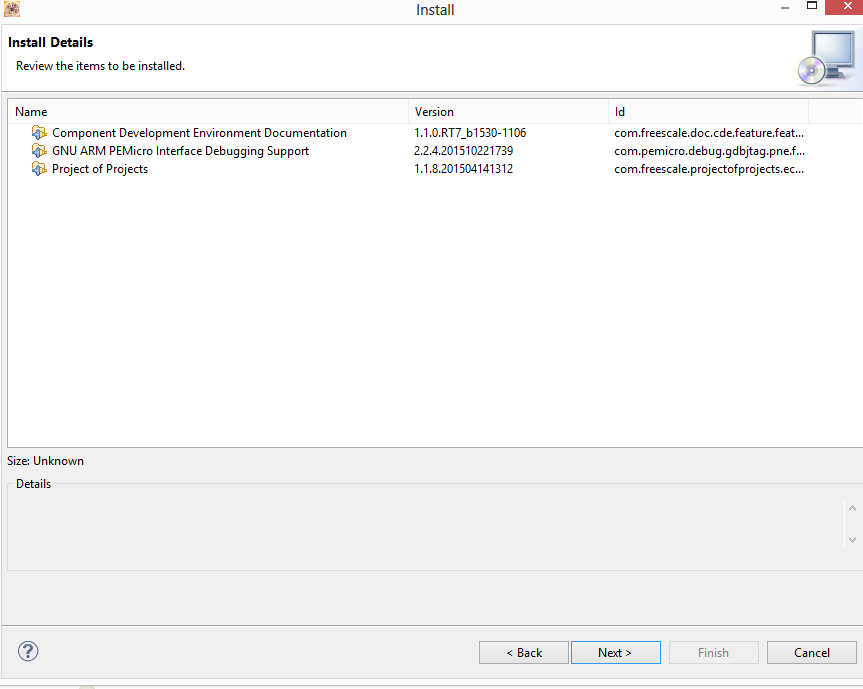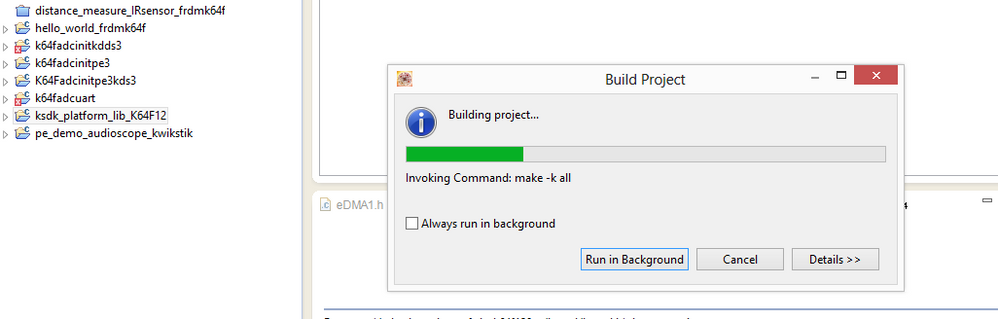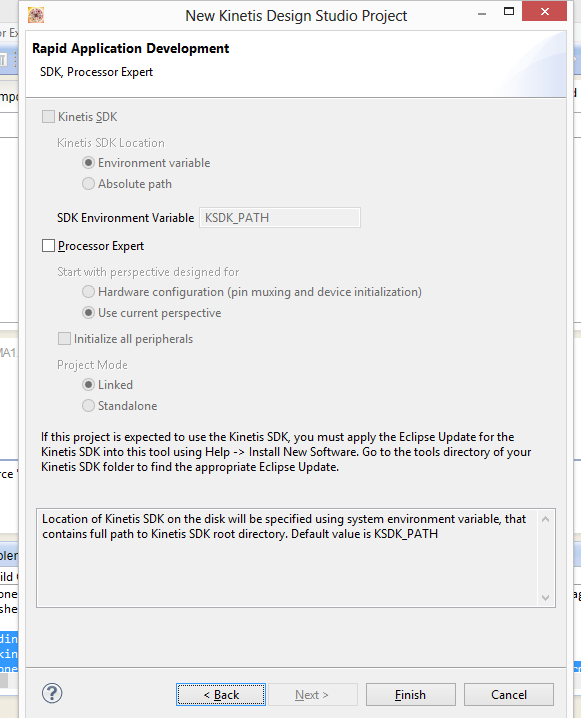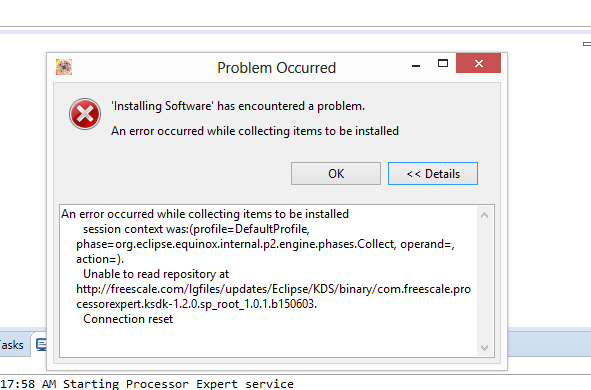- NXP Forums
- Product Forums
- General Purpose MicrocontrollersGeneral Purpose Microcontrollers
- i.MX Forumsi.MX Forums
- QorIQ Processing PlatformsQorIQ Processing Platforms
- Identification and SecurityIdentification and Security
- Power ManagementPower Management
- MCX Microcontrollers
- S32G
- S32K
- S32V
- MPC5xxx
- Other NXP Products
- Wireless Connectivity
- S12 / MagniV Microcontrollers
- Powertrain and Electrification Analog Drivers
- Sensors
- Vybrid Processors
- Digital Signal Controllers
- 8-bit Microcontrollers
- ColdFire/68K Microcontrollers and Processors
- PowerQUICC Processors
- OSBDM and TBDML
-
- Solution Forums
- Software Forums
- MCUXpresso Software and ToolsMCUXpresso Software and Tools
- CodeWarriorCodeWarrior
- MQX Software SolutionsMQX Software Solutions
- Model-Based Design Toolbox (MBDT)Model-Based Design Toolbox (MBDT)
- FreeMASTER
- eIQ Machine Learning Software
- Embedded Software and Tools Clinic
- S32 SDK
- S32 Design Studio
- Vigiles
- GUI Guider
- Zephyr Project
- Voice Technology
- Application Software Packs
- Secure Provisioning SDK (SPSDK)
- Processor Expert Software
-
- Topics
- Mobile Robotics - Drones and RoversMobile Robotics - Drones and Rovers
- NXP Training ContentNXP Training Content
- University ProgramsUniversity Programs
- Rapid IoT
- NXP Designs
- SafeAssure-Community
- OSS Security & Maintenance
- Using Our Community
-
- Cloud Lab Forums
-
- Home
- :
- MCUXpresso Software and Tools
- :
- Kinetis Design Studio
- :
- Installing KDS and KSDK
Installing KDS and KSDK
- Subscribe to RSS Feed
- Mark Topic as New
- Mark Topic as Read
- Float this Topic for Current User
- Bookmark
- Subscribe
- Mute
- Printer Friendly Page
Installing KDS and KSDK
- Mark as New
- Bookmark
- Subscribe
- Mute
- Subscribe to RSS Feed
- Permalink
- Report Inappropriate Content
I tried to install KDS but for some reason the Tools tab never appears.
When I tried to add KSDK is doesn't show up in the Help/Install New Software so I tried to down load it. Nothing appears to work with your downloader but FireFox, IE, The new browser from Windows 10, Chrome all fail.
Is there a simple way to install this product and get KSDK + Tools Tab?
Thanks
- Mark as New
- Bookmark
- Subscribe
- Mute
- Subscribe to RSS Feed
- Permalink
- Report Inappropriate Content
hi all,
why i cant install ksdk 1.2. eclipse update in help\install new software. its appear "will not be installed".
any solve the problem?
regards,
- Mark as New
- Bookmark
- Subscribe
- Mute
- Subscribe to RSS Feed
- Permalink
- Report Inappropriate Content
Can you share a screenshot?
Erich
- Mark as New
- Bookmark
- Subscribe
- Mute
- Subscribe to RSS Feed
- Permalink
- Report Inappropriate Content
KSDK 1.2 eclipse update can't installed.
instaliing done, but KSDK 1.2 eclipse update can't installed.
i was installed ksdk_platform_lib_k64f12 too.
'Building target: libksdk_platform.a'
'Invoking: Cross ARM GNU Archiver'
arm-none-eabi-ar -r "libksdk_platform.a" .........
'Finished building target: libksdk_platform.a'
' '
08:37:18 Build Finished (took 55s.922ms)
it was done ok.
but the path still can't detect :smileysad:..
i was make KSDK_PATH in environment variable too but its same nothing happen.
- Mark as New
- Bookmark
- Subscribe
- Mute
- Subscribe to RSS Feed
- Permalink
- Report Inappropriate Content
it was done when using KDS3. can u explain, why is it?
the sequent is important, the SDK can't connect to KDS if we instaled SDK first before KDS. that's wrong way.
it can appear like this picture below
- Mark as New
- Bookmark
- Subscribe
- Mute
- Subscribe to RSS Feed
- Permalink
- Report Inappropriate Content
Hi
If user project is expected to use the Kinetis SDK, as same as previous KDS and KSDK version, we must apply the Eclipse Update for Kinetis SDK into this tool using Help -> Install New Software. Then go to ..\KSDK_1.2.0\tools\eclipse_update folder to find the appropriate Eclipse update.
here is a document may be helpful to you.
How to start customized KSDK project based on KSDK demo code
can this help you?
Have a great day,
Zhang Jun
-----------------------------------------------------------------------------------------------------------------------
Note: If this post answers your question, please click the Correct Answer button. Thank you!
-----------------------------------------------------------------------------------------------------------------------
- Mark as New
- Bookmark
- Subscribe
- Mute
- Subscribe to RSS Feed
- Permalink
- Report Inappropriate Content
After playing around here is what I did:
Clear all versions (5.x,6.x,7.x,8.40) of JAVA from the computer and install 8.45 the latest. Note: Nothing in the user guide about JAVA other than it talks about version 7
(Eclipse 4.4 supports JAVA 8)
Install Clean on Windows 7 KDS 3.0.0
Launched KDS and clicked Help/Check for Updates - It updated the compiler
Next clicked Help/Install New Software in the work with drop down there was: type or select a site - I clicked the down arrow on the drop down box and the only thing in the box was --All Available Sites-- No sites.
I went to my Windows 10 box and Copied all the sites to a file then one by one pasted them into the Windows 7 KDS 3.0 install.
Once that was done when Freescale KDS Update Site - http://freescale.com/lgfiles/updates/Eclipse/KDS was selected I could check KSDK 1.2.0
So my question is what is "Install New Software. Then go to ..\KSDK_1.2.0\tools\eclipse_update folder to find the appropriate Eclipse update"
The other issue was JAVA, I had to have the right version, that version had to be enabled in the control panel, the browser had to have JAVA enabled and Google Chrome is using PPAPI now so JAVA will not run in Chrome.
Someone in another forum explained your switch to embedded tools so it appears this version doesn't need the Tools tab?
- Mark as New
- Bookmark
- Subscribe
- Mute
- Subscribe to RSS Feed
- Permalink
- Report Inappropriate Content
But after allowing all the 'updates' to be installed I still get a widow during create a project phase that asked for where the SDK is?!
So I fight the java downloader and with Firefox and finally get the file to download (If a user doesn't have JAVA then ALLOW the browsers DOWNLOADING engine to handle it!)
When I launched the SDK installer it took off and installed on the root of my file system, KDS 3.0 is there also, It's funny that engineers feel they can ignore the operating system standard file locations, AutoDesk Inventor chewed up 9.4GB at C:\Autodesk, Intel, Microchip, PEMicro, Android adt. Users have to manually add these new locations to the backup software and change the directory rights to prevent virus access, more time.
I don't know that language was used to create the installation program but you may want to look at that, I have 8 processors at 2~11% and it's been twenty minutes to get to 81% done.
Now when I go to the Install window to update KSDK it will not let me, I get errors "KSDK 1.2.0 Eclipse Update" will be ignored because it is already installed.
So should I assume that the upgrade was installed?
- Mark as New
- Bookmark
- Subscribe
- Mute
- Subscribe to RSS Feed
- Permalink
- Report Inappropriate Content
Hello Kevin,
KSDK installation package for Eclipse is located C:\Freescale\KSDK1.2.0_KL33Z_1.0.0\tools\eclipse_update
and it is needed to choose from Archive. Not install all updates.
Please, did you follow these steps?
FRDM-KL43Z and KL33Z - standalone package see Eclipse update chapter
Best Regards,
Iva
- Mark as New
- Bookmark
- Subscribe
- Mute
- Subscribe to RSS Feed
- Permalink
- Report Inappropriate Content
It might be located there on your local hard drive but not mine, besides, why would I need the KSDK1.2.0_KL33Z_1.0 and not the regular KSDK1.2.0?
- Mark as New
- Bookmark
- Subscribe
- Mute
- Subscribe to RSS Feed
- Permalink
- Report Inappropriate Content
Hello Kevin,
yes - of course, under classic KSDK. This path is for Standalone package, I apologize for that.
..\KSDK_1.2.0\tools\eclipse_update
Iva