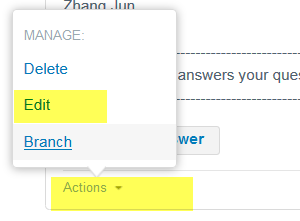- NXP Forums
- Product Forums
- General Purpose MicrocontrollersGeneral Purpose Microcontrollers
- i.MX Forumsi.MX Forums
- QorIQ Processing PlatformsQorIQ Processing Platforms
- Identification and SecurityIdentification and Security
- Power ManagementPower Management
- MCX Microcontrollers
- S32G
- S32K
- S32V
- MPC5xxx
- Other NXP Products
- Wireless Connectivity
- S12 / MagniV Microcontrollers
- Powertrain and Electrification Analog Drivers
- Sensors
- Vybrid Processors
- Digital Signal Controllers
- 8-bit Microcontrollers
- ColdFire/68K Microcontrollers and Processors
- PowerQUICC Processors
- OSBDM and TBDML
-
- Solution Forums
- Software Forums
- MCUXpresso Software and ToolsMCUXpresso Software and Tools
- CodeWarriorCodeWarrior
- MQX Software SolutionsMQX Software Solutions
- Model-Based Design Toolbox (MBDT)Model-Based Design Toolbox (MBDT)
- FreeMASTER
- eIQ Machine Learning Software
- Embedded Software and Tools Clinic
- S32 SDK
- S32 Design Studio
- Vigiles
- GUI Guider
- Zephyr Project
- Voice Technology
- Application Software Packs
- Secure Provisioning SDK (SPSDK)
- Processor Expert Software
-
- Topics
- Mobile Robotics - Drones and RoversMobile Robotics - Drones and Rovers
- NXP Training ContentNXP Training Content
- University ProgramsUniversity Programs
- Rapid IoT
- NXP Designs
- SafeAssure-Community
- OSS Security & Maintenance
- Using Our Community
-
- Cloud Lab Forums
-
- Home
- :
- CodeWarrior
- :
- CodeWarrior for MCU
- :
- CW 10.6.4 and Multilink Universal FX: downloads, but can't debug
CW 10.6.4 and Multilink Universal FX: downloads, but can't debug
- Subscribe to RSS Feed
- Mark Topic as New
- Mark Topic as Read
- Float this Topic for Current User
- Bookmark
- Subscribe
- Mute
- Printer Friendly Page
CW 10.6.4 and Multilink Universal FX: downloads, but can't debug
- Mark as New
- Bookmark
- Subscribe
- Mute
- Subscribe to RSS Feed
- Permalink
- Report Inappropriate Content
I am using CW10.6.4 and a P&E Multilink Universal FX in JTAG mode to debug a MK64FX512VLL12 on a custom board. It downloads properly, but then crashes with a dialog box that says:
"GDI Protocol fatal error
The Debugger is not connected to the PE device"
Which is clearly wrong, as it just downloaded the code.
I know that the Multilink Universal FX has a different interface than the Multilink Universal. All of the places I can find to set the interface (Run/Debug Configurations... tabs) say PnE U-Multilink, no reference to FX or not.
When I set up the project, I chose only the "P&E USB Multilink Universal [FX] /USB Multilink" check box.
Are there any other places to make this selection?
Gary Olmstead
- Mark as New
- Bookmark
- Subscribe
- Mute
- Subscribe to RSS Feed
- Permalink
- Report Inappropriate Content
Hi Gary,
please download Firmware updates & recovery utility from P&E to update your Multilink universal FX firmware as the latest kinetis firmware version.
then
1. create a new workspace
2. create a new project with wizard in the new workspace.
3. test download and debug. how does it work?
Have a great day,
Zhang Jun
-----------------------------------------------------------------------------------------------------------------------
Note: If this post answers your question, please click the Correct Answer button. Thank you!
-----------------------------------------------------------------------------------------------------------------------
- Mark as New
- Bookmark
- Subscribe
- Mute
- Subscribe to RSS Feed
- Permalink
- Report Inappropriate Content
Hi Zhang --
I should have said that I am running the latest CW and P&E. As you suggested, I created a new project with the wizard. It only toggles one port bit.
The program downloads, and appears to be executing, except that nothing is happening on any port bit. No GDI error. If I stop execution, I get a CORBA connection error message saying that the connection was interrupted. It generates a diagnostics file; would you like me to send it to you? I don't see any way to attach it, and it is a zip file, so inserting it won't help much.
- Mark as New
- Bookmark
- Subscribe
- Mute
- Subscribe to RSS Feed
- Permalink
- Report Inappropriate Content
Hi Gary,
1. make sure your Multilink Universal FX have the latest firmware.
did you download Firmware updates & recovery utility from P&E to update?
2. create a new project with wizard in the new workspace.DON'T ADD ANY CODE. how does debug work?
3. upload the screenshot of windows device manager, does it correct recognize Universal FX?
4. your can upload the diagnostics file to the post:
Have a great day,
Zhang Jun
-----------------------------------------------------------------------------------------------------------------------
Note: If this post answers your question, please click the Correct Answer button. Thank you!
-----------------------------------------------------------------------------------------------------------------------