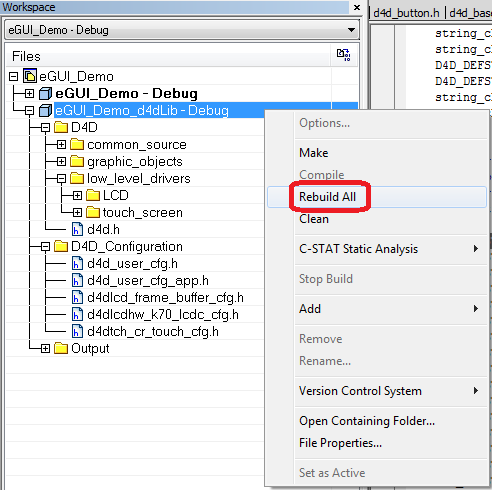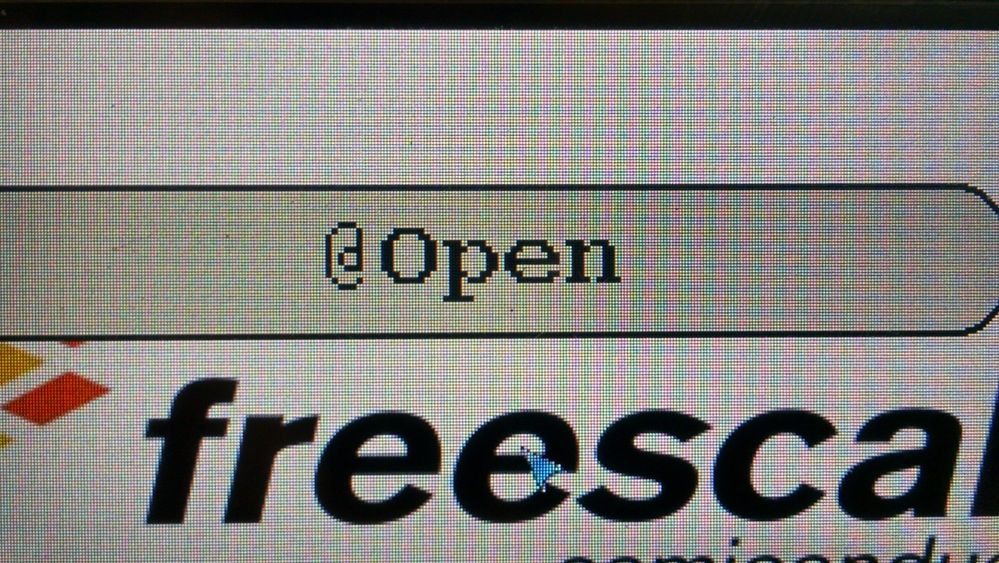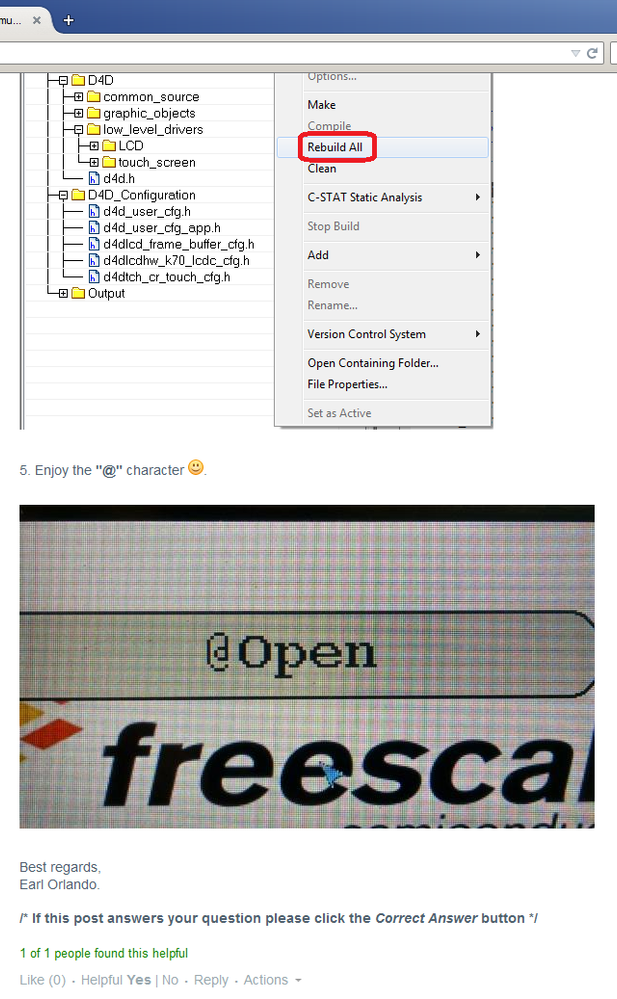- NXP Forums
- Product Forums
- General Purpose MicrocontrollersGeneral Purpose Microcontrollers
- i.MX Forumsi.MX Forums
- QorIQ Processing PlatformsQorIQ Processing Platforms
- Identification and SecurityIdentification and Security
- Power ManagementPower Management
- MCX Microcontrollers
- S32G
- S32K
- S32V
- MPC5xxx
- Other NXP Products
- Wireless Connectivity
- S12 / MagniV Microcontrollers
- Powertrain and Electrification Analog Drivers
- Sensors
- Vybrid Processors
- Digital Signal Controllers
- 8-bit Microcontrollers
- ColdFire/68K Microcontrollers and Processors
- PowerQUICC Processors
- OSBDM and TBDML
-
- Solution Forums
- Software Forums
- MCUXpresso Software and ToolsMCUXpresso Software and Tools
- CodeWarriorCodeWarrior
- MQX Software SolutionsMQX Software Solutions
- Model-Based Design Toolbox (MBDT)Model-Based Design Toolbox (MBDT)
- FreeMASTER
- eIQ Machine Learning Software
- Embedded Software and Tools Clinic
- S32 SDK
- S32 Design Studio
- Vigiles
- GUI Guider
- Zephyr Project
- Voice Technology
- Application Software Packs
- Secure Provisioning SDK (SPSDK)
- Processor Expert Software
-
- Topics
- Mobile Robotics - Drones and RoversMobile Robotics - Drones and Rovers
- NXP Training ContentNXP Training Content
- University ProgramsUniversity Programs
- Rapid IoT
- NXP Designs
- SafeAssure-Community
- OSS Security & Maintenance
- Using Our Community
-
-
- Home
- :
- MQX Software Solutions
- :
- MQX Software Solutions
- :
- eGUI alternate language string table prefix won't change
eGUI alternate language string table prefix won't change
- Subscribe to RSS Feed
- Mark Topic as New
- Mark Topic as Read
- Float this Topic for Current User
- Bookmark
- Subscribe
- Mute
- Printer Friendly Page
eGUI alternate language string table prefix won't change
- Mark as New
- Bookmark
- Subscribe
- Mute
- Subscribe to RSS Feed
- Permalink
- Report Inappropriate Content
The eGUI demo for the TWR-K70 has a language selection example which uses the D4D_STRINGTABLE_PREFIX character '@' to intercept the string and divert it to a different language string table. However, I want to use the @ character as the displayed text title on a button, such as in a QWERTY keyboard application. Since the @ character in a string has a special meaning, it won't display as the button text title. It seemed the easiest workaround would be to simply use a different ASCII character such as $. So I replaced every occurance of the @ character with the $ character concerning the D4D_STRINGTABLE_PREFIX and in the string table itself. It did not work, all the strings displayed the literal "$01", "$02" etc.
Anyone know how to use a different reserved character for the D4D_STRINGTABLE_PREFIX?
- Mark as New
- Bookmark
- Subscribe
- Mute
- Subscribe to RSS Feed
- Permalink
- Report Inappropriate Content
Hello Gene,
Please change the macro D4D_STRINGTABLE_PREFIX in the files "d4d_user_cfg_app.h" and "strings.h". Do not forget to rebuild the D4D library when you change something.
1. Change the macro D4D_STRINGTABLE_PREFIX in the files "d4d_user_cfg_app.h" and "strings.h".
#define D4D_STRINGTABLE_PREFIX '$'
2. Replace the "@" character by "$" in the file "strings.h".
// String names
#define D4D_STR_OPEN D4D_DEFSTR("$00")
#define D4D_STR_OPENFILE D4D_DEFSTR("$01")
#define D4D_STR_CLOSE D4D_DEFSTR("$02")
#define D4D_STR_CANCEL D4D_DEFSTR("$03")
#define D4D_STR_OK D4D_DEFSTR("$04")
#define D4D_STR_SYSTEM D4D_DEFSTR("$05")
#define D4D_STR_DIRECTORIES D4D_DEFSTR("$06")
#define D4D_STR_FILES D4D_DEFSTR("$07")
#define D4D_STR_DISK D4D_DEFSTR("$08")
#define D4D_STR_LANG D4D_DEFSTR("$09")
#define D4D_STR_LANGEN D4D_DEFSTR("$10")
#define D4D_STR_LANGCZ D4D_DEFSTR("$11")
#define D4D_STR_LANGCHI D4D_DEFSTR("$12")
#define D4D_STR_LANGRES1 D4D_DEFSTR("$13")
#define D4D_STR_LANGRES2 D4D_DEFSTR("$14")
#define D4D_STR_LANGRES3 D4D_DEFSTR("$15")
#define D4D_STR_LANGRES4 D4D_DEFSTR("$16")
#define D4D_STR_SETTINGS D4D_DEFSTR("$17")
#define D4D_STR_SCHEME D4D_DEFSTR("$18")
#define D4D_STR_SCHEME_GREY D4D_DEFSTR("$19")
#define D4D_STR_SCHEME_GREEN D4D_DEFSTR("$20")
#define D4D_STR_SCHEME_BLUE D4D_DEFSTR("$21")
#define D4D_STR_SCHEME_RED D4D_DEFSTR("$22")
#define D4D_STR_FONTS D4D_DEFSTR("$23")
#define D4D_STR_FONTS_COURIER D4D_DEFSTR("$24")
#define D4D_STR_FONTS_ARIAL D4D_DEFSTR("$25")
#define D4D_STR_SCRSVR D4D_DEFSTR("$26")
#define D4D_STR_ENABLE D4D_DEFSTR("$27")
#define D4D_STR_DUMMY_LABEL D4D_DEFSTR("$28")
#define D4D_STR_COULD_NOT_SHOW D4D_DEFSTR("$29")
#define D4D_STR_IMAGE_INFO D4D_DEFSTR("$30")
#define D4D_STR_TYPE D4D_DEFSTR("$31")
#define D4D_STR_WIDTH D4D_DEFSTR("$32")
#define D4D_STR_HEIGHT D4D_DEFSTR("$33")
#define D4D_STR_SIZE D4D_DEFSTR("$34")
#define D4D_STR_TEXT_INFO D4D_DEFSTR("$35")
#define D4D_STR_ASCII D4D_DEFSTR("$36")
#define D4D_STR_UNICODE D4D_DEFSTR("$37")
#define D4D_STR_INFO D4D_DEFSTR("$38")
#define D4D_STR_UNKNOWN D4D_DEFSTR("$39")
3. You can use the character "@" in the strings in the file "strings.c". For example:
D4D_DEFSTR("@Open"), // D4D_STR_OPEN
4. Rebuild all.
5. Enjoy the "@" character ![]() .
.
Best regards,
Earl Orlando.
/* If this post answers your question please click the Correct Answer button */
- Mark as New
- Bookmark
- Subscribe
- Mute
- Subscribe to RSS Feed
- Permalink
- Report Inappropriate Content
I fixed my problem - I changed project and library names but did not change the Linker's Additional Libraries paths, so it was using an old library build.
Again, there was no Correct Answer button shown, only "Like . Helpful Yes|No . Reply . Actions", so the best thing available was Helpful Yes.
- Mark as New
- Bookmark
- Subscribe
- Mute
- Subscribe to RSS Feed
- Permalink
- Report Inappropriate Content
Hello Gene,
Could you please sign in and take an screenshot of your post where the Correct Answer button does not show? I need to report this issue.
Regards,
Earl.
- Mark as New
- Bookmark
- Subscribe
- Mute
- Subscribe to RSS Feed
- Permalink
- Report Inappropriate Content
Earl, here is a screen shot. I don't see any "Correct Answer" button.
- Mark as New
- Bookmark
- Subscribe
- Mute
- Subscribe to RSS Feed
- Permalink
- Report Inappropriate Content
Hi ggoff@rochester.rr.com, a question related to non being able to see the Correct Answer button:
Is this the only thread you are not able to see the "Correct Answer" button? Are you able to see that option in other threads you've created?
Have you tried from a different browser?
Can you please confirm you don't have any browser plugins such as ad-blocker or similar which can prevent to show part of web sites?
Thanks!
Denisse
- Mark as New
- Bookmark
- Subscribe
- Mute
- Subscribe to RSS Feed
- Permalink
- Report Inappropriate Content
1) No, I have had several threads where I see no "Correct Answer"
button. A screen shor is copied below where I just post a new question
and Earl replied and there is no Correct Answer button.
2) I have tried Firefox and Chrome and saw the same result.
3) I checked and do not have any ad-blocking plug-ins.
Thank you,
Gene
Screen shot showing no "Correct Answer" button:
- Mark as New
- Bookmark
- Subscribe
- Mute
- Subscribe to RSS Feed
- Permalink
- Report Inappropriate Content
Thanks for you reply-
- Mark as New
- Bookmark
- Subscribe
- Mute
- Subscribe to RSS Feed
- Permalink
- Report Inappropriate Content
GeneGoff I found another another community account with the same name: ggoff@rochester.rr.com
Is it yours? If so, can we delete it?
This button missing can only happen if Jive doesn't recognize you as the author (which could be the case), or an error during the page loading.
- Mark as New
- Bookmark
- Subscribe
- Mute
- Subscribe to RSS Feed
- Permalink
- Report Inappropriate Content
I do have a work and home Freescale account, each with a different email and different Codewarrior license because of separate business activity. The only thing which is the same is the "nickname" Gene Goff which I would not think would cause a "Correct Answer" button to not be displayed in the web page.
-
Karla Denisse Mendoza Almanzar <admin@community.freescale.com> wrote:
Karla Denisse Mendoza Almanzar mentioned you in in Freescale Community.
Participate in the conversation by replying to this email, or to view Karla Denisse Mendoza Almanzar's reference to you, visit: https://community.freescale.com/message/526548?et=notification.mention#526548
This email was sent by Freescale Community because you are a registered user.
You may unsubscribe instantly at https://community.freescale.com/unsubscribe.jspa?email=ggoff%40rochester.rr.com&token=966c9ae66fd8d6..., or adjust email frequency in your email preferences (https://community.freescale.com/user-preferences!input.jspa).
- Mark as New
- Bookmark
- Subscribe
- Mute
- Subscribe to RSS Feed
- Permalink
- Report Inappropriate Content
Thanks for your reply.
I see both community profiles have the exact same name and last name. Can I give it a try changing one of them so that they don't match?
Any suggested name or last name to make them differ?
Denisse
- Mark as New
- Bookmark
- Subscribe
- Mute
- Subscribe to RSS Feed
- Permalink
- Report Inappropriate Content
- Mark as New
- Bookmark
- Subscribe
- Mute
- Subscribe to RSS Feed
- Permalink
- Report Inappropriate Content
Thank you!
Have a great day Gene,
Earl.